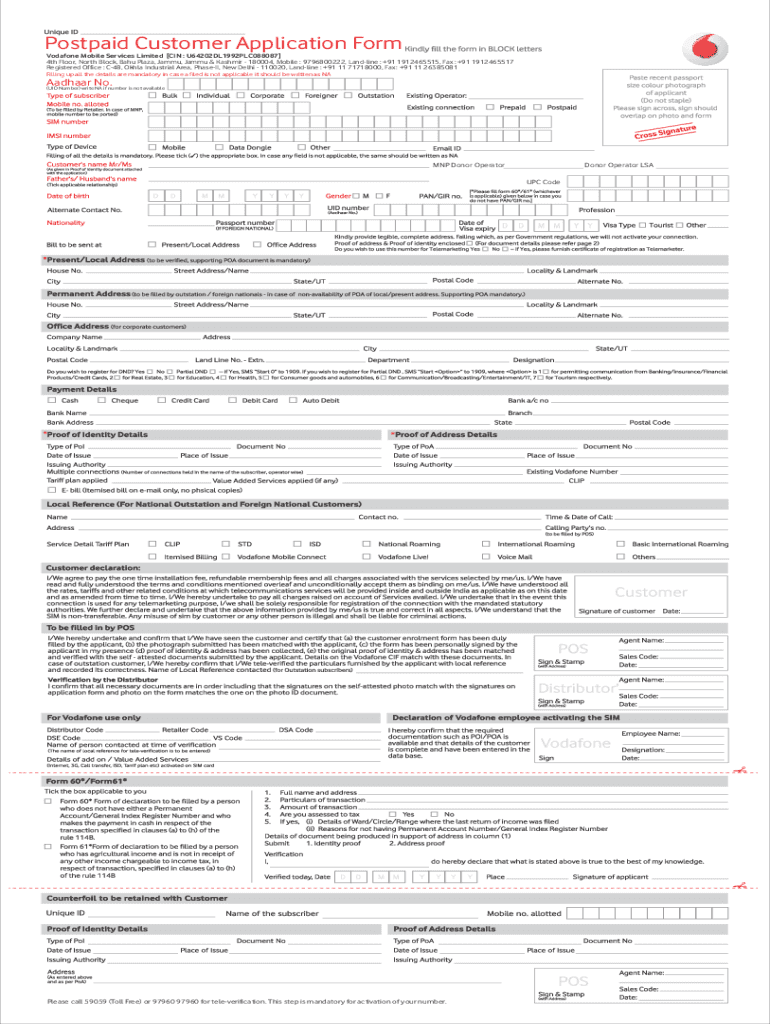
Vodafone Form 2016-2026


What is the Vodafone Form
The Vodafone Form, specifically known as the caf form vi, is an essential document used primarily for customer applications related to Vodafone services in the United States. This form collects vital information from individuals or businesses seeking to establish a service account with Vodafone. The details provided in the form help Vodafone assess eligibility and tailor services to meet customer needs.
How to use the Vodafone Form
Using the Vodafone Form involves several straightforward steps. First, ensure that you have access to the form, which can typically be downloaded in PDF format. Next, gather all necessary information, including personal identification, contact details, and any relevant account information. Once you have filled out the form completely, you can submit it electronically or print it for physical submission, depending on your preference and Vodafone's requirements.
Steps to complete the Vodafone Form
Completing the Vodafone Form requires careful attention to detail. Follow these steps for accuracy:
- Download the caf form vi from the official Vodafone website.
- Fill in your personal information, including name, address, and contact details.
- Provide any necessary identification numbers or account references.
- Review the form for completeness and accuracy.
- Submit the form electronically or print it for mailing or in-person delivery.
Legal use of the Vodafone Form
The legal use of the Vodafone Form is governed by various regulations that ensure the protection of personal information and compliance with service agreements. When you submit the caf form vi, it serves as a formal request for services and is considered a binding document once accepted by Vodafone. It is important to understand the terms and conditions associated with the form to ensure compliance with all legal requirements.
Key elements of the Vodafone Form
The Vodafone Form contains several key elements that are crucial for its validity and effectiveness. These include:
- Personal Information: Full name, address, and contact details.
- Identification: Social Security number or tax identification number.
- Service Selection: Specific services or plans requested.
- Signature: Acknowledgment of terms and conditions.
Form Submission Methods
The Vodafone Form can be submitted through various methods, providing flexibility for users. These methods include:
- Online Submission: Fill out and submit the form directly through the Vodafone website.
- Email: Send the completed form as an attachment via email.
- Mail: Print and send the form to the designated Vodafone address.
- In-Person: Deliver the form to a local Vodafone store or service center.
Quick guide on how to complete vodafone form 615804659
Complete Vodafone Form effortlessly on any device
Digital document management has gained popularity among companies and individuals. It offers an ideal eco-friendly substitute for traditional printed and signed documents, allowing you to find the necessary form and securely keep it online. airSlate SignNow provides all the resources required to create, edit, and eSign your documents swiftly without delays. Manage Vodafone Form on any platform using airSlate SignNow's Android or iOS applications and simplify any document-related task today.
The easiest way to edit and eSign Vodafone Form without any hassle
- Obtain Vodafone Form and click on Get Form to begin.
- Utilize the tools we provide to submit your document.
- Mark important sections of your documents or redact sensitive information with tools that airSlate SignNow specifically offers for that purpose.
- Create your signature with the Sign tool, which takes mere moments and carries the same legal validity as a conventional wet ink signature.
- Review all the details and click on the Done button to preserve your updates.
- Select your preferred method for sending your form, whether by email, SMS, invite link, or download it to your computer.
Purge the worry of lost or misplaced files, exhausting form searches, or errors that necessitate printing additional document copies. airSlate SignNow meets all your document management requirements in just a few clicks from your chosen device. Edit and eSign Vodafone Form to ensure clear communication at every step of your form preparation with airSlate SignNow.
Create this form in 5 minutes or less
Find and fill out the correct vodafone form 615804659
Create this form in 5 minutes!
How to create an eSignature for the vodafone form 615804659
How to create an electronic signature for a PDF online
How to create an electronic signature for a PDF in Google Chrome
How to create an e-signature for signing PDFs in Gmail
How to create an e-signature right from your smartphone
How to create an e-signature for a PDF on iOS
How to create an e-signature for a PDF on Android
People also ask
-
What is CAF Form VI, and how does airSlate SignNow support it?
CAF Form VI is a document used for various administrative purposes. airSlate SignNow provides a seamless way to send, eSign, and manage CAF Form VI electronically, ensuring compliance and efficiency in your processes.
-
What are the pricing options for using airSlate SignNow for CAF Form VI?
airSlate SignNow offers competitive pricing plans designed to accommodate businesses of all sizes. You can choose a plan that best fits your needs for managing CAF Form VI and other documents, with options for monthly or annual billing.
-
Can I customize CAF Form VI with airSlate SignNow?
Yes, airSlate SignNow allows you to customize CAF Form VI by adding your branding, logos, and signatures. This customization helps enhance the professional appearance of your documents while ensuring they meet your specific requirements.
-
What features does airSlate SignNow offer for CAF Form VI management?
airSlate SignNow includes features such as templates, automated workflows, and real-time tracking for managing CAF Form VI. These features streamline document handling, enhance collaboration, and improve overall efficiency.
-
Is it easy to integrate airSlate SignNow with other tools for CAF Form VI processing?
Absolutely! airSlate SignNow offers various integrations with popular business tools, making it simple to incorporate CAF Form VI into your existing workflows. This ensures smooth transitions and data consistency across platforms.
-
How does airSlate SignNow ensure security when handling CAF Form VI?
Security is a top priority at airSlate SignNow. When managing CAF Form VI, your documents are encrypted and securely stored, ensuring that sensitive information is protected throughout the eSigning process.
-
What are the benefits of using airSlate SignNow for CAF Form VI compared to traditional methods?
Using airSlate SignNow for CAF Form VI offers signNow advantages over traditional methods, such as faster turnaround times, reduced administrative overhead, and enhanced collaboration. It makes the entire signing process more efficient and user-friendly.
Get more for Vodafone Form
Find out other Vodafone Form
- eSign Maine Healthcare / Medical LLC Operating Agreement Now
- eSign Louisiana High Tech LLC Operating Agreement Safe
- eSign Massachusetts Government Quitclaim Deed Fast
- How Do I eSign Massachusetts Government Arbitration Agreement
- eSign Maryland High Tech Claim Fast
- eSign Maine High Tech Affidavit Of Heirship Now
- eSign Michigan Government LLC Operating Agreement Online
- eSign Minnesota High Tech Rental Lease Agreement Myself
- eSign Minnesota High Tech Rental Lease Agreement Free
- eSign Michigan Healthcare / Medical Permission Slip Now
- eSign Montana High Tech Lease Agreement Online
- eSign Mississippi Government LLC Operating Agreement Easy
- eSign Ohio High Tech Letter Of Intent Later
- eSign North Dakota High Tech Quitclaim Deed Secure
- eSign Nebraska Healthcare / Medical LLC Operating Agreement Simple
- eSign Nebraska Healthcare / Medical Limited Power Of Attorney Mobile
- eSign Rhode Island High Tech Promissory Note Template Simple
- How Do I eSign South Carolina High Tech Work Order
- eSign Texas High Tech Moving Checklist Myself
- eSign Texas High Tech Moving Checklist Secure