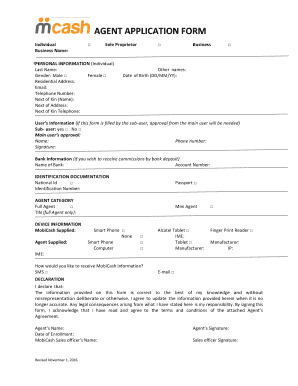
Mobicash Agent Form


What is the Mobicash Agent
The Mobicash Agent serves as a vital intermediary for individuals or businesses wishing to provide Mobicash services. This role involves facilitating transactions, managing customer accounts, and ensuring compliance with relevant regulations. Agents are essential in expanding Mobicash's reach and enhancing customer experience by offering localized support and services.
Steps to Complete the Mobicash Agent Form
Completing the Mobicash Agent Form involves several key steps to ensure successful registration:
- Download the Mobicash Agent Form from the official Mobicash website.
- Fill in the required personal and business information accurately, ensuring all details are current.
- Attach necessary documentation, including proof of identity and business registration.
- Submit the completed form either online or at a designated Mobicash branch.
Eligibility Criteria for Mobicash Agents
To become a Mobicash Agent, applicants must meet specific eligibility criteria, which include:
- Possession of legal business registration documentation.
- Proof of identity, such as a national ID card or driver's license.
- A demonstrated financial history and existing business operations.
- A suitable physical location for conducting transactions and serving customers.
Required Documents for Mobicash Agent Registration
When applying to become a Mobicash Agent, several documents are required to support the application:
- Completed Mobicash Agent Form.
- Proof of identity (e.g., national ID card, passport).
- Business registration documents (e.g., LLC formation papers, partnership agreements).
- Financial statements or records demonstrating business viability.
Common Mistakes and How to Avoid Them
Applicants often encounter pitfalls during the registration process. Common mistakes include:
- Submitting incomplete documentation, which can delay processing.
- Making typographical errors in the application form, leading to confusion.
- Failing to meet eligibility criteria, resulting in application rejection.
To avoid these issues, applicants should double-check all entries and ensure all required documents are included before submission.
Legal Use of the Mobicash Agent
Understanding the legal framework surrounding the Mobicash Agent is crucial. Agents must adhere to federal and state regulations regarding financial transactions, customer privacy, and anti-money laundering policies. Compliance ensures the integrity of operations and protects both the agent and Mobicash from potential legal repercussions.
Quick guide on how to complete mobicash agent
Effortlessly Prepare Mobicash Agent on Any Device
Digital document management has gained popularity among organizations and individuals. It offers an ideal environmentally friendly alternative to traditional printed and signed documents, allowing you to access the correct forms and securely store them online. airSlate SignNow provides you with all the tools necessary to create, modify, and electronically sign your documents swiftly without delays. Manage Mobicash Agent on any device using airSlate SignNow's Android or iOS apps and streamline any document-related task today.
The Easiest Way to Modify and Electronically Sign Mobicash Agent with Ease
- Obtain Mobicash Agent and click Get Form to begin.
- Utilize the tools we provide to complete your form.
- Emphasize important sections of the documents or redact sensitive information using tools specifically designed for this purpose by airSlate SignNow.
- Create your electronic signature with the Sign tool, which takes mere seconds and holds the same legal validity as a conventional wet ink signature.
- Review the information and click the Done button to save your modifications.
- Choose how you wish to send your form, whether by email, SMS, invitation link, or download it to your computer.
Say goodbye to lost or misplaced documents, tedious form navigation, and errors that necessitate printing new copies. airSlate SignNow addresses your document management needs in just a few clicks from any device of your preference. Modify and electronically sign Mobicash Agent and ensure excellent communication throughout the document preparation process with airSlate SignNow.
Create this form in 5 minutes or less
Create this form in 5 minutes!
How to create an eSignature for the mobicash agent
How to create an electronic signature for a PDF online
How to create an electronic signature for a PDF in Google Chrome
How to create an e-signature for signing PDFs in Gmail
How to create an e-signature right from your smartphone
How to create an e-signature for a PDF on iOS
How to create an e-signature for a PDF on Android
People also ask
-
What is a mobcash account and how does it work with airSlate SignNow?
A mobcash account is a secure online wallet that allows you to manage payments and transactions easily. Integrating your mobcash account with airSlate SignNow enables seamless payment processing while sending and signing documents, streamlining your workflow and ensuring a hassle-free experience.
-
What are the pricing plans for using airSlate SignNow with a mobcash account?
AirSlate SignNow offers flexible pricing plans that cater to various business needs, allowing you to effectively manage your mobcash account. You can choose from monthly or annual subscriptions, with features such as unlimited document sending and signing, depending on your chosen plan.
-
What features does airSlate SignNow offer for mobcash account users?
For mobcash account users, airSlate SignNow provides features like advanced document tracking, templates for repetitive tasks, and automated workflows. These functionalities enhance efficiency, making it easier to manage contracts and collect eSignatures securely.
-
How can I benefit from using a mobcash account with airSlate SignNow?
Using a mobcash account with airSlate SignNow allows for quick access to funds and fast payments, signNowly speeding up your document workflows. Additionally, you can easily track transactions and ensure timely payments related to signed agreements.
-
Is my mobcash account secure when using airSlate SignNow?
Yes, your mobcash account is secure with airSlate SignNow. We implement robust security measures, including data encryption and secure storage, to protect your financial information and ensure a safe transaction process.
-
Can I integrate my mobcash account with other tools while using airSlate SignNow?
AirSlate SignNow allows integration with various tools and platforms, making it easy to connect your mobcash account with other applications you may use. This capability enhances your productivity by centralizing your document management and payment processes.
-
What types of documents can I send for eSignature using my mobcash account with airSlate SignNow?
With your mobcash account on airSlate SignNow, you can send a wide array of documents for eSignature, including contracts, agreements, and forms. The platform supports various file formats, ensuring versatility in your document handling.
Get more for Mobicash Agent
- P9 form 408195470
- Letter recommending eviction notice form
- Company job form
- A a p l form 610 model form operating agreement
- Cts3697 request for certificate of divorce each person who obtains a divorce requires a certificate of divorce to prove thay form
- Housing intake form
- Employee set up worksheet flex pay form
- Mol 80820 1 molecular pharmacology molpharm aspetjournals form
Find out other Mobicash Agent
- How Can I eSign Maine Construction Quitclaim Deed
- eSign Colorado Education Promissory Note Template Easy
- eSign North Dakota Doctors Affidavit Of Heirship Now
- eSign Oklahoma Doctors Arbitration Agreement Online
- eSign Oklahoma Doctors Forbearance Agreement Online
- eSign Oregon Doctors LLC Operating Agreement Mobile
- eSign Hawaii Education Claim Myself
- eSign Hawaii Education Claim Simple
- eSign Hawaii Education Contract Simple
- eSign Hawaii Education NDA Later
- How To eSign Hawaii Education NDA
- How Do I eSign Hawaii Education NDA
- eSign Hawaii Education Arbitration Agreement Fast
- eSign Minnesota Construction Purchase Order Template Safe
- Can I eSign South Dakota Doctors Contract
- eSign Mississippi Construction Rental Application Mobile
- How To eSign Missouri Construction Contract
- eSign Missouri Construction Rental Lease Agreement Easy
- How To eSign Washington Doctors Confidentiality Agreement
- Help Me With eSign Kansas Education LLC Operating Agreement