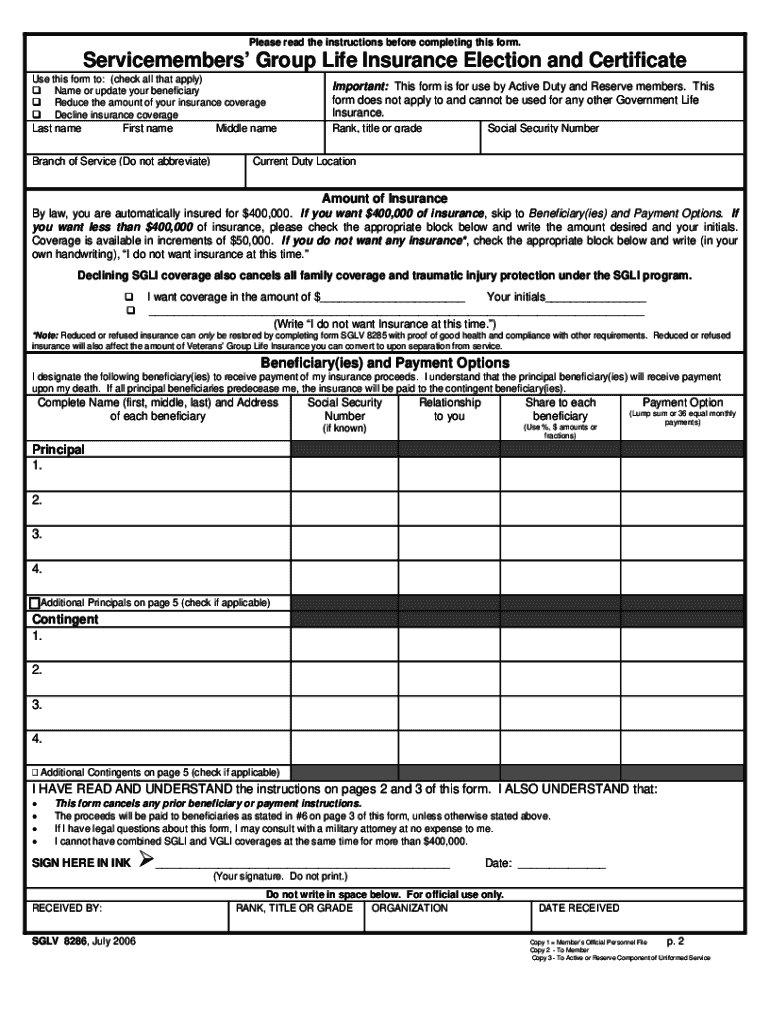
Sglv Army Form 2007


What is the SGLV Army Form?
The SGLV Army Form 8286 is a critical document used by service members to apply for and manage their Servicemembers' Group Life Insurance (SGLI) coverage. This form allows military personnel to designate beneficiaries, specify coverage amounts, and make necessary updates to their insurance policies. Understanding the purpose and function of this form is essential for ensuring that service members and their families are adequately protected in the event of an unforeseen circumstance.
How to Use the SGLV Army Form
Utilizing the SGLV Army Form 8286 involves several key steps. First, service members must gather the necessary information, including personal details and beneficiary designations. Next, they can access the form online or obtain a physical copy. After filling out the form, it is crucial to review all information for accuracy before submission. Finally, the completed form must be submitted to the appropriate military office for processing. This ensures that the insurance coverage is active and that beneficiaries are correctly designated.
Steps to Complete the SGLV Army Form
Completing the SGLV Army Form 8286 requires careful attention to detail. Here are the steps to follow:
- Gather personal information, including Social Security number and contact details.
- Identify and list beneficiaries, including their relationship to you.
- Choose the desired coverage amount, keeping in mind the maximum limits.
- Fill out the form accurately, ensuring all sections are completed.
- Review the form for any errors or omissions.
- Submit the form to your unit's personnel office or the designated insurance office.
Legal Use of the SGLV Army Form
The SGLV Army Form 8286 is legally binding when completed and submitted according to the established guidelines. It is essential for service members to understand that the form must be signed and dated to be considered valid. Additionally, compliance with federal regulations regarding insurance and beneficiary designations is necessary to ensure that the coverage is enforceable. This legal framework protects the rights of both the service member and their designated beneficiaries.
Key Elements of the SGLV Army Form
The SGLV Army Form 8286 contains several key elements that are vital for its effectiveness. These include:
- Personal Information: Details such as name, rank, and Social Security number.
- Beneficiary Designation: The names and relationships of individuals designated to receive benefits.
- Coverage Amount: The total amount of insurance coverage selected by the service member.
- Signature: The service member's signature is required to validate the form.
Form Submission Methods
The SGLV Army Form 8286 can be submitted through various methods, ensuring flexibility for service members. The available submission methods include:
- Online Submission: Many military branches allow for electronic submission through secure portals.
- Mail: The completed form can be mailed to the appropriate military insurance office.
- In-Person: Service members may also choose to submit the form directly at their unit's personnel office.
Quick guide on how to complete sglv army form
Effortlessly prepare Sglv Army Form on any device
Managing documents online has gained traction among businesses and individuals alike. It offers an ideal eco-friendly substitute for conventional printed and signed paperwork, allowing you to obtain the appropriate form and securely store it online. airSlate SignNow equips you with all the necessary tools to create, modify, and eSign your documents quickly without delays. Handle Sglv Army Form on any device using airSlate SignNow's Android or iOS applications and enhance any document-based process today.
The simplest method to modify and eSign Sglv Army Form with ease
- Locate Sglv Army Form and click Get Form to begin.
- Utilize the tools we provide to complete your form.
- Emphasize pertinent sections of your documents or redact sensitive information with tools that airSlate SignNow specifically offers for this purpose.
- Create your eSignature using the Sign tool, which takes moments and holds the same legal validity as a conventional ink signature.
- Review all the details and then click the Done button to save your modifications.
- Choose your preferred method to submit your form: via email, SMS, invite link, or download it to your computer.
Eliminate the worry of lost or mislaid documents, tedious form searches, or mistakes that necessitate printing new document copies. airSlate SignNow meets all your document management needs in just a few clicks from any device you choose. Modify and eSign Sglv Army Form and guarantee outstanding communication at every step of the form preparation process with airSlate SignNow.
Create this form in 5 minutes or less
Find and fill out the correct sglv army form
Create this form in 5 minutes!
How to create an eSignature for the sglv army form
How to create an electronic signature for a PDF online
How to create an electronic signature for a PDF in Google Chrome
How to create an e-signature for signing PDFs in Gmail
How to create an e-signature right from your smartphone
How to create an e-signature for a PDF on iOS
How to create an e-signature for a PDF on Android
People also ask
-
What is the army sgli form 8286 used for?
The army sgli form 8286 is a crucial document used by service members to apply for Servicemembers' Group Life Insurance (SGLI). It ensures that eligible personnel can secure life insurance coverage. Completing the army sgli form 8286 accurately is vital to avoid delays in obtaining benefits.
-
How can I fill out the army sgli form 8286 online?
You can fill out the army sgli form 8286 online using airSlate SignNow, which provides an intuitive interface for document completion. Simply upload the form, fill in your details, and eSign it securely. This process saves time and ensures your application is submitted correctly.
-
Is there a cost associated with using airSlate SignNow for the army sgli form 8286?
Using airSlate SignNow to fill out the army sgli form 8286 involves affordable subscription plans that cater to various user needs. The cost-effectiveness of our solution allows users to manage multiple documents without breaking the bank. Check our pricing plans for specific details.
-
What features does airSlate SignNow offer for managing the army sgli form 8286?
AirSlate SignNow offers multiple features for managing the army sgli form 8286, including document sharing, eSigning, and cloud storage. You can also track the status of your forms, set reminders for follow-ups, and integrate with other tools to streamline your processes. These features provide a seamless experience for service members.
-
Can I integrate airSlate SignNow with other tools for the army sgli form 8286?
Yes, airSlate SignNow supports integration with various tools such as Google Drive, Dropbox, and Microsoft Office. These integrations make it easier to access and manage your army sgli form 8286 and other documents in one place. This enhances productivity and simplifies your workflow.
-
What are the benefits of using airSlate SignNow for the army sgli form 8286?
Using airSlate SignNow for the army sgli form 8286 simplifies the process of filling out and submitting your insurance application. You benefit from a faster turnaround time and improved accuracy, reducing the risk of errors. Additionally, eSigning enhances security and allows for easy document sharing.
-
Is my data secure when using airSlate SignNow for the army sgli form 8286?
Absolutely! AirSlate SignNow prioritizes security and uses advanced encryption to protect your data when handling the army sgli form 8286. We adhere to industry standards to ensure that your sensitive information remains confidential and safe from unauthorized access.
Get more for Sglv Army Form
Find out other Sglv Army Form
- eSignature Rhode Island Rental agreement lease Easy
- eSignature New Hampshire Rental lease agreement Simple
- eSignature Nebraska Rental lease agreement forms Fast
- eSignature Delaware Rental lease agreement template Fast
- eSignature West Virginia Rental lease agreement forms Myself
- eSignature Michigan Rental property lease agreement Online
- Can I eSignature North Carolina Rental lease contract
- eSignature Vermont Rental lease agreement template Online
- eSignature Vermont Rental lease agreement template Now
- eSignature Vermont Rental lease agreement template Free
- eSignature Nebraska Rental property lease agreement Later
- eSignature Tennessee Residential lease agreement Easy
- Can I eSignature Washington Residential lease agreement
- How To eSignature Vermont Residential lease agreement form
- How To eSignature Rhode Island Standard residential lease agreement
- eSignature Mississippi Commercial real estate contract Fast
- eSignature Arizona Contract of employment Online
- eSignature Texas Contract of employment Online
- eSignature Florida Email Contracts Free
- eSignature Hawaii Managed services contract template Online