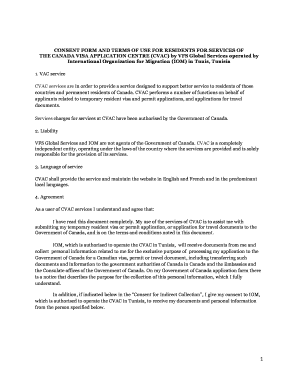
Cvac Consent Form


What is the CVAC Consent Form
The CVAC consent form, which stands for Canadian Visa Application Centre consent form, is a document used by individuals applying for a visa to Canada. It allows applicants to authorize the CVAC to collect and process their personal information on their behalf. This form is essential for ensuring that the visa application process is conducted smoothly and that all necessary information is submitted to the appropriate authorities.
How to Use the CVAC Consent Form
Using the CVAC consent form involves several steps. First, applicants need to download the form from the official CVAC website or obtain a physical copy at the center. After filling out the required fields, including personal details and the purpose of the application, the applicant must sign the form to validate it. This signed document then accompanies the visa application, allowing the CVAC to act on behalf of the applicant during the processing of their visa.
Steps to Complete the CVAC Consent Form
Completing the CVAC consent form requires careful attention to detail. Follow these steps to ensure accuracy:
- Download the CVAC consent form from the official website.
- Fill in your personal information, including your full name, date of birth, and contact details.
- Clearly state the purpose of your application and any specific instructions for the CVAC.
- Review the form for any errors or omissions.
- Sign and date the form to confirm your consent.
Legal Use of the CVAC Consent Form
The CVAC consent form is legally binding once signed by the applicant. It grants the CVAC permission to handle personal data in accordance with privacy laws. This legal framework ensures that the information provided is protected and used solely for the purpose of processing the visa application. Compliance with relevant laws, such as the Personal Information Protection and Electronic Documents Act (PIPEDA), is crucial for maintaining the confidentiality and security of the applicant's information.
Key Elements of the CVAC Consent Form
Several key elements are essential in the CVAC consent form to ensure its validity:
- Applicant Information: Full name, date of birth, and contact information.
- Purpose of Consent: A clear statement of what the CVAC is authorized to do with the applicant's information.
- Signature: The applicant's signature is required to confirm consent.
- Date: The date of signing, which indicates when the consent was granted.
Examples of Using the CVAC Consent Form
There are various scenarios where the CVAC consent form is utilized:
- When applying for a visitor visa to Canada.
- For study permits or work permits.
- In cases where a third party is submitting the application on behalf of the applicant.
Quick guide on how to complete cvac consent form
Facilitate Cvac Consent Form effortlessly on any device
Web-based document management has become increasingly favored by businesses and individuals alike. It serves as an ideal eco-friendly substitute for traditional printed and signed documents, allowing you to find the right template and securely archive it online. airSlate SignNow equips you with all the resources necessary to generate, modify, and electronically sign your documents promptly without interruptions. Handle Cvac Consent Form on any device through airSlate SignNow's Android or iOS applications and streamline any document-related task today.
How to modify and electronically sign Cvac Consent Form with ease
- Find Cvac Consent Form and click on Get Form to initiate the process.
- Utilize the tools we provide to finalize your document.
- Emphasize pertinent sections of the document or redact sensitive information with tools specifically designed for that purpose by airSlate SignNow.
- Create your signature with the Sign tool, which takes mere seconds and holds the same legal validity as a conventional wet ink signature.
- Review all details and click on the Done button to save your changes.
- Decide how you wish to send your form, whether by email, text message (SMS), or invite link, or download it to your computer.
Put an end to missing or lost documents, tedious form searching, or errors that require printing new copies. airSlate SignNow meets your document management needs in just a few clicks from any device you prefer. Alter and electronically sign Cvac Consent Form and maintain exceptional communication at every stage of the form preparation process with airSlate SignNow.
Create this form in 5 minutes or less
Create this form in 5 minutes!
How to create an eSignature for the cvac consent form
How to create an electronic signature for a PDF online
How to create an electronic signature for a PDF in Google Chrome
How to create an e-signature for signing PDFs in Gmail
How to create an e-signature right from your smartphone
How to create an e-signature for a PDF on iOS
How to create an e-signature for a PDF on Android
People also ask
-
What is a CVAC consent form and why is it important?
The CVAC consent form is a critical document used in various transactions that require explicit consent from individuals. This form ensures that all parties are aware of the terms and conditions, fostering transparency and compliance. Using airSlate SignNow, you can easily create and manage your CVAC consent forms, making the process efficient and straightforward.
-
How can airSlate SignNow streamline the process of filling out a CVAC consent form?
airSlate SignNow simplifies filling out a CVAC consent form by allowing users to create, send, and eSign documents digitally. With an intuitive interface, users can quickly input necessary information and collect signatures in a matter of minutes. This automation reduces paperwork and speeds up the approval process signNowly.
-
Are there any costs associated with using airSlate SignNow for CVAC consent forms?
Yes, airSlate SignNow offers various pricing plans that cater to different business needs, including the creation and management of CVAC consent forms. While there are costs involved, many users find it a cost-effective solution compared to traditional methods. Pricing tiers typically include features like unlimited document signing and integration capabilities, providing great value for businesses.
-
Can I customize the CVAC consent form using airSlate SignNow?
Absolutely! airSlate SignNow provides options for customizing your CVAC consent form to fit your specific requirements. Users can add their branding, adjust fields, and tailor the content to ensure clarity and compliance. This level of customization enhances user experience and helps in gathering accurate consent.
-
How secure is the CVAC consent form created with airSlate SignNow?
Security is a top priority at airSlate SignNow, especially when dealing with sensitive documents like the CVAC consent form. The platform employs advanced encryption and secure cloud storage to protect your data. Additionally, audit trails ensure that you can track all changes and access to the document, guaranteeing its integrity.
-
What integrations does airSlate SignNow offer for handling CVAC consent forms?
airSlate SignNow seamlessly integrates with various tools and platforms, enhancing the management of your CVAC consent forms. These integrations include popular CRMs, cloud storage services, and productivity software, streamlining your workflow and making document management more efficient. With these options, you can funnel all your consent forms through a central system.
-
How fast can I send and receive a CVAC consent form through airSlate SignNow?
Using airSlate SignNow, you can send and receive a CVAC consent form within minutes. The platform's efficiency allows for immediate document generation and distribution, which means your recipients can eSign the form almost instantly. This rapid turnaround accelerates processes and helps you meet deadlines with ease.
Get more for Cvac Consent Form
- Jure sanguinis online form
- Vtr 268 fillable form
- Research note cards notes from bcps form
- Certified copy of property registration form
- Medical certificate for work permit pdf form
- Sealed bid template 16716166 form
- Application for transport concession card sa gov au home sa gov form
- Consent contract template form
Find out other Cvac Consent Form
- How To eSign Hawaii Legal Document
- Help Me With eSign Hawaii Legal Document
- How To eSign Illinois Legal Form
- How Do I eSign Nebraska Life Sciences Word
- How Can I eSign Nebraska Life Sciences Word
- Help Me With eSign North Carolina Life Sciences PDF
- How Can I eSign North Carolina Life Sciences PDF
- How Can I eSign Louisiana Legal Presentation
- How To eSign Louisiana Legal Presentation
- Can I eSign Minnesota Legal Document
- How Do I eSign Hawaii Non-Profit PDF
- How To eSign Hawaii Non-Profit Word
- How Do I eSign Hawaii Non-Profit Presentation
- How Do I eSign Maryland Non-Profit Word
- Help Me With eSign New Jersey Legal PDF
- How To eSign New York Legal Form
- How Can I eSign North Carolina Non-Profit Document
- How To eSign Vermont Non-Profit Presentation
- How Do I eSign Hawaii Orthodontists PDF
- How Can I eSign Colorado Plumbing PDF