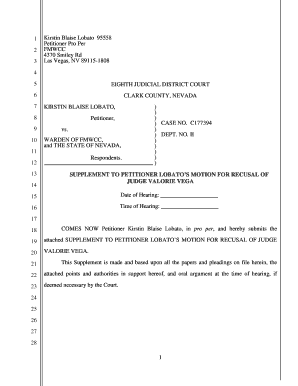
Motion to Recuse Judge Template Form


What is the motion to recuse judge template?
The motion to recuse judge template is a formal document used in legal proceedings to request that a judge withdraw from a case due to potential bias, conflict of interest, or other valid reasons. This template serves as a guide for individuals seeking to file a motion for recusal, ensuring that all necessary information is included. The template typically outlines the grounds for recusal, relevant facts, and any supporting evidence that justifies the request. It is essential for maintaining the integrity of the judicial process and ensuring fair treatment in legal matters.
How to use the motion to recuse judge template
Using the motion to recuse judge template involves several straightforward steps. First, gather all relevant information, including the case number, the name of the judge, and specific reasons for the request. Next, fill out the template by clearly stating the grounds for recusal, supported by facts and evidence. It is crucial to be precise and concise to enhance the clarity of your motion. Once completed, review the document for accuracy and completeness before submitting it to the appropriate court. This ensures that your request is taken seriously and considered promptly.
Key elements of the motion to recuse judge template
Several key elements should be included in the motion to recuse judge template to make it effective. These elements typically encompass:
- Case Information: Include the case number, court name, and parties involved.
- Judge's Name: Clearly state the name of the judge from whom recusal is being requested.
- Grounds for Recusal: Detail the specific reasons for the motion, such as bias or conflict of interest.
- Supporting Evidence: Provide any documents or statements that support your claims.
- Signature Line: Include a space for your signature and date to validate the motion.
Steps to complete the motion to recuse judge template
Completing the motion to recuse judge template involves a series of methodical steps. Begin by downloading the template from a reliable source. Fill in the case information accurately, ensuring all details are correct. Next, articulate the grounds for recusal clearly, using straightforward language. Support your claims with relevant facts and evidence, which may include prior interactions with the judge or documented instances of bias. After filling out the template, review it thoroughly for any errors or omissions. Finally, sign and date the motion before submitting it to the court where the case is being heard.
Legal use of the motion to recuse judge template
The legal use of the motion to recuse judge template is governed by specific rules and regulations that vary by jurisdiction. It is essential to adhere to these legal standards to ensure that the motion is valid. The motion must be filed within a certain timeframe, typically before the trial begins or before the judge has made any significant rulings in the case. Additionally, the motion should be supported by credible evidence to substantiate the claims made. Failure to comply with these legal requirements may result in the motion being dismissed or not considered by the court.
Examples of using the motion to recuse judge template
Examples of using the motion to recuse judge template can provide valuable insights into its practical application. For instance, a party may file a motion if they believe a judge has a personal relationship with the opposing counsel, which could influence the judge's impartiality. Another example might involve a judge having previously ruled against a party in a similar case, leading to concerns about bias. In both scenarios, the motion would outline the specific reasons for recusal and include any supporting evidence to bolster the request.
Quick guide on how to complete motion to recuse judge template
Complete Motion To Recuse Judge Template effortlessly on any gadget
Digital document management has gained traction among businesses and individuals. It offers an ideal eco-friendly substitute for traditional printed and signed paperwork, allowing you to obtain the necessary form and securely store it online. airSlate SignNow equips you with all the resources needed to create, modify, and eSign your documents rapidly and without hindrance. Manage Motion To Recuse Judge Template on any gadget using airSlate SignNow apps for Android or iOS and enhance any document-related task today.
How to alter and eSign Motion To Recuse Judge Template with ease
- Find Motion To Recuse Judge Template and click on Get Form to begin.
- Utilize the tools we provide to fill out your form.
- Emphasize key sections of the documents or redact sensitive information with the tools that airSlate SignNow specifically provides for this purpose.
- Create your eSignature using the Sign tool, which takes mere seconds and holds the same legal validity as a conventional wet ink signature.
- Review all the details and then click the Done button to save your modifications.
- Choose your preferred method to submit your form, be it email, SMS, or an invite link, or download it to your computer.
Say goodbye to lost or misplaced documents, tedious form hunting, or mistakes that necessitate printing new copies. airSlate SignNow meets your document management needs in just a few clicks from any device you prefer. Modify and eSign Motion To Recuse Judge Template to ensure excellent communication at every stage of your form preparation process with airSlate SignNow.
Create this form in 5 minutes or less
Create this form in 5 minutes!
How to create an eSignature for the motion to recuse judge template
How to create an electronic signature for a PDF online
How to create an electronic signature for a PDF in Google Chrome
How to create an e-signature for signing PDFs in Gmail
How to create an e-signature right from your smartphone
How to create an e-signature for a PDF on iOS
How to create an e-signature for a PDF on Android
People also ask
-
What is a motion to recuse judge template?
A motion to recuse judge template is a legal document that can be used to request the removal of a judge from a case due to bias or potential conflict of interest. Using this template can save you time and ensure that you include all necessary legal information in your motion.
-
How can I access the motion to recuse judge template?
You can easily access the motion to recuse judge template through the airSlate SignNow platform. Simply create an account, navigate to the template section, and you can download or customize the template to suit your specific needs.
-
Is the motion to recuse judge template customizable?
Yes, the motion to recuse judge template is fully customizable. You can modify the language, add specific case details, and adapt it to meet your unique circumstances, ensuring it aligns with your legal strategy.
-
What features does airSlate SignNow offer for document signing?
AirSlate SignNow offers various features such as electronic signatures, document templates, and secure storage. The motion to recuse judge template can be eSigned and shared securely, streamlining the entire legal process.
-
How much does it cost to use airSlate SignNow for the motion to recuse judge template?
AirSlate SignNow provides competitive pricing plans that cater to different needs. You can access the motion to recuse judge template under our subscription plans, which offer a cost-effective solution for businesses and individuals alike.
-
Can I integrate airSlate SignNow with other platforms?
Absolutely! AirSlate SignNow supports integrations with various platforms such as Google Drive, Dropbox, and more. This integration capability allows you to easily manage and utilize your motion to recuse judge template across different applications.
-
What are the benefits of using a motion to recuse judge template?
Using a motion to recuse judge template can provide clarity and professionalism to your legal documentation. It helps ensure that all essential elements are covered and can expedite the process of submitting a request to recuse a judge.
Get more for Motion To Recuse Judge Template
Find out other Motion To Recuse Judge Template
- eSignature Arizona Education POA Simple
- eSignature Idaho Education Lease Termination Letter Secure
- eSignature Colorado Doctors Business Letter Template Now
- eSignature Iowa Education Last Will And Testament Computer
- How To eSignature Iowa Doctors Business Letter Template
- Help Me With eSignature Indiana Doctors Notice To Quit
- eSignature Ohio Education Purchase Order Template Easy
- eSignature South Dakota Education Confidentiality Agreement Later
- eSignature South Carolina Education Executive Summary Template Easy
- eSignature Michigan Doctors Living Will Simple
- How Do I eSignature Michigan Doctors LLC Operating Agreement
- How To eSignature Vermont Education Residential Lease Agreement
- eSignature Alabama Finance & Tax Accounting Quitclaim Deed Easy
- eSignature West Virginia Education Quitclaim Deed Fast
- eSignature Washington Education Lease Agreement Form Later
- eSignature Missouri Doctors Residential Lease Agreement Fast
- eSignature Wyoming Education Quitclaim Deed Easy
- eSignature Alaska Government Agreement Fast
- How Can I eSignature Arizona Government POA
- How Do I eSignature Nevada Doctors Lease Agreement Template