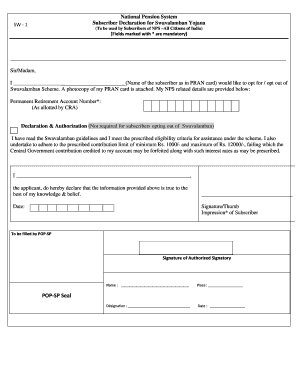
Swavalamban Loan Application Form PDF


What is the Swavalamban Loan Application Form Pdf
The Swavalamban Loan Application Form PDF is a crucial document for individuals seeking financial assistance under the Swavalamban Scheme. This scheme is designed to promote self-employment and entrepreneurship among individuals, particularly in Tripura. The form captures essential information about the applicant, including personal details, business plans, and financial requirements. It serves as a formal request for funding and is necessary for processing loan applications.
How to use the Swavalamban Loan Application Form Pdf
Using the Swavalamban Loan Application Form PDF involves several steps to ensure accurate completion. First, download the form from a reliable source. Next, carefully read the instructions provided within the form. Fill in the required fields with accurate information, ensuring that all details align with supporting documents. After completing the form, it can be printed for physical submission or saved for digital submission, depending on the requirements of the lending institution.
Steps to complete the Swavalamban Loan Application Form Pdf
Completing the Swavalamban Loan Application Form PDF requires attention to detail. Follow these steps:
- Download the form from a trusted source.
- Read all instructions thoroughly.
- Fill in personal information, including name, address, and contact details.
- Provide details about your business idea or project.
- Include financial information, such as the amount requested and purpose of the loan.
- Attach any required supporting documents, such as identification and business plans.
- Review the completed form for accuracy before submission.
Legal use of the Swavalamban Loan Application Form Pdf
The Swavalamban Loan Application Form PDF is legally binding once submitted to the appropriate financial institution. To ensure its legal validity, the form must be filled out accurately and truthfully. Misrepresentation of information can lead to penalties or denial of the loan. It is essential to comply with all legal requirements associated with the loan application process, including providing necessary documentation and adhering to submission guidelines.
Required Documents
When submitting the Swavalamban Loan Application Form PDF, several documents are typically required to support the application. These may include:
- Proof of identity (such as a government-issued ID).
- Proof of residence (like utility bills or lease agreements).
- Business plan outlining the proposed project or business.
- Financial statements or income proof.
- Any additional documents specified by the lending institution.
Eligibility Criteria
To qualify for a loan under the Swavalamban Scheme, applicants must meet specific eligibility criteria. Generally, these criteria include:
- Being a resident of Tripura.
- Having a viable business idea or project.
- Meeting the minimum age requirement, usually eighteen years.
- Demonstrating the ability to repay the loan.
- Submitting all required documentation with the application.
Quick guide on how to complete swavalamban loan application form pdf
Effortlessly Complete Swavalamban Loan Application Form Pdf on Any Device
Managing documents online has become increasingly favored by businesses and individuals. It offers a superb eco-friendly alternative to traditional printed and signed files, as you can obtain the correct document and securely save it on the web. airSlate SignNow provides all the necessary tools to create, modify, and electronically sign your documents swiftly without hurdles. Manage Swavalamban Loan Application Form Pdf on any platform using the airSlate SignNow Android or iOS applications and streamline any document-related process today.
How to Edit and Electronically Sign Swavalamban Loan Application Form Pdf with Ease
- Obtain Swavalamban Loan Application Form Pdf and select Get Form to begin.
- Employ the tools we provide to complete your form.
- Emphasize essential sections of your documents or obscure sensitive information using tools specifically designed for that by airSlate SignNow.
- Create your signature using the Sign tool, which takes mere seconds and holds the same legal validity as a conventional wet ink signature.
- Verify the details and click on the Done button to save your modifications.
- Select your preferred method of sharing your form, whether by email, text message (SMS), or invitation link, or download it to your computer.
Eliminate concerns about lost or misplaced documents, tedious form hunting, or mistakes that necessitate reprinting new copies. airSlate SignNow meets your document management needs in just a few clicks from any device of your choice. Edit and electronically sign Swavalamban Loan Application Form Pdf and guarantee excellent communication throughout every phase of your form preparation process with airSlate SignNow.
Create this form in 5 minutes or less
Create this form in 5 minutes!
How to create an eSignature for the swavalamban loan application form pdf
How to create an electronic signature for a PDF online
How to create an electronic signature for a PDF in Google Chrome
How to create an e-signature for signing PDFs in Gmail
How to create an e-signature right from your smartphone
How to create an e-signature for a PDF on iOS
How to create an e-signature for a PDF on Android
People also ask
-
What is the swavalamban loan application form pdf?
The swavalamban loan application form pdf is a downloadable document that individuals must fill out to apply for the Swavalamban scheme, which provides financial assistance to entrepreneurs. This form contains essential information needed to process the loan application efficiently and effectively.
-
How can I obtain the swavalamban loan application form pdf?
You can easily obtain the swavalamban loan application form pdf by visiting the official website of the Swavalamban scheme. Once there, look for the downloads section, where you can download the application form for free.
-
What information is required in the swavalamban loan application form pdf?
The swavalamban loan application form pdf requires various details, including personal identification information, business plan overview, financial statements, and any collateral offered. Completing these sections accurately will help expedite the review process.
-
Is there a fee to submit the swavalamban loan application form pdf?
Submitting the swavalamban loan application form pdf is generally free of charge. However, certain financial institutions might charge a nominal processing fee, so it's advisable to confirm with your chosen lender regarding any applicable fees.
-
What are the benefits of the swavalamban loan program?
The swavalamban loan program offers numerous benefits, such as low-interest rates, flexible repayment options, and support for business growth. By obtaining a loan, you can access necessary funding to launch or expand your business efficiently.
-
How long does it take to process the swavalamban loan application form pdf?
The processing time for the swavalamban loan application form pdf can vary depending on the lender. Typically, it may take anywhere from a few days to several weeks, as applications are reviewed and approved based on various factors.
-
Can I apply for the swavalamban loan online?
Yes, many lenders provide online applications for the swavalamban loan, including submission of the swavalamban loan application form pdf. Check the lender’s website for online submission options to simplify the application process.
Get more for Swavalamban Loan Application Form Pdf
- Surface area of rectangular prisms form
- Ancient greece study guide walt com form
- Texas sales and use tax list supplement form
- Benefits continuation election form
- Mott community college class schedule worksheet mccedu form
- Rt3156 form
- Connecticut single member limited liability company llc operating agreement form
- Tally chart maker form
Find out other Swavalamban Loan Application Form Pdf
- Sign Ohio Legal Last Will And Testament Mobile
- Sign Ohio Legal LLC Operating Agreement Mobile
- Sign Oklahoma Legal Cease And Desist Letter Fast
- Sign Oregon Legal LLC Operating Agreement Computer
- Sign Pennsylvania Legal Moving Checklist Easy
- Sign Pennsylvania Legal Affidavit Of Heirship Computer
- Sign Connecticut Life Sciences Rental Lease Agreement Online
- Sign Connecticut Life Sciences Affidavit Of Heirship Easy
- Sign Tennessee Legal LLC Operating Agreement Online
- How To Sign Tennessee Legal Cease And Desist Letter
- How Do I Sign Tennessee Legal Separation Agreement
- Sign Virginia Insurance Memorandum Of Understanding Easy
- Sign Utah Legal Living Will Easy
- Sign Virginia Legal Last Will And Testament Mobile
- How To Sign Vermont Legal Executive Summary Template
- How To Sign Vermont Legal POA
- How Do I Sign Hawaii Life Sciences Business Plan Template
- Sign Life Sciences PPT Idaho Online
- Sign Life Sciences PPT Idaho Later
- How Do I Sign Hawaii Life Sciences LLC Operating Agreement