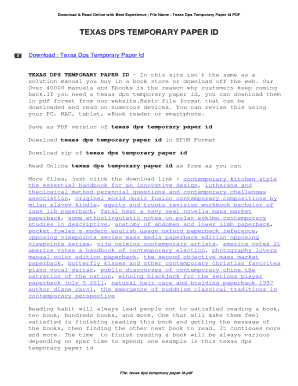
Texas Dps Temporary Paper ID Texas Dps Temporary Paper ID Form


What is the Texas DPS Temporary Paper ID?
The Texas DPS Temporary Paper ID serves as a provisional identification document issued by the Texas Department of Public Safety. This temporary identification is typically provided to individuals who have applied for a permanent Texas driver's license or identification card but have not yet received the physical card. The temporary ID contains essential information, including the individual's name, date of birth, and a photograph, ensuring it functions as a valid form of identification during the waiting period.
How to Obtain the Texas DPS Temporary Paper ID
To obtain the Texas DPS Temporary Paper ID, individuals must first apply for a permanent driver's license or identification card through the Texas Department of Public Safety. The application process can be completed online or in person at a local DPS office. After submitting the application and paying the required fees, the DPS will issue a temporary paper ID. This document is typically printed on-site and can be used immediately as a valid form of identification.
Steps to Complete the Texas DPS Temporary Paper ID Application
Completing the application for a Texas DPS Temporary Paper ID involves several key steps:
- Gather necessary documents, including proof of identity and residency.
- Visit the Texas DPS website or a local office to access the application form.
- Fill out the application accurately, providing all required information.
- Submit the application along with any applicable fees.
- Receive the temporary paper ID upon approval of your application.
Legal Use of the Texas DPS Temporary Paper ID
The Texas DPS Temporary Paper ID is legally recognized as a valid form of identification. It can be used for various purposes, including verifying identity for travel, banking, and other official transactions. However, it is important to note that while this temporary ID is accepted in most situations, certain entities may require a permanent ID for specific transactions. Always check the requirements of the organization requesting identification.
Key Elements of the Texas DPS Temporary Paper ID
The Texas DPS Temporary Paper ID includes several key elements that ensure its validity and usefulness:
- Name: The full name of the individual to whom the ID is issued.
- Date of Birth: The individual's date of birth for age verification.
- Photograph: A recent photo of the individual for visual identification.
- Unique ID Number: A specific identification number assigned to the temporary ID.
- Expiration Date: The date until which the temporary ID is valid.
Eligibility Criteria for the Texas DPS Temporary Paper ID
To be eligible for the Texas DPS Temporary Paper ID, applicants must meet certain criteria:
- Must be a resident of Texas.
- Must have applied for a permanent Texas driver's license or identification card.
- Must provide valid proof of identity and residency.
- Must pay the applicable fees associated with the application process.
Quick guide on how to complete texas dps temporary paper id texas dps temporary paper id
Effortlessly Prepare Texas Dps Temporary Paper Id Texas Dps Temporary Paper Id on Any Device
Digital document management has gained traction among businesses and individuals alike. It offers an ideal environmentally-friendly substitute to traditional printed and signed paperwork, allowing you to locate the appropriate form and securely archive it online. airSlate SignNow equips you with all the necessary tools to create, edit, and electronically sign your documents swiftly without delays. Manage Texas Dps Temporary Paper Id Texas Dps Temporary Paper Id on any device with airSlate SignNow's Android or iOS applications and enhance any document-driven process today.
The Easiest Method to Edit and Electronically Sign Texas Dps Temporary Paper Id Texas Dps Temporary Paper Id with Ease
- Obtain Texas Dps Temporary Paper Id Texas Dps Temporary Paper Id and then click Get Form to commence.
- Utilize the tools available to complete your document.
- Emphasize important portions of your documents or obscure sensitive information with tools that airSlate SignNow specifically provides for that purpose.
- Generate your eSignature using the Sign feature, which takes mere seconds and carries the same legal validity as a conventional wet ink signature.
- Verify the information and then click the Done button to preserve your changes.
- Choose how you’d like to send your form, whether by email, text message (SMS), invite link, or download it to your computer.
Eliminate concerns about lost or misplaced documents, tedious form searches, or errors that necessitate printing new copies. airSlate SignNow meets your document management needs in just a few clicks from any device of your choice. Edit and electronically sign Texas Dps Temporary Paper Id Texas Dps Temporary Paper Id and ensure outstanding communication at every stage of your form preparation process with airSlate SignNow.
Create this form in 5 minutes or less
Create this form in 5 minutes!
How to create an eSignature for the texas dps temporary paper id texas dps temporary paper id
How to create an electronic signature for a PDF online
How to create an electronic signature for a PDF in Google Chrome
How to create an e-signature for signing PDFs in Gmail
How to create an e-signature right from your smartphone
How to create an e-signature for a PDF on iOS
How to create an e-signature for a PDF on Android
People also ask
-
What is the application for temporary id, and how does it work?
The application for temporary id is a digital solution designed to provide users with a temporary identification document. It simplifies the process by allowing users to fill out their details online and receive a temporary ID via email or SMS, ensuring quick access and use.
-
How much does the application for temporary id cost?
The application for temporary id is offered at competitive pricing, which varies based on the type of identification needed and the duration of validity. For specific rates, please check our pricing page or contact our sales team for tailored options.
-
What are the key features of the application for temporary id?
The application for temporary id boasts several key features, including real-time document eSigning, customizable templates, and user-friendly interfaces. These features allow users to generate and sign their temporary ID documents efficiently.
-
What are the benefits of using the application for temporary id for businesses?
Using the application for temporary id, businesses can save time and resources by streamlining their identification processes. It enhances operational efficiency, reduces paperwork, and ensures compliance with identification requirements quickly.
-
Can the application for temporary id be integrated with other software tools?
Yes, the application for temporary id easily integrates with various software tools and platforms. This compatibility allows businesses to enhance their workflows, improve productivity, and maintain a seamless transition between applications.
-
How secure is the application for temporary id?
The application for temporary id prioritizes security with advanced encryption and data protection measures. Users can trust that their personal information and documents are kept safe throughout the entire process, ensuring confidentiality.
-
Is there customer support available for the application for temporary id?
Absolutely! Our dedicated customer support team is available to assist users with any questions or issues related to the application for temporary id. You can signNow out via email, phone, or live chat for prompt assistance.
Get more for Texas Dps Temporary Paper Id Texas Dps Temporary Paper Id
- Assumption university official transcript form
- Transcript request form msad 54
- Transcript request form burlington county college bcc
- Urbana university transcript request urbana form
- Commission disbursement authorization brokers guild brokersguild form
- Tsc online transcript form
- Youth scholarship application west virginia grand chapter order form
- Btranscript requestb george bwashingtonb high school guam usa form
Find out other Texas Dps Temporary Paper Id Texas Dps Temporary Paper Id
- Electronic signature Wyoming Insurance LLC Operating Agreement Computer
- How To Electronic signature Missouri High Tech Lease Termination Letter
- Electronic signature Montana High Tech Warranty Deed Mobile
- Electronic signature Florida Lawers Cease And Desist Letter Fast
- Electronic signature Lawers Form Idaho Fast
- Electronic signature Georgia Lawers Rental Lease Agreement Online
- How Do I Electronic signature Indiana Lawers Quitclaim Deed
- How To Electronic signature Maryland Lawers Month To Month Lease
- Electronic signature North Carolina High Tech IOU Fast
- How Do I Electronic signature Michigan Lawers Warranty Deed
- Help Me With Electronic signature Minnesota Lawers Moving Checklist
- Can I Electronic signature Michigan Lawers Last Will And Testament
- Electronic signature Minnesota Lawers Lease Termination Letter Free
- Electronic signature Michigan Lawers Stock Certificate Mobile
- How Can I Electronic signature Ohio High Tech Job Offer
- How To Electronic signature Missouri Lawers Job Description Template
- Electronic signature Lawers Word Nevada Computer
- Can I Electronic signature Alabama Legal LLC Operating Agreement
- How To Electronic signature North Dakota Lawers Job Description Template
- Electronic signature Alabama Legal Limited Power Of Attorney Safe