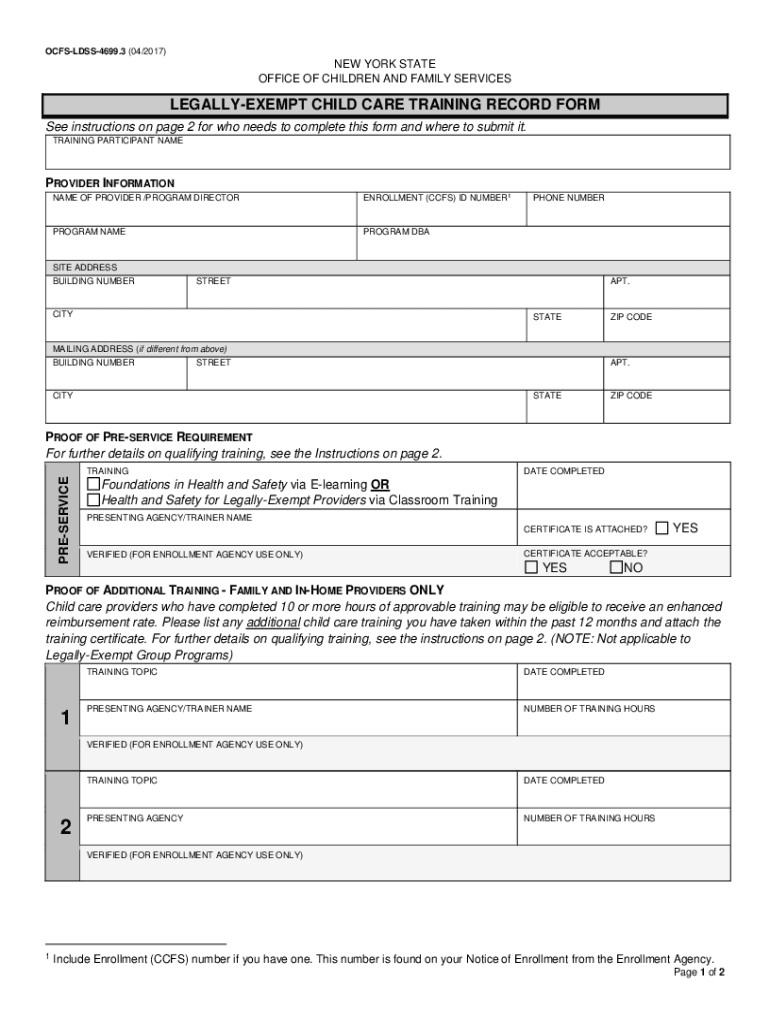
Legally Exempt Child Care Provider Training Record Form


Understanding the Legally Exempt Child Care Provider Training Record Form
The Legally Exempt Child Care Provider Training Record Form is a crucial document for individuals providing child care services without a formal license in the United States. This form is designed to track the training and qualifications of child care providers who are exempt from licensing requirements. It ensures that these providers meet the necessary standards to offer safe and effective care for children. The form typically includes sections for personal information, training details, and signatures to validate the information provided.
How to Complete the Legally Exempt Child Care Provider Training Record Form
Completing the Legally Exempt Child Care Provider Training Record Form involves several key steps. First, gather all necessary information, including your name, contact details, and any relevant training certifications. Next, accurately fill out each section of the form, ensuring that all training dates and topics are clearly documented. It is essential to double-check for any errors or omissions before submitting the form. Finally, sign and date the form to confirm that the information is true and complete.
Obtaining the Legally Exempt Child Care Provider Training Record Form
The Legally Exempt Child Care Provider Training Record Form can typically be obtained from state regulatory agencies or child care resource and referral organizations. Many states provide downloadable versions of the form on their official websites, making it easy for providers to access and complete the necessary documentation. If you are unsure where to find the form, contacting your local child care agency can provide guidance on how to obtain it.
Key Elements of the Legally Exempt Child Care Provider Training Record Form
Several key elements must be included in the Legally Exempt Child Care Provider Training Record Form to ensure its validity. These elements often consist of:
- Provider Information: Name, address, and contact details of the child care provider.
- Training Details: A comprehensive list of training sessions attended, including dates, topics covered, and the names of the training organizations.
- Signatures: Signatures of both the provider and any supervising individuals, verifying the accuracy of the information.
Legal Use of the Legally Exempt Child Care Provider Training Record Form
The Legally Exempt Child Care Provider Training Record Form serves a legal purpose by documenting the qualifications of child care providers who operate without a license. This form can be used to demonstrate compliance with state regulations and may be required during inspections or audits by regulatory bodies. Proper completion and retention of this form can help protect providers from potential legal issues related to child care services.
State-Specific Rules for the Legally Exempt Child Care Provider Training Record Form
Each state in the U.S. may have specific rules and regulations governing the use of the Legally Exempt Child Care Provider Training Record Form. It is important for providers to familiarize themselves with their state’s requirements, as these can vary significantly. Some states may have additional training requirements or specific formats for the form. Consulting local regulations or state child care agencies can provide clarity on what is expected.
Quick guide on how to complete legally exempt child care provider training record form
Complete Legally Exempt Child Care Provider Training Record Form effortlessly on any device
Digital document organization has gained signNow traction among businesses and individuals alike. It offers an ideal environmentally friendly alternative to traditional printed and signed paperwork, allowing you to locate the appropriate form and securely store it online. airSlate SignNow equips you with all the tools necessary to create, edit, and eSign your documents swiftly and without delays. Manage Legally Exempt Child Care Provider Training Record Form on any platform using airSlate SignNow's Android or iOS applications and enhance any document-driven process today.
How to modify and eSign Legally Exempt Child Care Provider Training Record Form with ease
- Find Legally Exempt Child Care Provider Training Record Form and click Get Form to begin.
- Use the tools we provide to complete your form.
- Emphasize relevant sections of the documents or redact sensitive information with tools that airSlate SignNow offers specifically for that purpose.
- Create your eSignature with the Sign tool, which takes only seconds and has the same legal validity as a traditional handwritten signature.
- Review all the details and click on the Done button to apply your changes.
- Select your preferred method of sending your form, whether via email, text message (SMS), an invitation link, or download it to your computer.
Say goodbye to lost or misplaced documents, tedious form hunting, or errors that necessitate printing new copies. airSlate SignNow addresses your document management needs with just a few clicks from any device you choose. Modify and eSign Legally Exempt Child Care Provider Training Record Form and ensure excellent communication throughout the document preparation process with airSlate SignNow.
Create this form in 5 minutes or less
Create this form in 5 minutes!
How to create an eSignature for the legally exempt child care provider training record form
How to create an electronic signature for a PDF online
How to create an electronic signature for a PDF in Google Chrome
How to create an e-signature for signing PDFs in Gmail
How to create an e-signature right from your smartphone
How to create an e-signature for a PDF on iOS
How to create an e-signature for a PDF on Android
People also ask
-
What is the Legally Exempt Child Care Provider Training Record Form?
The Legally Exempt Child Care Provider Training Record Form is a comprehensive document designed to track and validate the training completed by legally exempt child care providers. This form ensures compliance with state regulations and helps providers maintain accurate records of their qualifications. Using airSlate SignNow, you can easily create, edit, and manage this essential document.
-
How does airSlate SignNow support the completion of the Legally Exempt Child Care Provider Training Record Form?
airSlate SignNow offers a user-friendly platform that allows you to generate and fill out the Legally Exempt Child Care Provider Training Record Form effortlessly. With its smart templates and collaboration features, you can streamline the process of documenting training, ensuring that all necessary information is captured efficiently. Plus, eSigning capabilities ensure timely approvals.
-
Is the Legally Exempt Child Care Provider Training Record Form compliant with state regulations?
Absolutely! The Legally Exempt Child Care Provider Training Record Form generated through airSlate SignNow is designed to comply with state regulations. By utilizing this form, you can ensure that all training records are maintained according to the requirements established by licensing agencies, thereby safeguarding your compliance status.
-
What are the benefits of using the Legally Exempt Child Care Provider Training Record Form?
Using the Legally Exempt Child Care Provider Training Record Form provides several benefits, including streamlined documentation, enhanced compliance, and easier record-keeping. It also allows providers to demonstrate their qualifications and training effectively, which can ultimately improve the trust and credibility with families. With airSlate SignNow, these processes are simplified and more efficient.
-
Can I integrate the Legally Exempt Child Care Provider Training Record Form with other tools?
Yes, airSlate SignNow offers seamless integrations with various third-party applications, making it easy to incorporate the Legally Exempt Child Care Provider Training Record Form into your existing workflow. Whether you need to link to CRM systems, project management tools, or other business applications, integrating is straightforward and helps improve operational efficiency.
-
What are the pricing options for accessing the Legally Exempt Child Care Provider Training Record Form features?
airSlate SignNow offers various pricing plans to accommodate different needs, including features specifically for creating and managing the Legally Exempt Child Care Provider Training Record Form. You can choose from different tiers based on how many users and features you need, ensuring you get the best value for your investment. Visit our pricing page for detailed information.
-
How secure is the data when using the Legally Exempt Child Care Provider Training Record Form?
Security is a top priority at airSlate SignNow. When you use the Legally Exempt Child Care Provider Training Record Form, all your data is protected by industry-standard encryption protocols. We also offer features such as authentication and access controls to ensure that only authorized users can view or edit sensitive information.
Get more for Legally Exempt Child Care Provider Training Record Form
- Sknad om begrenset politiet politimyndighet form
- General surgery antibiotic order form
- Svlfg unfallanzeige form
- U s dod form dod dd 2872 t download
- Contract van lastgeving ondernemingsloket sociale xerius form
- Hampton university application 64209695 form
- Card credit refund form
- Application for graduation form gogebic community college gogebic
Find out other Legally Exempt Child Care Provider Training Record Form
- Can I eSign New Jersey Education Form
- How Can I eSign Oregon Construction Word
- How Do I eSign Rhode Island Construction PPT
- How Do I eSign Idaho Finance & Tax Accounting Form
- Can I eSign Illinois Finance & Tax Accounting Presentation
- How To eSign Wisconsin Education PDF
- Help Me With eSign Nebraska Finance & Tax Accounting PDF
- How To eSign North Carolina Finance & Tax Accounting Presentation
- How To eSign North Dakota Finance & Tax Accounting Presentation
- Help Me With eSign Alabama Healthcare / Medical PDF
- How To eSign Hawaii Government Word
- Can I eSign Hawaii Government Word
- How To eSign Hawaii Government Document
- How To eSign Hawaii Government Document
- How Can I eSign Hawaii Government Document
- Can I eSign Hawaii Government Document
- How Can I eSign Hawaii Government Document
- How To eSign Hawaii Government Document
- How To eSign Hawaii Government Form
- How Can I eSign Hawaii Government Form