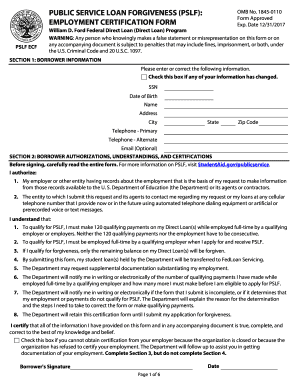
Pslf Form


What is the PSLF Form
The PSLF form, or Public Service Loan Forgiveness form, is a crucial document for borrowers seeking loan forgiveness under the Public Service Loan Forgiveness program. This program is designed to forgive the remaining balance on Direct Loans after the borrower has made 120 qualifying monthly payments while working full-time for a qualifying employer. The PSLF form serves as a means to certify employment and track qualifying payments, ensuring that borrowers meet the necessary requirements for forgiveness.
How to Use the PSLF Form
Using the PSLF form involves several steps to ensure accurate submission and processing. First, borrowers must complete the PSLF employment certification form, which requires information about their employer and employment status. It is essential to provide accurate details to avoid delays in processing. Once completed, the form can be submitted to the loan servicer for review. Borrowers should keep copies of the submitted forms and any correspondence for their records.
Steps to Complete the PSLF Form
Completing the PSLF form involves a systematic approach to ensure all necessary information is included. Here are the key steps:
- Gather necessary documents, including proof of employment and loan details.
- Fill out the PSLF employment certification form with accurate employer information.
- Sign and date the form to validate it.
- Submit the form to your loan servicer, either online or via mail.
- Monitor the status of your submission and respond to any requests for additional information.
Legal Use of the PSLF Form
The PSLF form is legally binding when completed correctly and submitted to the appropriate loan servicer. It is essential to ensure that the information provided is truthful and accurate, as any discrepancies could lead to denial of forgiveness. The form must comply with federal regulations governing the PSLF program, including adherence to the requirements set forth by the U.S. Department of Education.
Eligibility Criteria
To qualify for loan forgiveness through the PSLF program, borrowers must meet specific eligibility criteria. These include:
- Having Direct Loans or consolidating other federal loans into a Direct Consolidation Loan.
- Working full-time for a qualifying employer, such as a government organization or non-profit.
- Making 120 qualifying monthly payments under a qualifying repayment plan.
Form Submission Methods
The PSLF form can be submitted through various methods to accommodate borrowers' preferences. Options include:
- Online submission through the loan servicer's website, which is the quickest method.
- Mailing a physical copy of the form to the loan servicer.
- In-person submission at designated loan servicer offices, if available.
Required Documents
When completing the PSLF form, borrowers may need to provide several supporting documents to verify their eligibility. These documents typically include:
- Proof of employment, such as a pay stub or employment verification letter.
- Loan statements showing the current balance and payment history.
- Any prior PSLF forms submitted for tracking purposes.
Quick guide on how to complete pslf form
Finalize Pslf Form effortlessly on any device
Digital document management has gained traction with businesses and individuals. It serves as an ideal environmentally friendly substitute for conventional printed and signed documents, allowing you to find the appropriate form and securely save it online. airSlate SignNow equips you with all the tools necessary to create, edit, and electronically sign your documents swiftly without delays. Manage Pslf Form on any platform using airSlate SignNow's Android or iOS applications and simplify any document-related process today.
How to edit and eSign Pslf Form with ease
- Find Pslf Form and click on Get Form to begin.
- Utilize the tools we offer to fill out your form.
- Mark important sections of your documents or conceal sensitive information with tools that airSlate SignNow provides specifically for that purpose.
- Generate your signature with the Sign tool, which takes mere seconds and holds the same legal validity as a conventional handwritten signature.
- Verify the details and click on the Done button to save your changes.
- Choose how you would like to deliver your form, via email, SMS, or invitation link, or download it to your computer.
Eliminate concerns about lost or misfiled documents, tedious form searching, or mistakes that necessitate printing new document copies. airSlate SignNow addresses your document management needs in just a few clicks from any device you prefer. Edit and eSign Pslf Form and guarantee outstanding communication at every step of your form preparation process with airSlate SignNow.
Create this form in 5 minutes or less
Create this form in 5 minutes!
How to create an eSignature for the pslf form
How to create an electronic signature for a PDF online
How to create an electronic signature for a PDF in Google Chrome
How to create an e-signature for signing PDFs in Gmail
How to create an e-signature right from your smartphone
How to create an e-signature for a PDF on iOS
How to create an e-signature for a PDF on Android
People also ask
-
What is the PSLF form and how do I use it?
The PSLF form, or Public Service Loan Forgiveness form, is a document required by the U.S. Department of Education to process forgiveness for qualifying federal student loans. Users can easily fill out and submit this form using airSlate SignNow, ensuring a streamlined and secure process. By using our platform, you can digitally sign and send your PSLF form without hassle.
-
How does airSlate SignNow simplify the PSLF form process?
airSlate SignNow provides a user-friendly interface that allows you to fill out, sign, and send your PSLF form quickly. Our platform eliminates the need for printing and scanning, saving you time and effort. Furthermore, you can track the status of your form in real-time, ensuring you're kept informed every step of the way.
-
Are there any costs associated with using airSlate SignNow for the PSLF form?
Yes, airSlate SignNow offers flexible pricing plans that cater to various business needs. While there's a cost to use our services, many users find it to be a cost-effective solution compared to traditional methods. Check our website for detailed pricing information and choose the plan that best fits your requirements for managing your PSLF form.
-
Can I integrate airSlate SignNow with other tools when filling out the PSLF form?
Absolutely! airSlate SignNow seamlessly integrates with a variety of third-party applications, enhancing your productivity when dealing with the PSLF form. Whether you're using CRM systems, cloud storage services, or other productivity tools, our integrations enable you to manage your documents more effectively.
-
What features does airSlate SignNow offer for managing the PSLF form?
airSlate SignNow includes a wide range of features to manage your PSLF form efficiently, including customizable templates, secure cloud storage, and electronic signature capabilities. These features allow you to ensure accuracy and compliance while providing a smooth signing experience. Additionally, you can automate reminders for signing to keep your process on track.
-
Is my information secure when using the PSLF form on airSlate SignNow?
Yes, security is a top priority for airSlate SignNow. We employ advanced encryption and security protocols to protect your information when filling out and submitting your PSLF form. You can trust that your personal and financial data is safe with our secure platform.
-
How can I access my completed PSLF form after signing?
Once you have completed and signed your PSLF form on airSlate SignNow, you can easily access it through your account. Our platform allows you to download or print a copy of your signed document whenever needed. Plus, you can store your forms securely in the cloud for future reference.
Get more for Pslf Form
Find out other Pslf Form
- How To eSignature Georgia High Tech Document
- How Can I eSignature Rhode Island Finance & Tax Accounting Word
- How Can I eSignature Colorado Insurance Presentation
- Help Me With eSignature Georgia Insurance Form
- How Do I eSignature Kansas Insurance Word
- How Do I eSignature Washington Insurance Form
- How Do I eSignature Alaska Life Sciences Presentation
- Help Me With eSignature Iowa Life Sciences Presentation
- How Can I eSignature Michigan Life Sciences Word
- Can I eSignature New Jersey Life Sciences Presentation
- How Can I eSignature Louisiana Non-Profit PDF
- Can I eSignature Alaska Orthodontists PDF
- How Do I eSignature New York Non-Profit Form
- How To eSignature Iowa Orthodontists Presentation
- Can I eSignature South Dakota Lawers Document
- Can I eSignature Oklahoma Orthodontists Document
- Can I eSignature Oklahoma Orthodontists Word
- How Can I eSignature Wisconsin Orthodontists Word
- How Do I eSignature Arizona Real Estate PDF
- How To eSignature Arkansas Real Estate Document