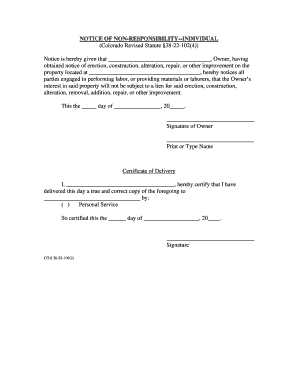
Non Responsibility Form


What is the Non Responsibility Form
The non responsibility form, often referred to as the notice of non liability, is a legal document used to declare that a party is not responsible for certain actions or outcomes. This form is commonly utilized in various scenarios, including real estate transactions, construction projects, or any situation where liability may be in question. By filling out this form, individuals or businesses can protect themselves from potential claims or liabilities that may arise from their involvement in a particular activity or agreement.
How to use the Non Responsibility Form
Using the non responsibility form involves a few straightforward steps. First, identify the specific context in which the form will be applied, such as a property transaction or a service agreement. Next, accurately complete the form by providing all necessary details, including the names of the parties involved, the nature of the non-responsibility, and any relevant dates. Once completed, the form should be signed by the appropriate parties to ensure its validity. It is advisable to keep a copy for your records and provide copies to all involved parties.
Steps to complete the Non Responsibility Form
Completing the non responsibility form requires careful attention to detail. Follow these steps for a successful submission:
- Gather necessary information, including names, addresses, and the specific context of the non-responsibility.
- Clearly state the terms of the non-responsibility, outlining what liabilities are being waived.
- Ensure all parties involved review the document for accuracy and understanding.
- Sign and date the form to validate it legally.
- Distribute copies to all relevant parties and retain one for personal records.
Legal use of the Non Responsibility Form
The legal use of the non responsibility form is critical to ensure its enforceability. This form must comply with relevant laws and regulations, particularly those governing contracts and liability waivers in the state where it is being used. It is essential to ensure that the language used in the form is clear and unambiguous, as vague terms may lead to disputes. Additionally, the form should be executed voluntarily, with all parties fully understanding its implications, to avoid claims of coercion or misunderstanding.
Key elements of the Non Responsibility Form
Several key elements must be included in the non responsibility form to ensure its effectiveness:
- Identification of Parties: Clearly list the names and addresses of all parties involved.
- Description of Non-Responsibility: Provide a detailed explanation of what liabilities are being waived.
- Effective Date: Include the date the form becomes effective.
- Signatures: Ensure that all parties sign the document to validate it.
- Witness or Notary: Depending on state requirements, a witness or notary may be necessary for added legal weight.
State-specific rules for the Non Responsibility Form
State-specific rules play a significant role in the validity of the non responsibility form. Each state may have different requirements regarding the language used, the necessity of notarization, or the specific contexts in which the form can be utilized. It is important to consult local laws to ensure compliance. For instance, in Colorado, specific guidelines dictate how the notice of non responsibility should be filled out and submitted, making it essential for users to be aware of these regulations to avoid legal complications.
Quick guide on how to complete non responsibility form
Effortlessly Prepare Non Responsibility Form on Any Gadget
Digital document management has gained traction among companies and individuals alike. It serves as an excellent environmentally friendly alternative to traditional printed and signed documents, as you can easily locate the necessary form and securely save it online. airSlate SignNow equips you with all the resources necessary to create, edit, and eSign your documents rapidly without delays. Manage Non Responsibility Form on any gadget using airSlate SignNow apps for Android or iOS, and enhance any document-centric procedure today.
The easiest way to edit and eSign Non Responsibility Form seamlessly
- Obtain Non Responsibility Form and click Get Form to begin.
- Utilize the tools we provide to complete your document.
- Highlight important sections of your documents or redact sensitive information with tools that airSlate SignNow provides specifically for that task.
- Create your eSignature using the Sign tool, which only takes a few seconds and holds the same legal validity as a conventional ink signature.
- Review all the details and click the Done button to save your modifications.
- Select your preferred method for sending your form, whether by email, text message (SMS), invite link, or download it to your computer.
No more worries about lost or misplaced documents, painstaking form searches, or errors that require new copies to be printed. airSlate SignNow addresses all your document management needs with just a few clicks from your chosen device. Edit and eSign Non Responsibility Form and maintain exceptional communication at every stage of your form preparation process with airSlate SignNow.
Create this form in 5 minutes or less
Create this form in 5 minutes!
How to create an eSignature for the non responsibility form
How to create an electronic signature for a PDF online
How to create an electronic signature for a PDF in Google Chrome
How to create an e-signature for signing PDFs in Gmail
How to create an e-signature right from your smartphone
How to create an e-signature for a PDF on iOS
How to create an e-signature for a PDF on Android
People also ask
-
What does 'non responsibility' mean in the context of airSlate SignNow?
In the context of airSlate SignNow, 'non responsibility' refers to the notion that the platform provides a secure way to execute and eSign documents without taking on legal liability for the document's content. This feature is crucial for businesses that want to ensure a clear delineation of accountability when signing contracts or agreements.
-
How does airSlate SignNow ensure non responsibility during document signing?
airSlate SignNow maintains non responsibility by implementing robust security measures and legal frameworks around electronic signatures. The platform ensures that every signed document is tamper-proof, providing an audit trail that affirms the authenticity and integrity of the signatures without assuming responsibility for the document's provisions.
-
What are the pricing plans for airSlate SignNow and how do they relate to non responsibility?
airSlate SignNow offers various pricing plans that cater to different business needs, allowing users to choose the right fit without incurring unnecessary liability. Each plan maintains the same non responsibility features, meaning your documents remain secure and legally binding regardless of the option chosen.
-
Can I integrate airSlate SignNow with other tools while maintaining non responsibility?
Yes, airSlate SignNow allows for seamless integrations with various business tools, ensuring that non responsibility is preserved across platforms. By integrating with applications like CRM and project management tools, you can streamline your signing processes without relinquishing control over document accountability.
-
What features does airSlate SignNow offer to support non responsibility?
airSlate SignNow provides several features that support non responsibility, including secure document storage, compliance with e-signature laws, and detailed tracking of document status. These tools empower users to handle their document signing needs efficiently while ensuring they are not held liable for the content within.
-
How does airSlate SignNow enhance the benefits of non responsibility for businesses?
By utilizing airSlate SignNow, businesses can reap the benefits of non responsibility, such as reducing legal risks and enhancing trust in electronic transactions. The platform's emphasis on security and compliance allows businesses to engage in eSigning confidently, knowing their interests are protected.
-
Is training available for using airSlate SignNow to ensure non responsibility?
Absolutely! airSlate SignNow provides comprehensive training resources to help users understand how to effectively use the platform while maintaining non responsibility in document transactions. Users can access documentation, webinars, and customer support to ensure they utilize the platform effectively and responsibly.
Get more for Non Responsibility Form
- Form 147 250642
- Va form 21 526
- Pet carevet emergency authorization form to whom it may
- Application for permission form still images and bc archives
- Assault weapon certificate application ct gov ct form
- Certificate of insulation flathead electric cooperative form
- Facility use agreement whitehallschoolwirescom form
- Hqt secondary teacher form montana office of public instruction opi mt
Find out other Non Responsibility Form
- eSignature Louisiana Insurance Rental Application Later
- eSignature Maryland Insurance Contract Safe
- eSignature Massachusetts Insurance Lease Termination Letter Free
- eSignature Nebraska High Tech Rental Application Now
- How Do I eSignature Mississippi Insurance Separation Agreement
- Help Me With eSignature Missouri Insurance Profit And Loss Statement
- eSignature New Hampshire High Tech Lease Agreement Template Mobile
- eSignature Montana Insurance Lease Agreement Template Online
- eSignature New Hampshire High Tech Lease Agreement Template Free
- How To eSignature Montana Insurance Emergency Contact Form
- eSignature New Jersey High Tech Executive Summary Template Free
- eSignature Oklahoma Insurance Warranty Deed Safe
- eSignature Pennsylvania High Tech Bill Of Lading Safe
- eSignature Washington Insurance Work Order Fast
- eSignature Utah High Tech Warranty Deed Free
- How Do I eSignature Utah High Tech Warranty Deed
- eSignature Arkansas Legal Affidavit Of Heirship Fast
- Help Me With eSignature Colorado Legal Cease And Desist Letter
- How To eSignature Connecticut Legal LLC Operating Agreement
- eSignature Connecticut Legal Residential Lease Agreement Mobile