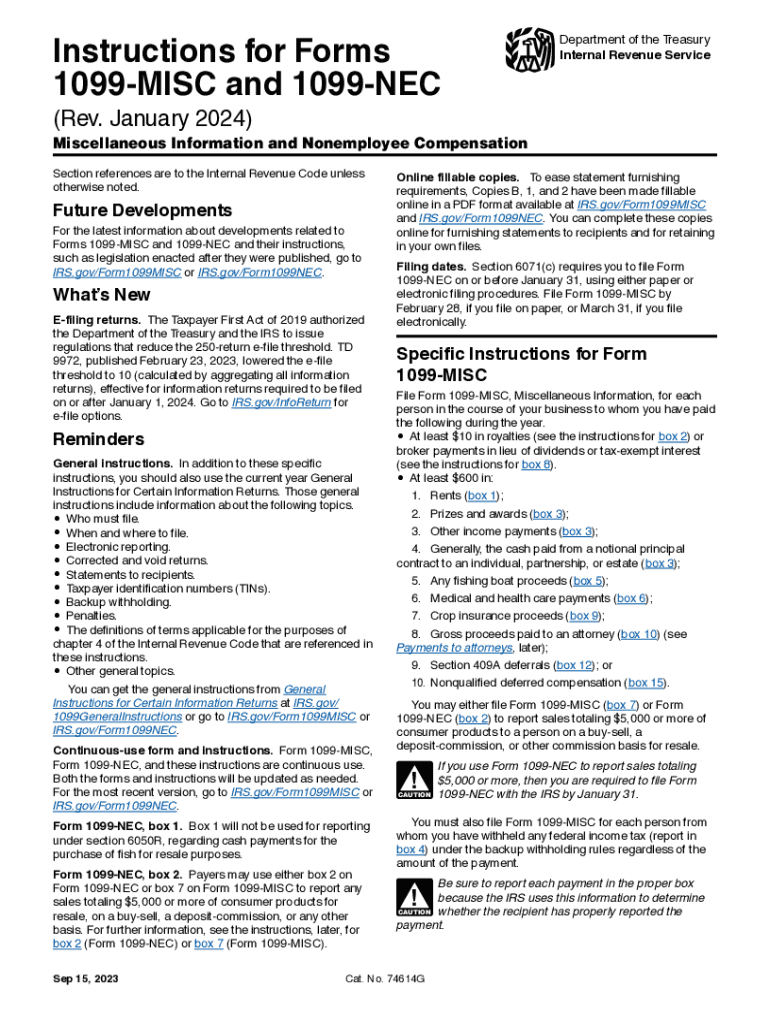
How to Determine Who Receives a 1099 2024


Understanding Who Receives a 1099
The 1099 form is primarily used to report various types of income that are not classified as wages, salaries, or tips. This includes payments made to independent contractors, freelancers, and other non-employees. Generally, if a business pays an individual or entity $600 or more in a calendar year for services rendered, that individual or entity should receive a 1099 form. This requirement applies to various business entity types, including sole proprietors, partnerships, and limited liability companies (LLCs).
How to Determine Eligibility for Receiving a 1099
To determine if an individual or business should receive a 1099, consider the nature of the payment. Payments for services, rent, prizes, and awards typically necessitate a 1099 form. However, payments made to corporations for services are generally exempt unless they fall under specific categories, such as medical and healthcare payments. It is essential to evaluate the payment type and the recipient's business structure to ensure compliance with IRS guidelines.
IRS Guidelines for Issuing 1099 Forms
The IRS has established clear guidelines regarding the issuance of 1099 forms. Businesses must issue a 1099 form to any individual or entity that meets the payment threshold. The form must be provided to the recipient by January thirty-first of the following tax year, and a copy must be submitted to the IRS by the end of February if filed by mail or by March thirty-first if filed electronically. Understanding these deadlines is crucial for compliance and to avoid potential penalties.
Filing Deadlines and Important Dates for 1099 Forms
Key deadlines for filing 1099 forms are critical for businesses to adhere to. The deadline for sending the 1099 form to recipients is January thirty-first. For filing with the IRS, the deadline is February twenty-eighth for paper submissions and March thirty-first for electronic submissions. Missing these deadlines can result in penalties, so it is advisable to keep track of these dates throughout the year.
Common Penalties for Non-Compliance with 1099 Regulations
Failure to issue a 1099 form when required can lead to significant penalties. The IRS imposes fines that can range from $50 to $270 per form, depending on how late the form is filed. Additionally, if a business intentionally disregards the requirement to file, the penalties can increase substantially. Understanding these consequences highlights the importance of compliance with 1099 regulations.
Required Documents for Completing a 1099 Form
To accurately complete a 1099 form, businesses must gather essential information about the payee. This includes the payee's name, address, and taxpayer identification number (TIN). A W-9 form is often used to collect this information from independent contractors and freelancers. Ensuring that all required documents are in order before issuing a 1099 helps streamline the process and maintain compliance with IRS regulations.
Quick guide on how to complete how to determine who receives a 1099
Prepare How To Determine Who Receives A 1099 effortlessly on any device
Digital document management has gained traction among businesses and individuals. It offers an ideal eco-friendly substitute for traditional printed and signed paperwork, allowing you to access the correct form and securely store it online. airSlate SignNow equips you with all the necessary tools to create, modify, and electronically sign your documents quickly and without hassles. Manage How To Determine Who Receives A 1099 on any device using the airSlate SignNow apps for Android or iOS and simplify any document-related tasks today.
The easiest way to edit and electronically sign How To Determine Who Receives A 1099 with no trouble
- Locate How To Determine Who Receives A 1099 and click on Get Form to begin.
- Use the tools we provide to complete your form.
- Emphasize important sections of your documents or obscure sensitive information with tools specifically designed by airSlate SignNow for that purpose.
- Create your signature using the Sign feature, which takes mere seconds and carries the same legal validity as a conventional wet ink signature.
- Review the details and click on the Done button to save your modifications.
- Decide how you wish to send your form, via email, SMS, or invitation link, or download it to your computer.
Put an end to lost or misplaced files, frustrating form navigation, or mistakes that require printing new document copies. airSlate SignNow fulfills all your document management needs with just a few clicks from a device of your choice. Edit and electronically sign How To Determine Who Receives A 1099 while ensuring clear communication at every stage of your form preparation process with airSlate SignNow.
Create this form in 5 minutes or less
Find and fill out the correct how to determine who receives a 1099
Create this form in 5 minutes!
How to create an eSignature for the how to determine who receives a 1099
How to create an electronic signature for a PDF online
How to create an electronic signature for a PDF in Google Chrome
How to create an e-signature for signing PDFs in Gmail
How to create an e-signature right from your smartphone
How to create an e-signature for a PDF on iOS
How to create an e-signature for a PDF on Android
People also ask
-
What is airSlate SignNow's role in managing 1099 forms?
airSlate SignNow provides a seamless solution for businesses to send, eSign, and manage 1099 forms electronically. This helps streamline the process of collecting signatures, ensuring compliance, and maintaining accurate records. With our platform, you can easily track the status of your 1099 forms, making tax season less stressful.
-
How does airSlate SignNow ensure the security of my 1099 documents?
Security is a top priority at airSlate SignNow, especially for sensitive documents like 1099 forms. Our platform employs encryption, secure cloud storage, and strict access controls to protect your documents. You can trust that your 1099 forms are safe and secure when using our services.
-
What features does airSlate SignNow offer for 1099 form processing?
airSlate SignNow offers various features to enhance the 1099 form processing experience, including templates for quick setup, automated reminders for signatories, and compliance tracking. These features help you manage 1099 forms efficiently, reducing the time spent on paperwork. Plus, our user-friendly interface makes it easy for anyone to navigate.
-
Is there a specific pricing plan for 1099 management with airSlate SignNow?
airSlate SignNow offers flexible pricing plans suitable for all business sizes, including those focused on 1099 management. You can choose a plan that fits your needs, whether you manage a few or hundreds of 1099 forms each year. Additionally, we often provide promotional offers, so it's worth checking our pricing page.
-
Can I integrate airSlate SignNow with other accounting software for 1099 management?
Yes, airSlate SignNow seamlessly integrates with popular accounting software for effortless 1099 management. This integration allows you to sync your documents, making it easy to manage your finances and streamline your workflow. By connecting your tools, you can eliminate manual data entry and ensure accuracy in your 1099 forms.
-
What are the benefits of using airSlate SignNow for eSigning 1099s?
Using airSlate SignNow for eSigning 1099s offers numerous benefits, including faster processing times and reduced paper waste. The ability to sign documents electronically means you can get your 1099 forms signed from anywhere, quickly. This efficiency not only saves time but also helps you meet deadlines without hassle.
-
Can I track the status of my 1099 forms sent through airSlate SignNow?
Absolutely! airSlate SignNow allows you to track the status of your sent 1099 forms in real-time. You can see who has viewed and signed your documents, ensuring you stay informed throughout the process. This feature helps you keep your 1099 management organized and efficient.
Get more for How To Determine Who Receives A 1099
- Ttb federal form
- Cms 40b medico printable form
- Application for ifqcdq registered buyer rb permit application for ifqcdq registered buyer rb permit form
- Fws form 3 202 12 download fillable pdf or fill online
- Notice of entry of appearance as attorney in matters dhs form
- Certificate of medical neccessity cms 846 pneumatic compression devices form
- General information regarding crossarms
- Faa form faa form
Find out other How To Determine Who Receives A 1099
- Sign Ohio Police Promissory Note Template Easy
- Sign Alabama Courts Affidavit Of Heirship Simple
- How To Sign Arizona Courts Residential Lease Agreement
- How Do I Sign Arizona Courts Residential Lease Agreement
- Help Me With Sign Arizona Courts Residential Lease Agreement
- How Can I Sign Arizona Courts Residential Lease Agreement
- Sign Colorado Courts LLC Operating Agreement Mobile
- Sign Connecticut Courts Living Will Computer
- How Do I Sign Connecticut Courts Quitclaim Deed
- eSign Colorado Banking Rental Application Online
- Can I eSign Colorado Banking Medical History
- eSign Connecticut Banking Quitclaim Deed Free
- eSign Connecticut Banking Business Associate Agreement Secure
- Sign Georgia Courts Moving Checklist Simple
- Sign Georgia Courts IOU Mobile
- How Can I Sign Georgia Courts Lease Termination Letter
- eSign Hawaii Banking Agreement Simple
- eSign Hawaii Banking Rental Application Computer
- eSign Hawaii Banking Agreement Easy
- eSign Hawaii Banking LLC Operating Agreement Fast