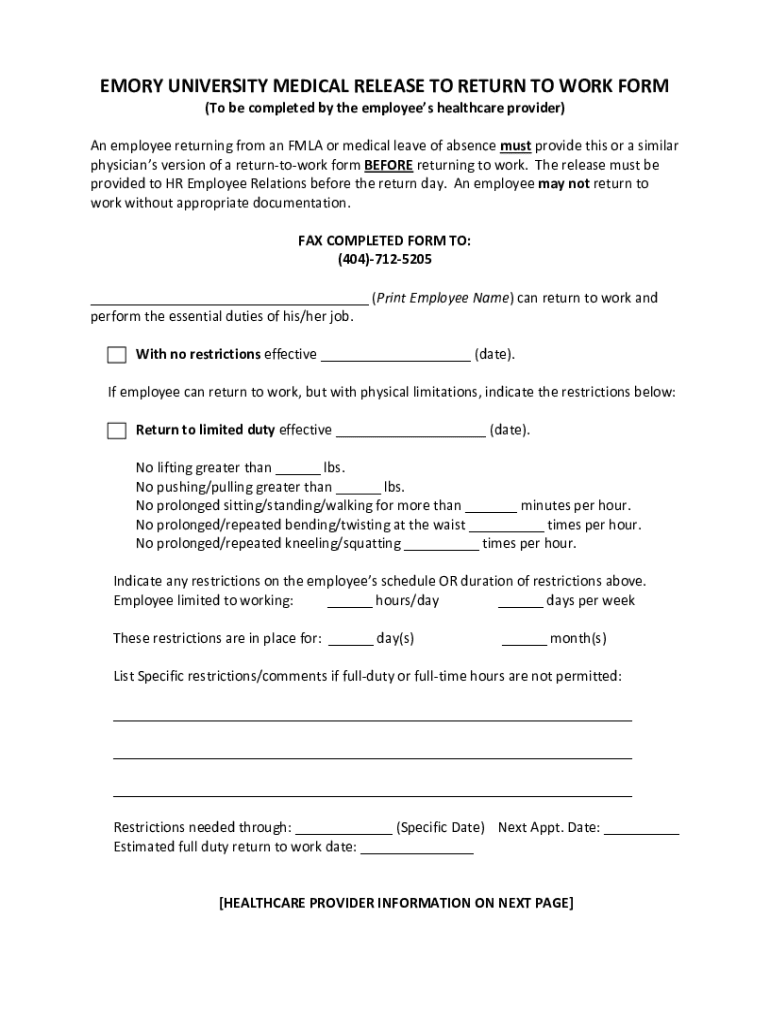
Emory University Medical Release to Return to Work Form 2022-2026


What is the Emory University Medical Release To Return To Work Form
The Emory University Medical Release To Return To Work Form is a document used to certify that an employee is medically fit to resume their duties after a period of absence due to health reasons. This form is essential for both employees and employers, as it provides a formal acknowledgment from a healthcare provider regarding the employee's health status. It ensures that the employee is ready to return to work without risking their health or the safety of their colleagues.
How to use the Emory University Medical Release To Return To Work Form
To use the Emory University Medical Release To Return To Work Form, an employee must first obtain the form from their healthcare provider. After the healthcare provider completes the form, the employee should submit it to their employer's human resources department. This process helps employers verify that the employee has received appropriate medical clearance to return to work. It is important to ensure that all sections of the form are filled out accurately to avoid delays in the return-to-work process.
Steps to complete the Emory University Medical Release To Return To Work Form
Completing the Emory University Medical Release To Return To Work Form involves several key steps:
- Obtain the form from your healthcare provider or employer.
- Provide necessary personal information, including your name, position, and dates of absence.
- Have your healthcare provider complete the medical evaluation section, confirming your fitness for work.
- Review the form for completeness and accuracy.
- Submit the completed form to your employer's HR department.
Key elements of the Emory University Medical Release To Return To Work Form
The key elements of the Emory University Medical Release To Return To Work Form include:
- Employee Information: Name, position, and contact details.
- Dates of Absence: Specific dates when the employee was unable to work.
- Healthcare Provider Details: Name, contact information, and signature of the medical professional.
- Medical Evaluation: A section where the healthcare provider confirms the employee's ability to return to work.
Legal use of the Emory University Medical Release To Return To Work Form
The Emory University Medical Release To Return To Work Form is legally binding, meaning that both employees and employers must adhere to its contents. Employers may rely on this form to make informed decisions regarding an employee's return to work. It is essential for the form to be completed accurately to ensure compliance with labor laws and workplace safety regulations.
Examples of using the Emory University Medical Release To Return To Work Form
Examples of using the Emory University Medical Release To Return To Work Form include:
- An employee recovering from surgery who needs to provide proof of medical clearance before returning to their job.
- A worker who has taken medical leave due to illness and must submit the form to verify their readiness to return.
- Employees returning from extended leave under the Family and Medical Leave Act (FMLA) who must provide documentation of their health status.
Quick guide on how to complete emory university medical release to return to work form
Effortlessly Prepare Emory University Medical Release To Return To Work Form on Any Device
Managing documents online has gained popularity among businesses and individuals alike. It offers an excellent eco-friendly alternative to traditional printed and signed documents, allowing you to find the necessary form and securely store it online. airSlate SignNow equips you with all the tools needed to create, edit, and eSign your documents quickly without delays. Manage Emory University Medical Release To Return To Work Form on any platform with the airSlate SignNow apps for Android or iOS, and simplify any document-related task today.
The Simplest Way to Modify and eSign Emory University Medical Release To Return To Work Form with Ease
- Obtain Emory University Medical Release To Return To Work Form and then click Get Form to begin.
- Utilize the tools provided to fill out your document.
- Highlight important sections of the documents or redact sensitive information using tools specifically offered by airSlate SignNow for this purpose.
- Create your eSignature using the Sign tool, which takes mere seconds and carries the same legal validity as a conventional wet ink signature.
- Review all the details and then click the Done button to save your modifications.
- Select your preferred method to send your form, whether by email, SMS, invitation link, or download it to your computer.
Forget about lost or mislaid documents, tedious form searching, or errors that necessitate printing new copies. airSlate SignNow addresses all your document management needs in just a few clicks from your device of choice. Modify and eSign Emory University Medical Release To Return To Work Form to ensure excellent communication at every stage of the form preparation process with airSlate SignNow.
Create this form in 5 minutes or less
Find and fill out the correct emory university medical release to return to work form
Create this form in 5 minutes!
How to create an eSignature for the emory university medical release to return to work form
How to create an electronic signature for a PDF online
How to create an electronic signature for a PDF in Google Chrome
How to create an e-signature for signing PDFs in Gmail
How to create an e-signature right from your smartphone
How to create an e-signature for a PDF on iOS
How to create an e-signature for a PDF on Android
People also ask
-
What is a doctor release to return to work?
A doctor release to return to work is a document that certifies an employee's fitness to resume their job after a medical leave. This release is crucial for both employers and employees to ensure a smooth transition back to work while prioritizing health and safety.
-
How can airSlate SignNow help me with doctor release to return to work documents?
airSlate SignNow simplifies the process of managing a doctor release to return to work by allowing users to easily create, send, and eSign these documents. Our platform ensures that all parties involved can access and sign the document promptly, streamlining the return-to-work process.
-
What features does airSlate SignNow offer for handling medical documents?
Our platform includes features such as customizable templates, real-time tracking, and secure electronic signatures for doctor release to return to work forms. These tools help automate the documentation process, saving time and reducing errors.
-
Is airSlate SignNow affordable for small businesses handling return-to-work releases?
Yes, airSlate SignNow is designed to be a cost-effective solution for businesses of all sizes. We offer various pricing plans, making it easy for small businesses to manage doctor release to return to work documents without breaking their budget.
-
Can I integrate airSlate SignNow with my existing HR software?
Absolutely! airSlate SignNow offers integration options with popular HR software, enabling seamless workflows for managing documents like doctor release to return to work. This integration helps maintain a central system for documents and employee health records.
-
What are the benefits of using airSlate SignNow for return-to-work documentation?
Using airSlate SignNow for doctor release to return to work documentation enhances efficiency by reducing paperwork, improving turnaround times, and ensuring compliance. Additionally, our platform provides a secure environment for sensitive medical information.
-
How do I get started with airSlate SignNow for doctor release processes?
To get started with airSlate SignNow, simply sign up for an account on our website. Once registered, you can create templates for doctor releases to return to work and begin sending them for electronic signatures in minutes.
Get more for Emory University Medical Release To Return To Work Form
- Enclosed herewith please find a copy of an order to disburse funds which has been entered form
- C i t y state zip code form
- Pdf how to say it third edition choice words rosalie maggio form
- Daycare tuition increase letter sample form
- 11313 freedom of information actinternal revenue service irsgov
- What attorneys should know about the fair debt collection practices form
- Know your rights fair debt collection practices act creditcardscom form
- Nine mistakes people make when dealing with doctors after an injury form
Find out other Emory University Medical Release To Return To Work Form
- Can I Implement Electronic signature in Car Dealer
- How To Install Electronic signature in Charity
- How To Add Electronic signature in Charity
- How To Set Up Electronic signature in Charity
- How To Save Electronic signature in Charity
- How To Use Electronic signature in Construction
- How To Implement Electronic signature in Charity
- How To Set Up Electronic signature in Construction
- How To Integrate Electronic signature in Doctors
- How To Use Electronic signature in Doctors
- How To Install Electronic signature in Doctors
- How To Add Electronic signature in Doctors
- How To Set Up Electronic signature in Doctors
- How To Save Electronic signature in Doctors
- How To Implement Electronic signature in Doctors
- Can I Implement Electronic signature in Doctors
- How To Add Electronic signature in Education
- How To Integrate Electronic signature in Government
- How To Install Electronic signature in Government
- How To Add Electronic signature in Government