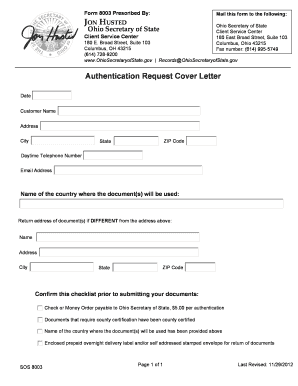
Apostille Cover Letter Sample Form


What is the Apostille Cover Letter Sample
The apostille cover letter sample serves as a template for individuals or organizations requesting an apostille for their documents. An apostille is a certification that authenticates the origin of a public document, making it valid for use in foreign countries. This cover letter typically includes essential details such as the sender's name, contact information, and a clear request for the apostille service. It may also specify the type of documents being submitted and any pertinent identification numbers, ensuring that the request is processed efficiently.
Key Elements of the Apostille Cover Letter Sample
When drafting an apostille cover letter, certain elements are crucial for clarity and effectiveness. These include:
- Sender Information: Full name, address, phone number, and email address.
- Recipient Information: The name and address of the authority or agency processing the request.
- Subject Line: A clear statement indicating the purpose of the letter, such as "Request for Apostille."
- Document Details: A list of the documents being submitted for apostille, including any reference numbers.
- Signature: A signature line for the sender, affirming the authenticity of the request.
Steps to Complete the Apostille Cover Letter Sample
Completing the apostille cover letter sample involves several straightforward steps:
- Gather Information: Collect all necessary details, including sender and recipient information.
- Document List: Prepare a list of documents that require an apostille, ensuring all are included.
- Draft the Letter: Use the sample as a guide to draft your letter, incorporating all key elements.
- Review: Carefully proofread the letter for accuracy and completeness.
- Sign the Letter: Include your signature to validate the request.
- Submit: Send the letter along with the required documents to the appropriate authority.
Legal Use of the Apostille Cover Letter Sample
The apostille cover letter sample is legally recognized as part of the document authentication process. When used correctly, it ensures that the request for an apostille is formally acknowledged by the relevant authorities. The inclusion of specific information and adherence to legal requirements enhances the legitimacy of the request. It is essential to follow state-specific regulations, as these can vary across jurisdictions in the United States.
Form Submission Methods
Submitting the apostille cover letter can be done through various methods, depending on the requirements of the issuing authority. Common submission methods include:
- Online: Some states allow for electronic submission of apostille requests, including the cover letter.
- Mail: Traditional postal service is often used, requiring printed copies of the cover letter and documents.
- In-Person: Individuals may have the option to submit their requests directly at designated offices.
Examples of Using the Apostille Cover Letter Sample
Utilizing the apostille cover letter sample can streamline the process for various scenarios. For instance, if a U.S. citizen is relocating to another country for work, they may need to authenticate their educational certificates. By using the cover letter sample, they can ensure that their request is clear and complete, facilitating a smoother processing experience. Similarly, individuals seeking to use legal documents abroad, such as marriage certificates or court documents, can benefit from a well-structured cover letter.
Quick guide on how to complete apostille cover letter sample
Effortlessly Prepare Apostille Cover Letter Sample on Any Device
Managing documents online has become increasingly favored by businesses and individuals alike. It offers an ideal environmentally-friendly substitute for conventional printed and signed paperwork, as you can easily access the correct form and securely store it online. airSlate SignNow equips you with all the necessary tools to create, amend, and electronically sign your documents promptly without any hold-ups. Manage Apostille Cover Letter Sample on any device with airSlate SignNow's Android or iOS applications and enhance any document-related process today.
The Easiest Method to Edit and eSign Apostille Cover Letter Sample Effortlessly
- Obtain Apostille Cover Letter Sample and click Get Form to initiate the process.
- Utilize the tools we provide to complete your document.
- Emphasize pertinent sections of your documents or redact sensitive information with tools that airSlate SignNow offers specifically for that purpose.
- Create your eSignature using the Sign tool, which takes mere seconds and holds the same legal validity as a conventional wet ink signature.
- Review all the details and click the Done button to store your changes.
- Choose your preferred delivery method for your form, whether by email, SMS, invitation link, or download it to your computer.
Eliminate concerns about lost or misplaced files, tedious form navigation, or errors that necessitate printing additional document copies. airSlate SignNow fulfills your document management needs in just a few clicks from any device you prefer. Edit and eSign Apostille Cover Letter Sample and guarantee seamless communication at any stage of your form preparation process with airSlate SignNow.
Create this form in 5 minutes or less
Create this form in 5 minutes!
How to create an eSignature for the apostille cover letter sample
How to create an electronic signature for a PDF online
How to create an electronic signature for a PDF in Google Chrome
How to create an e-signature for signing PDFs in Gmail
How to create an e-signature right from your smartphone
How to create an e-signature for a PDF on iOS
How to create an e-signature for a PDF on Android
People also ask
-
What is an apostille mail request cover sheet?
An apostille mail request cover sheet is a critical document used when submitting an apostille request to authenticate signatures on documents. This cover sheet ensures that your request is organized and includes all necessary information, which speeds up the processing time. Using an apostille mail request cover sheet can help prevent delays in getting your documents processed.
-
How does airSlate SignNow help with the apostille mail request cover sheet?
airSlate SignNow simplifies the process of preparing an apostille mail request cover sheet by providing templates and easy-to-use editing tools. You can create, sign, and send the cover sheet electronically, ensuring that all necessary information is included. With SignNow’s document management features, you can keep track of your requests efficiently.
-
Is there a fee for using the apostille mail request cover sheet feature in airSlate SignNow?
While airSlate SignNow offers a variety of pricing plans, creating an apostille mail request cover sheet is typically included in the subscription fees. Users can access all the features needed to customize and send their requests without hidden costs. Make sure to check our pricing page for specific details on the plan that suits your needs.
-
Can I integrate airSlate SignNow with other applications for handling apostille mail request cover sheets?
Yes, airSlate SignNow offers numerous integrations with popular applications and services that can enhance your document workflow. This allows you to manage your apostille mail request cover sheet alongside your existing systems, ensuring a seamless experience. Integrations make it easy to automate processes and improve efficiency.
-
What are the benefits of using an apostille mail request cover sheet?
Using an apostille mail request cover sheet provides multiple benefits, including clarity, organization, and adherence to submission requirements. It streamlines communication with the authorities handling your request and reduces the risk of errors or omissions. By using airSlate SignNow, you can create an effective cover sheet efficiently.
-
How do I submit an apostille mail request cover sheet with airSlate SignNow?
To submit your apostille mail request cover sheet with airSlate SignNow, simply create or edit your document using our intuitive interface, then securely eSign it. Once completed, you can download the cover sheet or send it directly to the appropriate authority through our platform. This process ensures that your request is submitted promptly.
-
What security measures does airSlate SignNow take for apostille mail request cover sheets?
airSlate SignNow prioritizes the security of your documents, including apostille mail request cover sheets, with robust encryption and authentication protocols. All signatures are legally binding, and your data is safeguarded against unauthorized access. You can rest assured that your sensitive information is protected.
Get more for Apostille Cover Letter Sample
- Kuwait university faculty of medicine medical form
- Naperville little league baseball bnllbbborgb form
- Update your schwab brokerage account app20033 24 form
- Supplier bdirectb deposit bauthorizationb state of tennessee tn form
- D 40b form 100096491
- Louisiana department of public safety and corrections office of form
- Einf hrung in orion network performance monitor solarwinds
- Service occupancy agreement template form
Find out other Apostille Cover Letter Sample
- Sign New York Plumbing Cease And Desist Letter Free
- Sign Alabama Real Estate Quitclaim Deed Free
- How Can I Sign Alabama Real Estate Affidavit Of Heirship
- Can I Sign Arizona Real Estate Confidentiality Agreement
- How Do I Sign Arizona Real Estate Memorandum Of Understanding
- Sign South Dakota Plumbing Job Offer Later
- Sign Tennessee Plumbing Business Letter Template Secure
- Sign South Dakota Plumbing Emergency Contact Form Later
- Sign South Dakota Plumbing Emergency Contact Form Myself
- Help Me With Sign South Dakota Plumbing Emergency Contact Form
- How To Sign Arkansas Real Estate Confidentiality Agreement
- Sign Arkansas Real Estate Promissory Note Template Free
- How Can I Sign Arkansas Real Estate Operating Agreement
- Sign Arkansas Real Estate Stock Certificate Myself
- Sign California Real Estate IOU Safe
- Sign Connecticut Real Estate Business Plan Template Simple
- How To Sign Wisconsin Plumbing Cease And Desist Letter
- Sign Colorado Real Estate LLC Operating Agreement Simple
- How Do I Sign Connecticut Real Estate Operating Agreement
- Sign Delaware Real Estate Quitclaim Deed Secure