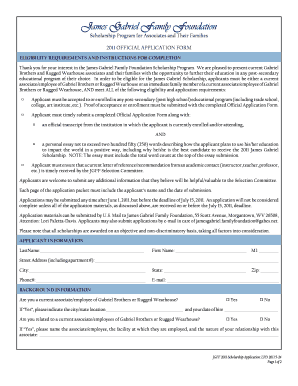
Gabes Application Form


What is the Gabe's Application?
The Gabe's job application is a formal document used by individuals seeking employment with Gabe's. This application collects essential information about the applicant, including personal details, work history, and qualifications. It serves as a critical first step in the hiring process, allowing potential employers to assess candidates based on their skills and experiences. The application can be completed online, making it convenient for applicants to submit their information quickly and efficiently.
Steps to Complete the Gabe's Application
Completing the Gabe's job application online involves several straightforward steps:
- Access the Application: Visit the designated online portal for Gabe's job application.
- Provide Personal Information: Fill in your name, address, contact details, and any other required personal information.
- Work History: List your previous employment, including job titles, responsibilities, and dates of employment.
- Education: Include your educational background, such as schools attended and degrees earned.
- References: Provide contact information for professional references who can vouch for your qualifications.
- Review and Submit: Carefully review your application for accuracy before submitting it electronically.
Legal Use of the Gabe's Application
The Gabe's job application is legally binding when completed correctly. To ensure its validity, applicants must provide accurate information and sign the application digitally. The use of eSignatures is compliant with U.S. laws, including the ESIGN Act and UETA, which recognize electronic signatures as legally equivalent to traditional handwritten signatures. This legal framework helps protect both the applicant and the employer during the hiring process.
How to Use the Gabe's Application
Using the Gabe's job application online is designed to be user-friendly. Applicants can navigate through the application by following prompts on the screen. It is important to fill out all required fields and provide truthful information. After completing the application, users can save a copy for their records and submit it directly through the online platform. This process streamlines the application experience and reduces the need for physical paperwork.
Key Elements of the Gabe's Application
The key elements of the Gabe's job application include:
- Personal Information: Essential details such as name, address, and contact information.
- Employment History: A comprehensive list of previous jobs, including roles and responsibilities.
- Education: Information about academic qualifications and institutions attended.
- Skills and Qualifications: A section to highlight relevant skills that align with the job requirements.
- References: Contact details for individuals who can provide professional recommendations.
Application Process & Approval Time
The application process for Gabe's typically involves submitting the online job application, followed by a review by the hiring team. After submission, applicants may receive confirmation of their application status via email. The approval time can vary depending on the number of applications received and the specific hiring needs of the company. Generally, candidates can expect to hear back within a few weeks regarding their application status.
Quick guide on how to complete gabes application pdf
Prepare gabes application pdf effortlessly on any device
Digital document management has gained signNow traction among organizations and individuals alike. It serves as an ideal environmentally friendly alternative to conventional printed and signed documents, as you can easily locate the necessary form and securely store it online. airSlate SignNow equips you with all the resources required to create, modify, and electronically sign your documents quickly and efficiently. Manage gabe's job application online login on any device using airSlate SignNow’s Android or iOS applications and enhance any document-centric process today.
The easiest way to modify and eSign gabes application without hassle
- Obtain gabe's job application online and click on Get Form to begin.
- Make use of the tools we offer to complete your document.
- Emphasize important sections of the documents or redact sensitive information with tools that airSlate SignNow provides specifically for this purpose.
- Generate your eSignature using the Sign tool, which takes just moments and holds the same legal standing as a traditional handwritten signature.
- Review all the details and click on the Done button to save your modifications.
- Choose how you wish to send your form, either by email, SMS, invite link, or download it to your computer.
Say goodbye to lost or mislaid documents, tedious form navigation, or mistakes that necessitate new copies being printed. airSlate SignNow fulfills your document management requirements in just a few clicks from any device you prefer. Modify and eSign gabe's job application pdf and guarantee outstanding communication at every stage of the form preparation process with airSlate SignNow.
Create this form in 5 minutes or less
Related searches to gabes online application
Create this form in 5 minutes!
How to create an eSignature for the gabes job application online
How to create an electronic signature for a PDF online
How to create an electronic signature for a PDF in Google Chrome
How to create an e-signature for signing PDFs in Gmail
How to create an e-signature right from your smartphone
How to create an e-signature for a PDF on iOS
How to create an e-signature for a PDF on Android
People also ask gabe's online application
-
What is gabe's job application online login?
Gabe's job application online login is a secure portal that allows candidates to access their job applications through airSlate SignNow. This feature provides a seamless and user-friendly experience for both applicants and employers, ensuring that all necessary documents are easily accessible.
-
How do I create an account for gabe's job application online login?
To create an account for gabe's job application online login, visit the airSlate SignNow website and click on the 'Sign Up' button. Follow the prompts to enter your details and create a secure login, enabling you to manage your job application process efficiently.
-
Is there a cost associated with using gabe's job application online login?
Using gabe's job application online login through airSlate SignNow is part of their subscription plans. The pricing is competitive and varies based on the features you choose, ensuring you get the best value for your business’s needs when managing job applications.
-
What features are included with gabe's job application online login?
Gabe's job application online login includes features such as document sharing, eSignature capabilities, and application tracking. These tools simplify the hiring process, making it easier for employers to gather and review applications in a timely manner.
-
How can I benefit from using gabe's job application online login?
By using gabe's job application online login, you streamline your hiring process, allowing applicants to submit and track their applications digitally. This efficiency not only saves time but also enhances the overall candidate experience by providing instant access to application statuses.
-
Does gabe's job application online login integrate with other tools?
Yes, gabe's job application online login can be integrated with various HR tools and platforms, enhancing its functionality. These integrations facilitate seamless data transfer and improve workflow efficiency, making it easier for companies to manage their recruitment processes.
-
What support options are available for using gabe's job application online login?
airSlate SignNow offers robust support options for users of gabe's job application online login. Customers can access a comprehensive knowledge base, FAQs, and customer support representatives to assist with any inquiries or technical difficulties they may encounter.
Get more for gabe's job application
- Fillable online to be filed by c corporations only all form
- Fillable online tm uxs return of excise tax by vendors of form
- 2020 form ny nyc htx fill online printable fillable
- Fillable online take energy tech back from the day traders form
- Instructions for form nyc 202 unincorporated business tax
- Instructions for form it 213 ampquotclaim for empire state child
- State of connecticut department of revenue services form
- Form it 2 summary of w 2 statements new york state
Find out other gabe's job application online login
- eSign Arizona Notice of Intent to Vacate Easy
- eSign Louisiana Notice of Rent Increase Mobile
- eSign Washington Notice of Rent Increase Computer
- How To eSign Florida Notice to Quit
- How To eSign Hawaii Notice to Quit
- eSign Montana Pet Addendum to Lease Agreement Online
- How To eSign Florida Tenant Removal
- How To eSign Hawaii Tenant Removal
- eSign Hawaii Tenant Removal Simple
- eSign Arkansas Vacation Rental Short Term Lease Agreement Easy
- Can I eSign North Carolina Vacation Rental Short Term Lease Agreement
- eSign Michigan Escrow Agreement Now
- eSign Hawaii Sales Receipt Template Online
- eSign Utah Sales Receipt Template Free
- eSign Alabama Sales Invoice Template Online
- eSign Vermont Escrow Agreement Easy
- How Can I eSign Wisconsin Escrow Agreement
- How To eSign Nebraska Sales Invoice Template
- eSign Nebraska Sales Invoice Template Simple
- eSign New York Sales Invoice Template Now