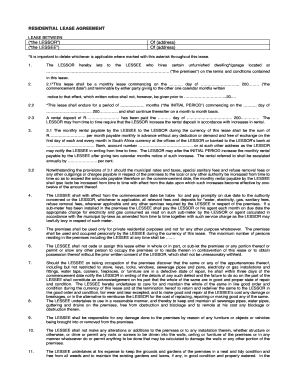
Wced Housing Allowance Forms


What is the Wced Housing Allowance Forms
The Wced housing allowance forms are essential documents designed for individuals seeking financial assistance for housing costs. These forms facilitate the application process for housing subsidies provided by the Western Cape Education Department (WCED). By completing these forms, eligible applicants can receive support to help cover their rental expenses, making housing more affordable. The forms typically include personal information, income details, and housing costs, ensuring that the WCED can assess eligibility accurately.
Steps to complete the Wced Housing Allowance Forms
Completing the Wced housing allowance forms involves several key steps to ensure accuracy and compliance. First, gather all necessary documents, including proof of income, identification, and any relevant lease agreements. Next, fill out the forms carefully, providing detailed information about your financial situation and housing needs. It is crucial to double-check all entries for accuracy before submission. After completing the forms, submit them through the designated method, whether online or via mail, and keep a copy for your records.
Eligibility Criteria
To qualify for the Wced housing allowance, applicants must meet specific eligibility criteria. Generally, these criteria include being a registered tenant, demonstrating financial need, and providing proof of income that falls within the established limits. Additionally, applicants may need to show that they are responsible for paying rent and that the housing is their primary residence. Understanding these criteria is essential for a successful application process.
Required Documents
When applying for the Wced housing allowance, several documents are required to support your application. These typically include:
- Proof of income, such as pay stubs or tax returns
- A copy of your lease agreement
- Identification documents, like a driver's license or passport
- Any additional documentation requested by the WCED
Ensuring that all required documents are submitted with the application can significantly enhance the chances of approval.
Form Submission Methods
Applicants have multiple options for submitting the Wced housing allowance forms. The forms can typically be submitted online through the WCED's official portal, which allows for a quick and efficient application process. Alternatively, applicants may choose to send the forms via mail or deliver them in person to the appropriate office. Each method has its benefits, and applicants should select the one that best suits their needs.
Legal use of the Wced Housing Allowance Forms
The Wced housing allowance forms must be used in compliance with relevant legal standards. When filled out correctly, these forms serve as a legally binding declaration of an applicant's financial situation and housing needs. It is essential for applicants to provide truthful and accurate information, as any discrepancies could lead to penalties or denial of assistance. Understanding the legal implications of these forms can help ensure that applicants navigate the process successfully.
Quick guide on how to complete wced housing allowance forms
Effortlessly Manage Wced Housing Allowance Forms on Any Device
Digital document management has become increasingly favored by both businesses and individuals. It offers an ideal environmentally friendly substitute to traditional printed and signed documents, allowing you to obtain the appropriate form and securely store it online. airSlate SignNow equips you with all the tools necessary to create, edit, and eSign your documents swiftly without delays. Handle Wced Housing Allowance Forms on any device using airSlate SignNow's Android or iOS applications and enhance any document-oriented procedure today.
How to Edit and eSign Wced Housing Allowance Forms with Ease
- Find Wced Housing Allowance Forms and click on Get Form to begin.
- Utilize the tools we offer to complete your form.
- Emphasize important sections of your documents or hide confidential information with tools that airSlate SignNow provides specifically for that purpose.
- Create your signature using the Sign tool, which takes mere seconds and holds the same legal validity as a conventional wet ink signature.
- Review all the details and click on the Done button to save your adjustments.
- Choose how you want to send your form—via email, text message (SMS), invitation link, or download it to your computer.
Eliminate concerns about lost or mislaid documents, time-consuming searches for forms, or errors that necessitate printing new copies. airSlate SignNow addresses all your document management needs in a few clicks from any device you prefer. Modify and eSign Wced Housing Allowance Forms to ensure smooth communication throughout the form preparation process with airSlate SignNow.
Create this form in 5 minutes or less
Create this form in 5 minutes!
How to create an eSignature for the wced housing allowance forms
How to create an electronic signature for a PDF online
How to create an electronic signature for a PDF in Google Chrome
How to create an e-signature for signing PDFs in Gmail
How to create an e-signature right from your smartphone
How to create an e-signature for a PDF on iOS
How to create an e-signature for a PDF on Android
People also ask
-
What is a GEHS enrolment certificate?
A GEHS enrolment certificate is an official document that verifies your enrollment in the General Employee Health Scheme. It is essential for accessing healthcare services and provides proof of your eligibility for benefits associated with the scheme. Obtaining a GEHS enrolment certificate through airSlate SignNow streamlines the process, ensuring you have your documentation ready when needed.
-
How can airSlate SignNow help with obtaining a GEHS enrolment certificate?
airSlate SignNow simplifies the process of acquiring your GEHS enrolment certificate by allowing you to fill out and eSign necessary documents online. Our platform is user-friendly and ensures that your information is secure and compliant. With airSlate SignNow, you can quickly manage the paperwork involved without any hassle.
-
What are the benefits of using airSlate SignNow for GEHS enrolment certificate applications?
Using airSlate SignNow to apply for your GEHS enrolment certificate offers several benefits, including time efficiency, cost-effectiveness, and ease of use. The platform enables you to electronically sign and send documents from anywhere, eliminating need for physical paperwork. This not only speeds up the application process but also ensures you can access your certificate quickly.
-
Is there a cost associated with obtaining a GEHS enrolment certificate through airSlate SignNow?
While the cost may vary depending on your specific needs, airSlate SignNow offers affordable plans that cater to individuals and businesses. The value provided by our streamlined process can save you time and potential costs associated with delays or errors in paperwork. It's best to consult our pricing page to find the plan that best fits your requirements.
-
Can airSlate SignNow integrate with other platforms for GEHS enrolment certificate processing?
Yes, airSlate SignNow offers seamless integrations with various platforms, enhancing your experience while applying for a GEHS enrolment certificate. Whether you're using document management systems or other business tools, our integrations ensure that you can easily manage your applications and documentation from one central location.
-
What features does airSlate SignNow offer for managing GEHS enrolment certificates?
airSlate SignNow provides intuitive features such as document templates, automated workflows, and real-time tracking for managing your GEHS enrolment certificates. These features enable you to efficiently handle applications and stay updated on the status of your submissions. Our platform is designed to make your experience as smooth and efficient as possible.
-
How secure is the information I provide when applying for my GEHS enrolment certificate?
The security of your information is a top priority for airSlate SignNow. Our platform employs advanced encryption and security protocols to protect your personal data throughout the process of obtaining your GEHS enrolment certificate. You can trust that your information is safe and confidential when using our services.
Get more for Wced Housing Allowance Forms
- Pre requistion worksheetpdffillercom form
- Independent medical review application california department of dmhc ca form
- Tufts gym reimbursement form
- Icbc final release form sample
- Declaration of proof of service courts oregon form
- Crime victims compensation application section i form
- Microsoft word tc201ins form
- Sponsorship race car sponsorship agreement template form
Find out other Wced Housing Allowance Forms
- Can I eSignature Wisconsin Banking Limited Power Of Attorney
- eSignature Kansas Business Operations Promissory Note Template Now
- eSignature Kansas Car Dealer Contract Now
- eSignature Iowa Car Dealer Limited Power Of Attorney Easy
- How Do I eSignature Iowa Car Dealer Limited Power Of Attorney
- eSignature Maine Business Operations Living Will Online
- eSignature Louisiana Car Dealer Profit And Loss Statement Easy
- How To eSignature Maryland Business Operations Business Letter Template
- How Do I eSignature Arizona Charity Rental Application
- How To eSignature Minnesota Car Dealer Bill Of Lading
- eSignature Delaware Charity Quitclaim Deed Computer
- eSignature Colorado Charity LLC Operating Agreement Now
- eSignature Missouri Car Dealer Purchase Order Template Easy
- eSignature Indiana Charity Residential Lease Agreement Simple
- How Can I eSignature Maine Charity Quitclaim Deed
- How Do I eSignature Michigan Charity LLC Operating Agreement
- eSignature North Carolina Car Dealer NDA Now
- eSignature Missouri Charity Living Will Mobile
- eSignature New Jersey Business Operations Memorandum Of Understanding Computer
- eSignature North Dakota Car Dealer Lease Agreement Safe