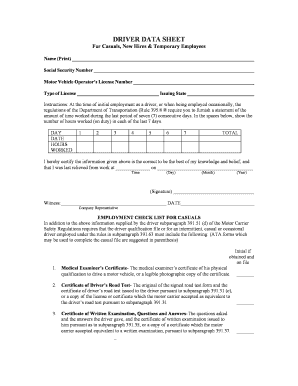
For Casuals New Hires Temporary Employees Form


What is the For Casuals New Hires Temporary Employees
The For Casuals New Hires Temporary Employees form is a crucial document used by businesses to onboard temporary employees and casual workers. This form typically collects essential information such as personal identification details, employment history, and tax information. It ensures that the hiring process complies with federal and state regulations while facilitating a smooth transition for new hires into the workforce.
How to Use the For Casuals New Hires Temporary Employees
Utilizing the For Casuals New Hires Temporary Employees form involves several straightforward steps. First, gather all necessary information, including the new hire's personal details and relevant documentation. Next, access the digital form through a secure platform like signNow. Fill out the form by entering the required information accurately. Once completed, the form can be electronically signed by both the employer and the new hire, ensuring a legally binding agreement.
Steps to Complete the For Casuals New Hires Temporary Employees
Completing the For Casuals New Hires Temporary Employees form involves a systematic approach:
- Gather necessary documents, such as identification and tax forms.
- Access the form through a secure digital platform.
- Fill in personal and employment information accurately.
- Review the form to ensure all information is correct.
- Submit the form electronically for signatures.
Legal Use of the For Casuals New Hires Temporary Employees
The legal use of the For Casuals New Hires Temporary Employees form is governed by various laws and regulations. To be considered valid, the form must adhere to the standards set by the Electronic Signatures in Global and National Commerce (ESIGN) Act and the Uniform Electronic Transactions Act (UETA). These laws ensure that electronic signatures are recognized as legally binding, provided that the signing process is secure and verifiable.
Key Elements of the For Casuals New Hires Temporary Employees
Key elements of the For Casuals New Hires Temporary Employees form include:
- Personal identification information, such as name and address.
- Tax identification details, including Social Security number.
- Employment history and qualifications.
- Signature fields for both the employer and the employee.
- Date of completion to track the onboarding timeline.
Required Documents
When completing the For Casuals New Hires Temporary Employees form, several documents may be required to verify the new hire's identity and eligibility for employment. Commonly required documents include:
- Government-issued identification, such as a driver's license or passport.
- Social Security card for tax purposes.
- Previous employment records, if applicable.
- Any relevant certifications or licenses related to the job.
Quick guide on how to complete for casuals new hires temporary employees
Effortlessly Prepare For Casuals New Hires Temporary Employees on Any Device
Digital document management has gained traction among businesses and individuals. It offers an ideal environmentally friendly alternative to traditional printed and signed documents, as you can locate the necessary form and securely store it online. airSlate SignNow equips you with all the resources needed to create, edit, and electronically sign your documents swiftly without delays. Handle For Casuals New Hires Temporary Employees on any device with airSlate SignNow's Android or iOS applications and simplify any document-related task today.
The simplest way to edit and electronically sign For Casuals New Hires Temporary Employees effortlessly
- Locate For Casuals New Hires Temporary Employees and click on Get Form to begin.
- Make use of the tools we offer to complete your document.
- Emphasize important sections of the documents or obscure sensitive information with tools specifically designed for that purpose by airSlate SignNow.
- Generate your electronic signature using the Sign tool, which takes mere seconds and holds the same legal validity as a conventional wet ink signature.
- Review the details and click on the Done button to save your modifications.
- Select your preferred method for sending your form: via email, SMS, or a sharing link, or download it to your computer.
Say goodbye to lost or misplaced documents, tedious form searching, or mistakes that necessitate printing new copies. airSlate SignNow addresses all your document management requirements in just a few clicks, accessible from any device of your choice. Edit and electronically sign For Casuals New Hires Temporary Employees to ensure clear communication throughout the document preparation process with airSlate SignNow.
Create this form in 5 minutes or less
Create this form in 5 minutes!
How to create an eSignature for the for casuals new hires temporary employees
How to create an electronic signature for a PDF online
How to create an electronic signature for a PDF in Google Chrome
How to create an e-signature for signing PDFs in Gmail
How to create an e-signature right from your smartphone
How to create an e-signature for a PDF on iOS
How to create an e-signature for a PDF on Android
People also ask
-
What is airSlate SignNow and how does it help For Casuals New Hires Temporary Employees?
airSlate SignNow is a user-friendly eSignature solution designed to simplify document management. It enables businesses to quickly send, sign, and manage documents, making it particularly beneficial for Casuals New Hires and Temporary Employees who require swift onboarding and compliance processes.
-
What features does airSlate SignNow offer for For Casuals New Hires Temporary Employees?
airSlate SignNow includes features like customizable templates, automated workflows, and real-time tracking of document statuses. These features streamline the onboarding process for Casuals New Hires and Temporary Employees, ensuring that all necessary paperwork is completed efficiently.
-
How much does airSlate SignNow cost for businesses hiring For Casuals New Hires Temporary Employees?
The pricing for airSlate SignNow varies based on the plan and the specific needs of your organization. We offer flexible pricing options designed to accommodate enterprises as well as smaller businesses looking to manage documents for Casuals New Hires and Temporary Employees without breaking the bank.
-
Can airSlate SignNow integrate with other software for For Casuals New Hires Temporary Employees?
Yes, airSlate SignNow easily integrates with a variety of tools such as Google Workspace, Salesforce, and Microsoft Office. This integration capability enhances the document workflow for Casuals New Hires and Temporary Employees, enabling a seamless transfer of information across platforms.
-
What are the benefits of using airSlate SignNow for onboarding For Casuals New Hires Temporary Employees?
Using airSlate SignNow for onboarding provides numerous benefits, including faster document turnaround times and improved compliance. This is particularly important for Casuals New Hires and Temporary Employees, as it helps facilitate a smooth transition into the workplace.
-
Is airSlate SignNow secure for handling documents for For Casuals New Hires Temporary Employees?
Absolutely! airSlate SignNow employs advanced encryption and security protocols to protect sensitive documents. This ensures that all documents related to Casuals New Hires and Temporary Employees are secure and compliant with industry standards.
-
How does airSlate SignNow simplify the document signing process for For Casuals New Hires Temporary Employees?
airSlate SignNow simplifies document signing by allowing users to sign electronically from any device, anywhere, anytime. This convenience is particularly useful for Casuals New Hires and Temporary Employees who may be on the go and need to complete their paperwork quickly.
Get more for For Casuals New Hires Temporary Employees
- Marital domestic separation and property settlement agreement for persons with no children no joint property or debts where 497317113 form
- Marital domestic separation and property settlement agreement minor children no joint property or debts where divorce action 497317114 form
- Marital domestic separation and property settlement agreement minor children no joint property or debts effective immediately 497317115 form
- Marital domestic separation and property settlement agreement minor children parties may have joint property or debts where 497317116 form
- Marital domestic separation and property settlement agreement minor children parties may have joint property or debts effective 497317117 form
- Marital domestic separation and property settlement agreement for persons with no children no joint property or debts effective 497317118 form
- Nc do 2 form
- Nc settlement agreement form
Find out other For Casuals New Hires Temporary Employees
- eSign Vermont Finance & Tax Accounting Emergency Contact Form Simple
- eSign Delaware Government Stock Certificate Secure
- Can I eSign Vermont Finance & Tax Accounting Emergency Contact Form
- eSign Washington Finance & Tax Accounting Emergency Contact Form Safe
- How To eSign Georgia Government Claim
- How Do I eSign Hawaii Government Contract
- eSign Hawaii Government Contract Now
- Help Me With eSign Hawaii Government Contract
- eSign Hawaii Government Contract Later
- Help Me With eSign California Healthcare / Medical Lease Agreement
- Can I eSign California Healthcare / Medical Lease Agreement
- How To eSign Hawaii Government Bill Of Lading
- How Can I eSign Hawaii Government Bill Of Lading
- eSign Hawaii Government Promissory Note Template Now
- eSign Hawaii Government Work Order Online
- eSign Delaware Healthcare / Medical Living Will Now
- eSign Healthcare / Medical Form Florida Secure
- eSign Florida Healthcare / Medical Contract Safe
- Help Me With eSign Hawaii Healthcare / Medical Lease Termination Letter
- eSign Alaska High Tech Warranty Deed Computer