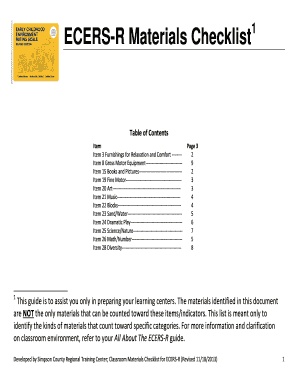
Ecers R Materials Checklist 2013-2026


What is the ECERS R Materials Checklist
The ECERS R Materials Checklist is a comprehensive tool designed to assess the quality of educational environments in early childhood settings. This checklist focuses on the materials available to children, ensuring they are developmentally appropriate and conducive to learning. It evaluates various aspects, including the variety of materials, their accessibility, and how they support children's engagement and exploration. The checklist is essential for educators and administrators aiming to enhance the quality of their programs and provide enriching experiences for young learners.
How to Use the ECERS R Materials Checklist
Using the ECERS R Materials Checklist involves several straightforward steps. First, familiarize yourself with the checklist's criteria, which cover different areas of learning and development. Next, observe the classroom environment and note the materials present. Evaluate each area based on the checklist's guidelines, considering factors such as the appropriateness of materials for various age groups and their alignment with educational goals. After completing the assessment, use the findings to identify strengths and areas for improvement in your educational setting.
Steps to Complete the ECERS R Materials Checklist
Completing the ECERS R Materials Checklist requires a systematic approach. Begin by gathering all necessary materials, including the checklist itself and any relevant documentation about your educational environment. Follow these steps:
- Conduct a thorough observation of the classroom, focusing on different learning areas.
- Record your findings according to the checklist's criteria, ensuring you assess each material's quality and relevance.
- Rate each area based on the established scoring system, which typically ranges from one to seven.
- Compile your scores and analyze the results to determine overall strengths and weaknesses.
- Develop an action plan to address any identified gaps or areas needing enhancement.
Legal Use of the ECERS R Materials Checklist
To ensure the legal use of the ECERS R Materials Checklist, it is crucial to adhere to applicable regulations and guidelines. This includes understanding the framework set forth by relevant educational authorities and ensuring that the checklist is used appropriately within your organization. The checklist should be utilized as a tool for internal assessment and improvement, rather than as a punitive measure. Maintaining compliance with educational standards and regulations is essential for fostering a supportive learning environment.
Key Elements of the ECERS R Materials Checklist
The ECERS R Materials Checklist includes several key elements that are critical for assessing educational quality. These elements encompass:
- Material Variety: A diverse range of materials that cater to different learning styles and interests.
- Accessibility: Ensuring materials are easily reachable by children to promote independence.
- Developmental Appropriateness: Materials should be suitable for the age and developmental stage of the children.
- Engagement Opportunities: Materials should encourage active participation and exploration.
Examples of Using the ECERS R Materials Checklist
Examples of using the ECERS R Materials Checklist can illustrate its practical application in various educational settings. For instance, a preschool may utilize the checklist to evaluate their classroom setup, identifying areas where materials are lacking or need improvement. Another example could involve a childcare center using the checklist to prepare for an accreditation visit, ensuring that they meet the necessary standards. These examples highlight the checklist's versatility as a valuable resource for enhancing educational quality.
Quick guide on how to complete ecers r materials checklist
Prepare Ecers R Materials Checklist easily on any device
Digital document management has gained traction among businesses and individuals. It offers an ideal eco-friendly substitute for conventional printed and signed documents, allowing you to obtain the necessary form and securely save it online. airSlate SignNow equips you with everything required to create, modify, and electronically sign your documents rapidly without delays. Manage Ecers R Materials Checklist on any device using airSlate SignNow apps for Android or iOS and streamline any document-related task today.
The simplest way to modify and electronically sign Ecers R Materials Checklist effortlessly
- Find Ecers R Materials Checklist and click on Get Form to begin.
- Utilize the tools we provide to complete your form.
- Emphasize relevant parts of your documents or redact sensitive details with the tools specifically available through airSlate SignNow for that purpose.
- Create your signature using the Sign feature, which takes seconds and carries the same legal validity as a conventional wet ink signature.
- Review the information and click the Done button to save your changes.
- Choose how you wish to send your form—through email, text message (SMS), an invitation link, or download it to your computer.
Eliminate concerns about lost or misplaced documents, tedious form searches, or errors that require printing new document copies. airSlate SignNow meets all your document management needs in just a few clicks from any device you prefer. Modify and electronically sign Ecers R Materials Checklist while ensuring excellent communication at all stages of your form preparation process with airSlate SignNow.
Create this form in 5 minutes or less
Create this form in 5 minutes!
How to create an eSignature for the ecers r materials checklist
How to create an electronic signature for a PDF online
How to create an electronic signature for a PDF in Google Chrome
How to create an e-signature for signing PDFs in Gmail
How to create an e-signature right from your smartphone
How to create an e-signature for a PDF on iOS
How to create an e-signature for a PDF on Android
People also ask
-
What is the ECERS checklist 2024?
The ECERS checklist 2024 is a comprehensive tool designed to assess the quality of early childhood environments. It helps educators and administrators identify areas of improvement and ensure compliance with educational standards. Using the ECERS checklist 2024 ensures that you provide a safe and enriching learning environment for children.
-
How can airSlate SignNow help with the ECERS checklist 2024?
airSlate SignNow can seamlessly facilitate the documentation and e-signature process for the ECERS checklist 2024. By using our platform, you can electronically manage, share, and sign documents related to the checklist, enhancing efficiency in your compliance efforts. This ensures that your assessment process is straightforward and streamlined.
-
What are the pricing options for access to the ECERS checklist 2024 features?
airSlate SignNow offers competitive pricing plans tailored to varied business needs for accessing features related to the ECERS checklist 2024. These plans provide a cost-effective solution for organizations looking to enhance their documentation processes. Check our website for detailed pricing information and available packages.
-
Can I integrate airSlate SignNow with other software for the ECERS checklist 2024?
Yes, airSlate SignNow can be integrated with various CRM systems, cloud storage solutions, and productivity tools to facilitate the management of the ECERS checklist 2024. This integration allows for a more seamless workflow, ensuring that all your documents are easily accessible and manageable. Check our integration partners for more information.
-
Are there templates available for the ECERS checklist 2024?
airSlate SignNow provides customizable templates that can be tailored to meet the specific needs of the ECERS checklist 2024. These templates ensure that you easily capture all necessary information while maintaining compliance with the latest standards. You can modify the templates based on your requirements to streamline your documentation process.
-
What benefits does airSlate SignNow provide for using the ECERS checklist 2024?
Using airSlate SignNow for the ECERS checklist 2024 provides numerous benefits, including increased efficiency, security, and ease of use in document management. Our platform enhances collaboration among team members as they assess and sign off on checklist items. This ultimately leads to improved quality in early childhood education environments.
-
How secure is my data when using airSlate SignNow for the ECERS checklist 2024?
airSlate SignNow prioritizes the security of your data when managing the ECERS checklist 2024. We employ robust encryption methods and follow best practices to ensure that all documents and signatures are securely stored and transmitted. You can rest assured knowing your sensitive information is protected against unauthorized access.
Get more for Ecers R Materials Checklist
Find out other Ecers R Materials Checklist
- How Can I Electronic signature Oklahoma Doctors Document
- How Can I Electronic signature Alabama Finance & Tax Accounting Document
- How To Electronic signature Delaware Government Document
- Help Me With Electronic signature Indiana Education PDF
- How To Electronic signature Connecticut Government Document
- How To Electronic signature Georgia Government PDF
- Can I Electronic signature Iowa Education Form
- How To Electronic signature Idaho Government Presentation
- Help Me With Electronic signature Hawaii Finance & Tax Accounting Document
- How Can I Electronic signature Indiana Government PDF
- How Can I Electronic signature Illinois Finance & Tax Accounting PPT
- How To Electronic signature Maine Government Document
- How To Electronic signature Louisiana Education Presentation
- How Can I Electronic signature Massachusetts Government PDF
- How Do I Electronic signature Montana Government Document
- Help Me With Electronic signature Louisiana Finance & Tax Accounting Word
- How To Electronic signature Pennsylvania Government Document
- Can I Electronic signature Texas Government PPT
- How To Electronic signature Utah Government Document
- How To Electronic signature Washington Government PDF