Lic 500 Form


What is the Lic 500
The Lic 500, also known as the personnel report form, is a critical document used in various professional settings, particularly in the licensing and regulatory processes. This form is designed to collect essential information about personnel, ensuring compliance with relevant regulations and standards. It serves as a comprehensive record that may include details about employment history, qualifications, and other pertinent data necessary for licensing authorities to assess an individual's eligibility for specific roles or responsibilities.
How to use the Lic 500
Using the Lic 500 involves several straightforward steps to ensure that all necessary information is accurately captured. First, gather all relevant personal and professional details required for the form. This may include identification information, work history, and educational qualifications. Next, complete the form either digitally or in print, ensuring that all sections are filled out completely. After completing the form, review it for accuracy before submission. Utilizing electronic signing tools can streamline this process, providing a secure and efficient way to finalize the document.
Steps to complete the Lic 500
Completing the Lic 500 requires careful attention to detail. Follow these steps for a successful submission:
- Gather necessary documents, including identification and employment records.
- Access the Lic 500 form in a fillable format, either online or as a printable PDF.
- Fill out all required fields, ensuring that information is accurate and up-to-date.
- Review the completed form for any errors or omissions.
- Sign the form electronically or manually, depending on the submission method.
- Submit the form according to the specified guidelines, whether online, by mail, or in person.
Legal use of the Lic 500
The Lic 500 must be used in accordance with specific legal guidelines to ensure its validity. Compliance with the Electronic Signatures in Global and National Commerce (ESIGN) Act and the Uniform Electronic Transactions Act (UETA) is essential when submitting the form electronically. These frameworks establish that electronic signatures hold the same legal weight as traditional handwritten signatures, provided that certain conditions are met. Adhering to these regulations helps to ensure that the Lic 500 is recognized by licensing authorities and courts as a legitimate document.
Key elements of the Lic 500
Several key elements are critical to the Lic 500 form. These include:
- Personal Information: Full name, address, and contact details.
- Employment History: A detailed account of past employment, including dates and positions held.
- Educational Background: Information on degrees obtained and institutions attended.
- Qualifications: Relevant certifications or licenses that support the application.
- Signature: An affirmation of the accuracy of the information provided, either electronically or in writing.
Form Submission Methods
Submitting the Lic 500 can be done through various methods, depending on the requirements of the licensing authority. Common submission methods include:
- Online Submission: Many licensing bodies accept electronic submissions through their websites, allowing for a quick and efficient process.
- Mail: The form can be printed and mailed to the appropriate office, ensuring that it is sent via a secure method.
- In-Person Submission: Some applicants may choose to deliver the form directly to the licensing authority, providing an opportunity for immediate confirmation of receipt.
Quick guide on how to complete lic 500 100578586
Effortlessly Prepare Lic 500 on Any Device
Online document management has become increasingly favored by businesses and individuals alike. It serves as an ideal eco-friendly substitute for conventional printed and signed documents, allowing you to obtain the necessary form and securely store it online. airSlate SignNow equips you with all the tools required to create, modify, and electronically sign your documents quickly without any holdups. Manage Lic 500 on any device using the airSlate SignNow apps for Android or iOS and streamline any document-related process today.
How to Modify and Electronically Sign Lic 500 with Ease
- Find Lic 500 and click Get Form to begin.
- Utilize the tools we offer to complete your form.
- Highlight important sections of the documents or redact sensitive information with tools specifically provided by airSlate SignNow for that purpose.
- Generate your signature using the Sign tool, which takes mere seconds and holds the same legal validity as a conventional wet ink signature.
- Review all the details and click the Done button to preserve your changes.
- Choose how to send your form, whether by email, SMS, invite link, or download it to your computer.
Eliminate concerns about lost or misplaced documents, tedious form searches, or errors that require printing new document copies. airSlate SignNow meets your document management needs in just a few clicks from any device you prefer. Edit and electronically sign Lic 500 to ensure clear communication at every step of the form preparation process with airSlate SignNow.
Create this form in 5 minutes or less
Create this form in 5 minutes!
How to create an eSignature for the lic 500 100578586
How to create an electronic signature for a PDF online
How to create an electronic signature for a PDF in Google Chrome
How to create an e-signature for signing PDFs in Gmail
How to create an e-signature right from your smartphone
How to create an e-signature for a PDF on iOS
How to create an e-signature for a PDF on Android
People also ask
-
What is the purpose of lic 500 in airSlate SignNow?
The lic 500 in airSlate SignNow refers to a specific licensing tier that allows businesses to effectively manage their document signing processes. This license provides access to advanced features tailored for companies needing efficient document workflows and compliance.
-
How much does the lic 500 cost?
The pricing for the lic 500 in airSlate SignNow varies based on the number of users and additional features selected. Typically, it offers a competitive price point, making it a cost-effective option for businesses looking for an eSignature solution.
-
What features are included with the lic 500?
With the lic 500, users enjoy a comprehensive set of features, including unlimited eSigning, document templates, and customizable workflows. This licensing option enhances collaboration and streamlines the signing process for teams.
-
What are the benefits of using lic 500 in airSlate SignNow?
Utilizing the lic 500 in airSlate SignNow provides signNow benefits, including increased efficiency in document management and enhanced security for sensitive data. This tier is designed to meet the needs of growing businesses that require reliable and quick document transactions.
-
Can lic 500 integrate with other software?
Yes, the lic 500 in airSlate SignNow seamlessly integrates with various software applications, including popular CRM and project management tools. This integration enhances workflow efficiency, allowing teams to work within their preferred platforms while utilizing eSignatures.
-
Is training available for users of lic 500?
Absolutely! Users leveraging the lic 500 in airSlate SignNow have access to extensive training resources. This includes tutorials, webinars, and dedicated support to ensure teams can effectively utilize all features and maximize the benefits of their license.
-
Is there a trial period for lic 500?
Yes, airSlate SignNow offers a trial period for the lic 500, allowing businesses to test the features and capabilities before committing. This trial provides a risk-free way to assess how the solution meets specific signing and document management needs.
Get more for Lic 500
- Amend judgment 497312483 form
- Notice to recuse minnesota form
- Notice of motion to enroll as counsel minnesota form
- Minnesota order document form
- Mn appeals form
- Notice entry sample form
- Nonearning disclosure minnesota form
- Notice to attorney opposite of intent to seek attorney fees for bad faith motion minnesota form
Find out other Lic 500
- Sign Arkansas Construction Executive Summary Template Secure
- How To Sign Arkansas Construction Work Order
- Sign Colorado Construction Rental Lease Agreement Mobile
- Sign Maine Construction Business Letter Template Secure
- Can I Sign Louisiana Construction Letter Of Intent
- How Can I Sign Maryland Construction Business Plan Template
- Can I Sign Maryland Construction Quitclaim Deed
- Sign Minnesota Construction Business Plan Template Mobile
- Sign Construction PPT Mississippi Myself
- Sign North Carolina Construction Affidavit Of Heirship Later
- Sign Oregon Construction Emergency Contact Form Easy
- Sign Rhode Island Construction Business Plan Template Myself
- Sign Vermont Construction Rental Lease Agreement Safe
- Sign Utah Construction Cease And Desist Letter Computer
- Help Me With Sign Utah Construction Cease And Desist Letter
- Sign Wisconsin Construction Purchase Order Template Simple
- Sign Arkansas Doctors LLC Operating Agreement Free
- Sign California Doctors Lease Termination Letter Online
- Sign Iowa Doctors LLC Operating Agreement Online
- Sign Illinois Doctors Affidavit Of Heirship Secure