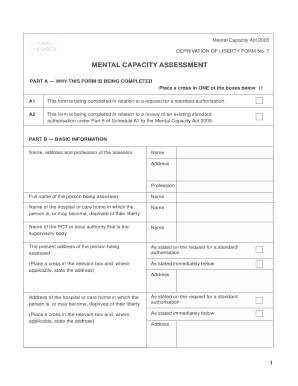
Capacity Evaluation Template Form


What is the Capacity Evaluation Template
The capacity evaluation template serves as a structured document designed to assess an individual's ability to understand and process information related to specific decisions. This template is often used in various legal and healthcare contexts, ensuring that individuals can make informed choices regarding their personal, medical, or financial matters. By utilizing a standardized format, the capacity evaluation template facilitates clear communication among professionals and helps maintain consistency in assessments.
How to Use the Capacity Evaluation Template
Using the capacity evaluation template involves several straightforward steps. First, gather all necessary information about the individual being assessed, including personal details and specific areas of concern. Next, complete the template by filling in the relevant sections, which may include questions about the individual's understanding of their situation, the consequences of their decisions, and their ability to communicate choices. Once completed, the form should be reviewed by a qualified professional who can provide insights into the individual's capacity.
Steps to Complete the Capacity Evaluation Template
Completing the capacity evaluation template requires careful attention to detail. Follow these steps to ensure accuracy:
- Begin by entering the individual's personal information, including their name, date of birth, and any relevant medical history.
- Address specific questions regarding the individual's understanding of their circumstances, including the nature of the decision they need to make.
- Assess the individual's ability to communicate their choices clearly, noting any potential barriers to understanding.
- Include observations from the assessor, providing context and insights based on the evaluation process.
- Review the completed template for clarity and completeness before finalizing it.
Legal Use of the Capacity Evaluation Template
The capacity evaluation template is recognized in various legal contexts, particularly in matters involving guardianship, medical decisions, and financial planning. For the document to be legally binding, it must be completed accurately and signed by the evaluator. Additionally, it is essential to comply with state-specific laws and regulations regarding capacity assessments to ensure the document's validity in legal proceedings.
Key Elements of the Capacity Evaluation Template
Several key elements are essential for a comprehensive capacity evaluation template. These include:
- Personal Information: Details about the individual being assessed, including their identity and background.
- Assessment Criteria: Specific questions designed to evaluate the individual's understanding and decision-making abilities.
- Evaluator's Observations: Insights from the professional conducting the assessment, detailing their findings and conclusions.
- Signatures: Required signatures from both the evaluator and the individual, confirming the assessment's completion.
Examples of Using the Capacity Evaluation Template
Capacity evaluation templates can be utilized in various scenarios, including:
- Assessing an elderly person's ability to manage their finances and make healthcare decisions.
- Determining the capacity of individuals with cognitive impairments to consent to medical treatments.
- Evaluating a person's understanding of legal documents, such as wills or contracts, before signing.
Quick guide on how to complete capacity evaluation template
Effortlessly prepare Capacity Evaluation Template on any device
Online document management has become increasingly popular among businesses and individuals. It offers an ideal eco-friendly substitute for conventional printed and signed papers, as you can easily find the necessary form and securely store it online. airSlate SignNow provides all the tools required to create, edit, and eSign your documents swiftly without delays. Manage Capacity Evaluation Template on any device using airSlate SignNow Android or iOS applications and streamline any document-related task today.
The easiest way to edit and eSign Capacity Evaluation Template with ease
- Obtain Capacity Evaluation Template and click Get Form to begin.
- Utilize the tools we offer to fill out your document.
- Highlight important sections of the documents or obscure sensitive information using tools specifically designed by airSlate SignNow for that purpose.
- Create your eSignature with the Sign tool, which takes mere seconds and carries the same legal significance as a traditional handwritten signature.
- Review the details and click on the Done button to save your changes.
- Select your preferred method of sharing your form, whether by email, SMS, or invitation link, or download it to your computer.
Say goodbye to lost or misplaced documents, tedious form searching, or errors that require printing new document copies. airSlate SignNow caters to all your document management needs in just a few clicks from your chosen device. Edit and eSign Capacity Evaluation Template and ensure seamless communication at every stage of the form preparation process with airSlate SignNow.
Create this form in 5 minutes or less
Create this form in 5 minutes!
How to create an eSignature for the capacity evaluation template
How to create an electronic signature for a PDF online
How to create an electronic signature for a PDF in Google Chrome
How to create an e-signature for signing PDFs in Gmail
How to create an e-signature right from your smartphone
How to create an e-signature for a PDF on iOS
How to create an e-signature for a PDF on Android
People also ask
-
What is a capacity evaluation template?
A capacity evaluation template is a structured document that helps businesses assess their current capabilities and resource availability. By utilizing a capacity evaluation template, organizations can identify gaps and opportunities for improvement, making it easier to plan for future growth. This tool is essential for ensuring projects are achievable within existing constraints.
-
How can airSlate SignNow help with creating a capacity evaluation template?
airSlate SignNow offers intuitive tools that streamline the process of creating a capacity evaluation template. Users can easily customize their templates, include necessary fields, and send them for eSignature, ensuring quick approvals. This enhances collaboration and allows teams to focus on evaluating their capacities efficiently.
-
What are the key features of airSlate SignNow's capacity evaluation template?
Key features of airSlate SignNow's capacity evaluation template include customizable fields, eSignature capabilities, and automated workflows. These features facilitate seamless document handling and ensure that all stakeholders can easily collaborate. Additionally, the templates are designed to be user-friendly, making them accessible for teams of all sizes.
-
Is there a cost associated with using the capacity evaluation template?
airSlate SignNow provides flexible pricing plans that include access to the capacity evaluation template along with other essential features. Businesses can choose a plan that best suits their needs, ensuring that they get the most value. The cost-effectiveness of airSlate SignNow makes it an attractive option for companies looking to enhance their document management.
-
Can I integrate other tools with the capacity evaluation template?
Yes, airSlate SignNow offers robust integrations with a variety of third-party applications, allowing you to enhance the functionality of your capacity evaluation template. Integrations with tools like CRM systems and project management software enable seamless data sharing. This ensures a comprehensive view when assessing your organizational capacity.
-
What are the benefits of using a capacity evaluation template?
Using a capacity evaluation template helps businesses achieve clarity in their operational capabilities and resource utilization. It fosters informed decision-making by providing a clear overview of strengths and weaknesses. Additionally, this structured approach can lead to improved project planning and resource allocation.
-
Who can benefit from using airSlate SignNow’s capacity evaluation template?
Various teams can benefit from using airSlate SignNow’s capacity evaluation template, including project managers, HR departments, and operations teams. This template helps any organization looking to optimize their resources and enhance productivity. Whether you're a small business or a large enterprise, understanding your capacity is crucial for success.
Get more for Capacity Evaluation Template
- Senior ze exemption cook county assessoramp39s office form
- Dental hygienist renewal form tsbde texas
- Bullworker problems form
- Quantifying fine grained privacy risk and representativeness in users cis fiu form
- Form w 3c
- Manager artist contract template form
- Management xls contract template form
- Manager and artist contract template form
Find out other Capacity Evaluation Template
- How To Sign Colorado Car Dealer Arbitration Agreement
- Sign Florida Car Dealer Resignation Letter Now
- Sign Georgia Car Dealer Cease And Desist Letter Fast
- Sign Georgia Car Dealer Purchase Order Template Mobile
- Sign Delaware Car Dealer Limited Power Of Attorney Fast
- How To Sign Georgia Car Dealer Lease Agreement Form
- How To Sign Iowa Car Dealer Resignation Letter
- Sign Iowa Car Dealer Contract Safe
- Sign Iowa Car Dealer Limited Power Of Attorney Computer
- Help Me With Sign Iowa Car Dealer Limited Power Of Attorney
- Sign Kansas Car Dealer Contract Fast
- Sign Kansas Car Dealer Agreement Secure
- Sign Louisiana Car Dealer Resignation Letter Mobile
- Help Me With Sign Kansas Car Dealer POA
- How Do I Sign Massachusetts Car Dealer Warranty Deed
- How To Sign Nebraska Car Dealer Resignation Letter
- How Can I Sign New Jersey Car Dealer Arbitration Agreement
- How Can I Sign Ohio Car Dealer Cease And Desist Letter
- How To Sign Ohio Car Dealer Arbitration Agreement
- How To Sign Oregon Car Dealer Limited Power Of Attorney