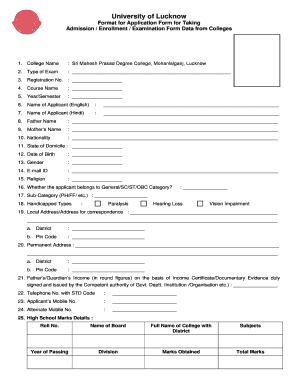
Exam Form Format


What is the exam form format?
The exam form format is a structured document used by educational institutions to collect essential information from students prior to examinations. This format typically includes sections for personal details, course information, and specific requirements related to the examination process. The exam form may vary depending on the institution and the type of examination, but it generally serves the same purpose: to ensure that all necessary information is gathered in an organized manner.
Key elements of the exam form format
Understanding the key elements of an exam form format is crucial for accurate completion. Common components include:
- Personal Information: This section usually requires the student's name, identification number, and contact details.
- Course Details: Information about the course or subject for which the exam is being taken, including the course code and instructor's name.
- Exam Preferences: Options for preferred exam dates and times, if applicable.
- Signature Section: A space for the student to sign, confirming the accuracy of the information provided.
Steps to complete the exam form format
Completing the exam form format accurately is essential for a smooth examination process. Follow these steps:
- Read the instructions carefully to understand what information is required.
- Fill in your personal information, ensuring that all details are correct.
- Provide the necessary course details, including any relevant codes.
- Review your preferences for exam dates or times, if applicable.
- Sign the form to confirm that all information is accurate and complete.
Legal use of the exam form format
The legal validity of an exam form format is important for both students and institutions. To ensure that the form is legally recognized, it must comply with relevant regulations, including:
- Adherence to institutional policies regarding examination procedures.
- Inclusion of a signature or electronic signature that verifies the student's identity.
- Retention of the form in accordance with applicable privacy laws.
How to obtain the exam form format
Students can typically obtain the exam form format through their educational institution's website or administrative office. It is often available in a downloadable PDF format for easy access. Additionally, some institutions may provide physical copies upon request. It is advisable to check for any specific deadlines for submission to ensure compliance with examination requirements.
Examples of using the exam form format
There are various scenarios in which the exam form format is utilized. For instance:
- Students registering for final exams at the end of a semester.
- Individuals applying for standardized tests such as the SAT or ACT.
- Participants in professional certification exams needing to verify their eligibility.
Quick guide on how to complete exam form format
Effortlessly Complete Exam Form Format on Any Device
The management of online documents has become increasingly popular among companies and individuals. It serves as an ideal environmentally-friendly alternative to conventional printed and signed forms, allowing you to access the correct template and securely save it online. airSlate SignNow equips you with all the resources necessary to create, edit, and electronically sign your documents quickly and without interruptions. Manage Exam Form Format from any device using the airSlate SignNow Android or iOS applications and enhance your document-based processes today.
How to Edit and Electronically Sign Exam Form Format with Ease
- Locate Exam Form Format and click on Get Form to begin.
- Utilize the tools provided to complete your document.
- Highlight important sections of your documents or redact sensitive information with the tools specifically offered by airSlate SignNow for that purpose.
- Create your signature using the Sign tool, which takes only a few seconds and holds the same legal validity as a traditional handwritten signature.
- Review the details and click the Done button to save your changes.
- Select your preferred method of sending the form: via email, text message (SMS), invitation link, or download it to your computer.
Eliminate concerns about lost or misplaced documents, tedious form searching, or mistakes that necessitate printing new copies. airSlate SignNow meets all your document management needs in just a few clicks from any device you choose. Modify and electronically sign Exam Form Format to ensure effective communication at every stage of your document preparation process with airSlate SignNow.
Create this form in 5 minutes or less
Create this form in 5 minutes!
How to create an eSignature for the exam form format
How to create an electronic signature for a PDF online
How to create an electronic signature for a PDF in Google Chrome
How to create an e-signature for signing PDFs in Gmail
How to create an e-signature right from your smartphone
How to create an e-signature for a PDF on iOS
How to create an e-signature for a PDF on Android
People also ask
-
What is the best exam form format for educational institutions?
The best exam form format for educational institutions is one that is clear, easy to read, and aligns with assessment goals. Using airSlate SignNow, you can create customizable exam forms that standardize the process and ensure all necessary information is collected efficiently.
-
How does airSlate SignNow ensure security in the exam form format?
airSlate SignNow provides top-notch security features to protect your exam form format, including encrypted document storage and secure eSigning. This ensures that sensitive information remains confidential and that only authorized individuals have access.
-
Can I customize the exam form format using airSlate SignNow?
Yes, you can fully customize the exam form format with airSlate SignNow's user-friendly tools. This allows you to add specific fields, logos, and instructions, making it easier for respondents to complete their exams.
-
What are the pricing options for using airSlate SignNow's exam form format?
airSlate SignNow offers flexible pricing plans to suit different needs. You can choose from monthly or annual subscriptions, and there are options available for individuals, teams, and enterprises to effectively use the exam form format.
-
Can I integrate airSlate SignNow with other applications for my exam form format?
Absolutely! airSlate SignNow supports integration with various applications, enabling you to streamline your workflow. By linking your exam form format to systems like Google Drive or Dropbox, you can manage documents more efficiently.
-
What benefits does airSlate SignNow offer for managing exam form formats?
Using airSlate SignNow to manage your exam form format streamlines the document process, reduces paper usage, and enhances organization. Additionally, it allows for quicker collection of responses and easier tracking of submissions.
-
Is airSlate SignNow legally compliant for handling exam form formats?
Yes, airSlate SignNow complies with various legal standards and regulations, ensuring that your exam form format adheres to necessary legal requirements. This compliance helps ensure that all eSignatures are valid and enforceable.
Get more for Exam Form Format
- 20 il admin code 1230120 form
- Incident report form 6453984
- Ims hsrn data brief nsp form
- Kart racing logic grid answer key form
- 10 brm envelope template 418 ampquot form
- 840d sl commissioning manual form
- In the circuit court of the 17th judicial circuit in and for broward county florida form
- Stanford undergraduate research journal form
Find out other Exam Form Format
- How To Integrate Sign in Banking
- How To Use Sign in Banking
- Help Me With Use Sign in Banking
- Can I Use Sign in Banking
- How Do I Install Sign in Banking
- How To Add Sign in Banking
- How Do I Add Sign in Banking
- How Can I Add Sign in Banking
- Can I Add Sign in Banking
- Help Me With Set Up Sign in Government
- How To Integrate eSign in Banking
- How To Use eSign in Banking
- How To Install eSign in Banking
- How To Add eSign in Banking
- How To Set Up eSign in Banking
- How To Save eSign in Banking
- How To Implement eSign in Banking
- How To Set Up eSign in Construction
- How To Integrate eSign in Doctors
- How To Use eSign in Doctors