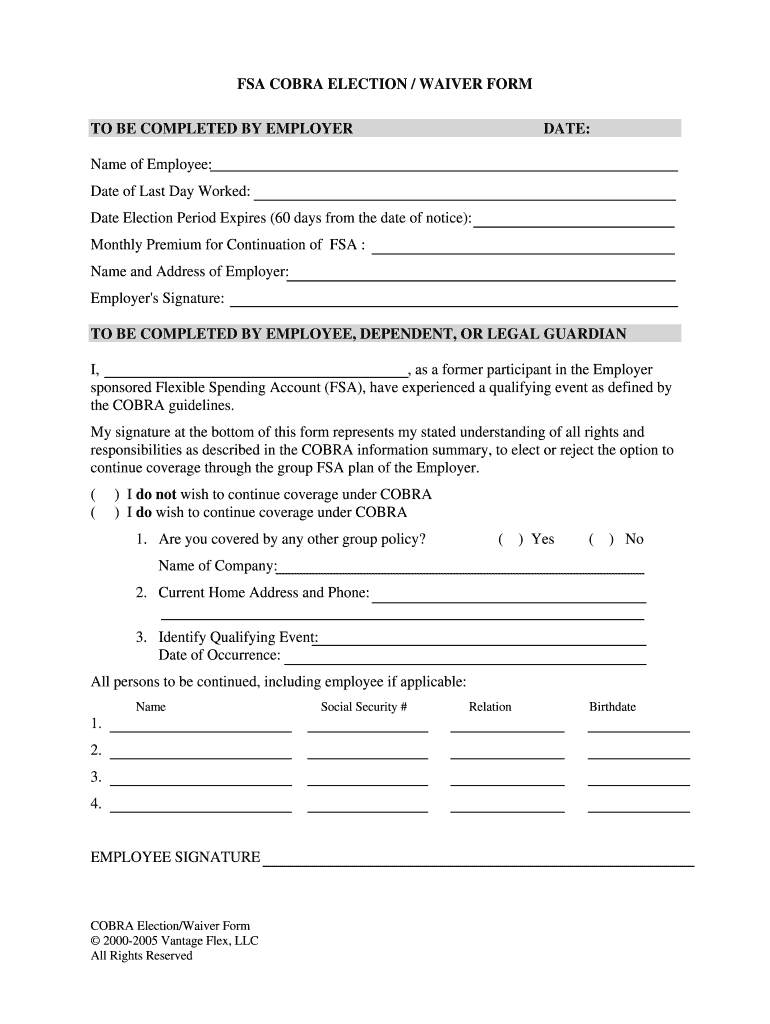
Cobra Election Form Sample


What is the Cobra Election Form Sample
The Cobra election form sample is a document used by employees to elect continuation coverage under the Consolidated Omnibus Budget Reconciliation Act (COBRA). This federal law allows individuals to maintain their health insurance benefits after leaving employment or experiencing a qualifying event. The sample form serves as a template for individuals to formally request this coverage, ensuring they meet the necessary legal requirements. By completing this form, employees can preserve their health benefits for a limited period, typically up to eighteen months, depending on the circumstances.
How to use the Cobra Election Form Sample
Using the Cobra election form sample involves several key steps. First, individuals should download the sample and review the instructions carefully. Next, they need to fill out the required fields, including personal information, the qualifying event date, and the desired coverage period. After completing the form, it should be submitted to the employer or plan administrator within the specified timeframe to ensure eligibility for continued coverage. It is essential to keep a copy of the completed form for personal records.
Steps to complete the Cobra Election Form Sample
Completing the Cobra election form sample requires attention to detail. Follow these steps for accurate submission:
- Download the Cobra election form sample from a reliable source.
- Read the instructions to understand the information required.
- Fill in your personal details, including name, address, and contact information.
- Indicate the qualifying event that triggered your eligibility for COBRA coverage.
- Select the type of coverage you wish to continue and the duration.
- Sign and date the form to certify the information provided.
- Submit the completed form to your employer or plan administrator within the designated election period.
Legal use of the Cobra Election Form Sample
The legal use of the Cobra election form sample is critical for ensuring compliance with federal regulations. This form must be completed accurately and submitted within the election period specified by the employer. Failure to do so may result in the loss of health coverage rights. The form serves as a legally binding request for continuation of benefits, and it is essential to provide truthful information to avoid potential legal repercussions. Employers are required to provide this form to eligible employees, ensuring they understand their rights under COBRA.
Key elements of the Cobra Election Form Sample
Several key elements are essential in the Cobra election form sample. These include:
- Personal Information: Full name, address, and contact details of the employee.
- Qualifying Event: A clear indication of the event that qualifies the individual for COBRA coverage.
- Coverage Selection: Options for the type of health insurance coverage being elected.
- Signature: The employee's signature to validate the request.
- Submission Date: The date the form is completed and submitted, which is crucial for compliance.
Eligibility Criteria
Eligibility for using the Cobra election form sample is determined by specific criteria under COBRA regulations. Employees who experience qualifying events such as job loss, reduction in hours, or other significant changes in employment status may be eligible. Additionally, dependents of covered employees may also qualify for continuation coverage. It is important for individuals to review their eligibility based on their circumstances and the terms outlined by their employer's health plan.
Quick guide on how to complete cobra election form sample
Easily Manage Cobra Election Form Sample on Any Device
Digital document management has become increasingly favored by businesses and individuals. It serves as an ideal eco-friendly alternative to conventional printed and signed papers, allowing you to locate the appropriate template and securely save it online. airSlate SignNow equips you with all the tools necessary to craft, modify, and electronically sign your documents quickly and without delays. Manage Cobra Election Form Sample on any device using the airSlate SignNow apps for Android or iOS, and streamline any document-related tasks today.
The Easiest Way to Edit and Electronically Sign Cobra Election Form Sample
- Obtain Cobra Election Form Sample and click on Get Form to begin.
- Make use of the tools we provide to fill out your form.
- Select important sections of your documents or obscure sensitive information with tools that airSlate SignNow offers specifically for that purpose.
- Create your signature using the Sign feature, which takes moments and holds the same legal validity as a traditional handwritten signature.
- Review all information and click on the Done button to save your modifications.
- Decide how you wish to send your form, whether via email, SMS, invitation link, or download it to your computer.
Say goodbye to lost or misplaced documents, tedious form searches, or errors that require reprinting new copies. airSlate SignNow addresses your document management needs in just a few clicks from any device of your choice. Edit and eSign Cobra Election Form Sample while ensuring smooth communication at every step of the form preparation process with airSlate SignNow.
Create this form in 5 minutes or less
Create this form in 5 minutes!
How to create an eSignature for the cobra election form sample
How to create an electronic signature for a PDF online
How to create an electronic signature for a PDF in Google Chrome
How to create an e-signature for signing PDFs in Gmail
How to create an e-signature right from your smartphone
How to create an e-signature for a PDF on iOS
How to create an e-signature for a PDF on Android
People also ask
-
What is an election form sample and how can it be used?
An election form sample is a template designed to capture essential details and preferences during an election process. It can be used by organizations to streamline voting, collect feedback, or manage candidate information effectively.
-
How does airSlate SignNow support election form samples?
AirSlate SignNow provides users with customizable templates for election form samples, enabling quick and efficient document processes. With its user-friendly interface, organizations can easily create, send, and securely sign election forms.
-
Are there any costs associated with using election form samples on airSlate SignNow?
AirSlate SignNow offers various pricing plans, allowing users to access election form samples at an affordable cost. Potential users can explore tiered pricing options to find a plan that fits their needs and budget.
-
Can I integrate election form samples with other applications?
Yes, airSlate SignNow supports integration with numerous applications, allowing organizations to enhance their workflow with election form samples. Integrations with popular tools make it easier to manage and distribute election-related documents seamlessly.
-
What are the benefits of using airSlate SignNow for election form samples?
Using airSlate SignNow for election form samples provides businesses with an efficient and cost-effective solution. It simplifies the signing process, ensures document security, and improves turnaround times for capturing important election data.
-
Can I customize my election form sample in airSlate SignNow?
Absolutely! AirSlate SignNow allows users to fully customize their election form samples to fit their specific needs. You can modify fields, add branding, and adjust layouts to create a personalized experience for your voters or participants.
-
Is it easy to distribute election form samples using airSlate SignNow?
Yes, distributing election form samples with airSlate SignNow is quick and straightforward. Users can send forms via email, link sharing, or through integrations, ensuring that all stakeholders receive the required documents promptly.
Get more for Cobra Election Form Sample
Find out other Cobra Election Form Sample
- Electronic signature Finance & Tax Accounting Word South Carolina Later
- How Do I Electronic signature Illinois Healthcare / Medical Purchase Order Template
- Electronic signature Louisiana Healthcare / Medical Quitclaim Deed Online
- Electronic signature Louisiana Healthcare / Medical Quitclaim Deed Computer
- How Do I Electronic signature Louisiana Healthcare / Medical Limited Power Of Attorney
- Electronic signature Maine Healthcare / Medical Letter Of Intent Fast
- How To Electronic signature Mississippi Healthcare / Medical Month To Month Lease
- Electronic signature Nebraska Healthcare / Medical RFP Secure
- Electronic signature Nevada Healthcare / Medical Emergency Contact Form Later
- Electronic signature New Hampshire Healthcare / Medical Credit Memo Easy
- Electronic signature New Hampshire Healthcare / Medical Lease Agreement Form Free
- Electronic signature North Dakota Healthcare / Medical Notice To Quit Secure
- Help Me With Electronic signature Ohio Healthcare / Medical Moving Checklist
- Electronic signature Education PPT Ohio Secure
- Electronic signature Tennessee Healthcare / Medical NDA Now
- Electronic signature Tennessee Healthcare / Medical Lease Termination Letter Online
- Electronic signature Oklahoma Education LLC Operating Agreement Fast
- How To Electronic signature Virginia Healthcare / Medical Contract
- How To Electronic signature Virginia Healthcare / Medical Operating Agreement
- Electronic signature Wisconsin Healthcare / Medical Business Letter Template Mobile