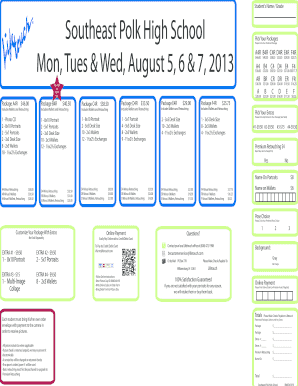
Lifetouch Order Form


What is the Lifetouch Order Form
The Lifetouch Order Form is a document used by parents and guardians to select and purchase photography packages for school portraits and events. This form typically includes various options for different types of packages, such as individual portraits, group photos, and special themed sessions. Each option is accompanied by specific pricing details, allowing families to make informed choices based on their needs and budget.
How to use the Lifetouch Order Form
Using the Lifetouch Order Form involves several straightforward steps. First, parents should review the available photography packages listed on the form. Next, they can select the desired package by marking the corresponding box. It is important to provide accurate information, including the student's name, grade, and any additional details required for the order. Once completed, the form can be submitted along with payment, either online or via mail, depending on the options provided.
Steps to complete the Lifetouch Order Form
Completing the Lifetouch Order Form is a simple process that can be broken down into a few key steps:
- Review the photography packages available on the form.
- Select the package that best fits your needs by marking the appropriate box.
- Fill out the required student information, including name and grade.
- Include payment details as specified on the form.
- Submit the completed form according to the provided instructions.
Legal use of the Lifetouch Order Form
The Lifetouch Order Form is legally valid when filled out accurately and submitted according to the guidelines provided. It is essential to ensure that all information is correct, as discrepancies may lead to issues with order fulfillment. Additionally, maintaining compliance with any relevant privacy regulations is crucial, especially when handling personal information of minors.
Key elements of the Lifetouch Order Form
Several key elements are typically included in the Lifetouch Order Form, which are essential for processing orders effectively:
- Package Options: A list of available photography packages with descriptions and prices.
- Student Information: Fields for the student's name, grade, and class details.
- Payment Information: Instructions for submitting payment, including accepted methods.
- Submission Instructions: Guidelines on how and where to send the completed form.
How to obtain the Lifetouch Order Form
The Lifetouch Order Form can typically be obtained through several channels. Parents may receive a physical copy sent home with their child from school, or they can download a PDF version from the Lifetouch website. Schools often provide links or instructions on how to access the form, ensuring that families have the necessary resources to make their portrait selections.
Quick guide on how to complete lifetouch order form
Prepare Lifetouch Order Form effortlessly on any device
Digital document management has surged in popularity among businesses and individuals. It offers an ideal eco-friendly alternative to traditional printed and signed documents, allowing you to locate the required form and securely store it online. airSlate SignNow equips you with all the tools necessary to create, modify, and eSign your documents quickly without interruptions. Manage Lifetouch Order Form on any device using airSlate SignNow Android or iOS applications and enhance any document-centric process today.
How to modify and eSign Lifetouch Order Form with ease
- Locate Lifetouch Order Form and click on Get Form to begin.
- Use the tools we provide to fill out your document.
- Mark important sections of your documents or redact sensitive information with tools that airSlate SignNow offers specifically for that purpose.
- Create your eSignature using the Sign tool, which takes seconds and carries the same legal validity as a conventional wet ink signature.
- Verify the details and click on the Done button to save your changes.
- Choose how you wish to send your form, via email, text message (SMS), or invitation link, or download it to your computer.
Eliminate concerns about lost or misplaced documents, tedious form searching, or errors that require printing new document copies. airSlate SignNow addresses your document management needs in just a few clicks from any device you prefer. Modify and eSign Lifetouch Order Form to ensure excellent communication at every stage of the form preparation process with airSlate SignNow.
Create this form in 5 minutes or less
Create this form in 5 minutes!
How to create an eSignature for the lifetouch order form
How to create an electronic signature for a PDF online
How to create an electronic signature for a PDF in Google Chrome
How to create an e-signature for signing PDFs in Gmail
How to create an e-signature right from your smartphone
How to create an e-signature for a PDF on iOS
How to create an e-signature for a PDF on Android
People also ask
-
What is a lifetouch order form?
A lifetouch order form is a document used to facilitate the ordering process for Lifetouch photography services and products. It allows customers to select from various packages and services, ensuring a seamless experience. airSlate SignNow makes it easy to create and eSign lifetouch order forms, enhancing your order management process.
-
How can I create a lifetouch order form using airSlate SignNow?
You can create a lifetouch order form by utilizing airSlate SignNow's user-friendly document editor. Simply upload your existing form or start from scratch, add your desired fields, and include necessary information for customers to fill out before eSigning. This ensures a digital, efficient approach to capturing orders.
-
What are the benefits of using airSlate SignNow for lifetouch order forms?
Using airSlate SignNow for lifetouch order forms offers numerous benefits, including enhanced efficiency and reduced paperwork. With our electronic signatures, you can quickly validate orders and speed up the fulfillment process. Additionally, our platform is cost-effective and easy to navigate, making it ideal for businesses of all sizes.
-
Is there a cost associated with using airSlate SignNow for lifetouch order forms?
Yes, airSlate SignNow offers various pricing plans to accommodate different business needs, including those that process lifetouch order forms. Plans are tailored to provide features that match your volume and requirements, ensuring you only pay for what you need. Visit our pricing page for more specific details on available options.
-
Are lifetouch order forms customizable?
Absolutely! airSlate SignNow allows you to fully customize lifetouch order forms to match your branding and specific requirements. You can add logos, change colors, and modify fields as needed. This ensures that your order forms not only function effectively but also represent your business visually.
-
Can lifetouch order forms be integrated with other software?
Yes, airSlate SignNow supports integrations with various applications and software, enabling seamless workflow for your lifetouch order forms. Whether you need to sync data with CRM systems or accounting software, our integrations streamline your operations. This enhances productivity and ensures data consistency across platforms.
-
How secure is the lifetouch order form processing with airSlate SignNow?
Security is a top priority for airSlate SignNow. All lifetouch order forms processed through our platform are encrypted and comply with industry standards for data protection. Our commitment to security ensures that your documents and customer information remain safe and confidential throughout the signing process.
Get more for Lifetouch Order Form
- Sc change name form
- Sc change 497325859 form
- South carolina installments fixed rate promissory note secured by residential real estate south carolina form
- South carolina note form
- Sc note form
- Notice of option for recording south carolina form
- Life documents planning package including will power of attorney and living will south carolina form
- General durable power of attorney for property and finances or financial effective upon disability south carolina form
Find out other Lifetouch Order Form
- eSignature South Carolina Charity Confidentiality Agreement Easy
- Can I eSignature Tennessee Car Dealer Limited Power Of Attorney
- eSignature Utah Car Dealer Cease And Desist Letter Secure
- eSignature Virginia Car Dealer Cease And Desist Letter Online
- eSignature Virginia Car Dealer Lease Termination Letter Easy
- eSignature Alabama Construction NDA Easy
- How To eSignature Wisconsin Car Dealer Quitclaim Deed
- eSignature California Construction Contract Secure
- eSignature Tennessee Business Operations Moving Checklist Easy
- eSignature Georgia Construction Residential Lease Agreement Easy
- eSignature Kentucky Construction Letter Of Intent Free
- eSignature Kentucky Construction Cease And Desist Letter Easy
- eSignature Business Operations Document Washington Now
- How To eSignature Maine Construction Confidentiality Agreement
- eSignature Maine Construction Quitclaim Deed Secure
- eSignature Louisiana Construction Affidavit Of Heirship Simple
- eSignature Minnesota Construction Last Will And Testament Online
- eSignature Minnesota Construction Last Will And Testament Easy
- How Do I eSignature Montana Construction Claim
- eSignature Construction PPT New Jersey Later