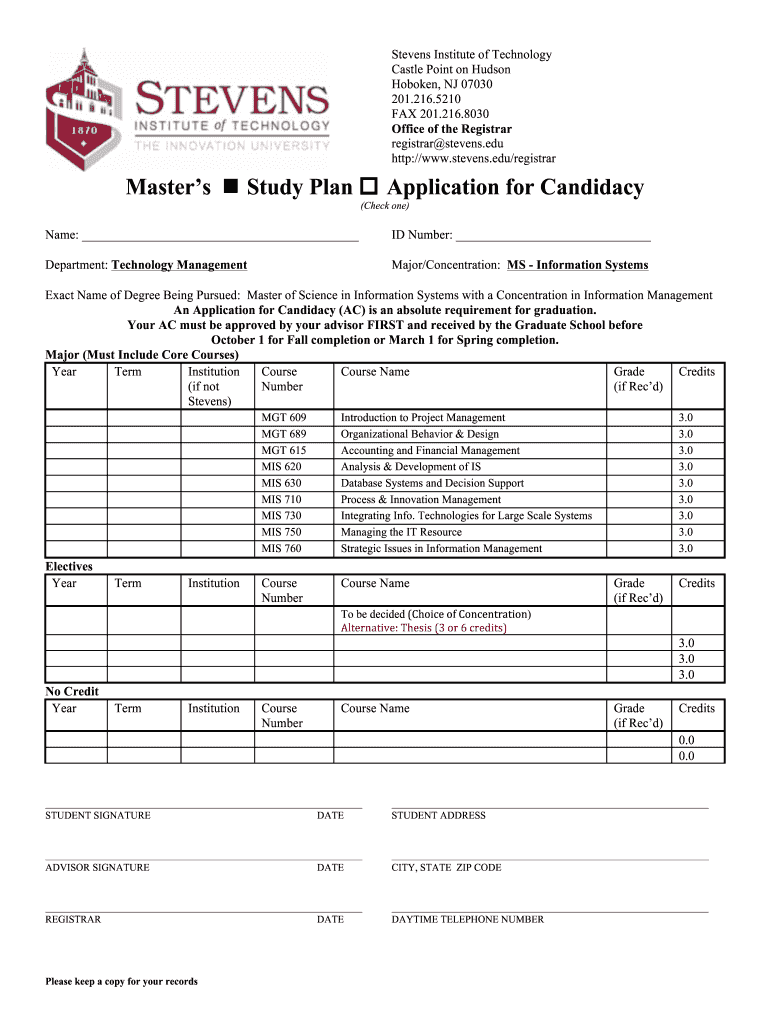
Stevens Msis Study Plan Form


What is the Stevens Msis Study Plan Form
The Stevens Msis Study Plan Form is a crucial document designed for students enrolled in the Master of Science in Information Systems (MSIS) program. This form outlines the academic plan that students must follow to ensure they meet all degree requirements. It typically includes information about required courses, elective options, and any prerequisites necessary for graduation. The form serves as a roadmap for students, helping them navigate their educational journey effectively.
How to use the Stevens Msis Study Plan Form
Using the Stevens Msis Study Plan Form involves several straightforward steps. First, students should review the program requirements as outlined by their academic institution. Next, they should fill in the form with their intended courses for each semester, ensuring they meet prerequisites and core requirements. Students may also want to consult with an academic advisor to verify their selections and receive guidance on course sequencing. Once completed, the form can be submitted to the appropriate department for approval.
Steps to complete the Stevens Msis Study Plan Form
Completing the Stevens Msis Study Plan Form requires careful attention to detail. Here are the essential steps:
- Review the MSIS program curriculum and requirements.
- List all required core courses and electives you plan to take.
- Ensure that course selections align with degree timelines.
- Consult with an academic advisor for feedback and validation.
- Submit the completed form to the designated academic office.
Key elements of the Stevens Msis Study Plan Form
The Stevens Msis Study Plan Form includes several key elements that are vital for successful completion of the MSIS program. These elements typically consist of:
- Student Information: Name, student ID, and contact details.
- Course Listings: A section to detail required and elective courses.
- Semester Planning: A timeline for when each course will be taken.
- Advisor Approval: A space for an academic advisor’s signature to confirm the plan.
How to obtain the Stevens Msis Study Plan Form
The Stevens Msis Study Plan Form can typically be obtained through the academic institution's website or directly from the registrar's office. Students may also find it available in digital format, allowing for easy access and completion. It is advisable to check with the academic department for the most current version of the form to ensure compliance with any updates or changes in program requirements.
Form Submission Methods
Submitting the Stevens Msis Study Plan Form can be done through various methods, depending on the institution's guidelines. Common submission methods include:
- Online Submission: Many institutions offer a digital portal for form submission.
- Mail: Students may send a printed version of the form to the academic office.
- In-Person: Submitting the form directly at the registrar's office is also an option.
Quick guide on how to complete stevens msis study plan form
Accomplish Stevens Msis Study Plan Form effortlessly on any gadget
Digital document management has become increasingly favored by businesses and individuals alike. It serves as an ideal environmentally friendly alternative to conventional printed and signed documents, allowing you to obtain the necessary form and securely store it online. airSlate SignNow provides all the resources you need to create, modify, and electronically sign your documents quickly without interruptions. Manage Stevens Msis Study Plan Form on any device with the airSlate SignNow Android or iOS applications and enhance any document-centric activity today.
How to modify and electronically sign Stevens Msis Study Plan Form with ease
- Find Stevens Msis Study Plan Form and click on Get Form to begin.
- Make use of the tools we offer to fill out your form.
- Emphasize key sections of the documents or obscure sensitive information with features that airSlate SignNow provides specifically for that purpose.
- Create your electronic signature using the Sign feature, which takes mere seconds and carries the same legal validity as a conventional wet ink signature.
- Review all the details and click on the Done button to finalize your modifications.
- Choose how you want to send your form, whether by email, SMS, an invitation link, or download it to your computer.
Put an end to lost or misplaced documents, tedious form searching, or errors that require new document copies to be printed. airSlate SignNow fulfills all your document management needs in just a few clicks from any device of your choosing. Edit and electronically sign Stevens Msis Study Plan Form to ensure effective communication at every stage of your form preparation process with airSlate SignNow.
Create this form in 5 minutes or less
Create this form in 5 minutes!
How to create an eSignature for the stevens msis study plan form
How to create an electronic signature for a PDF online
How to create an electronic signature for a PDF in Google Chrome
How to create an e-signature for signing PDFs in Gmail
How to create an e-signature right from your smartphone
How to create an e-signature for a PDF on iOS
How to create an e-signature for a PDF on Android
People also ask
-
What is the Stevens Msis Study Plan Form?
The Stevens Msis Study Plan Form is a document designed to help students plan their coursework and track their academic progress in the MSIS program at Stevens Institute of Technology. Utilizing airSlate SignNow, users can easily fill out, sign, and send this form electronically for a streamlined experience.
-
How can I access the Stevens Msis Study Plan Form?
You can access the Stevens Msis Study Plan Form by visiting the official Stevens Institute of Technology website or directly through the airSlate SignNow platform. The form is available for download and can be completed online for your convenience.
-
Is there a cost associated with using the Stevens Msis Study Plan Form?
The Stevens Msis Study Plan Form itself is provided free of charge to students. However, to utilize airSlate SignNow's features for eSigning or document management, pricing options are available based on the chosen plan, ensuring a cost-effective solution for your document needs.
-
What features does airSlate SignNow offer for the Stevens Msis Study Plan Form?
airSlate SignNow offers various features for the Stevens Msis Study Plan Form, including customizable templates, eSign capabilities, and secure document storage. These features enhance the accessibility and management of your academic plans, making your paperwork hassle-free.
-
How does the Stevens Msis Study Plan Form benefit students?
The Stevens Msis Study Plan Form helps students stay organized by clearly outlining their course requirements and timelines. By utilizing airSlate SignNow, students can effortlessly manage their study plans, ensuring they meet deadlines while keeping track of their academic goals.
-
Can I integrate the Stevens Msis Study Plan Form with other applications?
Yes, airSlate SignNow offers integrations with various applications, enabling you to automate your workflows and manage the Stevens Msis Study Plan Form alongside tools you already use. This makes it easier to streamline your tasks and maintain synchronization across platforms.
-
What support is available for using the Stevens Msis Study Plan Form with airSlate SignNow?
airSlate SignNow provides comprehensive customer support for users of the Stevens Msis Study Plan Form. This includes detailed guides, tutorials, and 24/7 assistance to help you navigate and maximize the platform's features effectively.
Get more for Stevens Msis Study Plan Form
Find out other Stevens Msis Study Plan Form
- Electronic signature Insurance Document Kentucky Myself
- Electronic signature Delaware High Tech Quitclaim Deed Online
- Electronic signature Maine Insurance Quitclaim Deed Later
- Electronic signature Louisiana Insurance LLC Operating Agreement Easy
- Electronic signature West Virginia Education Contract Safe
- Help Me With Electronic signature West Virginia Education Business Letter Template
- Electronic signature West Virginia Education Cease And Desist Letter Easy
- Electronic signature Missouri Insurance Stock Certificate Free
- Electronic signature Idaho High Tech Profit And Loss Statement Computer
- How Do I Electronic signature Nevada Insurance Executive Summary Template
- Electronic signature Wisconsin Education POA Free
- Electronic signature Wyoming Education Moving Checklist Secure
- Electronic signature North Carolina Insurance Profit And Loss Statement Secure
- Help Me With Electronic signature Oklahoma Insurance Contract
- Electronic signature Pennsylvania Insurance Letter Of Intent Later
- Electronic signature Pennsylvania Insurance Quitclaim Deed Now
- Electronic signature Maine High Tech Living Will Later
- Electronic signature Maine High Tech Quitclaim Deed Online
- Can I Electronic signature Maryland High Tech RFP
- Electronic signature Vermont Insurance Arbitration Agreement Safe