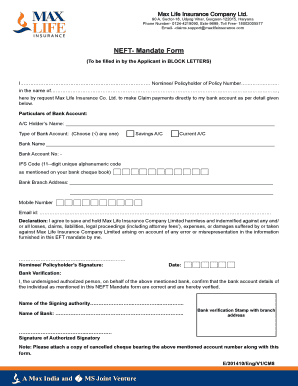
Max Life Neft Form


What is the Max Life Neft Form
The Max Life NEFT form is a document used by policyholders of Max Life Insurance to facilitate electronic fund transfers via the National Electronic Funds Transfer (NEFT) system. This form allows individuals to request the transfer of funds directly from their bank account to their insurance policy for premium payments or other related transactions. Understanding the purpose and functionality of this form is essential for ensuring smooth financial interactions with the insurance provider.
How to Use the Max Life Neft Form
Using the Max Life NEFT form involves a straightforward process. First, ensure you have the correct form, which can typically be obtained from the Max Life Insurance website or customer service. Once you have the form, fill in your personal details, including your policy number, bank account information, and the amount you wish to transfer. After completing the form, submit it to your bank for processing. It is advisable to keep a copy of the submitted form for your records.
Steps to Complete the Max Life Neft Form
Completing the Max Life NEFT form requires careful attention to detail. Here are the steps to follow:
- Obtain the Max Life NEFT form from a reliable source.
- Fill in your personal information accurately, including your name, address, and contact details.
- Provide your policy number to ensure the funds are credited to the correct account.
- Enter your bank account details, including the account number and IFSC code.
- Specify the amount you wish to transfer.
- Review the completed form for any errors before submission.
- Submit the form to your bank for processing.
Legal Use of the Max Life Neft Form
The Max Life NEFT form must be used in compliance with applicable legal regulations. This includes ensuring that all information provided is accurate and that the form is signed where required. Electronic submissions may also be subject to specific legal standards, such as the ESIGN Act, which governs the use of electronic signatures in the United States. Adhering to these legal requirements helps ensure that transactions are valid and enforceable.
Key Elements of the Max Life Neft Form
Several key elements are essential for the Max Life NEFT form to be considered complete and valid. These elements include:
- Policyholder Information: Accurate details about the policyholder, including name and contact information.
- Policy Number: The unique identifier for the insurance policy to which the funds will be applied.
- Bank Details: Necessary banking information, including the account number and IFSC code, to facilitate the transfer.
- Transfer Amount: The specific amount being transferred to the insurance company.
- Signature: The policyholder's signature, confirming the authorization of the transaction.
Form Submission Methods
The Max Life NEFT form can be submitted through various methods, depending on the preference of the policyholder. Common submission methods include:
- Online Submission: Some banks may allow the electronic submission of the NEFT form through their online banking platforms.
- In-Person Submission: Policyholders can visit their bank branch to submit the form directly to a bank representative.
- Mail Submission: In certain cases, the form may be mailed to the bank for processing, although this method can result in delays.
Quick guide on how to complete max life neft form 249565864
Accomplish Max Life Neft Form effortlessly on any gadget
Digital document management has gained traction among businesses and individuals alike. It offers an ideal eco-friendly substitute for conventional printed and signed materials, as you can easily locate the correct form and securely save it online. airSlate SignNow equips you with all the necessary tools to create, edit, and eSign your documents promptly without delays. Manage Max Life Neft Form on any device using airSlate SignNow Android or iOS applications and enhance any document-based workflow today.
The easiest way to modify and eSign Max Life Neft Form without effort
- Locate Max Life Neft Form and click on Get Form to begin.
- Utilize the tools we provide to fill out your document.
- Emphasize important sections of the documents or obscure sensitive information with tools specifically provided by airSlate SignNow for this purpose.
- Create your eSignature using the Sign tool, which takes mere seconds and carries the same legal weight as a conventional wet ink signature.
- Review all the details and then click the Done button to save your modifications.
- Choose how you'd like to share your form, whether by email, text message (SMS), invite link, or download it to your computer.
Say goodbye to lost or mislaid documents, tedious form searches, or errors that require new document copies to be printed. airSlate SignNow meets your document management needs in just a few clicks from any device you prefer. Alter and eSign Max Life Neft Form and guarantee outstanding communication at every stage of the document preparation process with airSlate SignNow.
Create this form in 5 minutes or less
Create this form in 5 minutes!
How to create an eSignature for the max life neft form 249565864
How to create an electronic signature for a PDF online
How to create an electronic signature for a PDF in Google Chrome
How to create an e-signature for signing PDFs in Gmail
How to create an e-signature right from your smartphone
How to create an e-signature for a PDF on iOS
How to create an e-signature for a PDF on Android
People also ask
-
What is the max life insurance neft form?
The max life insurance neft form is a document that allows policyholders to authorize and facilitate electronic fund transfers related to their insurance policy. This form ensures that premium payments can be made seamlessly through NEFT transactions.
-
How can I obtain the max life insurance neft form?
You can obtain the max life insurance neft form from the official Max Life Insurance website or by contacting their customer service. Alternatively, airSlate SignNow also allows you to upload and eSign this form, simplifying the process.
-
What are the benefits of using the max life insurance neft form?
Using the max life insurance neft form streamlines your premium payment process and minimizes delays. Electronic fund transfers are secure and efficient, ensuring your payments are processed without any hassle.
-
Is the max life insurance neft form required for all payments?
While the max life insurance neft form is not mandatory for all payments, it is highly recommended for electronic payments. Using this form simplifies the transaction process and provides a record of your authorization.
-
Can I edit the max life insurance neft form after filling it out?
Typically, once the max life insurance neft form is completed, it should not be altered without proper channels. However, airSlate SignNow allows you to easily make changes and updates before finalizing the document.
-
How secure is submitting the max life insurance neft form via airSlate SignNow?
Submitting your max life insurance neft form using airSlate SignNow is extremely secure. The platform employs encryption technology to protect your personal information, ensuring your data remains confidential throughout the signing process.
-
What features does airSlate SignNow provide for the max life insurance neft form?
airSlate SignNow offers features like eSigning, document management, and secure sharing for the max life insurance neft form. These tools enhance workflow efficiency and make document submission easier for users.
Get more for Max Life Neft Form
Find out other Max Life Neft Form
- Electronic signature Maine Banking Permission Slip Fast
- eSignature Wyoming Sports LLC Operating Agreement Later
- Electronic signature Banking Word Massachusetts Free
- eSignature Wyoming Courts Quitclaim Deed Later
- Electronic signature Michigan Banking Lease Agreement Computer
- Electronic signature Michigan Banking Affidavit Of Heirship Fast
- Electronic signature Arizona Business Operations Job Offer Free
- Electronic signature Nevada Banking NDA Online
- Electronic signature Nebraska Banking Confidentiality Agreement Myself
- Electronic signature Alaska Car Dealer Resignation Letter Myself
- Electronic signature Alaska Car Dealer NDA Mobile
- How Can I Electronic signature Arizona Car Dealer Agreement
- Electronic signature California Business Operations Promissory Note Template Fast
- How Do I Electronic signature Arkansas Car Dealer Claim
- Electronic signature Colorado Car Dealer Arbitration Agreement Mobile
- Electronic signature California Car Dealer Rental Lease Agreement Fast
- Electronic signature Connecticut Car Dealer Lease Agreement Now
- Electronic signature Connecticut Car Dealer Warranty Deed Computer
- Electronic signature New Mexico Banking Job Offer Online
- How Can I Electronic signature Delaware Car Dealer Purchase Order Template