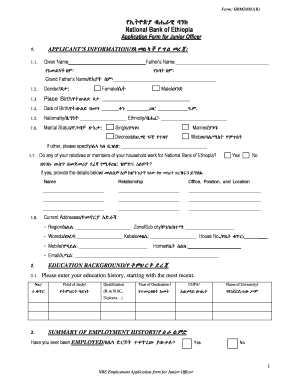
Employment Form Template Word


What is the Employment Form Template Word
The employment form template word is a standardized document designed for employers to collect essential information from potential employees. This template typically includes sections for personal details, work history, education, and references. It serves as a foundational tool in the hiring process, ensuring that all necessary data is gathered efficiently and uniformly.
Using a consistent employment form template helps streamline the recruitment process, making it easier for HR departments to assess candidates. It also ensures compliance with various legal requirements related to employment documentation.
How to use the Employment Form Template Word
To effectively use the employment form template word, employers should first customize it to meet their specific needs. This may involve adding or removing sections based on the nature of the job or the company’s requirements. Once tailored, the form can be distributed to candidates either in print or electronically.
Employers should encourage candidates to fill out the form completely and accurately. Providing clear instructions on how to complete each section can enhance the quality of the information received. After submission, the completed forms should be securely stored for future reference and compliance purposes.
Steps to complete the Employment Form Template Word
Completing the employment form template word involves several straightforward steps:
- Download the template: Obtain the employment form template from a reliable source.
- Fill in personal information: Include your full name, address, phone number, and email.
- Detail work history: List previous employers, job titles, and dates of employment.
- Provide educational background: Include schools attended, degrees earned, and graduation dates.
- List references: Provide contact information for professional references who can vouch for your qualifications.
- Review and sign: Ensure all information is accurate before signing the form to confirm its authenticity.
Key elements of the Employment Form Template Word
The employment form template word typically includes several key elements that are vital for gathering comprehensive candidate information:
- Personal Information: Full name, address, contact details.
- Employment History: Previous job titles, employers, and dates of employment.
- Education: Institutions attended, degrees obtained, and dates of attendance.
- References: Names and contact information for professional references.
- Signature Line: A section for the applicant to sign and date the form, confirming the accuracy of the provided information.
Legal use of the Employment Form Template Word
Using the employment form template word legally requires adherence to various federal and state regulations. Employers must ensure that the form complies with the Equal Employment Opportunity Commission (EEOC) guidelines, which prohibit discrimination based on race, color, religion, sex, or national origin.
Additionally, the form should not request information that could lead to discrimination, such as age or marital status, unless it is directly relevant to the job. Maintaining compliance with these legal standards is crucial to avoid potential lawsuits and ensure fair hiring practices.
Digital vs. Paper Version
Employers have the option to use either a digital or paper version of the employment form template word. The digital version allows for easier distribution, completion, and storage, making it a convenient choice in today’s tech-driven environment. It can also facilitate quicker processing and analysis of candidate information.
On the other hand, a paper version may be preferred in certain industries or situations where digital access is limited. Regardless of the format chosen, it is essential to ensure that the information is collected securely and stored in compliance with privacy regulations.
Quick guide on how to complete employment form template word
Complete Employment Form Template Word seamlessly on any device
Web-based document management has gained traction among companies and individuals. It offers an ideal eco-friendly alternative to traditional printed and signed documents, allowing you to locate the right form and securely preserve it online. airSlate SignNow provides you with all the resources you need to create, modify, and electronically sign your documents promptly without delays. Manage Employment Form Template Word on any platform with airSlate SignNow's Android or iOS applications and enhance any document-oriented task today.
The easiest way to modify and eSign Employment Form Template Word effortlessly
- Obtain Employment Form Template Word and click Get Form to begin.
- Utilize the tools we provide to fill out your form.
- Emphasize important sections of the documents or obscure private information with tools specifically designed for that purpose by airSlate SignNow.
- Create your eSignature using the Sign tool, which takes seconds and holds the same legal validity as a conventional wet ink signature.
- Review all the details and click on the Done button to finalize your changes.
- Choose how you want to send your form, via email, SMS, invitation link, or download it to your computer.
Eliminate the worry of lost or misplaced files, tedious form searches, or errors that require new document prints. airSlate SignNow meets all your document management requirements in just a few clicks from your preferred device. Modify and eSign Employment Form Template Word to ensure excellent communication at any stage of the document preparation process with airSlate SignNow.
Create this form in 5 minutes or less
Create this form in 5 minutes!
How to create an eSignature for the employment form template word
How to create an electronic signature for a PDF online
How to create an electronic signature for a PDF in Google Chrome
How to create an e-signature for signing PDFs in Gmail
How to create an e-signature right from your smartphone
How to create an e-signature for a PDF on iOS
How to create an e-signature for a PDF on Android
People also ask
-
What is an employment form template word?
An employment form template word is a pre-designed document that helps organizations collect essential information from job applicants. This template streamlines the recruitment process, making it easier to gather and organize employee details efficiently.
-
How can I customize an employment form template word?
You can easily customize an employment form template word using word processing software like Microsoft Word. This allows you to adjust text, add your company's branding, and modify sections to suit your specific hiring needs.
-
Is the employment form template word compatible with other software?
Yes, the employment form template word can be integrated with various document management systems and eSignature tools like airSlate SignNow. This compatibility streamlines your hiring process by allowing you to send and sign documents digitally.
-
What are the benefits of using an employment form template word?
Using an employment form template word simplifies the onboarding process and ensures uniformity in your hiring documents. It saves time and reduces errors compared to creating forms from scratch, ultimately enhancing your recruitment efficiency.
-
Can I access an employment form template word for free?
While some resources offer free employment form template word options, premium templates often come with more features and professional designs. airSlate SignNow provides cost-effective solutions to access high-quality templates that fit your business's needs.
-
How does airSlate SignNow enhance the use of an employment form template word?
airSlate SignNow enhances the effectiveness of an employment form template word by providing eSignature capabilities, allowing candidates to sign documents electronically. This not only expedites the recruitment process but also ensures document security and legality.
-
What types of employment documentation can I create with a template?
With an employment form template word, you can create various documents, including job applications, offer letters, and employee information forms. This versatility enables HR departments to manage all aspects of the hiring process efficiently.
Get more for Employment Form Template Word
- R 1356 l louisiana department of revenue form
- Usa cycling release form
- Download blank exam form of llb sem 1 new saurashtra university
- Zone tool diabetes gmcf form
- Short form application for interconnection ohio duke energy
- Lisbon ohio auditor state oh form
- Prepared by steen amp co auditor state oh form
- Criminal database update form
Find out other Employment Form Template Word
- How Can I Electronic signature West Virginia Vacation Rental Short Term Lease Agreement
- How Do I Electronic signature New Hampshire Bill of Sale Immovable Property
- Electronic signature North Dakota Bill of Sale Immovable Property Myself
- Can I Electronic signature Oregon Bill of Sale Immovable Property
- How To Electronic signature West Virginia Bill of Sale Immovable Property
- Electronic signature Delaware Equipment Sales Agreement Fast
- Help Me With Electronic signature Louisiana Assignment of Mortgage
- Can I Electronic signature Minnesota Assignment of Mortgage
- Electronic signature West Virginia Sales Receipt Template Free
- Electronic signature Colorado Sales Invoice Template Computer
- Electronic signature New Hampshire Sales Invoice Template Computer
- Electronic signature Tennessee Introduction Letter Free
- How To eSignature Michigan Disclosure Notice
- How To Electronic signature Ohio Product Defect Notice
- Electronic signature California Customer Complaint Form Online
- Electronic signature Alaska Refund Request Form Later
- How Can I Electronic signature Texas Customer Return Report
- How Do I Electronic signature Florida Reseller Agreement
- Electronic signature Indiana Sponsorship Agreement Free
- Can I Electronic signature Vermont Bulk Sale Agreement