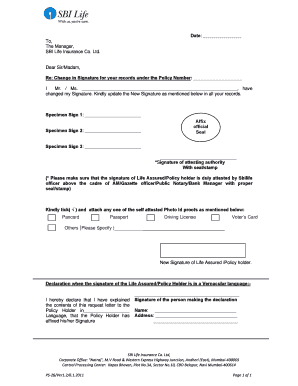
Sbi Specimen Signature Form


What is the SBI Specimen Signature Form?
The SBI specimen signature form is a crucial document used by the State Bank of India to verify the identity of account holders. This form captures your signature, which the bank uses for signature verification purposes. It is essential for maintaining the integrity of banking transactions and ensuring that only authorized individuals can conduct activities related to their accounts. The form is particularly important when opening a new account, updating existing account information, or when there are changes to the signatory on an account.
How to Use the SBI Specimen Signature Form
To effectively use the SBI specimen signature form, follow these steps:
- Download the form from a reliable source in PDF format.
- Fill out the required personal information, including your name, address, and account number.
- Provide your signature in the designated area, ensuring it matches the signature on file with the bank.
- Submit the completed form to your local SBI branch or through the specified online channels.
Using the form accurately helps prevent any issues related to signature mismatches, which can delay banking transactions.
Steps to Complete the SBI Specimen Signature Form
Completing the SBI specimen signature form involves several straightforward steps:
- Download the form in PDF format.
- Read the instructions carefully to understand the requirements.
- Fill in your personal details accurately, ensuring all information is current.
- Sign the form in the specified area, using the signature you intend to use for banking transactions.
- Review the completed form for any errors or omissions.
- Submit the form as directed, either online or in person at your SBI branch.
By following these steps, you can ensure that your form is completed correctly, facilitating a smooth verification process.
Legal Use of the SBI Specimen Signature Form
The SBI specimen signature form serves a legal purpose in banking transactions. It acts as a binding document that confirms your identity and authorizes the bank to process transactions based on your signature. For the form to be legally valid, it must be filled out accurately and submitted according to the bank's guidelines. Additionally, the form must comply with relevant laws regarding electronic signatures, ensuring that it holds up in legal contexts if disputes arise.
Key Elements of the SBI Specimen Signature Form
Several key elements are essential to the SBI specimen signature form:
- Personal Information: This includes your full name, address, and account number.
- Signature Area: A designated space for you to provide your signature.
- Date: The date on which the form is completed.
- Witness Signature: In some cases, a witness may be required to sign the form.
Ensuring that all these elements are present and correctly filled out is vital for the form's acceptance by the bank.
How to Obtain the SBI Specimen Signature Form
The SBI specimen signature form can be obtained through various means:
- Visit the official SBI website to download the form in PDF format.
- Request a physical copy at your local SBI branch.
- Contact SBI customer service for assistance in obtaining the form.
Having access to the form is the first step in ensuring that your banking transactions remain secure and authorized.
Quick guide on how to complete sbi specimen signature form 42615755
Complete Sbi Specimen Signature Form easily on any device
Managing documents online has gained traction among businesses and individuals alike. It offers an excellent eco-friendly substitute for traditional printed and signed paperwork, as you can obtain the correct form and securely store it online. airSlate SignNow equips you with all the tools necessary to create, modify, and eSign your documents swiftly without delays. Manage Sbi Specimen Signature Form on any device with airSlate SignNow's Android or iOS applications and enhance any document-focused operation today.
The easiest way to modify and eSign Sbi Specimen Signature Form with ease
- Obtain Sbi Specimen Signature Form and click on Get Form to initiate the process.
- Employ the tools we offer to complete your form.
- Emphasize relevant sections of the documents or redact sensitive information with tools that airSlate SignNow provides specifically for that purpose.
- Generate your signature using the Sign tool, which takes mere seconds and possesses the same legal validity as a conventional wet ink signature.
- Review all the information and click on the Done button to save your modifications.
- Choose how you wish to send your form, via email, SMS, or invitation link, or download it to your computer.
Put an end to lost or misplaced documents, tedious form searching, and errors that necessitate printing new copies. airSlate SignNow addresses all your document management requirements in just a few clicks from a device of your choice. Modify and eSign Sbi Specimen Signature Form and ensure excellent communication at any stage of your form preparation process with airSlate SignNow.
Create this form in 5 minutes or less
Create this form in 5 minutes!
How to create an eSignature for the sbi specimen signature form 42615755
How to create an electronic signature for a PDF online
How to create an electronic signature for a PDF in Google Chrome
How to create an e-signature for signing PDFs in Gmail
How to create an e-signature right from your smartphone
How to create an e-signature for a PDF on iOS
How to create an e-signature for a PDF on Android
People also ask
-
What is the SBI specimen signature form?
The SBI specimen signature form is a document required by the State Bank of India to maintain a record of a customer's signature for banking transactions. It ensures that your transactions are secure and validated. Completing this form accurately is crucial for hassle-free banking.
-
How can airSlate SignNow help with the SBI specimen signature form?
airSlate SignNow simplifies the process of completing the SBI specimen signature form by providing a user-friendly interface for document signing. You can easily eSign and send this form securely without needing to print or scan. This not only saves time but also enhances the security of your sensitive information.
-
Is there a cost associated with using airSlate SignNow for the SBI specimen signature form?
Yes, airSlate SignNow offers various pricing plans, allowing users to choose the options that best suit their needs. The cost is competitive and reflects the ease and efficiency of managing documents like the SBI specimen signature form. You can find detailed pricing information on our website.
-
What features does airSlate SignNow offer for signing the SBI specimen signature form?
airSlate SignNow comes with features such as real-time collaboration, document templates, and mobile compatibility, making it ideal for signing the SBI specimen signature form. Users can also track the status of their documents and receive notifications when signatures are completed. These features streamline the signing process, ensuring you never miss an important document.
-
Can I integrate airSlate SignNow with other applications for the SBI specimen signature form?
Absolutely! airSlate SignNow integrates seamlessly with various applications such as Google Drive, Dropbox, and CRM systems. This integration allows you to manage your documents and the SBI specimen signature form more efficiently, enhancing your workflow and productivity.
-
What are the benefits of using airSlate SignNow for the SBI specimen signature form?
Using airSlate SignNow for the SBI specimen signature form provides several benefits, including increased efficiency, enhanced security, and reduced turnaround time. The platform also allows you to store and access your documents conveniently, making record management easier. Overall, it helps streamline your document workflow.
-
How secure is airSlate SignNow for signing the SBI specimen signature form?
airSlate SignNow prioritizes security, utilizing advanced encryption protocols to protect your data when signing the SBI specimen signature form. All documents are stored securely, and multi-factor authentication ensures that only authorized users have access. You can trust that your information remains confidential and secure.
Get more for Sbi Specimen Signature Form
- Sc2 statutory sick pay ssp employees statement of sickness statutory sick pay is money paid by employers to their employeeswho form
- Antrag auf leistungen fr bildung und teilhabe 74000863 form
- Event venue contract template form
- Snow removal service contract template form
- Sober liv contract template form
- Snow shovel contract template form
- Sobriety contract template form
- Soccer contract template form
Find out other Sbi Specimen Signature Form
- Sign Montana Non-Profit Warranty Deed Mobile
- Sign Nebraska Non-Profit Residential Lease Agreement Easy
- Sign Nevada Non-Profit LLC Operating Agreement Free
- Sign Non-Profit Document New Mexico Mobile
- Sign Alaska Orthodontists Business Plan Template Free
- Sign North Carolina Life Sciences Purchase Order Template Computer
- Sign Ohio Non-Profit LLC Operating Agreement Secure
- Can I Sign Ohio Non-Profit LLC Operating Agreement
- Sign South Dakota Non-Profit Business Plan Template Myself
- Sign Rhode Island Non-Profit Residential Lease Agreement Computer
- Sign South Carolina Non-Profit Promissory Note Template Mobile
- Sign South Carolina Non-Profit Lease Agreement Template Online
- Sign Oregon Life Sciences LLC Operating Agreement Online
- Sign Texas Non-Profit LLC Operating Agreement Online
- Can I Sign Colorado Orthodontists Month To Month Lease
- How Do I Sign Utah Non-Profit Warranty Deed
- Help Me With Sign Colorado Orthodontists Purchase Order Template
- Sign Virginia Non-Profit Living Will Fast
- How To Sign Virginia Non-Profit Lease Agreement Template
- How To Sign Wyoming Non-Profit Business Plan Template