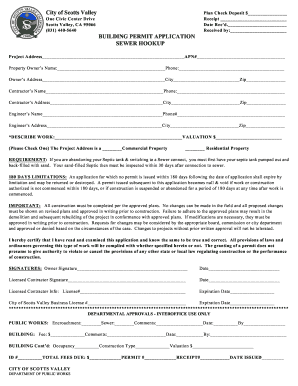
Building Permit Application Form


What is the Building Permit Application Form
The Building Permit Application Form is a crucial document required for obtaining permission to commence construction or renovation projects in California. This form ensures that proposed building activities comply with local zoning laws, safety codes, and environmental regulations. It typically includes information about the property, the scope of the project, and the applicant's details. By submitting this form, applicants signal their commitment to adhering to the legal standards set forth by the city or county.
How to Obtain the Building Permit Application Form
To obtain the Building Permit Application Form, individuals can visit their local city or county government office's website or physical location. Many jurisdictions provide downloadable versions of the form online, allowing for easy access. Additionally, applicants can request a hard copy directly from the building department. It is important to ensure that the correct version of the form is used, as requirements may vary by location.
Steps to Complete the Building Permit Application Form
Completing the Building Permit Application Form involves several key steps:
- Gather necessary information about the property, including the address and parcel number.
- Provide details about the proposed project, such as the type of construction, dimensions, and intended use.
- Include any required documentation, such as site plans, construction drawings, and proof of ownership.
- Review the form for accuracy and completeness before submission.
Taking these steps helps ensure a smoother application process and reduces the likelihood of delays.
Required Documents
When submitting the Building Permit Application Form, applicants must include several supporting documents. Commonly required items include:
- Site plans that illustrate the layout of the proposed construction.
- Construction drawings prepared by a licensed architect or engineer.
- Proof of ownership, such as a title deed or property tax statement.
- Any applicable environmental assessments or impact reports.
It is advisable to check with the local building department for any additional documentation specific to the project.
Legal Use of the Building Permit Application Form
The Building Permit Application Form serves as a legal document that grants permission for construction activities. Submitting this form signifies that the applicant agrees to comply with all local building codes and regulations. Failure to obtain the necessary permit can result in penalties, including fines or orders to halt construction. Therefore, understanding the legal implications of this form is essential for anyone planning to undertake building projects.
Form Submission Methods
The Building Permit Application Form can typically be submitted through various methods, depending on the local jurisdiction:
- Online submission through the city or county's official website.
- Mailing the completed form and supporting documents to the building department.
- In-person submission at the local building department office.
Each method may have specific requirements or processing times, so it is important to confirm the preferred submission method with the local authority.
Quick guide on how to complete building permit application form
Complete Building Permit Application Form smoothly on any device
Web-based document management has become widely accepted among businesses and individuals. It offers an ideal environmentally friendly substitute for conventional printed and signed files, as you can obtain the proper form and securely archive it online. airSlate SignNow provides all the resources you need to generate, adjust, and digitally sign your documents swiftly without hassles. Manage Building Permit Application Form on any device with the airSlate SignNow Android or iOS applications and enhance any document-focused workflow today.
How to modify and digitally sign Building Permit Application Form with ease
- Locate Building Permit Application Form and click Get Form to begin.
- Utilize the features we provide to complete your document.
- Emphasize important sections of the documents or obscure sensitive details with tools that airSlate SignNow specifically provides for that purpose.
- Create your signature using the Sign feature, which takes mere seconds and carries the same legal validity as a traditional handwritten signature.
- Review the information thoroughly and then click on the Done button to save your changes.
- Choose your preferred method to send your form: via email, text message (SMS), invitation link, or download it to your computer.
Forget about lost or misplaced documents, lengthy document searches, or mistakes that necessitate printing new document copies. airSlate SignNow addresses all your document management requirements in just a few clicks from any device you prefer. Modify and digitally sign Building Permit Application Form to ensure excellent communication at every stage of your form preparation process with airSlate SignNow.
Create this form in 5 minutes or less
Create this form in 5 minutes!
How to create an eSignature for the building permit application form
How to create an electronic signature for a PDF online
How to create an electronic signature for a PDF in Google Chrome
How to create an e-signature for signing PDFs in Gmail
How to create an e-signature right from your smartphone
How to create an e-signature for a PDF on iOS
How to create an e-signature for a PDF on Android
People also ask
-
What is a California building permit?
A California building permit is a legal requirement that ensures construction meets local safety standards and regulations. Before commencing construction or renovation, obtaining the appropriate California building permit is crucial to avoid fines and legal issues.
-
How do I apply for a California building permit?
Applying for a California building permit typically involves submitting plans and specifications to your local building department. You can streamline this process by using tools like airSlate SignNow to eSign and send your documents electronically, ensuring a quicker approval time.
-
What are the costs associated with a California building permit?
The costs for a California building permit can vary signNowly based on the type of project and location. It's essential to check with your local building department for specific fees, but using an efficient eSignature solution like airSlate SignNow can save you time and potentially reduce costs by speeding up your application process.
-
What documents are required for obtaining a California building permit?
To acquire a California building permit, you usually need to submit construction plans, project descriptions, and any previous building inspection reports. Using airSlate SignNow allows you to easily collect, sign, and submit these documents, ensuring compliance with local regulations.
-
Can I track my California building permit application status?
Yes, most local building departments offer online tracking for California building permit applications. Utilizing airSlate SignNow, you can maintain a digital record of your submitted documents, keeping you informed on the status of your application at all times.
-
What are the benefits of using airSlate SignNow for California building permits?
Using airSlate SignNow for California building permits simplifies the entire process by providing an easy-to-use digital platform for eSigning documents and applications. This not only speeds up the approval process but also offers a secure way to manage all your permitting documents in one place.
-
Does airSlate SignNow integrate with other tools for permit management?
Yes, airSlate SignNow offers integrations with various project management and document management tools, making it easier to manage your California building permit along with other workflows. This seamless integration can help streamline your construction projects signNowly.
Get more for Building Permit Application Form
- Master handover form
- 60 day notice of rent increase form
- Lifting agreement form
- Dss 8562 form
- Aeela 201 7 rev designacin de beneficiarios aeela 201 7 rev designacin de beneficiarios form
- Innovacin portal del gobierno de la rioja form
- El gobierno de la rioja presenta la campaa da el salto form
- Bolsa de empleo para la seleccin de personal laboral en la form
Find out other Building Permit Application Form
- How Do I Sign South Carolina Education Form
- Can I Sign South Carolina Education Presentation
- How Do I Sign Texas Education Form
- How Do I Sign Utah Education Presentation
- How Can I Sign New York Finance & Tax Accounting Document
- How Can I Sign Ohio Finance & Tax Accounting Word
- Can I Sign Oklahoma Finance & Tax Accounting PPT
- How To Sign Ohio Government Form
- Help Me With Sign Washington Government Presentation
- How To Sign Maine Healthcare / Medical PPT
- How Do I Sign Nebraska Healthcare / Medical Word
- How Do I Sign Washington Healthcare / Medical Word
- How Can I Sign Indiana High Tech PDF
- How To Sign Oregon High Tech Document
- How Do I Sign California Insurance PDF
- Help Me With Sign Wyoming High Tech Presentation
- How Do I Sign Florida Insurance PPT
- How To Sign Indiana Insurance Document
- Can I Sign Illinois Lawers Form
- How To Sign Indiana Lawers Document