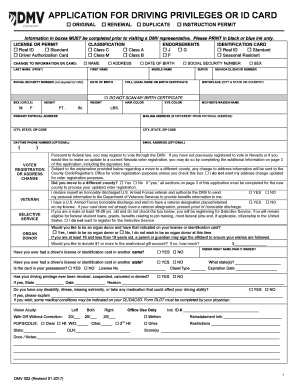
Driver License DL and Identification ID Card DMV CA Gov Form


What is the Driver License DL And Identification ID Card DMV CA gov
The Driver License DL and Identification ID Card DMV CA gov form serves as an official document issued by the Department of Motor Vehicles (DMV) in California. It is essential for individuals who wish to operate a motor vehicle or need a form of identification for various purposes, such as voting, banking, or travel. The DL provides proof of driving privileges, while the ID card offers identification for those who do not drive. Both documents are vital for establishing identity and residency in California.
How to obtain the Driver License DL And Identification ID Card DMV CA gov
To obtain a Driver License or Identification ID Card from the DMV in California, applicants must follow a series of steps. First, individuals need to complete an application form, which can be done online or in-person at a DMV office. Next, applicants must provide necessary documentation, including proof of identity, residency, and, if applicable, Social Security number. After submitting the application, individuals may need to pass a vision test and, for a DL, a written and driving test. Upon successful completion of these requirements, the DMV will issue the requested document.
Steps to complete the Driver License DL And Identification ID Card DMV CA gov
Completing the Driver License DL and Identification ID Card DMV CA gov form involves several key steps:
- Gather necessary documents, including proof of identity and residency.
- Fill out the application form, available online or at a DMV office.
- Schedule an appointment with the DMV if required.
- Visit the DMV to submit your application and required documents.
- Complete any necessary tests, such as vision, written, or driving tests.
- Pay the applicable fees.
- Receive your DL or ID card by mail or in-person, depending on the DMV's process.
Legal use of the Driver License DL And Identification ID Card DMV CA gov
The Driver License and Identification ID Card issued by the DMV in California are legally recognized forms of identification. They can be used for various purposes, including verifying identity when voting, applying for loans, or boarding domestic flights. It is important to ensure that the information on these documents is accurate and up-to-date to avoid legal complications. Misuse of these documents can lead to penalties, including fines and legal action.
Key elements of the Driver License DL And Identification ID Card DMV CA gov
Key elements of the Driver License DL and Identification ID Card include:
- Full Name: The legal name of the cardholder.
- Date of Birth: The birth date of the individual.
- Address: The residential address of the cardholder.
- Photograph: A recent photo for identification purposes.
- Signature: The cardholder's signature for verification.
- Document Number: A unique identifier for each card issued.
State-specific rules for the Driver License DL And Identification ID Card DMV CA gov
California has specific rules and regulations regarding the issuance and use of the Driver License and Identification ID Card. Applicants must be residents of California and provide proof of residency. Additionally, there are age requirements for obtaining a DL, with different rules for minors and adults. It is also important to be aware of the renewal process, which requires periodic updates to personal information and may involve additional testing for older drivers.
Quick guide on how to complete driver license dl and identification id card dmv ca gov
Effortlessly Complete Driver License DL And Identification ID Card DMV CA gov on Any Device
Digital document management has gained popularity among businesses and individuals alike. It serves as an ideal environmentally-friendly alternative to conventional printed and signed documents, allowing you to access the necessary forms and securely store them online. airSlate SignNow equips you with all the tools needed to swiftly create, modify, and eSign your documents without any delays. Manage Driver License DL And Identification ID Card DMV CA gov on any device with airSlate SignNow's Android or iOS applications and enhance any document-related process today.
The Easiest Method to Edit and eSign Driver License DL And Identification ID Card DMV CA gov Without Stress
- Find Driver License DL And Identification ID Card DMV CA gov and click Get Form to begin.
- Utilize the tools provided to complete your form.
- Emphasize important sections of the documents or redact sensitive information with tools specifically offered by airSlate SignNow.
- Create your eSignature using the Sign feature, which takes only moments and carries the same legal validity as a traditional handwritten signature.
- Review the details and click the Done button to save your changes.
- Select your preferred delivery method for the form, whether by email, SMS, invite link, or download it to your computer.
Say goodbye to lost or misplaced files, tiresome document searches, or errors that necessitate printing new copies. airSlate SignNow meets your document management needs with just a few clicks from any device you choose. Edit and eSign Driver License DL And Identification ID Card DMV CA gov to ensure excellent communication at every step of the document preparation process with airSlate SignNow.
Create this form in 5 minutes or less
Create this form in 5 minutes!
How to create an eSignature for the driver license dl and identification id card dmv ca gov
How to create an electronic signature for a PDF online
How to create an electronic signature for a PDF in Google Chrome
How to create an e-signature for signing PDFs in Gmail
How to create an e-signature right from your smartphone
How to create an e-signature for a PDF on iOS
How to create an e-signature for a PDF on Android
People also ask
-
What is the purpose of the Driver License DL And Identification ID Card DMV CA gov?
The Driver License DL And Identification ID Card DMV CA gov is essential for identification purposes in California. It serves as an official document that verifies your identity and residency, required for various transactions such as voting, banking, and travel.
-
How do I apply for a Driver License DL And Identification ID Card DMV CA gov?
To apply for a Driver License DL And Identification ID Card DMV CA gov, you can visit the DMV’s website or a local DMV office. Be prepared to provide personal information, identification documents, and potentially complete a vision and knowledge test, depending on the type of license you are applying for.
-
Are there any fees associated with obtaining a Driver License DL And Identification ID Card DMV CA gov?
Yes, obtaining a Driver License DL And Identification ID Card DMV CA gov comes with certain fees which can vary based on the type of license or ID you are applying for. It's best to check the official DMV website for the latest fee structure to ensure you have the correct funds ready.
-
Can I renew my Driver License DL And Identification ID Card DMV CA gov online?
Yes, you can renew your Driver License DL And Identification ID Card DMV CA gov online through the DMV’s official website. Renewal online is a convenient option that often saves time and allows you to avoid long lines at DMV offices.
-
What features do the Driver License DL And Identification ID Card DMV CA gov offer?
The Driver License DL And Identification ID Card DMV CA gov provides several features including secure identification, compliance with state regulations, and the ability to link with various identification systems. These features make it easier for you to access services in California efficiently.
-
What are the benefits of having a Driver License DL And Identification ID Card DMV CA gov?
Having a Driver License DL And Identification ID Card DMV CA gov enables you to legally drive in California, access various services without hassle, and serves as a reliable means of identification. It's crucial for both daily activities and legal transactions within the state.
-
Are there integration options for businesses using Driver License DL And Identification ID Card DMV CA gov?
Yes, businesses can integrate their processes with the Driver License DL And Identification ID Card DMV CA gov for verification purposes. This integration can enhance customer experience by ensuring compliance and security during service transactions.
Get more for Driver License DL And Identification ID Card DMV CA gov
- Diocese of dallas petitioners questionnaire form
- Fema elevation form fillable
- Community acknowledgment form fema
- Logistics section chief task book form
- Tabletop exercise manual form
- Who has eloma access form
- Marital settlement agreement doc form
- Subject to change subj ch missouri department of revenue form
Find out other Driver License DL And Identification ID Card DMV CA gov
- How Do I Electronic signature Arkansas Real Estate Word
- How Do I Electronic signature Colorado Real Estate Document
- Help Me With Electronic signature Wisconsin Legal Presentation
- Can I Electronic signature Hawaii Real Estate PPT
- How Can I Electronic signature Illinois Real Estate Document
- How Do I Electronic signature Indiana Real Estate Presentation
- How Can I Electronic signature Ohio Plumbing PPT
- Can I Electronic signature Texas Plumbing Document
- How To Electronic signature Michigan Real Estate Form
- How To Electronic signature Arizona Police PDF
- Help Me With Electronic signature New Hampshire Real Estate PDF
- Can I Electronic signature New Hampshire Real Estate Form
- Can I Electronic signature New Mexico Real Estate Form
- How Can I Electronic signature Ohio Real Estate Document
- How To Electronic signature Hawaii Sports Presentation
- How To Electronic signature Massachusetts Police Form
- Can I Electronic signature South Carolina Real Estate Document
- Help Me With Electronic signature Montana Police Word
- How To Electronic signature Tennessee Real Estate Document
- How Do I Electronic signature Utah Real Estate Form