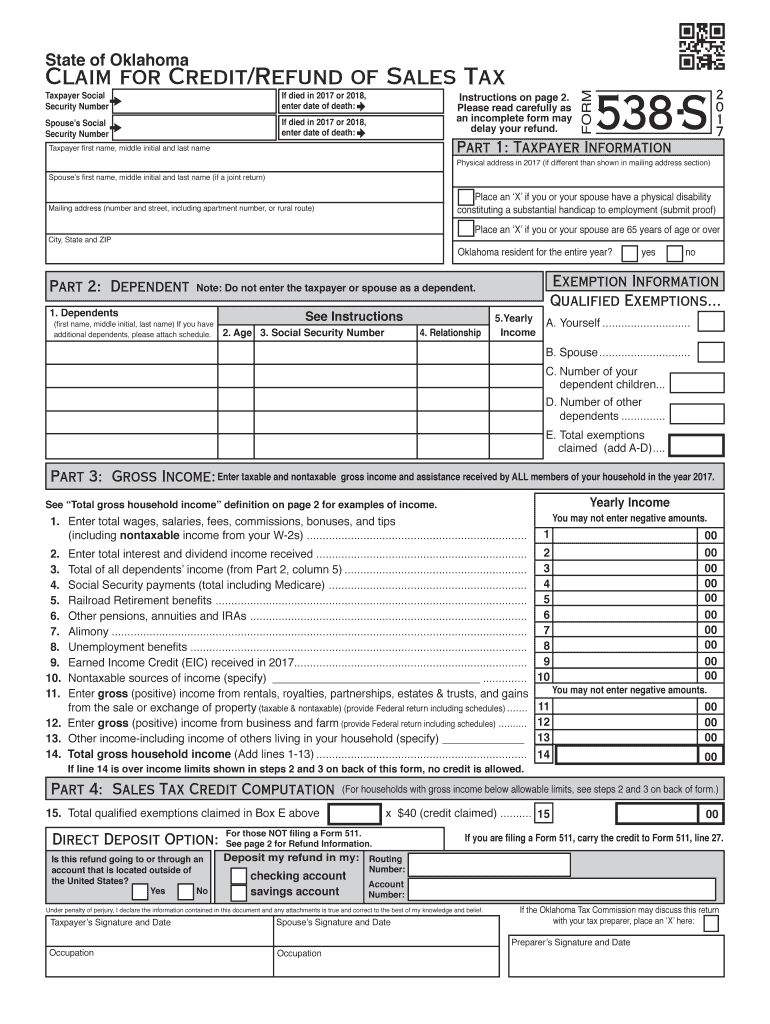
Enter Date of Death 2017


What is the Enter Date Of Death
The Enter Date Of Death form is a crucial document used primarily in legal and tax contexts to officially record the date of an individual's passing. This form serves various purposes, including settling estates, filing final tax returns, and claiming benefits. It is essential for ensuring that all legal obligations are met and that the deceased's affairs are handled appropriately. Understanding the significance of this form can help individuals navigate the complexities associated with death and its legal implications.
Steps to complete the Enter Date Of Death
Completing the Enter Date Of Death form involves several important steps to ensure accuracy and compliance. Begin by gathering necessary information, including the full name of the deceased, their Social Security number, and the official date of death. Next, accurately fill out the form, ensuring that all details are correct. After completing the form, review it thoroughly for any errors or omissions. Finally, submit the form according to the specific requirements set forth by the relevant authorities, which may include electronic submission or mailing a physical copy.
Legal use of the Enter Date Of Death
The Enter Date Of Death form has significant legal implications. It is often required for settling estates, claiming life insurance benefits, and filing final income tax returns. Failing to submit this form can result in delays in the distribution of assets and may lead to complications in legal proceedings. It is important to understand the legal context in which this form is used, as it ensures that the deceased's wishes are honored and that their estate is settled in accordance with state laws.
Required Documents
To complete the Enter Date Of Death form, certain documents may be required. These typically include the death certificate, which provides official verification of the date of death. Additionally, you may need identification documents for the deceased, such as a driver's license or Social Security card. In some cases, documentation proving your relationship to the deceased may also be necessary, especially if you are the one filing the form on their behalf.
Form Submission Methods
The Enter Date Of Death form can typically be submitted through various methods, depending on the requirements of the relevant authority. Common submission methods include online filing through designated government websites, mailing a physical copy to the appropriate office, or delivering the form in person. It is essential to check the specific submission guidelines for your state or local jurisdiction to ensure compliance and avoid any delays.
IRS Guidelines
The Internal Revenue Service (IRS) provides specific guidelines regarding the use of the Enter Date Of Death form, particularly in relation to filing final tax returns. Understanding these guidelines is crucial for ensuring compliance with federal tax laws. The IRS outlines the necessary steps to take when a taxpayer passes away, including deadlines for filing returns and the implications for the deceased's estate. Familiarizing yourself with these guidelines can help streamline the process and ensure that all obligations are met.
State-specific rules for the Enter Date Of Death
Each state may have its own rules and regulations regarding the Enter Date Of Death form. These can include specific requirements for documentation, submission methods, and deadlines. It is important to research and understand the state-specific regulations that apply to your situation. This knowledge can help ensure that you complete the form accurately and in accordance with local laws, which can vary significantly from one state to another.
Quick guide on how to complete enter date of death
Your assistance manual on how to prepare your Enter Date Of Death
If you’re curious about how to generate and submit your Enter Date Of Death, here are a few concise tips to make tax submission more manageable.
First, you simply need to set up your airSlate SignNow account to change how you manage documents online. airSlate SignNow is an extremely user-friendly and powerful document solution that enables you to edit, create, and finalize your income tax forms effortlessly. With its editor, you can toggle between text, check boxes, and eSignatures, and return to modify details as necessary. Enhance your tax administration with innovative PDF editing, eSigning, and easy sharing options.
Follow these steps to finalize your Enter Date Of Death in just a few minutes:
- Create your account and start handling PDFs quickly.
- Browse our library to obtain any IRS tax form; look through versions and schedules.
- Click Get form to access your Enter Date Of Death in our editor.
- Complete the necessary fillable fields with your information (text, numbers, check marks).
- Utilize the Sign Tool to add your legally-recognized eSignature (if required).
- Review your document and correct any mistakes.
- Save your modifications, print your copy, send it to your recipient, and download it onto your device.
Utilize this manual to electronically file your taxes with airSlate SignNow. Keep in mind that filing on paper can raise return inaccuracies and prolong refunds. Of course, before e-filing your taxes, verify the IRS website for submission guidelines applicable in your state.
Create this form in 5 minutes or less
Find and fill out the correct enter date of death
FAQs
-
What is the last date to fill out the form of a technician post RRB?
Railway Recruitment Board invites online applications for the technical posts in Indian Railway.The Board has announced the notification for ALP & Technician posts.This notification has been released on 3 November 2018.Candidates can check the complete information for this notification from here – RRB ALP 2018.The last date to complete your registration is 31 March 2018.There are 26502 posts for RRB ALP & Technicians.So hurry up and fill the registration form.
-
What is the last date to fill out the application form of the Indian Navy?
Hello VinayThe last date for filling the form has already gone. It was March 4, 2018. Kindly wait for the next application date to come.RegardsAnkita
-
How do I enter the preference of college after filling out the CLAT form?
While the video is old, the funda remains the same
Create this form in 5 minutes!
How to create an eSignature for the enter date of death
How to make an electronic signature for your Enter Date Of Death online
How to generate an eSignature for the Enter Date Of Death in Google Chrome
How to generate an eSignature for signing the Enter Date Of Death in Gmail
How to create an eSignature for the Enter Date Of Death straight from your smart phone
How to generate an eSignature for the Enter Date Of Death on iOS
How to make an eSignature for the Enter Date Of Death on Android devices
People also ask
-
How can I enter date of death in airSlate SignNow?
To enter the date of death in airSlate SignNow, simply fill out the designated date field within your document template. Our user-friendly interface allows for easy entry, ensuring that all necessary information, including the date of death, is captured correctly and efficiently.
-
Is there a cost associated with using airSlate SignNow to enter date of death?
airSlate SignNow offers various pricing plans designed to meet different needs. By subscribing to one of our plans, you can easily enter date of death in your documents without any hidden costs, making it a cost-effective solution for your business.
-
What features support entering date of death in documents?
airSlate SignNow provides customizable templates that allow you to create specific fields, such as 'Date of Death.' This feature ensures that you can accurately capture essential information and streamline the signing process while maintaining compliance with legal requirements.
-
Can I integrate airSlate SignNow with other applications to enter date of death?
Absolutely! airSlate SignNow integrates with various applications, enabling seamless data exchange. This means you can easily pull in information, including the date of death, from other systems, facilitating a more efficient document management process.
-
What are the benefits of using airSlate SignNow for entering date of death?
With airSlate SignNow, you can ensure accuracy and compliance when entering date of death in legal documents. Our platform not only simplifies the signing process but also enhances operational efficiency, allowing you to focus on more critical tasks.
-
Is it secure to enter date of death information in airSlate SignNow?
Yes, airSlate SignNow prioritizes security and privacy. When you enter date of death information, it is encrypted and stored securely, ensuring that sensitive data remains protected throughout the signing process.
-
How can airSlate SignNow help with document management regarding date of death?
airSlate SignNow simplifies document management by allowing you to store and organize documents that require date of death entries in a centralized location. This feature makes it easy to access, track, and manage documents efficiently, enhancing overall workflow.
Get more for Enter Date Of Death
- Mc045g gas tax refund request nevada department of motor dmv nv form
- Emission contol for residency 2011 form
- Quotnotice of injury or occupational diseasequot naiw nv form
- Tow truck inspection sheets form
- C 4 forms 2003
- Identity theft form
- State ampamp local tax forms ampamp instructions
- Instructions for form 4797 internal revenue service 793892683
Find out other Enter Date Of Death
- How To Integrate Sign in Banking
- How To Use Sign in Banking
- Help Me With Use Sign in Banking
- Can I Use Sign in Banking
- How Do I Install Sign in Banking
- How To Add Sign in Banking
- How Do I Add Sign in Banking
- How Can I Add Sign in Banking
- Can I Add Sign in Banking
- Help Me With Set Up Sign in Government
- How To Integrate eSign in Banking
- How To Use eSign in Banking
- How To Install eSign in Banking
- How To Add eSign in Banking
- How To Set Up eSign in Banking
- How To Save eSign in Banking
- How To Implement eSign in Banking
- How To Set Up eSign in Construction
- How To Integrate eSign in Doctors
- How To Use eSign in Doctors