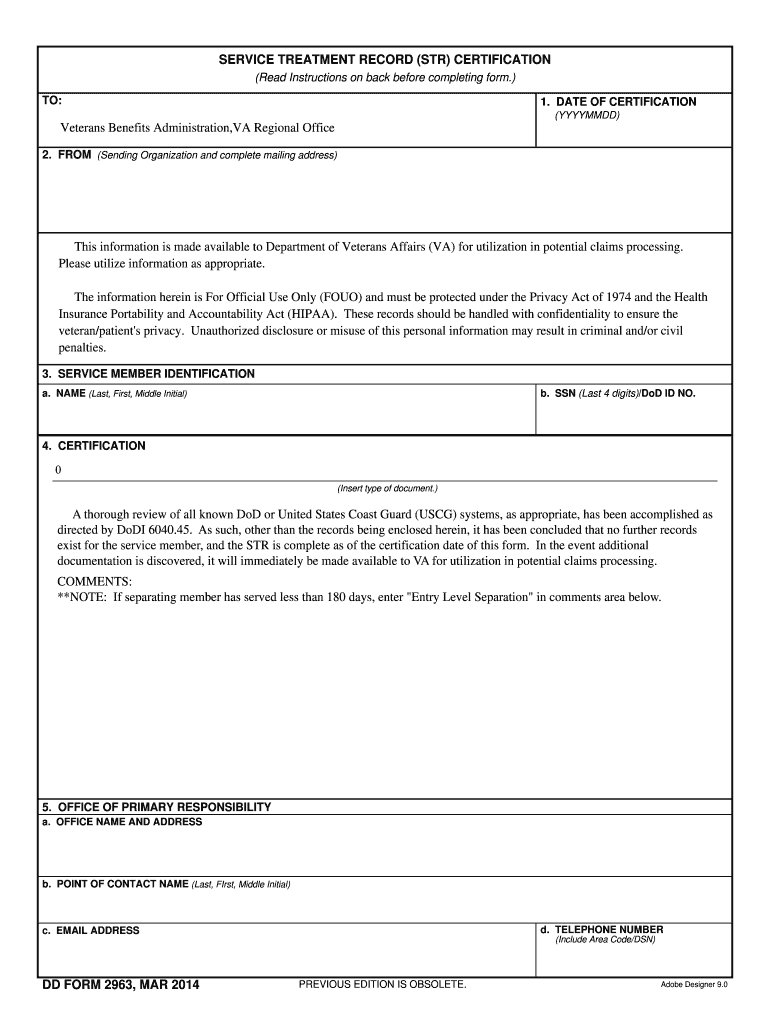
Dd Form 2963 2014-2026


What is the DD Form 2963?
The DD Form 2963, also known as the Service Treatment Record, is a vital document used by military personnel and veterans to record and certify their medical treatment history. This form is essential for ensuring that service members have access to their medical records, which can be critical for ongoing healthcare needs and benefits. The DD Form 2963 is specifically designed to capture comprehensive information about a service member's medical history, including diagnoses, treatments, and any relevant medical evaluations.
How to Use the DD Form 2963
Using the DD Form 2963 involves several steps to ensure that the information is accurately recorded and submitted. First, gather all necessary medical documentation that may be required to complete the form. This includes previous treatment records, evaluations, and any supporting documentation that validates the medical history. Next, carefully fill out the form, ensuring that all required fields are completed. It is important to review the information for accuracy before submission. Once completed, the form can be submitted to the appropriate military or veteran’s affairs office for processing.
Steps to Complete the DD Form 2963
Completing the DD Form 2963 requires attention to detail and organization. Follow these steps:
- Collect all relevant medical records and documentation.
- Access the DD Form 2963, ensuring you have the most current version.
- Fill in personal information, including name, service number, and contact details.
- Document your medical history, including treatments received and any diagnoses.
- Attach any required additional documents, such as referral letters or prior evaluations.
- Review the completed form for accuracy and completeness.
- Submit the form to the designated military or veteran’s affairs office.
Legal Use of the DD Form 2963
The legal use of the DD Form 2963 is crucial for maintaining the integrity of medical records within the military and veteran community. This form must be filled out accurately to ensure that service members receive the benefits and healthcare they are entitled to. Misrepresentation or incomplete information can lead to delays in processing or denial of benefits. It is important to understand that the information provided on this form is subject to verification by military health authorities.
Key Elements of the DD Form 2963
Several key elements are essential when completing the DD Form 2963. These include:
- Personal Information: Full name, service number, and contact information.
- Medical History: Detailed accounts of treatments received, diagnoses, and any ongoing medical issues.
- Attachments: Any additional documents that support the medical history provided.
- Signature: The form must be signed by the individual completing it, certifying the accuracy of the information.
Form Submission Methods
The DD Form 2963 can be submitted through various methods depending on the requirements of the specific military or veteran’s affairs office. Common submission methods include:
- Online Submission: Many offices allow for electronic submission through secure portals.
- Mail: The completed form can be mailed to the designated office, ensuring it is sent via a traceable method.
- In-Person Submission: Individuals may choose to deliver the form directly to the office for immediate processing.
Quick guide on how to complete form record certification
Explore the easiest method to complete and sign your Dd Form 2963
Are you still spending time preparing your official documents on paper instead of doing it online? airSlate SignNow presents a superior approach to finalize and endorse your Dd Form 2963 and similar forms for public services. Our intelligent eSignature solution equips you with all necessary tools to handle documents swiftly and in accordance with official standards - robust PDF editing, management, protection, signing, and sharing features all accessible through an intuitive interface.
Only a few steps are needed to complete and sign your Dd Form 2963:
- Add the editable template to the editor using the Get Form button.
- Verify what details you need to include in your Dd Form 2963.
- Navigate through the fields using the Next option to ensure nothing is overlooked.
- Utilize Text, Check, and Cross tools to fill in the fields with your information.
- Modify the content with Text boxes or Images from the upper toolbar.
- Emphasize key points or Blackout sections that are no longer relevant.
- Click on Sign to create a legally valid eSignature using your preferred method.
- Add the Date beside your signature and conclude your task with the Done button.
Store your completed Dd Form 2963 in the Documents folder within your account, download it, or transfer it to your preferred cloud storage. Our solution also offers versatile form sharing. There’s no need to print your forms when you need to submit them to the respective public office - do it via email, fax, or by requesting USPS “snail mail” delivery from your account. Give it a try today!
Create this form in 5 minutes or less
FAQs
-
Are specifications documents required for ISO 9001 certification?
Yes, they are required. I shall explain this from the perspective of both ISO 9001 - 2008, the old standard and ISO 9001-2015, the new standard since the ISO 9001-2008 still has co-existence with ISO 9001-2015 till the dead line of transition to new standard which is 15 September, 2018.ISO 9001–2008ISO 9001 - 2008 under clause 4.2.1 expects organization to have :a) documented statements of a quality policy and quality objectivesb) a quality manualc) documents and records, required by the international standardd) documents including records, determined by the organization to be necessary to ensure effective planning, operation and control of processes.There are six mandatory procedures required by international standard against following clauses, namely, :4.2.3 Control of Documents4.2.4 Control of Records8.2.2 Internal Audits8.3 Control of Non Conforming Product8.5.1 Corrective Action &8.5.2 Preventive ActionAgainst the above clauses, the statement of requirement “ A documented procedure shall be maintained ” can be seen.The mandatory records required by the international standard can be identified by the statement “ records of….. Shall be maintained ‘ under respective clauses. Also in the brackets, 4.2.4 will be indicated which is the clause number for Control of Records.ISO 9001- 2015In ISO 9001- 2015 both documents and records are integrated together and bought under clause 7.5 documented information, which has sub clauses as follows, namely :7.5.1 General7.5.2 Creating and Updating7.5.3 Control of documented Information.Clause 7.5.1 of ISO 9001-2015 states that “ The organization ‘s quality management system shall include :a) documented information required by the international standardb) documented information determined by the organization as being necessary for the effectiveness of quality management system.The relevant clauses in the standard, where required, also indicate regarding maintaining the documented information.The question also refers to specifications, which, I believe, is pertinent to design and development specifications. Hence please note the following :The mandatory records required under clause 7.3 Design and Development of ISO 9001- 2008 are :Design & Development Input recordsDesign & Development Review recordsDesign & Development Verification recordsDesign & Development Validation records &Record of review of design changes & actionsThe documented information required by the clause 8.3, Design and Development of products and services of ISO 9001- 2015 are those relevant to :Design & Development PlanningDesign & Development InputsDesign & Development ControlsDesign & Development Outputs &Design & Development changes & its reviewsRef. ISO 9001-2008 & ISO 9001-2015 Standards
-
How much time does it take to get the US passport for a newborn to Pakistani parents in US?
You will first need to obtain a certified copy of the child’s birth certificate, which (in most parts of the US) is issued by the county or municipal health or vital records authority having jurisdiction over the place where the child was born. If the child was born in a hospital, the hospital will have already initiated this process, and you would likely have been asked by a hospital clerk to fill out the necessary paperwork to do so. If the child was not born in a hospital, you may need to go to the health or vital records department to fill out these forms yourself (and in fact, are required to do so by law in many states).Once you have a certified true copy of the child’s birth certificate, you can apply for a passport. The application for a first-time passport for a child typically takes about six weeks to be processed. It is irrelevant what the nationalities or immigration status of the parents is.
-
How can Ariel Winter be a "licensed gun owner" when California doesn't issue or require licenses to own a gun?
I live in Calif and purchased two handguns over the last three years. I took the Firearm Safety Test and was issued a certificate (not a license) proving I had passed the test. I then filled out the background check form, paid for the guns and waited 10 days for the check to be completed and then came back and picked them up. There is no license for firearms in Calif. Howevr……that doesn’t mean your ownership is completely hidden. The FFL salesperson/retail store must keep a record of the sale and your ownership. This is a traceable ownership. When a gun is manufactured the company (Ruger for instance) establihes its ownership of that gun. When the gun is shipped to the FFL retail store the ownership is transferred to the store but Ruger keeps a record of where it was shipped. When the FFL retail store sells the gun to me they must then keep a record of who and where it was sold to….and so on for each sale/trnasfer. This is a way the gun can be traced if ever need be but there is no government agency that keeps record of my ownership. If I am wrong on this I would like someone to please correct me.An example - My DIL’s father passed away two years ago. His residency was Nevada. He wanted her to have his 9 mm (Taurus I believe) as a memento from him. The gun had to be taken to a Nevada FFL dealer who then filled out the paperwork to make a transfer to her who is a resident of California. She had to show a death certificate, I believe. the gun was then shipped by the Nevada dealer to a Calif dealer (selected by her) and when it arrived she was notified. She then went to the dealer and retrieved the gun. She did the transfer legally and proper. What people don’t talk much about is the hand over as a gift of a decedants gun to a friend or family member. Traceability of the gun is mostly lost at that time. I believe there are a huge number of these untraceable guns in the US.
-
How on Earth could a "Voter ID" be contentious in any way?
It is instructive to ask how we voted before there were photo ids…which didn’t really come into play for driver’s licences until 1970s. The Voting Rights Act (VAR) of 1965 was a response to the pattern of restriction on voting applied in certain states (mostly those that at one time had slavery); those states had to submit for federal review changes to their vote-related processes to ensure they didn’t propagate unfair restrictions or illegal practices such as literacy tests and poll taxes.Then, in 2013, a lawsuit (Shelby vs. Holder) effectively “deactivated” two provisions of the VAR. Immediately, some states started with laws that put aggressive voter id laws in place and other provisions that made it more difficult for certain people to vote by restricting the nature and types of ids that would be accepted. All of these laws are being challenged in court, and at least two have had major reversals, North Carolina and Texas. The states that have been pursuing the most regressive laws have universally been “red states.”It is hard for people who have mobility and income and flexibility in their job to understand the impact of these restrictions; be aware that the impacts are (intentionally) directed at poor, minority, and less mobile parts of our population (which tend to vote Democratic). Here’s one of several articles about the impact: https://www.washingtonpost.com/p...Furthermore, the justification for more aggressive voter id laws is usually given as protection from voter fraud (e.g., a person impersonating another voter). The evidence that voter fraud is signNow is quite rare, occuring something like .0001 of all votes cast (by the latest count from Heritage Foundation). I think the story of Ken Kobach of Kansas who has spent millions of dollars pursuing what he told the legislature was “thousands” of cases of voter fraud is instructive; after something like two years, he obtained NINE (9) convictions (Editorial: Kobach proves how prevalent voter fraud is).The Brennan Center for Justice studies voting issues and does a good job of providing summaries of research. There may be other issues that concern the integrity of our elections (including voter disenfranchisement, restrictions on voting periods, moving and consolidating precincts even as populations are growing, etc.), in-person voter fraud — the kind that a voter id can combat — is vanishingly rare and we must be very careful to make sure that thousands and thousands of people who should be able to vote can’t because of laws designed to protect against a rare occurrence; their rights are being impinged.*** Edited to fix a mistyping.
-
How can I prepare my English for a banking exam?
9Good Question>>>This question is good bcz there is a lot of peoples who have suffer from this problem. In bank exams the cut off of English is quite low, yet almost 60% people failed here in English section only, why?, this is a big problem but luckily I have a solution for this problem which break hurdles of your path easily with minimal efforts. So, first take a look of the whole syllabus of English which is asked in banks exams>>>RC, Spot the Error, Fillers, Cloze test, Sentence Arrangement.This is short look of the pattern of asking questions in Bank’s papers. I wood tell you here what should you do to get through this. Here are some important things which you should do for boosting your numbers in English section especially.Problems :1.Grammar : You read this or not, it doesn’t matter in bank exams. Anyone who has a little bit of understanding of english only as a language, can do its questions when it comes in D-day, but the only point is he/she had a general Idea about solving question which varied from person to person. If you’re the aspirant of SSC then you have to know about grammar little bit more but if you’re a aspirant of banking exams then it doesn’t matter more. Anyway, if someone amongst you want to read Grammar then don’t use too many books for Grammar, if you want you can use this book SHINE BOOK but even if you not take this then also its not harm you bcz this book contained some rarest SSC level grammar rules which can also helpful for you in your understanding of the subject a bit more.2. Word Power : It is the key for your success, How?, I would tell you here. Fillers, Cloze test will create almost 99% questions based on word power bcz if you know the importance of any word as well as their meanings then you can use to it in fillers and Cloze test. Honestly 100% questions you can do it only through this even if 40 % question RC will be based on word power. How you built it, I would tell you later.3. 60% RC : It will covered from your understanding. Suppose anyone who had a sufficient knowledge of English can read a passage and knew easily about central Idea which is only 10% of RC but what about the other 50%. Therefore you have to understand this from your own. So, How would you acheive it, I would tell you later.4. ABCDE : You’ve a question in front of you which carry 5 Questions and the funny part is if you solved it only once then you can score 5 marks easily may be in 2 minutes but there are two main problems which hardly thinks by anyone, which is Understanding and Reading speed. If you reading with speed, you hardly understand the topic and vice versa.Solution :Read a English newspaper daily. This is the panacea for you, How?, I would tell you here and all we talked about the role of Newspaper in many areas in English sections.If you read a newspaper your reading speed will grow. After reading it regularly your understanding power will grow. If you found some words new for you and if you google it then your word power also grow. In a nutshell, your overall knowledge will grow. Now the question is how someone read a newspaper who has never read it before for a competitive purpose, Don’t worry I would tell also this to you here.Whenever you reading a newspaper, first read the content of any article and then translare it in your own language as it is. For Example : If you belong to Orissa then first read it in English and then translate it in Odia, similarly, hindi, urdu or any other language you prefer. don’t think about the time, select only one article and finish it patiently by taking time. Read only one paragraph in a day but finsh it like that if someone ask anything about you from that article may be in moulded form, you can answered about it effectively, bcz if you read like that you can solve Rc, Cloze test, Filler & sentence arrangement in 100% while in the case of spot error only 60% in which you can understand the error through your understanding part.Smart study : The articles or pages you choose from a newspaper choose it by filtering other news other than Financial awareness or business part because the article or topic you are reading may be comes in your mains.If you do this whatever I would tell you here then you can first got improvement in yourself about reading things as well as word power. By this you can start to linking words in sentences which will help you in spot errors and filler sections and after linking sentences you can actually improve your sentence arrangement areas. If you can understand it whatever I say here and you used to it the I bet you, your english will be improved after giving some if your time.Tips 1. Don’t afraid of English, treat it just like anyother language.Tips 2. Attempt all questions of English in prelims as well as mains bcz here you easily score more with a good knowledge of wordpower.If you still wants to clear some queries then ask it on my fb or insta profile. I’ll promise you to answered your querry within first 24 hours, I have already solved 100+ people queries related to various competitive exams like UPSC/SSC & of courses of Bank exams as well through fb & instagram, whenever they ask.Best of luck…!!!
-
What are the prerequisites for a Catholic marriage?
I'm getting married in August and I did not realize the process was so arduous.I was raised Catholic but have not practiced for about a decade. I wanted to have a Catholic wedding because my parents are Catholic and I think they'd appreciate it.I live in San Francisco and the wedding is in Cleveland. We contacted a priest in Cleveland to preside over the ceremony, and he mentioned that we needed to get permission from our church in San Francisco. Here's the checklist the church in San Francisco sent our way [1], and my interpretation of what we need to do to have a wedding recognized by the Catholic church.1) We need my "home church", in the Archdiocese of San Francisco, to give me permission to get married in the Archdiocese of Cleveland. To grant me that permission, the Archdiocese of San Francisco requires:Baptismal recordsFreedom to Marry (Form A)Witness to the Freedom to Marry (Form B)In the presence of a priest or deacon, I have to reaffirm my faith in Jesus Christ and promises to live that faith in the Catholic Church and do all in my power to raise the children Catholic.I need to attend an Engaged Encounter Weekend, Saturday For the Engaged or a parish marriage preparation program (this appears to be their approach to the Pre-Cana [2] course). Note that the Saturday encounter will cost us $200.Additionally, because my fiancé is not Catholic, they also require:A dispensation from the Archbishop in San Francisco to marry a non-baptized person (Disparity of Cult)Specific to the Archdiocese of San Francisco, I believe, is an exam and counseling session devoted to communication for the couples:FOCCUS premarital inventoryFOCCUS(c) follow-up session2) At the rehearsal:Marriage license3) At the wedding:Wedding rings[1] http://www.oldsaintmarys.org/htm...[2] http://en.wikipedia.org/wiki/Pre...
-
Are you ever dissatisfied with your name?
I’ve always been completely satisfied with my name but the same can not be said for my sister!Middle Initial Hell!Many, many years ago my little sister was born. I was the oldest and she was #2. This was before the age of computers.Of course my parents had the task of naming her. They quickly settled on a first name of Denise. Picking her middle name proved to be a challenge. They discussed and argued and discussed and argued and couldn't come to an agreement. Finally after much angst, they settled on the middle initial of E. but not a middle name and that’s how the birth certificate was recorded.Flash forward 18 years and now my little sister is faced with beginning to fill out the myriad of official forms that come from becoming an adult. Of course many of these forms ask for a middle name and she dutifully enters E. as there is no place to provide and explanation.Nightmare! The great majority of these forms come flying back rejected because she has not provided a middle name! The paperwork became a huge pain in the ass. She finally resorted to obtaining multiple certified copies of her birth certificate and along with a letter of explanation, that often did the trick but not always.She confronted my parents. “Do you know the trouble you’ve caused me? What were you thinking? Are you trying to ruin my life?”As you might expect my parents were completely clueless about how this simple omission could have such huge consequences!
-
How do I copyright my works (design, codes, graphics, etc.) in the Philippines?
All requests for copyright are to be filed with the Intellectual Property Office (IPO), which is empowered to process copyright applications on behalf of the National Library of the Philippines (NLP), the national custodian of copyright.You will need to fill out and submit a Copyright Registration and Deposit Form to the IPO, which will then process your request. Don't forget to bring valid ID when filing the application. You must also enclose in your application two copies of the work being copyrighted, and pay a filing fee (this is ₱625 in Metro Manila and ₱750 everywhere else). Afterward, your application is processed, and after encoding and archival, you will receive a Certificate of Registration and Deposit, formalizing the copyright claim.What happens with those copies of the work being copyrighted? Well, all works submitted for copyright will eventually be sent to the National Library for copyright deposit, the local term for legal deposit.(EDIT: Note that in the Philippines, copyright is conferred automatically upon creation of the work. If you're copyrighting something like a website, you don't need to go through the IPO process; a simple copyright notice will suffice. However, registration ensures that the work is recorded as being copyrighted, and so you have a stronger legal defense in the event someone decides to steal your work and you want to sue.)
-
How can I obtain Japanese citizenship?
Great answers by Dick Karp and David LaSpina.I can only add my two cents of knowledge to their insights.The first thing: citizenship and naturalization are two different matters.You can only get citizenship if you were born from Japanese parents, AND being registered within 3 months with your local Japanese consulate.AND when you signNow 20 years old, it's mandatory you choose whether lose your local citizenship or your Japanese citizenship.Should you not make a move, you lose your Japanese one by default.On the other hand, you might be naturalised Japanese (i.e.: become a non-born Japanese with a permanent visa) if all these criteria are met:- you're living for at least 5 years in Japan- you're at least 20 years old- you can read, write and speak Japanese fluently- you are willing to go through writing exams and interview processes- you have professional skills and $ to support yourselfEvery case is examined and weighed individually. Say, if one of your parents is Japanese (Japanese-born), the Ministry of Justice may wave the age and residence requirements. But again: it is a case-by-case process.Sources:Japanese nationality lawI want to become a Japanese nationalMany angles to acquiring Japanese citizenship | The Japan TimesAlso, I went myself to my local Japan consulate and talked with them.
Create this form in 5 minutes!
How to create an eSignature for the form record certification
How to create an eSignature for your Form Record Certification in the online mode
How to generate an electronic signature for the Form Record Certification in Chrome
How to generate an electronic signature for signing the Form Record Certification in Gmail
How to make an electronic signature for the Form Record Certification from your smart phone
How to generate an eSignature for the Form Record Certification on iOS devices
How to create an electronic signature for the Form Record Certification on Android devices
People also ask
-
What is dd2963, and how does it relate to airSlate SignNow?
dd2963 is a unique identifier associated with our comprehensive eSignature solution, airSlate SignNow. It represents our commitment to providing businesses with a seamless way to send and eSign documents efficiently and affordably.
-
How much does airSlate SignNow cost, and what plans include dd2963?
The pricing for airSlate SignNow is designed to accommodate various business needs, starting from a basic plan. dd2963 may be part of a promotional offer or package that provides additional features at a competitive price, ensuring excellent value for your investment.
-
What features are included in the dd2963 package for airSlate SignNow?
The dd2963 package offers essential features such as document editing, a flexible signing process, and comprehensive tracking. These functionalities streamline your document management and enhance overall efficiency.
-
How can airSlate SignNow and dd2963 benefit my business?
Embracing airSlate SignNow with dd2963 can signNowly improve your workflow by providing an easy-to-use platform for sending and eSigning documents. This cost-effective solution facilitates faster transactions, resulting in enhanced operational productivity.
-
Does airSlate SignNow integrate with other software solutions using dd2963?
Absolutely! airSlate SignNow, including the dd2963 version, is designed to integrate seamlessly with a variety of software tools, enhancing your business processes. These integrations allow for effective data management, ensuring a smoother workflow.
-
Is dd2963 secure and compliant with industry standards?
Yes, dd2963 is backed by airSlate SignNow’s robust security measures, ensuring that all documents are encrypted and secure. The platform complies with industry standards, providing peace of mind for all your signing needs.
-
Can I customize my templates in airSlate SignNow with dd2963?
Definitely! With dd2963, you can customize your document templates within airSlate SignNow to suit your specific business requirements. This feature enhances personalization and streamlines the signing process for your clients.
Get more for Dd Form 2963
- Ca family mediation intake form
- Wells fargo living trust forms
- Exemplu de tabel nominal cu rudele candidatului completat form
- Ie irish stock transfer form
- School meals projects scheme form
- Communityadobecomt5acrobat readerthe document you are trying to load requires adobe reader 8 form
- Georgia state board of cosmetology and barbers apprentice application form
- Michigan assigned claims application form
Find out other Dd Form 2963
- How Do I eSign Maine Education PPT
- Can I eSign Maine Education PPT
- How To eSign Massachusetts Education PDF
- How To eSign Minnesota Education PDF
- Can I eSign New Jersey Education Form
- How Can I eSign Oregon Construction Word
- How Do I eSign Rhode Island Construction PPT
- How Do I eSign Idaho Finance & Tax Accounting Form
- Can I eSign Illinois Finance & Tax Accounting Presentation
- How To eSign Wisconsin Education PDF
- Help Me With eSign Nebraska Finance & Tax Accounting PDF
- How To eSign North Carolina Finance & Tax Accounting Presentation
- How To eSign North Dakota Finance & Tax Accounting Presentation
- Help Me With eSign Alabama Healthcare / Medical PDF
- How To eSign Hawaii Government Word
- Can I eSign Hawaii Government Word
- How To eSign Hawaii Government Document
- How To eSign Hawaii Government Document
- How Can I eSign Hawaii Government Document
- Can I eSign Hawaii Government Document