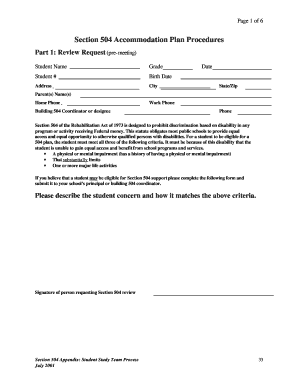
Section 504 Accommodation Plan Form


What is the Section 504 Accommodation Plan Form
The Section 504 Accommodation Plan Form is a crucial document designed to ensure that students with disabilities receive the necessary accommodations to access educational opportunities. Under Section 504 of the Rehabilitation Act of 1973, schools are required to provide equal access to education for students with disabilities. This form outlines specific accommodations tailored to each student's needs, allowing them to participate fully in their educational environment.
How to use the Section 504 Accommodation Plan Form
Using the Section 504 Accommodation Plan Form involves several steps to ensure that the needs of the student are accurately represented and addressed. First, gather relevant information about the student's disability and educational requirements. Next, complete the form by detailing the specific accommodations requested, such as extended time on tests or modified assignments. Once completed, the form should be submitted to the appropriate school officials for review and approval.
Steps to complete the Section 504 Accommodation Plan Form
Completing the Section 504 Accommodation Plan Form requires careful attention to detail. Follow these steps:
- Identify the student’s specific needs based on their disability.
- Consult with teachers, parents, and specialists to gather input.
- Clearly outline the accommodations needed for the student’s success.
- Ensure all required signatures are obtained from relevant parties.
- Submit the form to the school’s 504 coordinator for processing.
Legal use of the Section 504 Accommodation Plan Form
The legal use of the Section 504 Accommodation Plan Form is essential for compliance with federal regulations. Schools must adhere to the guidelines set forth by the Rehabilitation Act to avoid discrimination against students with disabilities. Properly completed forms serve as documentation of the accommodations agreed upon and can be referenced in case of disputes regarding the student's educational rights.
Key elements of the Section 504 Accommodation Plan Form
Key elements of the Section 504 Accommodation Plan Form include:
- Student's name and contact information.
- Description of the disability and its impact on learning.
- Specific accommodations requested.
- Signatures of parents, teachers, and school administrators.
- Review dates to assess the effectiveness of the accommodations.
Eligibility Criteria
Eligibility for accommodations under the Section 504 Accommodation Plan Form is determined by the presence of a physical or mental impairment that substantially limits one or more major life activities. This includes conditions such as learning disabilities, ADHD, autism spectrum disorders, and physical disabilities. Schools must evaluate each student on a case-by-case basis to determine eligibility and appropriate accommodations.
Quick guide on how to complete section 504 accommodation plan form
Prepare Section 504 Accommodation Plan Form effortlessly on any device
Digital document management has become increasingly favored by businesses and individuals alike. It presents an ideal eco-friendly alternative to conventional printed and signed documents, as you can access the necessary form and securely store it online. airSlate SignNow equips you with all the instruments needed to create, adjust, and electronically sign your documents swiftly without delays. Handle Section 504 Accommodation Plan Form on any device with airSlate SignNow's Android or iOS applications and enhance any document-centric task today.
How to modify and electronically sign Section 504 Accommodation Plan Form with ease
- Find Section 504 Accommodation Plan Form and then click Get Form to begin.
- Utilize the tools we provide to fill out your form.
- Emphasize important sections of your documents or redact sensitive information with tools that airSlate SignNow specifically provides for this purpose.
- Generate your signature using the Sign feature, which takes mere seconds and holds the same legal validity as a conventional handwritten signature.
- Verify all the details and then click the Done button to save your changes.
- Select your preferred method of sharing your form, whether by email, text message (SMS), or invitation link, or download it to your computer.
Eliminate concerns about lost or misplaced files, tedious form searching, or errors that necessitate printing new document copies. airSlate SignNow meets your document management needs in just a few clicks from any device you choose. Modify and electronically sign Section 504 Accommodation Plan Form and ensure excellent communication at every phase of your form development process with airSlate SignNow.
Create this form in 5 minutes or less
Create this form in 5 minutes!
How to create an eSignature for the section 504 accommodation plan form
How to create an electronic signature for a PDF online
How to create an electronic signature for a PDF in Google Chrome
How to create an e-signature for signing PDFs in Gmail
How to create an e-signature right from your smartphone
How to create an e-signature for a PDF on iOS
How to create an e-signature for a PDF on Android
People also ask
-
What is a Section 504 Accommodation Plan Form?
The Section 504 Accommodation Plan Form is a legal document that outlines the accommodations needed for students with disabilities to access education equally. This form helps ensure compliance with federal regulations and provides a framework for support. Utilizing an efficient eSigning solution like airSlate SignNow streamlines the process.
-
How does airSlate SignNow simplify the Section 504 Accommodation Plan Form process?
airSlate SignNow offers an intuitive interface that allows users to create, send, and eSign the Section 504 Accommodation Plan Form effortlessly. With features such as templates and automatic reminders, it ensures timely submissions and efficient management. This simplifies administrative tasks, enabling educators to focus on student needs.
-
Is there a cost associated with using the Section 504 Accommodation Plan Form feature in airSlate SignNow?
Yes, airSlate SignNow provides a range of pricing plans tailored to suit various needs and budgets. The cost varies depending on the level of features and user access required. Investing in airSlate SignNow for the Section 504 Accommodation Plan Form can save time and increase efficiency in document management.
-
What features does airSlate SignNow offer for the Section 504 Accommodation Plan Form?
airSlate SignNow includes features such as customizable templates, secure eSigning, and tracking capabilities for the Section 504 Accommodation Plan Form. These features enhance collaboration and ensure that all stakeholders can access and review documents easily. Additionally, it supports file storage and retrieval for future reference.
-
Can I integrate airSlate SignNow with other tools for creating Section 504 Accommodation Plan Forms?
Absolutely! airSlate SignNow seamlessly integrates with a variety of applications including Google Drive, Microsoft Office, and various LMS platforms. This integration enhances workflow efficiency and ensures that all tools used for creating the Section 504 Accommodation Plan Form work in harmony. Using airSlate SignNow can signNowly streamline your operations.
-
What security measures does airSlate SignNow have for the Section 504 Accommodation Plan Form?
airSlate SignNow prioritizes the security of your documents, including the Section 504 Accommodation Plan Form. It employs encryption, secure cloud storage, and compliance with legal standards to protect sensitive information. This ensures that the data shared in your accommodation plans remains confidential and secure.
-
How can I get started with using the Section 504 Accommodation Plan Form in airSlate SignNow?
Getting started with airSlate SignNow for the Section 504 Accommodation Plan Form is simple. Sign up for an account, choose a suitable pricing plan, and explore the customizable templates provided. Our user-friendly platform guides you through the setup process, making it easy to create and manage your documents efficiently.
Get more for Section 504 Accommodation Plan Form
Find out other Section 504 Accommodation Plan Form
- eSign Kansas Client and Developer Agreement Easy
- eSign Montana Domain Name Registration Agreement Now
- eSign Nevada Affiliate Program Agreement Secure
- eSign Arizona Engineering Proposal Template Later
- eSign Connecticut Proforma Invoice Template Online
- eSign Florida Proforma Invoice Template Free
- Can I eSign Florida Proforma Invoice Template
- eSign New Jersey Proforma Invoice Template Online
- eSign Wisconsin Proforma Invoice Template Online
- eSign Wyoming Proforma Invoice Template Free
- eSign Wyoming Proforma Invoice Template Simple
- How To eSign Arizona Agreement contract template
- eSign Texas Agreement contract template Fast
- eSign Massachusetts Basic rental agreement or residential lease Now
- How To eSign Delaware Business partnership agreement
- How Do I eSign Massachusetts Business partnership agreement
- Can I eSign Georgia Business purchase agreement
- How Can I eSign Idaho Business purchase agreement
- How To eSign Hawaii Employee confidentiality agreement
- eSign Idaho Generic lease agreement Online