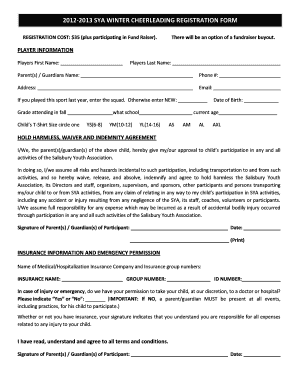
Airtel Football Team Form


What is the Airtel Football Team?
The Airtel Football Team is a youth development program aimed at nurturing young football talents across the United States. This initiative focuses on providing aspiring players with the necessary skills, training, and exposure to excel in the sport. Participants engage in various training sessions, competitions, and workshops designed to enhance their technical abilities and understanding of the game.
Eligibility Criteria for Joining the Airtel Football Team
To be eligible for the Airtel Football Team, participants typically need to meet certain age requirements and demonstrate a passion for football. Generally, the program is open to youth aged between six and eighteen years. Additionally, candidates may be required to showcase their skills through trials or assessments to ensure they meet the program's standards.
Application Process for the Airtel Football Team
The application process for joining the Airtel Football Team involves several steps. Interested individuals must fill out the Airtel Rising Stars registration form, providing personal information, previous football experience, and any relevant skills. After submitting the form, applicants may be invited to attend trials, where coaches assess their abilities. Successful candidates will receive further instructions regarding training schedules and team commitments.
Steps to Complete the Airtel Rising Stars Registration Form
Filling out the Airtel Rising Stars registration form is a straightforward process. Here are the steps to follow:
- Visit the official Airtel Rising Stars website or designated registration portal.
- Locate the registration form and download it, if necessary.
- Fill in your personal details, including name, age, and contact information.
- Provide information about your football experience, including previous teams and positions played.
- Review the form for accuracy and completeness.
- Submit the form electronically or as instructed on the website.
Legal Use of the Airtel Football Team
The Airtel Football Team operates within legal frameworks that ensure the safety and rights of all participants. This includes compliance with local sports regulations and adherence to child protection laws. Parents or guardians may be required to sign consent forms, acknowledging their understanding of the program's activities and the associated risks. This legal framework helps protect both the organization and its participants.
Key Elements of the Airtel Football Team Program
The Airtel Football Team program encompasses several key elements designed to foster player development:
- Training Sessions: Regular practices focusing on skill development, teamwork, and strategy.
- Competitions: Participation in local and regional tournaments to gain competitive experience.
- Coaching: Access to qualified coaches who provide guidance and mentorship.
- Workshops: Educational sessions covering topics such as sportsmanship, nutrition, and injury prevention.
Quick guide on how to complete airtel football team
Effortlessly Prepare Airtel Football Team on Any Device
Digital document management has become increasingly favored by companies and individuals. It offers an ideal eco-friendly substitute for conventional printed and signed files, as you can easily access the appropriate form and securely save it online. airSlate SignNow equips you with all the tools necessary to create, alter, and electronically sign your documents swiftly without delays. Manage Airtel Football Team on any platform with airSlate SignNow's Android or iOS applications and streamline any document-related process today.
The Easiest Way to Modify and eSign Airtel Football Team with Minimal Effort
- Obtain Airtel Football Team and then click Get Form to begin.
- Utilize the tools we provide to fill out your form.
- Emphasize pertinent sections of the documents or redact sensitive content with tools that airSlate SignNow specifically offers for that purpose.
- Generate your eSignature using the Sign feature, which requires seconds and carries the same legal validity as a traditional handwritten signature.
- Review the details and then click on the Done button to finalize your changes.
- Select how you would like to share your form, whether by email, text message (SMS), or invite link, or download it to your computer.
Say goodbye to lost or misplaced documents, tedious form navigation, or errors that require printing new copies. airSlate SignNow meets your document management needs in just a few clicks from any device of your choice. Modify and eSign Airtel Football Team and ensure excellent communication at every stage of the form preparation process with airSlate SignNow.
Create this form in 5 minutes or less
Create this form in 5 minutes!
How to create an eSignature for the airtel football team
How to create an electronic signature for a PDF online
How to create an electronic signature for a PDF in Google Chrome
How to create an e-signature for signing PDFs in Gmail
How to create an e-signature right from your smartphone
How to create an e-signature for a PDF on iOS
How to create an e-signature for a PDF on Android
People also ask
-
What is the airtel rasing star and how does it work?
The airtel rasing star is a digital platform that enables users to efficiently send and eSign documents. It streamlines the signing process, allowing businesses to save time and improve productivity. With user-friendly features, the airtel rasing star empowers businesses to manage documents electronically.
-
What are the key features of the airtel rasing star?
The airtel rasing star offers a range of features including document templates, customizable workflows, and secure cloud storage. Users can easily track document status in real-time and set reminders for pending signatures. These features enhance the overall efficiency of document management.
-
How much does the airtel rasing star cost?
The pricing for the airtel rasing star is designed to be cost-effective for businesses of all sizes. There are various pricing plans available, allowing companies to choose the one that best fits their needs. Be sure to check the latest offers on the official website for detailed pricing information.
-
What are the benefits of using the airtel rasing star?
Using the airtel rasing star brings numerous benefits including increased efficiency, reduced paperwork, and enhanced security for sensitive documents. Additionally, it allows for faster transaction times, which can signNowly improve customer satisfaction. Overall, it's a smart solution for modern businesses.
-
Can the airtel rasing star integrate with other software?
Yes, the airtel rasing star can seamlessly integrate with various software applications such as CRM systems, cloud storage platforms, and productivity tools. This integration capability enhances workflow automation, allowing for better data management and synchronization across platforms.
-
Is the airtel rasing star secure for sensitive documents?
Absolutely, the airtel rasing star prioritizes security with features like end-to-end encryption, secure user authentication, and detailed audit trails. These measures ensure that your sensitive documents are protected against unauthorized access, making it a reliable choice for businesses.
-
How does the airtel rasing star enhance collaboration?
The airtel rasing star enables better collaboration by allowing multiple users to review and eSign documents concurrently. This feature leads to faster decision-making and eliminates the delays often associated with traditional signing processes. Team members can communicate effectively within the platform.
Get more for Airtel Football Team
Find out other Airtel Football Team
- How To eSignature West Virginia Police POA
- eSignature Rhode Island Real Estate Letter Of Intent Free
- eSignature Rhode Island Real Estate Business Letter Template Later
- eSignature South Dakota Real Estate Lease Termination Letter Simple
- eSignature Tennessee Real Estate Cease And Desist Letter Myself
- How To eSignature New Mexico Sports Executive Summary Template
- Can I eSignature Utah Real Estate Operating Agreement
- eSignature Vermont Real Estate Warranty Deed Online
- eSignature Vermont Real Estate Operating Agreement Online
- eSignature Utah Real Estate Emergency Contact Form Safe
- eSignature Washington Real Estate Lease Agreement Form Mobile
- How Can I eSignature New York Sports Executive Summary Template
- eSignature Arkansas Courts LLC Operating Agreement Now
- How Do I eSignature Arizona Courts Moving Checklist
- eSignature Wyoming Real Estate Quitclaim Deed Myself
- eSignature Wyoming Real Estate Lease Agreement Template Online
- How Can I eSignature Delaware Courts Stock Certificate
- How Can I eSignature Georgia Courts Quitclaim Deed
- Help Me With eSignature Florida Courts Affidavit Of Heirship
- Electronic signature Alabama Banking RFP Online