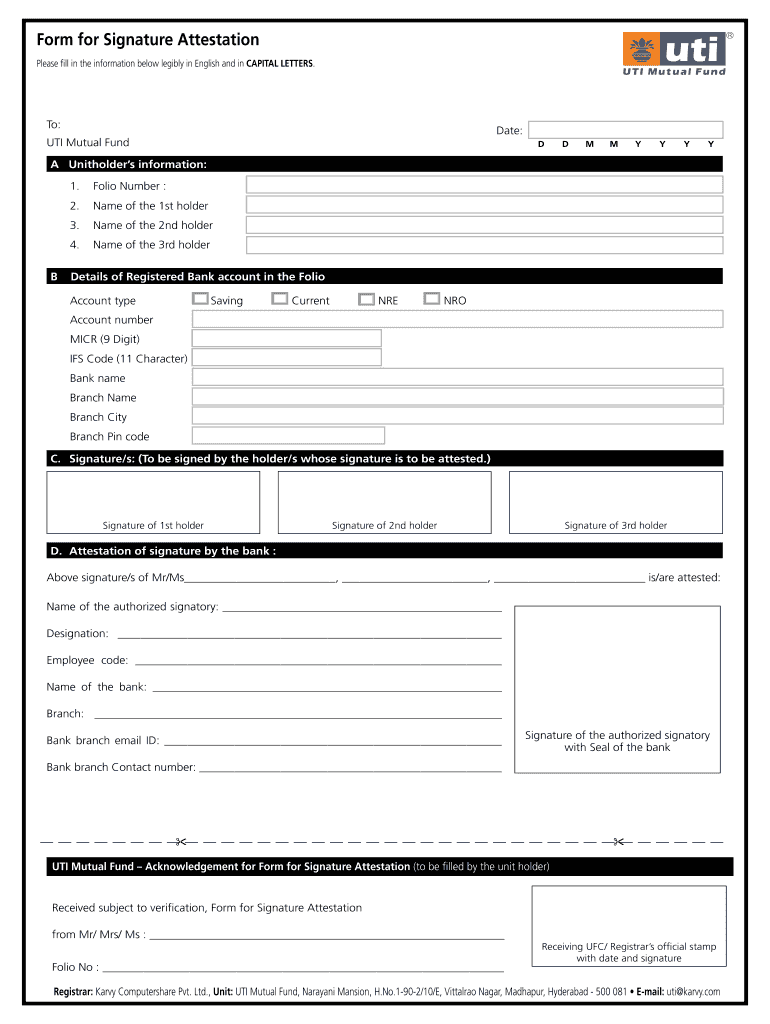
Form for Signature Attestation UTI MF Pramesh Wealth


What is the UTI Form for Signature Attestation?
The UTI form for signature attestation is a document used primarily in the context of mutual funds, specifically for verifying the identity and signature of individuals involved in financial transactions. This form is essential for ensuring that the signatures on investment documents are authentic, which helps prevent fraud and maintains the integrity of financial operations. It is commonly required by financial institutions and regulatory bodies to validate the identity of investors and their authority to execute transactions.
Steps to Complete the UTI Form for Signature Attestation
Completing the UTI form for signature attestation involves several key steps to ensure accuracy and compliance. First, gather all necessary personal information, including your full name, address, and identification details. Next, accurately fill in the required fields on the form, ensuring that your signature matches the one on your identification documents. After completing the form, review it for any errors or omissions. Finally, submit the form as directed, either electronically or via mail, to the appropriate financial institution or regulatory body.
How to Obtain the UTI Form for Signature Attestation
The UTI form for signature attestation can typically be obtained from the official website of UTI Mutual Fund or directly from financial institutions that require it. It is often available as a downloadable PDF, allowing users to print and fill it out at their convenience. Additionally, financial advisors and customer service representatives can provide guidance on accessing and completing the form, ensuring that you have the most current version and any necessary supplementary documents.
Legal Use of the UTI Form for Signature Attestation
The UTI form for signature attestation is legally binding when completed correctly, as it serves to authenticate the identity of the signer. Compliance with relevant laws and regulations, such as the ESIGN Act and UETA, ensures that electronic signatures on this form are recognized as valid. This legal framework supports the use of electronic documentation in financial transactions, reinforcing the importance of using a reputable platform for eSigning, such as airSlate SignNow, to maintain compliance and security.
Key Elements of the UTI Form for Signature Attestation
Essential components of the UTI form for signature attestation include personal identification information, a declaration of authenticity, and the signer's signature. Additionally, the form may require the inclusion of a witness signature or notary acknowledgment, depending on the specific requirements of the institution requesting the form. Ensuring that all key elements are accurately completed is crucial for the form's acceptance and legal validity.
Form Submission Methods for the UTI Form for Signature Attestation
The UTI form for signature attestation can be submitted through various methods, depending on the requirements of the financial institution. Common submission methods include online upload via a secure portal, mailing a hard copy to the designated address, or delivering the form in person to a local branch. It is important to follow the specific submission guidelines provided by the institution to ensure timely processing and compliance.
Quick guide on how to complete form for signature attestation uti mf pramesh wealth
Complete Form For Signature Attestation UTI MF Pramesh Wealth effortlessly on any device
Web-based document management has become increasingly favored by businesses and individuals alike. It serves as an ideal eco-friendly alternative to conventional printed and signed documents, allowing you to obtain the necessary form and securely preserve it online. airSlate SignNow equips you with all the resources required to create, adjust, and electronically sign your documents swiftly and without interruptions. Handle Form For Signature Attestation UTI MF Pramesh Wealth on any platform via airSlate SignNow Android or iOS applications and streamline any document-related procedure today.
How to modify and eSign Form For Signature Attestation UTI MF Pramesh Wealth with ease
- Obtain Form For Signature Attestation UTI MF Pramesh Wealth and select Get Form to begin.
- Utilize the tools we offer to complete your document.
- Emphasize important sections of the documents or conceal sensitive information with tools that airSlate SignNow provides specifically for this purpose.
- Generate your eSignature using the Sign feature, which takes mere seconds and carries the same legal significance as a traditional wet signature.
- Review all the details and click the Done button to save your modifications.
- Select your preferred method of sending your form, whether by email, text message (SMS), invitation link, or download it to your computer.
Eliminate concerns about lost or misplaced files, cumbersome form navigation, or mistakes that necessitate printing new document copies. airSlate SignNow meets your needs in document management with just a few clicks on any device of your choice. Edit and eSign Form For Signature Attestation UTI MF Pramesh Wealth and guarantee exceptional communication at every step of the form preparation journey with airSlate SignNow.
Create this form in 5 minutes or less
Create this form in 5 minutes!
How to create an eSignature for the form for signature attestation uti mf pramesh wealth
How to create an electronic signature for a PDF online
How to create an electronic signature for a PDF in Google Chrome
How to create an e-signature for signing PDFs in Gmail
How to create an e-signature right from your smartphone
How to create an e-signature for a PDF on iOS
How to create an e-signature for a PDF on Android
People also ask
-
What is the uti form for signature attestation and or recommending waiver?
The uti form for signature attestation and or recommending waiver is a specific document used to validate signatures and facilitate waivers in business transactions. It ensures that all signatures on the documents are compliant with legal standards, making the process smoother and more reliable.
-
How can airSlate SignNow help with the uti form for signature attestation and or recommending waiver?
airSlate SignNow provides an efficient platform to create, manage, and send the uti form for signature attestation and or recommending waiver. With its user-friendly interface, businesses can streamline the signing process, ensuring quick turnaround times and enhanced document security.
-
What are the pricing plans for using airSlate SignNow for the uti form for signature attestation and or recommending waiver?
airSlate SignNow offers competitive pricing plans tailored to different business needs. You can choose from monthly or annual subscriptions that provide access to features for managing the uti form for signature attestation and or recommending waiver at an affordable rate.
-
Are there any features specific to the uti form for signature attestation and or recommending waiver?
Yes, airSlate SignNow includes features specifically designed for the uti form for signature attestation and or recommending waiver, such as customizable templates, real-time tracking, and automated reminders. These functionalities ensure that the attestation process remains efficient and organized for all users.
-
Can I integrate airSlate SignNow with other software for processing the uti form for signature attestation and or recommending waiver?
Absolutely! airSlate SignNow can be easily integrated with a variety of business software applications. This capability allows users to seamlessly process the uti form for signature attestation and or recommending waiver alongside other essential business operations, enhancing overall productivity.
-
What benefits does airSlate SignNow offer for managing the uti form for signature attestation and or recommending waiver?
Using airSlate SignNow to manage the uti form for signature attestation and or recommending waiver provides multiple benefits, including increased efficiency, reduced turnaround times, and improved compliance. Additionally, the cloud-based solution ensures that documents are accessible from anywhere, promoting collaboration.
-
Is it safe to use airSlate SignNow for the uti form for signature attestation and or recommending waiver?
Yes, airSlate SignNow prioritizes security and compliance, making it a safe choice for the uti form for signature attestation and or recommending waiver. The platform uses advanced encryption protocols to protect your sensitive information throughout the signing and attestation process.
Get more for Form For Signature Attestation UTI MF Pramesh Wealth
Find out other Form For Signature Attestation UTI MF Pramesh Wealth
- How Do I eSignature Arizona Real Estate PDF
- How To eSignature Arkansas Real Estate Document
- How Do I eSignature Oregon Plumbing PPT
- How Do I eSignature Connecticut Real Estate Presentation
- Can I eSignature Arizona Sports PPT
- How Can I eSignature Wisconsin Plumbing Document
- Can I eSignature Massachusetts Real Estate PDF
- How Can I eSignature New Jersey Police Document
- How Can I eSignature New Jersey Real Estate Word
- Can I eSignature Tennessee Police Form
- How Can I eSignature Vermont Police Presentation
- How Do I eSignature Pennsylvania Real Estate Document
- How Do I eSignature Texas Real Estate Document
- How Can I eSignature Colorado Courts PDF
- Can I eSignature Louisiana Courts Document
- How To Electronic signature Arkansas Banking Document
- How Do I Electronic signature California Banking Form
- How Do I eSignature Michigan Courts Document
- Can I eSignature Missouri Courts Document
- How Can I Electronic signature Delaware Banking PDF