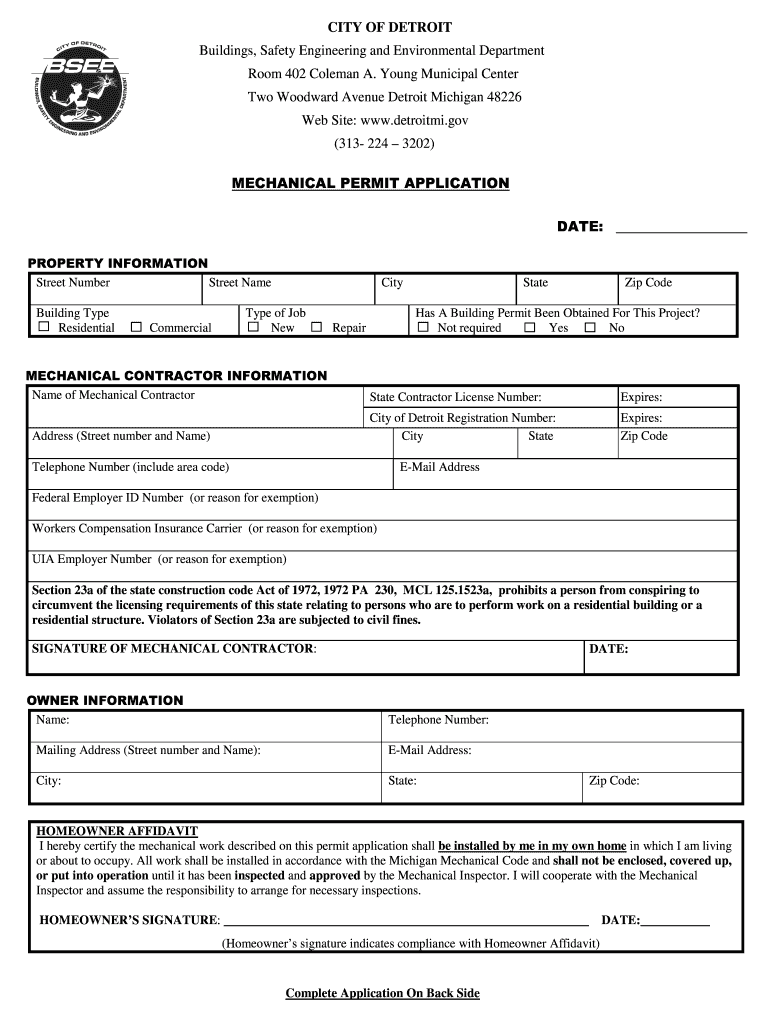
Mechanical Permit Application NEW City of Detroit Detroitmi 2010


What is the Mechanical Permit Application NEW City Of Detroit Detroitmi
The Mechanical Permit Application NEW City Of Detroit Detroitmi is a formal document required for obtaining permits related to mechanical work within the city. This application is crucial for ensuring that all mechanical installations and modifications comply with local building codes and regulations. It is primarily used by contractors and property owners who plan to engage in activities such as HVAC installations, plumbing, and other mechanical systems work. The application ensures that the work performed meets safety standards and is inspected by qualified personnel.
Steps to complete the Mechanical Permit Application NEW City Of Detroit Detroitmi
Completing the Mechanical Permit Application involves several key steps:
- Gather necessary information, including project details, contractor information, and site address.
- Fill out the application form accurately, ensuring all required fields are completed.
- Attach any supporting documents, such as plans and specifications for the mechanical work.
- Review the application for completeness and accuracy before submission.
- Submit the application through the appropriate channels, which may include online submission or in-person delivery to the city’s permit office.
How to obtain the Mechanical Permit Application NEW City Of Detroit Detroitmi
The Mechanical Permit Application can be obtained from the official City of Detroit website or directly from the city’s building department. It is typically available in a downloadable format, allowing users to print and fill it out manually. Additionally, some cities offer the option to complete the application online through their permitting system, streamlining the process for users.
Legal use of the Mechanical Permit Application NEW City Of Detroit Detroitmi
The legal use of the Mechanical Permit Application is governed by local building codes and regulations. It is essential for applicants to ensure that their submissions comply with these laws to avoid penalties and ensure the safety of the mechanical systems being installed. Failure to obtain the necessary permits can result in fines, work stoppage, and potential legal issues, making it imperative to follow the proper procedures.
Key elements of the Mechanical Permit Application NEW City Of Detroit Detroitmi
Key elements of the Mechanical Permit Application include:
- Applicant information, including name, address, and contact details.
- Project description, detailing the type of mechanical work to be performed.
- Site information, including the location of the project.
- Contractor details, if applicable, including license and registration numbers.
- Signature of the applicant, certifying the accuracy of the information provided.
Application Process & Approval Time
The application process for the Mechanical Permit typically involves submitting the completed form along with any required documentation to the city’s building department. Once submitted, the application will be reviewed by city officials. The approval time can vary based on the complexity of the project and the volume of applications being processed. Generally, applicants can expect a response within a few days to several weeks.
Quick guide on how to complete mechanical permit application new city of detroit detroitmi
Manage Mechanical Permit Application NEW City Of Detroit Detroitmi everywhere, at any moment
Your routine corporate operations might need extra focus when handling location-specific business documents. Reclaim your working hours and minimize the paper costs linked to document-driven processes with airSlate SignNow. airSlate SignNow provides a variety of pre-loaded business documents, including Mechanical Permit Application NEW City Of Detroit Detroitmi, which you can utilize and share with your business associates. Manage your Mechanical Permit Application NEW City Of Detroit Detroitmi effortlessly with powerful editing and eSignature features and send it directly to your recipients.
How to obtain Mechanical Permit Application NEW City Of Detroit Detroitmi in just a few clicks:
- Select a document relevant to your region.
- Tap on Learn More to view the file and ensure its accuracy.
- Choose Get Form to begin using it.
- Mechanical Permit Application NEW City Of Detroit Detroitmi will automatically appear in the editor. No further actions are needed.
- Utilize airSlate SignNow’s sophisticated editing features to complete or modify the document.
- Locate the Sign option to create your signature and eSign your document.
- When prepared, click Done, save your modifications, and access your file.
- Dispatch the document via email or text, or use a link-to-fill method with associates or allow them to download the files.
airSlate SignNow signNowly saves your time managing Mechanical Permit Application NEW City Of Detroit Detroitmi and enables you to find necessary documents in one place. A comprehensive collection of forms is organized and crafted to address crucial business activities necessary for your organization. The enhanced editor lowers the probability of errors, as you can quickly correct issues and review your files on any device before sending them out. Start your free trial today to explore all benefits of airSlate SignNow for your daily business processes.
Create this form in 5 minutes or less
Find and fill out the correct mechanical permit application new city of detroit detroitmi
FAQs
-
How do I get a good sample of people, only from specific cities like Los Angeles, New York, or San Diego, to vote on my online poll or fill out my short survey online?
What about posting in their local Craigslist?
Create this form in 5 minutes!
How to create an eSignature for the mechanical permit application new city of detroit detroitmi
How to make an eSignature for your Mechanical Permit Application New City Of Detroit Detroitmi online
How to make an electronic signature for the Mechanical Permit Application New City Of Detroit Detroitmi in Chrome
How to make an eSignature for signing the Mechanical Permit Application New City Of Detroit Detroitmi in Gmail
How to make an electronic signature for the Mechanical Permit Application New City Of Detroit Detroitmi straight from your mobile device
How to create an electronic signature for the Mechanical Permit Application New City Of Detroit Detroitmi on iOS devices
How to create an electronic signature for the Mechanical Permit Application New City Of Detroit Detroitmi on Android OS
People also ask
-
What is a Mechanical Permit Application NEW City Of Detroit Detroitmi?
The Mechanical Permit Application NEW City Of Detroit Detroitmi is a document required for businesses and contractors to legally install, alter, or replace mechanical systems in the City of Detroit. Completing this application ensures compliance with local regulations and standards.
-
How can airSlate SignNow help with the Mechanical Permit Application NEW City Of Detroit Detroitmi?
airSlate SignNow simplifies the process of completing and submitting your Mechanical Permit Application NEW City Of Detroit Detroitmi. Our platform allows you to eSign and send documents securely, ensuring a faster and more efficient application process.
-
What are the fees associated with the Mechanical Permit Application NEW City Of Detroit Detroitmi?
Fees for the Mechanical Permit Application NEW City Of Detroit Detroitmi may vary based on the scale of your project and specific city regulations. It’s advisable to check the City of Detroit's official website or contact their office directly for the most accurate fee structure.
-
Is my information secure when using airSlate SignNow for my Mechanical Permit Application NEW City Of Detroit Detroitmi?
Yes, using airSlate SignNow guarantees that your information is secure. Our platform employs advanced encryption methods and compliance standards to ensure that your Mechanical Permit Application NEW City Of Detroit Detroitmi and personal data are protected.
-
Can I track my Mechanical Permit Application NEW City Of Detroit Detroitmi using airSlate SignNow?
Absolutely! airSlate SignNow provides tracking features that allow you to monitor the status of your Mechanical Permit Application NEW City Of Detroit Detroitmi in real-time. This ensures you stay updated on when your documents are viewed, signed, or require further action.
-
What features does airSlate SignNow offer for the Mechanical Permit Application NEW City Of Detroit Detroitmi?
airSlate SignNow offers various features for the Mechanical Permit Application NEW City Of Detroit Detroitmi, including eSigning, document templates, audit trails, and integration with popular business applications. These features streamline the application process, making it more efficient.
-
How long does it take to process the Mechanical Permit Application NEW City Of Detroit Detroitmi?
The processing time for the Mechanical Permit Application NEW City Of Detroit Detroitmi can vary based on the volume of applications and the complexity of your project. Typically, it may take several days to weeks, so submitting your application early is recommended.
Get more for Mechanical Permit Application NEW City Of Detroit Detroitmi
- Creditors debtor form
- Cancellation agreement form contract
- Agreement sale after form
- Charitable lead trust form
- Domestic partnership agreement regarding disposition of real and personal property if partnership is dissolved unmarried form
- Form offering prospectus
- Motion to continue hearing form
- Notice termination work 497332426 form
Find out other Mechanical Permit Application NEW City Of Detroit Detroitmi
- How Can I Electronic signature Utah Legal Separation Agreement
- Electronic signature Arizona Plumbing Rental Lease Agreement Myself
- Electronic signature Alabama Real Estate Quitclaim Deed Free
- Electronic signature Alabama Real Estate Quitclaim Deed Safe
- Electronic signature Colorado Plumbing Business Plan Template Secure
- Electronic signature Alaska Real Estate Lease Agreement Template Now
- Electronic signature Colorado Plumbing LLC Operating Agreement Simple
- Electronic signature Arizona Real Estate Business Plan Template Free
- Electronic signature Washington Legal Contract Safe
- How To Electronic signature Arkansas Real Estate Contract
- Electronic signature Idaho Plumbing Claim Myself
- Electronic signature Kansas Plumbing Business Plan Template Secure
- Electronic signature Louisiana Plumbing Purchase Order Template Simple
- Can I Electronic signature Wyoming Legal Limited Power Of Attorney
- How Do I Electronic signature Wyoming Legal POA
- How To Electronic signature Florida Real Estate Contract
- Electronic signature Florida Real Estate NDA Secure
- Can I Electronic signature Florida Real Estate Cease And Desist Letter
- How Can I Electronic signature Hawaii Real Estate LLC Operating Agreement
- Electronic signature Georgia Real Estate Letter Of Intent Myself