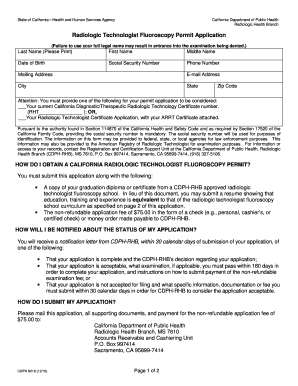
California Radiology License Application 2015


What is the California Radiology License Application
The California Radiology License Application is a formal document required for individuals seeking to obtain a license to practice radiologic technology in California. This application is essential for professionals looking to work in various healthcare settings, including hospitals, clinics, and private practices. The application ensures that the applicant meets the necessary educational and professional standards mandated by the California Department of Public Health (CDPH) and the Radiologic Health Branch (RHB).
Steps to Complete the California Radiology License Application
Completing the California Radiology License Application involves several important steps:
- Gather required documentation, including proof of education, training, and any previous licenses.
- Fill out the application form accurately, ensuring all personal and professional information is correct.
- Submit the application along with the required fees to the CDPH RHB.
- Await confirmation of receipt and any further instructions from the RHB.
- Complete any additional requirements, such as background checks or examinations, as specified by the RHB.
Required Documents
When submitting the California Radiology License Application, applicants must provide several key documents to verify their qualifications:
- Proof of completion of an accredited radiologic technology program.
- Transcripts from educational institutions attended.
- Any previous licenses or certifications related to radiology.
- Identification documents, such as a driver's license or passport.
- Completed application form with all necessary signatures.
Legal Use of the California Radiology License Application
The California Radiology License Application is legally binding and must be filled out in accordance with state regulations. It is crucial that all information provided is truthful and accurate, as any discrepancies may lead to delays or denial of the application. The application process is governed by laws that ensure public safety and the competency of radiologic professionals in California.
Who Issues the Form
The California Radiology License Application is issued by the California Department of Public Health, specifically through the Radiologic Health Branch. This department is responsible for regulating radiologic technology practices in the state, ensuring that all licensed professionals comply with health and safety standards.
Application Process & Approval Time
The application process for the California Radiology License typically involves several stages, including submission, review, and potential approval or denial. After submitting the application, the processing time can vary. Generally, applicants can expect to receive a decision within a few weeks to a few months, depending on the volume of applications being processed and the completeness of the submitted documentation.
Quick guide on how to complete california radiology license application
Effortlessly prepare California Radiology License Application on any device
The management of online documents has gained immense popularity among organizations and individuals alike. It offers an ideal eco-friendly alternative to conventional printed and signed paperwork, allowing you to locate the appropriate form and securely store it online. airSlate SignNow equips you with all the necessary tools to create, modify, and electronically sign your documents swiftly and without hindrance. Manage California Radiology License Application on any device using airSlate SignNow’s Android or iOS applications and enhance any document-centric operation today.
How to modify and electronically sign California Radiology License Application with ease
- Find California Radiology License Application and click on Get Form to begin.
- Use the tools provided to complete your form.
- Select important sections of your documents or obscure sensitive information with tools specifically provided by airSlate SignNow for that purpose.
- Create your eSignature using the Sign tool, which takes only seconds and carries the same legal validity as a conventional ink signature.
- Review the details and click the Done button to save your updates.
- Select how you wish to share your form, whether by email, SMS, invitation link, or download it to your computer.
Say goodbye to lost or misplaced files, tedious form searches, or mistakes that require printing new copies of documents. airSlate SignNow meets your document management needs in just a few clicks from your chosen device. Modify and electronically sign California Radiology License Application and ensure excellent communication throughout your document preparation process with airSlate SignNow.
Create this form in 5 minutes or less
Find and fill out the correct california radiology license application
Create this form in 5 minutes!
How to create an eSignature for the california radiology license application
How to create an electronic signature for a PDF online
How to create an electronic signature for a PDF in Google Chrome
How to create an e-signature for signing PDFs in Gmail
How to create an e-signature right from your smartphone
How to create an e-signature for a PDF on iOS
How to create an e-signature for a PDF on Android
People also ask
-
What is California RHB and how does it relate to airSlate SignNow?
California RHB refers to California's requirements for remote home-based businesses. airSlate SignNow helps businesses comply with these requirements by providing a reliable eSignature solution that's fully compliant with California regulations. This means you can confidently manage your documents while adhering to California RHB standards.
-
How much does airSlate SignNow cost for businesses in California?
airSlate SignNow offers several pricing plans tailored to various business needs, including options for California RHB compliant services. You can choose a plan that fits your budget while ensuring you meet all necessary requirements for operating within California. Pricing is transparent and starts at a competitive rate, making it cost-effective for businesses of all sizes.
-
What key features does airSlate SignNow provide for California RHB compliance?
airSlate SignNow provides features such as secure eSignatures, document templates, and user management, all essential for businesses operating under California RHB guidelines. These features streamline your workflow, ensuring that you can send and sign documents efficiently while remaining compliant. By using airSlate SignNow, you can rest assured that your documents are secure and legally binding.
-
Does airSlate SignNow offer mobile access for California RHB customers?
Yes, airSlate SignNow provides a mobile app that allows California RHB customers to manage their documents on the go. This flexibility ensures that you can send, sign, and receive documents anytime and anywhere, which is crucial for remote business operations. The mobile access feature enhances productivity and makes it easier to stay compliant.
-
Can airSlate SignNow integrate with other software for California RHB businesses?
Absolutely! airSlate SignNow offers seamless integrations with various business applications, which are especially beneficial for California RHB businesses. Whether you use CRM, project management, or accounting software, airSlate SignNow can integrate smoothly to enhance your operational efficiency. This integration capability allows for a streamlined workflow and easy document management.
-
What are the benefits of using airSlate SignNow for California RHB?
Using airSlate SignNow provides numerous benefits for California RHB, including increased efficiency, improved compliance, and enhanced security. The ability to send and eSign documents quickly reduces turnaround times, which is vital for home-based operations in California. Additionally, airSlate SignNow complies with all relevant regulations, ensuring that your business remains on solid legal ground.
-
Is airSlate SignNow secure for handling sensitive documents in California?
Yes, airSlate SignNow prioritizes security to protect sensitive documents, adhering to industry standards and regulations applicable to California RHB. The platform utilizes encryption and robust authentication processes to ensure that your information remains confidential and secure. This commitment to security is crucial for businesses handling sensitive data in California.
Get more for California Radiology License Application
- Form ha 2010 2019
- Body donation unc chapel hill form
- I authorize virginia western to release my educational information to virginiawestern
- 2005 forms w 2 magnetic media specifications handbook mass gov mass
- Georgia dol4n instructions form
- Bir 1601 c form
- Denver sales tax return quarterly form denvergov
- Health risk form
Find out other California Radiology License Application
- How Can I Sign New York Finance & Tax Accounting Document
- How Can I Sign Ohio Finance & Tax Accounting Word
- Can I Sign Oklahoma Finance & Tax Accounting PPT
- How To Sign Ohio Government Form
- Help Me With Sign Washington Government Presentation
- How To Sign Maine Healthcare / Medical PPT
- How Do I Sign Nebraska Healthcare / Medical Word
- How Do I Sign Washington Healthcare / Medical Word
- How Can I Sign Indiana High Tech PDF
- How To Sign Oregon High Tech Document
- How Do I Sign California Insurance PDF
- Help Me With Sign Wyoming High Tech Presentation
- How Do I Sign Florida Insurance PPT
- How To Sign Indiana Insurance Document
- Can I Sign Illinois Lawers Form
- How To Sign Indiana Lawers Document
- How To Sign Michigan Lawers Document
- How To Sign New Jersey Lawers PPT
- How Do I Sign Arkansas Legal Document
- How Can I Sign Connecticut Legal Document