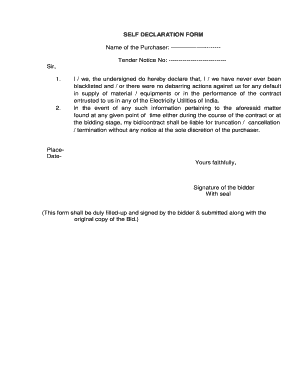
Self Declaration Format for Tender


What is the self declaration format for tender?
The self declaration format for tender is a formal document used by individuals or businesses to affirm their qualifications and compliance with specific requirements when bidding for contracts. This form serves as a declaration of the tenderer's integrity, financial standing, and ability to fulfill the obligations outlined in the tender. It typically includes essential information such as the tenderer's name, contact details, and a statement confirming adherence to legal and ethical standards. This format is crucial in the tendering process, as it helps organizations assess the credibility of potential bidders.
Key elements of the self declaration format for tender
A well-structured self declaration format for tender should include several key elements to ensure its effectiveness and compliance. These elements typically encompass:
- Tenderer's Information: Full name, address, and contact details.
- Statement of Compliance: A declaration affirming adherence to relevant laws and regulations.
- Financial Standing: Information regarding the tenderer's financial stability and capability to execute the contract.
- Previous Experience: A summary of relevant experience in similar projects or contracts.
- Signature and Date: The tenderer's signature, along with the date of signing, to validate the declaration.
Steps to complete the self declaration format for tender
Completing the self declaration format for tender involves several straightforward steps. Following these steps can help ensure accuracy and compliance:
- Gather Required Information: Collect all necessary details, including personal and business information.
- Fill Out the Form: Carefully complete the self declaration form, ensuring all sections are filled out accurately.
- Review for Accuracy: Double-check the information provided to avoid errors or omissions.
- Sign the Document: Add your signature and the date to authenticate the declaration.
- Submit the Form: Follow the submission guidelines provided in the tender notice, whether online or via mail.
Legal use of the self declaration format for tender
The legal use of the self declaration format for tender is governed by various laws and regulations that ensure its validity. In the United States, electronic signatures are recognized under the ESIGN Act and UETA, making eSigned documents legally binding. To maintain compliance, it is essential to ensure that the form is filled out truthfully and accurately, as any misrepresentation can lead to legal repercussions. Additionally, organizations may require the use of certified eSignature solutions to enhance security and authenticity.
Examples of using the self declaration format for tender
Examples of using the self declaration format for tender can vary across different industries and projects. Common scenarios include:
- Construction Projects: Contractors may submit a self declaration to confirm their qualifications for bidding on public works projects.
- Government Contracts: Businesses often need to provide a self declaration to demonstrate compliance with federal and state regulations when applying for government contracts.
- Service Contracts: Service providers may use the self declaration format to affirm their ability to meet the requirements of service tenders.
How to obtain the self declaration format for tender
Obtaining the self declaration format for tender can be accomplished through various channels. Many organizations provide templates on their official websites, which can be downloaded and customized. Additionally, industry associations may offer standardized forms tailored to specific sectors. If a particular tender requires a unique format, it is advisable to consult the tender documentation or reach out to the issuing authority for guidance. Ensuring that the correct version is used is vital for compliance and acceptance during the tendering process.
Quick guide on how to complete self declaration format for tender
Effortlessly Prepare Self Declaration Format For Tender on Any Device
Digital document management has become increasingly popular among businesses and individuals alike. It offers an excellent eco-friendly substitute for conventional printed and signed documents, as you can access the necessary form and securely store it online. airSlate SignNow provides all the resources you need to create, modify, and eSign your documents quickly and without delays. Manage Self Declaration Format For Tender on any platform using the airSlate SignNow Android or iOS applications and simplify any document-related process today.
How to Edit and eSign Self Declaration Format For Tender with Ease
- Find Self Declaration Format For Tender and click Get Form to begin.
- Utilize the tools we offer to complete your form.
- Highlight important sections of your documents or redact sensitive information with specific tools that airSlate SignNow provides for that purpose.
- Create your eSignature using the Sign tool, which only takes seconds and carries the same legal weight as a traditional ink signature.
- Review the information and click on the Done button to save your changes.
- Select your preferred method to send your form: via email, SMS, or invite link, or download it to your computer.
Eliminate the hassle of lost or misplaced documents, tedious form searches, or mistakes that necessitate printing new copies. airSlate SignNow addresses all your document management needs in just a few clicks from any device you choose. Edit and eSign Self Declaration Format For Tender and ensure excellent communication at every step of the form preparation process with airSlate SignNow.
Create this form in 5 minutes or less
Create this form in 5 minutes!
How to create an eSignature for the self declaration format for tender
How to create an electronic signature for a PDF online
How to create an electronic signature for a PDF in Google Chrome
How to create an e-signature for signing PDFs in Gmail
How to create an e-signature right from your smartphone
How to create an e-signature for a PDF on iOS
How to create an e-signature for a PDF on Android
People also ask
-
What is a self declaration form for tender?
A self declaration form for tender is a document that allows a vendor or contractor to declare their eligibility and compliance for a specific tender. This form typically includes key information about the business, such as certifications, financial stability, and any past legal issues that might affect eligibility. By using a self declaration form for tender, businesses can ensure transparency in their bidding process.
-
How does airSlate SignNow support the self declaration form for tender process?
airSlate SignNow streamlines the creation and signing of self declaration forms for tender with its user-friendly platform. Users can easily customize templates, add required fields, and collect signatures securely. Our solution saves time and reduces errors, making the self declaration form for tender process more efficient.
-
Is there a cost associated with using the self declaration form for tender on airSlate SignNow?
Yes, airSlate SignNow offers various pricing plans to suit different business needs, starting from a cost-effective basic plan to more advanced options. Each plan provides access to the essential features required for efficiently managing self declaration forms for tender. You can choose a plan based on the volume of forms you need to handle and the specific features your business requires.
-
What features are included for managing self declaration forms for tender?
With airSlate SignNow, you get features such as customizable templates, advanced security protocols, and seamless integration with other tools. These features help in efficiently managing the self declaration form for tender process, ensuring compliance and tracking of submissions. Additionally, users benefit from real-time notifications and an intuitive dashboard for monitoring progress.
-
Can I integrate airSlate SignNow with other applications for handling self declaration forms for tender?
Absolutely! airSlate SignNow offers integrations with numerous applications, including document management systems and CRM software. This allows users to streamline their workflow by connecting their self declaration form for tender process with existing business systems. Integrations help enhance productivity by reducing manual data entry and improving collaboration.
-
What are the benefits of using airSlate SignNow for self declaration forms for tender?
Using airSlate SignNow for self declaration forms for tender brings many benefits, including increased efficiency, reduced turnaround time, and enhanced security. The platform ensures compliance with legal standards and provides a straightforward way to collect and manage declarations. Additionally, it fosters a professional image for businesses participating in tenders.
-
How can airSlate SignNow help with compliance when using self declaration forms for tender?
airSlate SignNow helps ensure compliance by providing features such as secure storage, audit trails, and customizable templates that meet regulatory requirements. When creating a self declaration form for tender, businesses can incorporate necessary legal language to protect themselves and comply with tendering laws. This reduces the risk of non-compliance and helps build trust with stakeholders.
Get more for Self Declaration Format For Tender
Find out other Self Declaration Format For Tender
- Can I eSign Virginia Life Sciences Job Description Template
- eSign Massachusetts Legal Promissory Note Template Safe
- eSign West Virginia Life Sciences Agreement Later
- How To eSign Michigan Legal Living Will
- eSign Alabama Non-Profit Business Plan Template Easy
- eSign Mississippi Legal Last Will And Testament Secure
- eSign California Non-Profit Month To Month Lease Myself
- eSign Colorado Non-Profit POA Mobile
- How Can I eSign Missouri Legal RFP
- eSign Missouri Legal Living Will Computer
- eSign Connecticut Non-Profit Job Description Template Now
- eSign Montana Legal Bill Of Lading Free
- How Can I eSign Hawaii Non-Profit Cease And Desist Letter
- Can I eSign Florida Non-Profit Residential Lease Agreement
- eSign Idaho Non-Profit Business Plan Template Free
- eSign Indiana Non-Profit Business Plan Template Fast
- How To eSign Kansas Non-Profit Business Plan Template
- eSign Indiana Non-Profit Cease And Desist Letter Free
- eSign Louisiana Non-Profit Quitclaim Deed Safe
- How Can I eSign Maryland Non-Profit Credit Memo