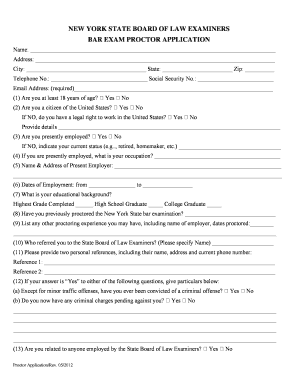
Bar Exam Proctor Form


What is the Bar Exam Proctor
The bar exam proctor is a crucial component in the legal examination process, ensuring that candidates adhere to the rules and regulations during the bar exam. This individual is responsible for overseeing the testing environment, maintaining the integrity of the exam, and ensuring that all procedures are followed correctly. The proctor verifies the identity of the test-takers, monitors the exam session, and addresses any issues that may arise during the examination. Understanding the role of the bar exam proctor is essential for candidates preparing for the NYS bar exam, as it directly impacts the examination experience and outcome.
How to Use the Bar Exam Proctor
Utilizing the bar exam proctor effectively involves understanding the procedures and protocols in place during the examination. Candidates must arrive at the testing location on time and bring the necessary identification documents. During the exam, it is important to follow the proctor's instructions carefully, as they will provide guidance on the rules regarding breaks, exam materials, and any other relevant procedures. If any issues arise, candidates should communicate with the proctor immediately to ensure that their concerns are addressed without disrupting the exam process.
Steps to Complete the Bar Exam Proctor
Completing the bar exam proctor process involves several key steps:
- Review the exam rules and regulations provided by the state bar association.
- Gather all required identification and materials before the exam day.
- Arrive at the testing site early to allow time for check-in and verification.
- Follow the proctor's instructions during the exam, including any guidelines regarding breaks.
- Submit your exam materials as directed by the proctor at the conclusion of the test.
Legal Use of the Bar Exam Proctor
The legal use of the bar exam proctor is governed by specific regulations set forth by the state bar association. These regulations ensure that the examination process is fair and secure. Compliance with these rules is essential for maintaining the integrity of the bar exam. Candidates should familiarize themselves with the legal requirements surrounding the proctor's role, as failure to adhere to these guidelines may result in penalties or invalidation of exam results.
State-Specific Rules for the Bar Exam Proctor
Each state may have its own set of rules and regulations regarding the bar exam proctor. It is important for candidates to research the specific requirements for their state, including any unique procedures or documentation needed. Understanding these state-specific rules can help candidates prepare adequately for the exam and ensure a smooth testing experience. This knowledge also assists in identifying any potential challenges that may arise during the examination process.
Key Elements of the Bar Exam Proctor
Key elements of the bar exam proctor include:
- Identity verification: Ensuring that all candidates are who they claim to be.
- Monitoring: Observing the exam environment to prevent cheating or misconduct.
- Communication: Providing clear instructions and addressing any candidate inquiries.
- Documentation: Keeping records of the exam session, including any incidents that occur.
Eligibility Criteria
Eligibility to take the bar exam and work with a proctor varies by state but generally includes requirements such as educational qualifications from an accredited law school and completion of any necessary pre-exam applications. Candidates should verify their eligibility with their state bar association and ensure they meet all criteria before the exam date. Understanding these requirements is essential for a successful examination process.
Quick guide on how to complete bar exam proctor
Complete Bar Exam Proctor effortlessly on any device
Digital document management has gained traction among companies and individuals. It offers an ideal eco-friendly alternative to traditional printed and signed documents, allowing you to locate the necessary form and securely store it online. airSlate SignNow equips you with all the tools needed to create, modify, and eSign your documents quickly and smoothly. Manage Bar Exam Proctor on any platform using airSlate SignNow applications for Android or iOS and streamline any document-related process today.
How to modify and eSign Bar Exam Proctor with ease
- Locate Bar Exam Proctor and click Get Form to begin.
- Make use of the tools we offer to fill out your document.
- Emphasize pertinent sections of your documents or redact sensitive information with tools that airSlate SignNow provides specifically for that purpose.
- Create your eSignature using the Sign feature, which only takes seconds and holds the same legal validity as an old-fashioned ink signature.
- Review all the details and click on the Done button to finalize your changes.
- Select how you wish to send your form, whether via email, SMS, or invitation link, or download it to your computer.
Eliminate concerns about lost or misplaced documents, time-consuming form searches, or mistakes that necessitate printing new copies. airSlate SignNow meets all your document management needs in just a few clicks from any device of your preference. Edit and eSign Bar Exam Proctor and ensure exceptional communication throughout your form preparation process with airSlate SignNow.
Create this form in 5 minutes or less
Create this form in 5 minutes!
How to create an eSignature for the bar exam proctor
How to create an electronic signature for a PDF online
How to create an electronic signature for a PDF in Google Chrome
How to create an e-signature for signing PDFs in Gmail
How to create an e-signature right from your smartphone
How to create an e-signature for a PDF on iOS
How to create an e-signature for a PDF on Android
People also ask
-
What is the role of a NYS Bar Exam proctor?
A NYS Bar Exam proctor oversees the examination process to ensure fairness and compliance with test regulations. They are responsible for verifying the identity of candidates, distributing materials, and maintaining a secure testing environment. This professional ensures that all participants follow the established rules, thereby safeguarding the integrity of the exam.
-
How can airSlate SignNow assist in managing NYS Bar Exam proctoring?
airSlate SignNow offers a comprehensive platform that simplifies document management for NYS Bar Exam proctors. Our solution allows proctors to securely send, receive, and sign necessary paperwork, ensuring compliance with exam protocols. By leveraging our eSignature features, proctors can streamline documentation while maintaining a focus on security and authenticity.
-
What features does airSlate SignNow provide for NYS Bar Exam proctors?
AirSlate SignNow provides a range of features tailored for NYS Bar Exam proctors, including customizable workflows, secure eSignatures, and document tracking. These tools enable proctors to efficiently manage forms and ensure that all paperwork is completed in accordance with state regulations. Additionally, our platform allows for seamless collaboration between all stakeholders involved in the bar exam process.
-
Is there a cost associated with using airSlate SignNow for NYS Bar Exam proctoring?
Yes, there is a pricing structure for using airSlate SignNow, designed to be cost-effective for NYS Bar Exam proctors. We offer various plans depending on the features and number of users required. Our services are competitively priced to ensure that our eSigning solutions are accessible to all who manage the bar exam process.
-
What benefits does airSlate SignNow offer NYS Bar Exam proctors?
AirSlate SignNow simplifies the document management process for NYS Bar Exam proctors, enhancing efficiency and compliance. The platform offers secure eSignature capabilities, reducing time spent on paperwork and minimizing errors. By using our solution, proctors can focus more on overseeing the exam rather than being bogged down by administrative tasks.
-
How does airSlate SignNow ensure security for NYS Bar Exam documents?
Security is a top priority at airSlate SignNow, especially for sensitive documents related to the NYS Bar Exam. Our platform uses advanced encryption and secure access protocols to protect all data. Additionally, audit trails and user authentication features ensure that only authorized personnel can access or modify important documents.
-
Can airSlate SignNow integrate with other software used by NYS Bar Exam proctors?
Absolutely! AirSlate SignNow is designed to easily integrate with various software applications that NYS Bar Exam proctors might use. Our API and integration capabilities allow proctors to streamline their workflows and enhance their efficiency. This ensures a seamless process when managing documents related to the NYS Bar Exam.
Get more for Bar Exam Proctor
Find out other Bar Exam Proctor
- Can I eSign Texas Plumbing Cease And Desist Letter
- eSign Utah Plumbing Notice To Quit Secure
- eSign Alabama Real Estate Quitclaim Deed Mobile
- eSign Alabama Real Estate Affidavit Of Heirship Simple
- eSign California Real Estate Business Plan Template Free
- How Can I eSign Arkansas Real Estate Promissory Note Template
- eSign Connecticut Real Estate LLC Operating Agreement Later
- eSign Connecticut Real Estate LLC Operating Agreement Free
- eSign Real Estate Document Florida Online
- eSign Delaware Real Estate Quitclaim Deed Easy
- eSign Hawaii Real Estate Agreement Online
- Help Me With eSign Hawaii Real Estate Letter Of Intent
- eSign Florida Real Estate Residential Lease Agreement Simple
- eSign Florida Real Estate Limited Power Of Attorney Online
- eSign Hawaii Sports RFP Safe
- eSign Hawaii Sports Warranty Deed Myself
- eSign Louisiana Real Estate Last Will And Testament Easy
- eSign Louisiana Real Estate Work Order Now
- eSign Maine Real Estate LLC Operating Agreement Simple
- eSign Maine Real Estate Memorandum Of Understanding Mobile