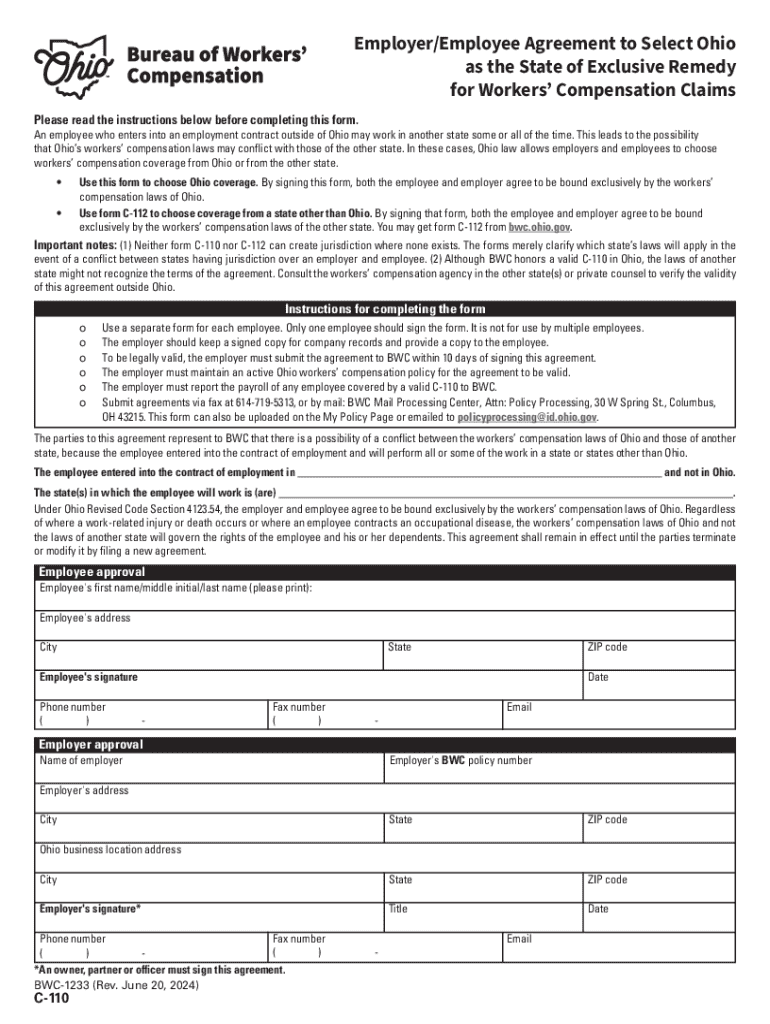
EmployerEmployee Agreement to Select Ohio as the State of 2024-2026


What is the EmployerEmployee Agreement To Select Ohio As The State Of
The EmployerEmployee Agreement To Select Ohio As The State Of is a legal document that establishes the terms of employment between an employer and employee while designating Ohio as the governing state for any disputes or legal matters. This agreement outlines the rights and responsibilities of both parties, ensuring clarity in the employment relationship. It is crucial for businesses operating in Ohio to have this agreement in place to comply with state laws and protect their interests.
How to use the EmployerEmployee Agreement To Select Ohio As The State Of
To effectively use the EmployerEmployee Agreement To Select Ohio As The State Of, employers should first customize the document to reflect the specific terms of employment, including job duties, compensation, and benefits. Once tailored, both the employer and employee should review the agreement thoroughly to ensure mutual understanding. After both parties agree to the terms, they can sign the document electronically, ensuring a secure and efficient process. Utilizing digital signature solutions can streamline this process and provide a record of the agreement.
Key elements of the EmployerEmployee Agreement To Select Ohio As The State Of
Essential elements of the EmployerEmployee Agreement To Select Ohio As The State Of include:
- Job Title and Description: Clearly define the employee's role and responsibilities.
- Compensation: Specify salary, bonuses, and any commission structures.
- Benefits: Outline health insurance, retirement plans, and other perks.
- Termination Clause: Describe the conditions under which either party may terminate the agreement.
- Governing Law: State that Ohio law governs the agreement.
Steps to complete the EmployerEmployee Agreement To Select Ohio As The State Of
Completing the EmployerEmployee Agreement To Select Ohio As The State Of involves several key steps:
- Gather necessary information about the employer and employee.
- Draft the agreement, including all key elements and specific terms.
- Review the document with legal counsel to ensure compliance with Ohio laws.
- Present the agreement to the employee for review and discussion.
- Make any necessary adjustments based on feedback.
- Both parties sign the agreement electronically to finalize it.
Legal use of the EmployerEmployee Agreement To Select Ohio As The State Of
The legal use of the EmployerEmployee Agreement To Select Ohio As The State Of is critical for both employers and employees. This agreement serves as a binding contract that can be enforced in court if disputes arise. It is important for employers to ensure that the document complies with Ohio employment laws, including wage and hour regulations, anti-discrimination laws, and any industry-specific requirements. Properly executed agreements can help prevent misunderstandings and provide a clear framework for the employment relationship.
State-specific rules for the EmployerEmployee Agreement To Select Ohio As The State Of
Ohio has specific rules that govern employment agreements, which must be adhered to when creating the EmployerEmployee Agreement To Select Ohio As The State Of. These include:
- Compliance with Ohio Revised Code regarding employment practices.
- Inclusion of mandatory provisions such as non-discrimination clauses.
- Adherence to state regulations regarding employee benefits and compensation.
Create this form in 5 minutes or less
Find and fill out the correct employeremployee agreement to select ohio as the state of
Create this form in 5 minutes!
How to create an eSignature for the employeremployee agreement to select ohio as the state of
How to create an electronic signature for a PDF online
How to create an electronic signature for a PDF in Google Chrome
How to create an e-signature for signing PDFs in Gmail
How to create an e-signature right from your smartphone
How to create an e-signature for a PDF on iOS
How to create an e-signature for a PDF on Android
People also ask
-
What is an EmployerEmployee Agreement To Select Ohio As The State Of?
An EmployerEmployee Agreement To Select Ohio As The State Of is a legal document that establishes the jurisdiction for employment-related matters in Ohio. This agreement helps clarify the rights and responsibilities of both employers and employees under Ohio law, ensuring compliance and reducing potential disputes.
-
How can airSlate SignNow help with the EmployerEmployee Agreement To Select Ohio As The State Of?
airSlate SignNow provides a streamlined platform for creating, sending, and eSigning the EmployerEmployee Agreement To Select Ohio As The State Of. Our user-friendly interface allows businesses to customize agreements easily, ensuring they meet specific legal requirements while saving time and resources.
-
What are the pricing options for using airSlate SignNow for EmployerEmployee Agreements?
airSlate SignNow offers flexible pricing plans tailored to meet the needs of businesses of all sizes. Whether you need basic eSigning features or advanced document management capabilities for your EmployerEmployee Agreement To Select Ohio As The State Of, we have a plan that fits your budget.
-
What features does airSlate SignNow offer for managing EmployerEmployee Agreements?
With airSlate SignNow, you can easily create, edit, and manage your EmployerEmployee Agreement To Select Ohio As The State Of. Key features include customizable templates, secure eSigning, document tracking, and integration with popular business tools, making it a comprehensive solution for your document needs.
-
Are there any benefits to using airSlate SignNow for EmployerEmployee Agreements?
Using airSlate SignNow for your EmployerEmployee Agreement To Select Ohio As The State Of offers numerous benefits, including increased efficiency, reduced paperwork, and enhanced security. Our platform ensures that your agreements are signed quickly and stored securely, allowing you to focus on your core business operations.
-
Can I integrate airSlate SignNow with other software for my EmployerEmployee Agreements?
Yes, airSlate SignNow seamlessly integrates with various software applications, enhancing your workflow for the EmployerEmployee Agreement To Select Ohio As The State Of. Whether you use CRM systems, project management tools, or cloud storage services, our integrations help streamline your document processes.
-
Is airSlate SignNow compliant with legal standards for EmployerEmployee Agreements in Ohio?
Absolutely! airSlate SignNow ensures that your EmployerEmployee Agreement To Select Ohio As The State Of complies with all relevant legal standards. Our platform is designed to meet industry regulations, providing you with peace of mind that your documents are legally binding and enforceable.
Get more for EmployerEmployee Agreement To Select Ohio As The State Of
- Vollmacht power of attorney form
- Dd form 1172 2 march
- Child protection policy template form
- Physical therapy excuse note form
- Civil cover sheet the philadelphia courts courts phila form
- California residency questionnaire saddleback college saddleback form
- Hair and fiber evidence worksheet form
- Sanitary sewer overflow 5 day follow up report epa ohio form
Find out other EmployerEmployee Agreement To Select Ohio As The State Of
- Electronic signature Delaware High Tech Quitclaim Deed Online
- Electronic signature Maine Insurance Quitclaim Deed Later
- Electronic signature Louisiana Insurance LLC Operating Agreement Easy
- Electronic signature West Virginia Education Contract Safe
- Help Me With Electronic signature West Virginia Education Business Letter Template
- Electronic signature West Virginia Education Cease And Desist Letter Easy
- Electronic signature Missouri Insurance Stock Certificate Free
- Electronic signature Idaho High Tech Profit And Loss Statement Computer
- How Do I Electronic signature Nevada Insurance Executive Summary Template
- Electronic signature Wisconsin Education POA Free
- Electronic signature Wyoming Education Moving Checklist Secure
- Electronic signature North Carolina Insurance Profit And Loss Statement Secure
- Help Me With Electronic signature Oklahoma Insurance Contract
- Electronic signature Pennsylvania Insurance Letter Of Intent Later
- Electronic signature Pennsylvania Insurance Quitclaim Deed Now
- Electronic signature Maine High Tech Living Will Later
- Electronic signature Maine High Tech Quitclaim Deed Online
- Can I Electronic signature Maryland High Tech RFP
- Electronic signature Vermont Insurance Arbitration Agreement Safe
- Electronic signature Massachusetts High Tech Quitclaim Deed Fast