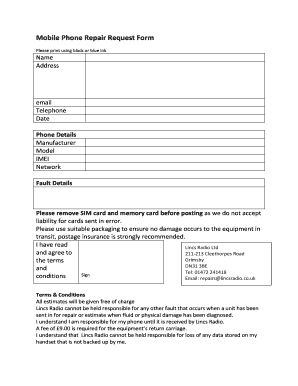
Phone Repair Form 2016


What is the Phone Repair Form
The phone repair form is a document used by individuals and businesses to request repairs for mobile devices. This form typically includes essential information such as the owner's contact details, device specifications, and a description of the issues being experienced. By utilizing this form, repair technicians can streamline the process of assessing and fixing devices, ensuring that all necessary information is collected efficiently.
How to Use the Phone Repair Form
Using the phone repair form is straightforward. First, download the cell phone repair form PDF from a reliable source or create a digital version using e-signature software. Next, fill out the required fields, including your name, contact information, and device details. Be sure to provide a clear description of the problem. Once completed, submit the form according to the instructions provided by the repair service, whether online, via email, or in person.
Steps to Complete the Phone Repair Form
Completing the phone repair form involves several key steps:
- Download or access the form: Obtain the cell phone repair form PDF or digital version.
- Fill in personal information: Include your name, phone number, and email address.
- Provide device details: Specify the make, model, and any relevant serial numbers.
- Describe the issue: Clearly explain the problems you are experiencing with the device.
- Review and sign: Ensure all information is accurate before signing the form electronically or physically.
- Submit the form: Follow the submission guidelines provided by the repair service.
Legal Use of the Phone Repair Form
The legal use of the phone repair form is crucial for ensuring that the repair process is compliant with relevant regulations. When completed correctly, this form serves as a binding agreement between the device owner and the repair service. It is important to include accurate information and obtain the necessary signatures to validate the document. Compliance with eSignature laws, such as the ESIGN Act and UETA, ensures that electronic submissions are legally recognized.
Key Elements of the Phone Repair Form
Several key elements should be included in the phone repair form to ensure its effectiveness:
- Contact Information: Owner's name, phone number, and email address.
- Device Information: Make, model, and serial number of the device.
- Description of Issues: Detailed account of the problems experienced.
- Repair Authorization: Signature or electronic consent allowing the repair service to proceed.
- Service Terms: Any terms and conditions related to the repair process.
Form Submission Methods
The phone repair form can be submitted through various methods, depending on the repair service's preferences:
- Online Submission: Many services allow for digital submission through their websites or via email.
- Mail: You may print the completed form and send it through postal mail.
- In-Person: Some repair shops accept forms submitted directly at their locations.
Quick guide on how to complete phone repair form
Complete Phone Repair Form effortlessly on any device
Online document administration has gained popularity among businesses and individuals alike. It offers a sustainable alternative to conventional printed and signed documents, allowing you to access the right form and securely keep it online. airSlate SignNow provides all the tools necessary to create, edit, and eSign your documents swiftly without interruptions. Manage Phone Repair Form on any platform using airSlate SignNow’s Android or iOS applications and enhance any document-centric process today.
How to modify and eSign Phone Repair Form with ease
- Locate Phone Repair Form and click Get Form to begin.
- Utilize the tools we offer to complete your form.
- Emphasize relevant portions of the documents or redact sensitive information with tools specifically provided by airSlate SignNow for that purpose.
- Create your signature using the Sign feature, which takes mere seconds and carries the same legal validity as a traditional wet ink signature.
- Verify the details and click on the Done button to save your modifications.
- Select how you wish to deliver your form - via email, SMS, invitation link, or download it to your desktop.
No more concerns about lost or misplaced files, tedious form searching, or mistakes that necessitate printing new document copies. airSlate SignNow meets all your document management needs in just a few clicks from any device of your preference. Alter and eSign Phone Repair Form to ensure excellent communication at every stage of the document preparation process with airSlate SignNow.
Create this form in 5 minutes or less
Find and fill out the correct phone repair form
Create this form in 5 minutes!
How to create an eSignature for the phone repair form
How to create an electronic signature for a PDF online
How to create an electronic signature for a PDF in Google Chrome
How to create an e-signature for signing PDFs in Gmail
How to create an e-signature right from your smartphone
How to create an e-signature for a PDF on iOS
How to create an e-signature for a PDF on Android
People also ask
-
What is a phone repair form, and how can it benefit my business?
A phone repair form is a document designed to streamline the process of requesting phone repairs, allowing customers to provide necessary details efficiently. By using a phone repair form, your business can enhance customer satisfaction, reduce errors in communication, and speed up service delivery.
-
How much does it cost to use the phone repair form feature?
The cost of utilizing the phone repair form feature depends on the plan you choose with airSlate SignNow. Our solutions are designed to be cost-effective, ensuring that businesses of all sizes can afford to implement phone repair forms without breaking the budget.
-
Can I customize the phone repair form for my business needs?
Yes, airSlate SignNow allows you to fully customize the phone repair form to meet your specific business requirements. You can add branding, adjust fields, and modify the layout to create a form that reflects your brand identity and serves your customers best.
-
Is the phone repair form easy to integrate with other systems?
Absolutely! The phone repair form can seamlessly integrate with various tools and software that your business may already be using. This ensures that the information captured is easily accessible, helping to improve overall efficiency and data management.
-
What are the key features of a phone repair form?
A phone repair form includes essential features such as customizable fields, electronic signatures, real-time tracking, and automated notifications. These features streamline the repair request process and enhance communication between service providers and customers.
-
How does using a phone repair form improve customer services?
Utilizing a phone repair form improves customer service by providing a clear and organized way for customers to submit their repair requests. This reduces confusion and ensures that all necessary information is captured upfront, leading to faster resolution times and increased customer satisfaction.
-
Do I need technical skills to create a phone repair form?
No, you do not need any technical skills to create a phone repair form with airSlate SignNow. The user-friendly interface makes it easy for anyone to design and implement a form without any prior experience in form-building or technical knowledge.
Get more for Phone Repair Form
Find out other Phone Repair Form
- How Can I eSign Alaska Emergency Contact Form
- Can I eSign Montana Employee Incident Report
- eSign Hawaii CV Form Template Online
- eSign Idaho CV Form Template Free
- How To eSign Kansas CV Form Template
- eSign Nevada CV Form Template Online
- eSign New Hampshire CV Form Template Safe
- eSign Indiana New Hire Onboarding Online
- eSign Delaware Software Development Proposal Template Free
- eSign Nevada Software Development Proposal Template Mobile
- Can I eSign Colorado Mobile App Design Proposal Template
- How Can I eSignature California Cohabitation Agreement
- How Do I eSignature Colorado Cohabitation Agreement
- How Do I eSignature New Jersey Cohabitation Agreement
- Can I eSign Utah Mobile App Design Proposal Template
- eSign Arkansas IT Project Proposal Template Online
- eSign North Dakota IT Project Proposal Template Online
- eSignature New Jersey Last Will and Testament Online
- eSignature Pennsylvania Last Will and Testament Now
- eSign Arkansas Software Development Agreement Template Easy