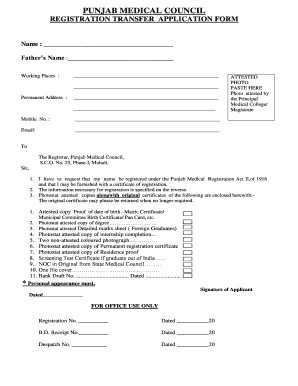
Punjab Medical Council Noc Form


What is the Punjab Medical Council Noc
The noc full form is "No Objection Certificate," which is essential in the medical field, particularly in Punjab. This document serves as an official endorsement from the Punjab Medical Council, indicating that there are no objections to a medical professional's practice or transfer of registration. It is a critical requirement for various administrative processes, including job applications, transfer requests, and licensing for medical representatives.
How to obtain the Punjab Medical Council Noc
To obtain the Punjab Medical Council noc, applicants must follow a structured process. First, gather all necessary documents, such as proof of identity, medical registration details, and any relevant employment letters. Next, submit an application form along with the required documents to the Punjab Medical Council office. It is advisable to check the council's official website for specific submission guidelines and any applicable fees. After submission, the council will review the application and issue the noc if all criteria are met.
Steps to complete the Punjab Medical Council Noc
Completing the Punjab Medical Council noc involves several key steps:
- Gather required documents, including identification and registration proof.
- Fill out the noc application form accurately.
- Submit the application along with supporting documents to the Punjab Medical Council.
- Pay any necessary fees associated with the application.
- Await confirmation and issuance of the noc from the council.
Key elements of the Punjab Medical Council Noc
Understanding the key elements of the noc is crucial for its effective use. The document typically includes:
- The applicant's full name and registration number.
- The purpose of the noc, such as transfer or employment.
- The issuing authority's details, including the Punjab Medical Council's seal.
- Any specific conditions or limitations associated with the noc.
Legal use of the Punjab Medical Council Noc
The noc from the Punjab Medical Council holds legal significance in various contexts. It is often required for medical professionals to validate their qualifications and ensure compliance with local regulations. This document can be presented to employers, regulatory bodies, or educational institutions to demonstrate that the individual is authorized to practice or transfer their medical registration without any objections from the council.
Examples of using the Punjab Medical Council Noc
There are several scenarios where the noc is utilized:
- When a medical professional seeks employment at a new healthcare facility.
- For transferring medical registration from one state to another.
- When applying for further education or specialized training programs.
- For medical representatives to secure permissions from stockists or distributors.
Quick guide on how to complete noc full form in punjabi
Accomplish noc full form in punjabi effortlessly on any device
Web-based document management has become increasingly popular among businesses and individuals. It offers an ideal eco-friendly substitute for conventional printed and signed documents, as you can access the correct form and safely keep it online. airSlate SignNow equips you with all the resources necessary to create, alter, and eSign your documents promptly without delays. Manage noc full form on any device with airSlate SignNow Android or iOS applications and streamline any document-related process today.
The easiest way to modify and eSign noc form smoothly
- Locate noc full form in medical and click Get Form to begin.
- Utilize the features we provide to fill out your document.
- Emphasize signNow parts of your documents or redact sensitive information with tools that airSlate SignNow offers specifically for that purpose.
- Create your eSignature using the Sign tool, which takes seconds and carries the same legal validity as a traditional wet ink signature.
- Verify all the information and click on the Done button to save your changes.
- Select how you wish to deliver your form, by email, SMS, or invite link, or download it to your computer.
Forget about lost or misfiled documents, tedious form searching, or mistakes that necessitate printing new document copies. airSlate SignNow meets all your needs in document management in just a few clicks from any device you prefer. Edit and eSign noc in medical terms and ensure excellent communication at every stage of the form preparation process with airSlate SignNow.
Create this form in 5 minutes or less
Related searches to noc application form
Create this form in 5 minutes!
How to create an eSignature for the noc medical full form
How to create an electronic signature for a PDF online
How to create an electronic signature for a PDF in Google Chrome
How to create an e-signature for signing PDFs in Gmail
How to create an e-signature right from your smartphone
How to create an e-signature for a PDF on iOS
How to create an e-signature for a PDF on Android
People also ask what is the full form of noc
-
What is the noc full form and how does it relate to document signing?
The noc full form is 'No Objection Certificate.' In the context of document signing, it is an important legal document that confirms that one party has no objection to the terms proposed by another party, making it vital for formal agreements.
-
How does airSlate SignNow simplify the process of acquiring a noc full form?
airSlate SignNow streamlines the process of acquiring a noc full form by providing easy-to-use templates that can be customized for your needs. This efficiency saves time and ensures that all necessary information is accurately captured and signed electronically.
-
Is there a cost associated with using airSlate SignNow for noc full form documentation?
Yes, airSlate SignNow offers various pricing plans tailored to different business needs. Each plan is designed to provide cost-effective solutions for document management, including the creation and signing of important documents like the noc full form.
-
What features does airSlate SignNow offer for managing noc full form documents?
airSlate SignNow provides features like custom templates, secure cloud storage, and real-time tracking for noc full form documents. These features enhance security and ensure that you can manage documents efficiently and effectively.
-
Can I integrate airSlate SignNow with other software for handling noc full form documents?
Absolutely! airSlate SignNow offers integrations with various third-party applications, which allows for seamless handling of noc full form documents. This compatibility helps streamline workflows and enhances productivity for your business.
-
What are the benefits of using airSlate SignNow for noc full form and other documents?
Using airSlate SignNow for noc full form documents ensures speed, security, and ease of use. The platform not only accelerates the signing process but also maintains the integrity of your documents with robust encryption and user authentication.
-
How can I ensure compliance when using airSlate SignNow for noc full form documents?
airSlate SignNow helps ensure compliance with legal standards by providing templates that are designed to meet regulatory requirements. Additionally, the platform's audit trails and secure storage options contribute to maintaining compliance during the signing process.
Get more for full form of noc
- Maine change name 497310994 form
- Name change minor 497310995 form
- Maine promissory note form
- Maine unsecured installment payment promissory note for fixed rate maine form
- Notice of option for recording maine form
- Maine documents form
- General durable power of attorney for property and finances or financial effective upon disability maine form
- Essential legal life documents for baby boomers maine form
Find out other noc format for medical representative from stockists
- How To Integrate Sign in Banking
- How To Use Sign in Banking
- Help Me With Use Sign in Banking
- Can I Use Sign in Banking
- How Do I Install Sign in Banking
- How To Add Sign in Banking
- How Do I Add Sign in Banking
- How Can I Add Sign in Banking
- Can I Add Sign in Banking
- Help Me With Set Up Sign in Government
- How To Integrate eSign in Banking
- How To Use eSign in Banking
- How To Install eSign in Banking
- How To Add eSign in Banking
- How To Set Up eSign in Banking
- How To Save eSign in Banking
- How To Implement eSign in Banking
- How To Set Up eSign in Construction
- How To Integrate eSign in Doctors
- How To Use eSign in Doctors