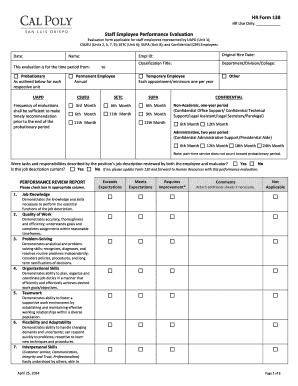
Staff Performance Evaluation 2014


What is the Staff Performance Evaluation
The staff performance evaluation is a systematic process used by organizations to assess employee performance over a specific period. This evaluation typically includes reviewing an employee's job responsibilities, achievements, and areas for improvement. It serves as a foundation for providing constructive feedback, setting future goals, and determining potential promotions or salary adjustments. By standardizing this process, companies can ensure fairness and consistency in evaluating their workforce.
Key Elements of the Staff Performance Evaluation
Several key elements are essential for conducting an effective staff performance evaluation. These include:
- Clear Objectives: Establishing specific, measurable goals for employees to achieve during the evaluation period.
- Performance Metrics: Utilizing quantifiable data to assess employee performance, such as sales figures or project completion rates.
- Feedback Mechanisms: Providing opportunities for employees to receive constructive feedback from supervisors and peers.
- Self-Assessment: Encouraging employees to reflect on their own performance and identify strengths and weaknesses.
- Development Plans: Creating actionable plans for professional growth based on evaluation results.
Steps to Complete the Staff Performance Evaluation
Completing a staff performance evaluation involves several critical steps to ensure thoroughness and accuracy:
- Preparation: Gather relevant data, including previous evaluations, performance metrics, and feedback from colleagues.
- Self-Assessment: Allow employees to complete a self-evaluation to encourage reflection on their performance.
- Evaluation Meeting: Schedule a one-on-one meeting to discuss the evaluation results, focusing on both strengths and areas for improvement.
- Documentation: Record the evaluation findings, including any agreed-upon goals and development plans.
- Follow-Up: Set a timeline for follow-up discussions to review progress on the established goals.
Legal Use of the Staff Performance Evaluation
When conducting staff performance evaluations, it is crucial to adhere to legal standards to ensure compliance and protect the organization from potential disputes. Key legal considerations include:
- Non-Discrimination: Ensuring that evaluations are conducted fairly and without bias based on race, gender, age, or other protected characteristics.
- Documentation: Maintaining accurate records of evaluations to support decisions related to promotions, terminations, or disciplinary actions.
- Employee Rights: Informing employees of their right to appeal or discuss their evaluations if they believe the process was unfair.
How to Use the Staff Performance Evaluation
The staff performance evaluation can be utilized in various ways to enhance organizational effectiveness. It can be used to:
- Identify high-performing employees for recognition or promotion.
- Pinpoint training needs and development opportunities for staff.
- Facilitate open communication between employees and management.
- Align individual performance with organizational goals and objectives.
Examples of Using the Staff Performance Evaluation
Real-world examples of staff performance evaluations can illustrate their effectiveness in different organizational contexts. For instance:
- A retail company may use performance evaluations to assess sales staff based on customer feedback and sales targets.
- A healthcare organization might evaluate caregivers based on patient satisfaction scores and adherence to care protocols.
- A tech firm could assess software developers based on project deadlines and code quality metrics.
Quick guide on how to complete staff performance evaluation
Effortlessly prepare Staff Performance Evaluation on any device
Digital document management has gained traction among companies and individuals. It offers an excellent environmentally friendly substitute for conventional printed and signed papers, as you can access the right template and securely save it online. airSlate SignNow provides all the tools necessary to create, edit, and electronically sign your documents quickly without interruptions. Manage Staff Performance Evaluation on any device using airSlate SignNow's Android or iOS applications and streamline any document-related tasks today.
The easiest method to modify and electronically sign Staff Performance Evaluation without hassle
- Locate Staff Performance Evaluation and click on Get Form to begin.
- Utilize the tools we offer to complete your document.
- Emphasize important sections of the documents or obscure confidential information with tools that airSlate SignNow provides specifically for that purpose.
- Create your signature using the Sign tool, which takes mere seconds and has the same legal validity as a conventional wet ink signature.
- Review all the details and click on the Done button to save your modifications.
- Choose how you wish to share your form, via email, SMS, or invitation link, or download it to your computer.
Say goodbye to lost or mislaid documents, tedious form navigation, or mistakes that necessitate printing new copies. airSlate SignNow meets all your document management needs in just a few clicks from any device you prefer. Modify and electronically sign Staff Performance Evaluation to ensure outstanding communication at every stage of your form preparation process with airSlate SignNow.
Create this form in 5 minutes or less
Find and fill out the correct staff performance evaluation
Create this form in 5 minutes!
How to create an eSignature for the staff performance evaluation
How to create an electronic signature for a PDF online
How to create an electronic signature for a PDF in Google Chrome
How to create an e-signature for signing PDFs in Gmail
How to create an e-signature right from your smartphone
How to create an e-signature for a PDF on iOS
How to create an e-signature for a PDF on Android
People also ask
-
What is staff performance evaluation and why is it important?
Staff performance evaluation is a systematic process for assessing employee performance, skills, and productivity. It’s crucial for identifying strengths and areas for improvement, fostering personal development, and aligning individual goals with organizational objectives.
-
How does airSlate SignNow facilitate staff performance evaluation?
AirSlate SignNow simplifies staff performance evaluation by providing a streamlined platform for sending and signing performance review documents. This makes the process efficient, ensuring that evaluations are delivered, completed, and documented securely and quickly.
-
What features does airSlate SignNow offer for conducting staff performance evaluations?
AirSlate SignNow includes features like customizable document templates, eSignature capabilities, and real-time tracking. These features enhance the staff performance evaluation process by making it easier to manage feedback and gather insights effectively.
-
Can I customize the performance evaluation forms in airSlate SignNow?
Yes, you can customize performance evaluation forms in airSlate SignNow to meet your organization's specific needs. Custom templates allow you to tailor questions and format to align with your staff performance evaluation criteria.
-
How does airSlate SignNow ensure the security of staff performance evaluation documents?
AirSlate SignNow prioritizes security by employing advanced encryption and secure cloud storage features. Your staff performance evaluation documents are protected from unauthorized access, ensuring confidentiality and integrity throughout the evaluation process.
-
What is the pricing structure for using airSlate SignNow for staff performance evaluations?
AirSlate SignNow offers flexible pricing plans that cater to different business sizes and needs. You can choose a plan that includes features suitable for staff performance evaluations at competitive rates, ensuring a cost-effective solution.
-
Does airSlate SignNow integrate with other tools for staff performance evaluations?
Absolutely! AirSlate SignNow integrates with various HR and project management tools to seamlessly facilitate staff performance evaluations. This helps create a more cohesive workflow, allowing for easy data sharing and enhanced productivity.
Get more for Staff Performance Evaluation
Find out other Staff Performance Evaluation
- How To Electronic signature North Carolina Education Form
- How Can I Electronic signature Arizona Healthcare / Medical Form
- How Can I Electronic signature Arizona Healthcare / Medical Presentation
- How To Electronic signature Oklahoma Finance & Tax Accounting PDF
- How Can I Electronic signature Oregon Finance & Tax Accounting PDF
- How To Electronic signature Indiana Healthcare / Medical PDF
- How Do I Electronic signature Maryland Healthcare / Medical Presentation
- How To Electronic signature Tennessee Healthcare / Medical Word
- Can I Electronic signature Hawaii Insurance PDF
- Help Me With Electronic signature Colorado High Tech Form
- How To Electronic signature Indiana Insurance Document
- Can I Electronic signature Virginia Education Word
- How To Electronic signature Louisiana Insurance Document
- Can I Electronic signature Florida High Tech Document
- Can I Electronic signature Minnesota Insurance PDF
- How Do I Electronic signature Minnesota Insurance Document
- How To Electronic signature Missouri Insurance Form
- How Can I Electronic signature New Jersey Insurance Document
- How To Electronic signature Indiana High Tech Document
- How Do I Electronic signature Indiana High Tech Document