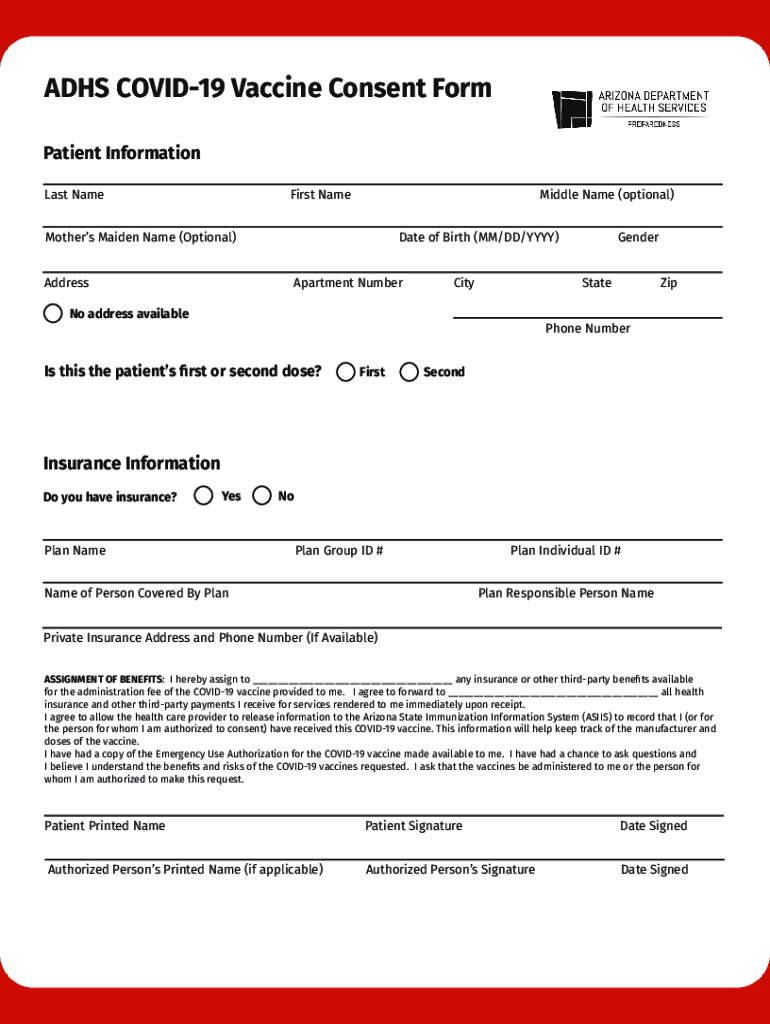
Covid Vaccine Consent Form Arizona 2020


What is the Covid Vaccine Consent Form Arizona
The Covid vaccine consent form Arizona is a legal document that individuals must complete to receive the Covid-19 vaccine. This form ensures that the recipient understands the potential risks and benefits associated with the vaccine. It typically includes information about the vaccine's purpose, possible side effects, and the importance of follow-up doses if applicable. By signing this form, individuals provide their consent to receive the vaccine and acknowledge that they have been informed about the vaccination process.
How to use the Covid Vaccine Consent Form Arizona
Using the Covid vaccine consent form Arizona involves several steps. First, individuals should obtain the form from a healthcare provider or authorized vaccination site. After acquiring the form, it is essential to read all instructions carefully. Fill out the required personal information, including name, date of birth, and contact details. Ensure that you understand the information provided about the vaccine before signing. Once completed, submit the form as instructed, either electronically or in person, to the vaccination site.
Steps to complete the Covid Vaccine Consent Form Arizona
Completing the Covid vaccine consent form Arizona involves the following steps:
- Obtain the consent form from your healthcare provider or vaccination site.
- Read the form thoroughly to understand the vaccine's purpose and potential side effects.
- Fill in your personal details accurately, including your name and contact information.
- Review the information you provided to ensure its accuracy.
- Sign and date the form to indicate your consent.
- Submit the completed form as directed, either online or in person.
Legal use of the Covid Vaccine Consent Form Arizona
The Covid vaccine consent form Arizona is legally binding once signed. It serves as proof that the individual has been informed about the vaccine and has voluntarily agreed to receive it. To ensure its legal validity, the form must be completed accurately and submitted according to the guidelines set forth by healthcare authorities. Compliance with local laws and regulations regarding consent forms is crucial for both the individual and the administering healthcare provider.
Key elements of the Covid Vaccine Consent Form Arizona
The key elements of the Covid vaccine consent form Arizona include:
- Personal Information: Name, date of birth, and contact details of the vaccine recipient.
- Vaccine Information: Details about the specific Covid-19 vaccine being administered.
- Risks and Benefits: A summary of potential side effects and the benefits of vaccination.
- Consent Statement: A declaration that the individual understands the information provided and consents to receive the vaccine.
- Signature and Date: The individual's signature and the date of signing, confirming consent.
State-specific rules for the Covid Vaccine Consent Form Arizona
Arizona has specific rules regarding the Covid vaccine consent form to ensure compliance with state health regulations. These rules may include requirements for the information that must be provided on the form, as well as guidelines for how the form should be submitted. It is essential for individuals to be aware of these regulations to ensure that their consent is valid and recognized by healthcare providers. Checking with local health authorities or the vaccination site can provide clarity on any state-specific requirements.
Quick guide on how to complete covid vaccine consent form arizona
Effortlessly Prepare Covid Vaccine Consent Form Arizona on Any Device
Managing documents online has gained traction among businesses and individuals alike. It offers an ideal environmentally friendly alternative to conventional printed and signed paperwork, allowing you to find the right form and securely store it in the cloud. airSlate SignNow equips you with all the tools necessary to create, edit, and electronically sign your documents quickly without delays. Handle Covid Vaccine Consent Form Arizona on any platform through airSlate SignNow's Android or iOS applications and simplify your document-related processes today.
How to Edit and Electronically Sign Covid Vaccine Consent Form Arizona with Ease
- Locate Covid Vaccine Consent Form Arizona and click Get Form to begin.
- Utilize the tools we provide to complete your document.
- Emphasize relevant sections of your documents or redact sensitive information using tools specifically provided by airSlate SignNow for this purpose.
- Create your signature with the Sign tool, a process that takes mere seconds and holds the same legal validity as a conventional wet ink signature.
- Review all details carefully and click the Done button to save your changes.
- Choose how you wish to share your form, whether by email, SMS, invitation link, or download it to your computer.
Eliminate concerns over lost or misplaced documents, laborious form searches, or mistakes that necessitate printing new copies. airSlate SignNow fulfills your document management needs in just a few clicks from any device you prefer. Edit and electronically sign Covid Vaccine Consent Form Arizona and ensure effective communication at any stage of the form preparation process with airSlate SignNow.
Create this form in 5 minutes or less
Find and fill out the correct covid vaccine consent form arizona
Create this form in 5 minutes!
How to create an eSignature for the covid vaccine consent form arizona
How to create an electronic signature for a PDF online
How to create an electronic signature for a PDF in Google Chrome
How to create an e-signature for signing PDFs in Gmail
How to create an e-signature right from your smartphone
How to create an e-signature for a PDF on iOS
How to create an e-signature for a PDF on Android
People also ask
-
What is the ADHS COVID-19 vaccine consent form?
The ADHS COVID-19 vaccine consent form is a legally binding document required for individuals receiving the COVID-19 vaccine. It ensures that the recipient acknowledges understanding the benefits and risks associated with the vaccine. With airSlate SignNow, you can easily create, send, and eSign this consent form efficiently.
-
How does airSlate SignNow facilitate the ADHS COVID-19 vaccine consent form process?
airSlate SignNow simplifies the process of managing the ADHS COVID-19 vaccine consent form by allowing users to create, send, and sign documents online. This ensures a seamless experience for both healthcare providers and vaccine recipients. Our platform also provides tracking features to monitor document status effectively.
-
Is airSlate SignNow compliant with legal requirements for the ADHS COVID-19 vaccine consent form?
Yes, airSlate SignNow is fully compliant with legal standards for electronic signatures, making it suitable for the ADHS COVID-19 vaccine consent form. All signed documents are protected and encrypted, ensuring the security of sensitive information. We adhere to regulations such as ESIGN and UETA for digital transactions.
-
What features does airSlate SignNow offer for the ADHS COVID-19 vaccine consent form?
airSlate SignNow offers numerous features for the ADHS COVID-19 vaccine consent form, including customizable templates, audit trails, and team collaboration tools. Additionally, our electronic signing process is user-friendly, making it accessible for all age groups. You can also integrate the solution with other applications for enhanced functionality.
-
How much does it cost to use airSlate SignNow for the ADHS COVID-19 vaccine consent form?
airSlate SignNow offers flexible pricing plans tailored to different business needs, starting at competitive rates. You can choose a plan that best fits your organization’s size and usage for the ADHS COVID-19 vaccine consent form. A free trial is also available, allowing you to test our features before making a commitment.
-
Can the ADHS COVID-19 vaccine consent form be customized with airSlate SignNow?
Absolutely! airSlate SignNow allows extensive customization options for the ADHS COVID-19 vaccine consent form. You can modify text, branding, and layout to align with your organization’s needs. This flexibility helps in creating a personalized and professional document.
-
What integrations are available with airSlate SignNow for the ADHS COVID-19 vaccine consent form?
airSlate SignNow seamlessly integrates with various platforms such as Google Drive, Salesforce, and Microsoft Office. These integrations enhance your workflow when managing the ADHS COVID-19 vaccine consent form, enabling easy access to data and improved efficiency. Explore our integration options to streamline your document processes.
Get more for Covid Vaccine Consent Form Arizona
- Non operating private foundation administration service agreement form
- Survivor benefits application section one victim jud ct form
- Find your court forms
- Form 8840 closer connection exception statement for
- If you have 10 or more information returns to file you may be required to file e file
- What do i do with form 1095 b health coverage
- Form 8863 education credits american opportunity and lifetime learning credits 792817003
- Publication 1141 rev july general rules and specifications for substitute forms w 2 and w 3
Find out other Covid Vaccine Consent Form Arizona
- Can I Sign Arizona Real Estate Confidentiality Agreement
- How Do I Sign Arizona Real Estate Memorandum Of Understanding
- Sign South Dakota Plumbing Job Offer Later
- Sign Tennessee Plumbing Business Letter Template Secure
- Sign South Dakota Plumbing Emergency Contact Form Later
- Sign South Dakota Plumbing Emergency Contact Form Myself
- Help Me With Sign South Dakota Plumbing Emergency Contact Form
- How To Sign Arkansas Real Estate Confidentiality Agreement
- Sign Arkansas Real Estate Promissory Note Template Free
- How Can I Sign Arkansas Real Estate Operating Agreement
- Sign Arkansas Real Estate Stock Certificate Myself
- Sign California Real Estate IOU Safe
- Sign Connecticut Real Estate Business Plan Template Simple
- How To Sign Wisconsin Plumbing Cease And Desist Letter
- Sign Colorado Real Estate LLC Operating Agreement Simple
- How Do I Sign Connecticut Real Estate Operating Agreement
- Sign Delaware Real Estate Quitclaim Deed Secure
- Sign Georgia Real Estate Business Plan Template Computer
- Sign Georgia Real Estate Last Will And Testament Computer
- How To Sign Georgia Real Estate LLC Operating Agreement