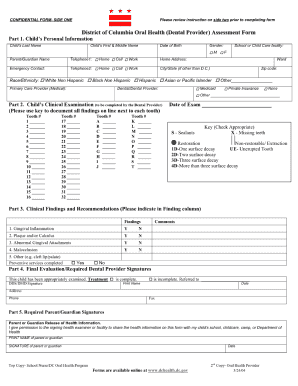
Dental Diagnosis Sheet Form


What is the dental diagnosis sheet
The dental diagnosis sheet is a crucial document used in dental practices to assess a patient's oral health. This form captures essential information regarding the patient's dental history, current conditions, and treatment recommendations. It serves as a foundational tool for dental professionals to make informed decisions about patient care. By documenting findings such as cavities, gum disease, and other oral health issues, the dental diagnosis sheet helps ensure that patients receive appropriate and timely treatment.
How to use the dental diagnosis sheet
Using the dental diagnosis sheet involves several steps to ensure comprehensive data collection. First, dental professionals should gather patient information, including personal details and medical history. Next, they conduct a thorough examination of the patient's mouth, documenting findings directly on the sheet. This may include observations about tooth condition, gum health, and any necessary diagnostic tests. Finally, the completed sheet should be reviewed with the patient, discussing the findings and outlining potential treatment options.
Key elements of the dental diagnosis sheet
The dental diagnosis sheet typically includes several key elements that contribute to effective patient assessment. Important sections may encompass:
- Patient Information: Name, age, contact details, and medical history.
- Clinical Findings: Observations from the dental examination, including tooth condition and gum health.
- Diagnosis: A summary of identified dental issues, such as cavities or periodontal disease.
- Treatment Plan: Recommendations for addressing the diagnosed conditions, including preventive measures and necessary procedures.
Legal use of the dental diagnosis sheet
The legal use of the dental diagnosis sheet is essential for maintaining compliance with healthcare regulations. For the document to be considered valid, it must be filled out accurately and signed by the dental professional. Additionally, adherence to privacy laws, such as HIPAA, is critical to protect patient information. Electronic signatures can enhance the legal standing of the document, provided they comply with relevant eSignature laws, ensuring that the sheet is both secure and recognized in legal contexts.
Steps to complete the dental diagnosis sheet
Completing the dental diagnosis sheet involves a systematic approach to ensure accuracy and thoroughness. The following steps can guide dental professionals:
- Gather Patient Information: Collect necessary details from the patient, including medical history.
- Conduct Examination: Perform a comprehensive oral examination, noting any issues.
- Document Findings: Fill out the diagnosis sheet with observations and clinical findings.
- Develop Treatment Plan: Based on the diagnosis, outline a treatment strategy for the patient.
- Review with Patient: Discuss the findings and treatment options with the patient for clarity and consent.
Quick guide on how to complete dental diagnosis sheet
Complete Dental Diagnosis Sheet easily on any device
Digital document management has become increasingly favored by businesses and individuals alike. It offers an ideal environmentally friendly alternative to conventional printed and signed documents, allowing you to locate the correct form and securely save it online. airSlate SignNow equips you with all the necessary tools to create, alter, and eSign your documents promptly, without any hold-ups. Manage Dental Diagnosis Sheet on any device using the airSlate SignNow Android or iOS applications and enhance any document-related process today.
How to modify and eSign Dental Diagnosis Sheet with ease
- Obtain Dental Diagnosis Sheet and click Get Form to initiate.
- Utilize the tools we provide to complete your form.
- Emphasize important sections of the documents or redact sensitive details using tools specifically provided by airSlate SignNow.
- Create your eSignature with the Sign feature, which takes moments and carries the same legal validity as a conventional ink signature.
- Review all information and click on the Done button to save your changes.
- Select your preferred method to share your form, whether by email, text message (SMS), or invitation link, or download it to your computer.
Eliminate worries about lost or misplaced documents, tedious form searches, or inaccuracies that require new document copies. airSlate SignNow fulfills all your document management needs within a few clicks from any device of your choice. Edit and eSign Dental Diagnosis Sheet and guarantee excellent communication throughout your form preparation process with airSlate SignNow.
Create this form in 5 minutes or less
Create this form in 5 minutes!
How to create an eSignature for the dental diagnosis sheet
How to create an electronic signature for a PDF online
How to create an electronic signature for a PDF in Google Chrome
How to create an e-signature for signing PDFs in Gmail
How to create an e-signature right from your smartphone
How to create an e-signature for a PDF on iOS
How to create an e-signature for a PDF on Android
People also ask
-
What is a dental diagnosis sheet and how does it work?
A dental diagnosis sheet is a structured document used by dental professionals to record patient information and diagnosis accurately. Using airSlate SignNow, you can easily create, send, and eSign dental diagnosis sheets, ensuring that all patient data is secure and compliant with regulations. This streamlined process helps improve communication and efficiency in dental practices.
-
How can airSlate SignNow improve my practice's workflow with dental diagnosis sheets?
airSlate SignNow enhances your workflow by allowing you to create digital dental diagnosis sheets that can be easily shared and signed online. This eliminates the need for paper forms, reduces administrative burden, and speeds up the patient onboarding process. Additionally, it helps ensure that all necessary information is captured accurately.
-
What features does airSlate SignNow offer for creating a dental diagnosis sheet?
airSlate SignNow provides intuitive tools for creating customized dental diagnosis sheets, including drag-and-drop fields and template options. Users can add specific sections for patient notes, treatment plans, and signatures, making it easy to tailor the sheets to your practice's needs. The built-in security features also protect sensitive patient information.
-
Is airSlate SignNow cost-effective for dental practices using dental diagnosis sheets?
Yes, airSlate SignNow offers a cost-effective solution for dental practices by eliminating paper and ink costs associated with traditional methods. With various pricing plans, practices can choose the one that best fits their size and budget. The potential for increased efficiency and savings adds signNow value to the investment.
-
Are there any integrations available for dental diagnosis sheets in airSlate SignNow?
airSlate SignNow seamlessly integrates with various software that dental practices typically use, such as patient management systems and electronic health records. This integration ensures that your dental diagnosis sheets can be linked with existing patient data, enhancing continuity of care and efficiency. You can sync information effortlessly, reducing redundancy.
-
How secure is the patient data on dental diagnosis sheets when using airSlate SignNow?
AirSlate SignNow takes data security seriously, employing advanced encryption methods to protect patient information on dental diagnosis sheets. Compliance with HIPAA regulations ensures that sensitive data remains private and secure throughout the document lifecycle. You can trust that your practice and patients' information is well-protected.
-
Can I track the status of my dental diagnosis sheets with airSlate SignNow?
Yes, airSlate SignNow allows you to track the status of your dental diagnosis sheets in real-time. You can see when a document has been viewed, signed, or completed, providing valuable insights into your workflow and ensuring timely follow-ups. This tracking feature enhances accountability and organization within your practice.
Get more for Dental Diagnosis Sheet
- Property trexglobal form
- Rental application basic credit genesee landlords association geneseelandlordassoc form
- Georgia 360trainingcom form
- Affidavit regarding permanent move out form
- Phh financial worksheet for customer loss mitt2 contact your bb form
- Actris listing transfer form aborcom
- Not furnished chicago apartment lease broz group form
- Fillable online delaware board of medical licensure and form
Find out other Dental Diagnosis Sheet
- Electronic signature Kentucky Government Promissory Note Template Fast
- Electronic signature Kansas Government Last Will And Testament Computer
- Help Me With Electronic signature Maine Government Limited Power Of Attorney
- How To Electronic signature Massachusetts Government Job Offer
- Electronic signature Michigan Government LLC Operating Agreement Online
- How To Electronic signature Minnesota Government Lease Agreement
- Can I Electronic signature Minnesota Government Quitclaim Deed
- Help Me With Electronic signature Mississippi Government Confidentiality Agreement
- Electronic signature Kentucky Finance & Tax Accounting LLC Operating Agreement Myself
- Help Me With Electronic signature Missouri Government Rental Application
- Can I Electronic signature Nevada Government Stock Certificate
- Can I Electronic signature Massachusetts Education Quitclaim Deed
- Can I Electronic signature New Jersey Government LLC Operating Agreement
- Electronic signature New Jersey Government Promissory Note Template Online
- Electronic signature Michigan Education LLC Operating Agreement Myself
- How To Electronic signature Massachusetts Finance & Tax Accounting Quitclaim Deed
- Electronic signature Michigan Finance & Tax Accounting RFP Now
- Electronic signature Oklahoma Government RFP Later
- Electronic signature Nebraska Finance & Tax Accounting Business Plan Template Online
- Electronic signature Utah Government Resignation Letter Online