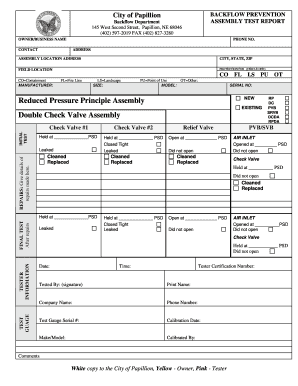
Backflow Test Form


What is the Backflow Test Form
The backflow test form is a document used to certify that a backflow prevention device has been tested and is functioning correctly. This form is essential for ensuring that potable water supplies are protected from contamination due to backflow. It typically includes information about the property, the device being tested, and the results of the test. Accurate completion of this form is crucial for compliance with local regulations and for maintaining public health standards.
How to use the Backflow Test Form
Using the backflow test form involves several steps to ensure proper documentation of the testing process. First, the form should be filled out by a certified backflow tester who has conducted the necessary evaluations. The tester will record details such as the type of device, the test results, and any repairs made. Once completed, the form must be submitted to the appropriate local authority or water provider to maintain compliance with regulations. It is important to keep a copy for your records as well.
Steps to complete the Backflow Test Form
Completing the backflow test form requires attention to detail. Here are the key steps:
- Gather necessary information about the property and the backflow device.
- Ensure that the tester’s certification details are included on the form.
- Document the test results accurately, including any failures and corrective actions taken.
- Sign and date the form to validate the information provided.
- Submit the completed form to the designated authority.
Legal use of the Backflow Test Form
The backflow test form serves a legal purpose by providing documented proof that a backflow prevention device has been tested and is compliant with local regulations. For the form to be legally binding, it must be filled out accurately and signed by a certified professional. This documentation can be critical in case of disputes related to water quality or compliance with health regulations.
Key elements of the Backflow Test Form
Key elements of the backflow test form include:
- Property information: Address and owner details.
- Device information: Type, model, and serial number of the backflow prevention device.
- Tester information: Name, certification number, and contact details of the tester.
- Test results: Detailed outcomes of the testing process, including any failures and corrective measures.
- Signatures: Required signatures from both the tester and the property owner or authorized representative.
State-specific rules for the Backflow Test Form
Each state in the U.S. may have specific rules and regulations regarding the backflow test form. It is important to be aware of these state-specific requirements, as they can dictate the frequency of testing, the qualifications of testers, and the submission process. Checking with local water authorities or health departments can provide clarity on what is required in your state.
Quick guide on how to complete backflow test form
Effortlessly Prepare Backflow Test Form on Any Device
The management of online documents has become increasingly popular among businesses and individuals alike. It offers a perfect eco-friendly substitute for traditional printed and signed documents, allowing you to obtain the correct format and securely store it online. airSlate SignNow equips you with all the necessary tools to create, modify, and eSign your documents quickly without any delays. Manage Backflow Test Form on any device using the airSlate SignNow applications for Android or iOS and enhance any document-related process today.
How to Modify and eSign Backflow Test Form with Ease
- Obtain Backflow Test Form and click Get Form to begin.
- Utilize the tools we offer to complete your document.
- Emphasize pertinent sections of your documents or obscure sensitive information with specialized tools that airSlate SignNow offers for that purpose.
- Create your eSignature using the Sign tool, which takes only seconds and holds the same legal validity as a traditional ink signature.
- Verify the details and click on the Done button to save your changes.
- Select how you wish to share your document, whether by email, text message (SMS), invitation link, or download it to your computer.
Eliminate worries about misplaced or lost documents, tedious form navigation, or mistakes that necessitate printing new copies. airSlate SignNow addresses all your document management needs with just a few clicks from your preferred device. Edit and eSign Backflow Test Form to ensure effective communication at every step of the document preparation process with airSlate SignNow.
Create this form in 5 minutes or less
Create this form in 5 minutes!
How to create an eSignature for the backflow test form
How to create an electronic signature for a PDF online
How to create an electronic signature for a PDF in Google Chrome
How to create an e-signature for signing PDFs in Gmail
How to create an e-signature right from your smartphone
How to create an e-signature for a PDF on iOS
How to create an e-signature for a PDF on Android
People also ask
-
What is a backflow test form word?
A backflow test form word is a standardized document used to report the results of a backflow prevention test. It typically includes essential details such as the tester's information, the date of testing, and any necessary compliance notes. Using this form can help streamline the testing and reporting process for plumbing services.
-
How can airSlate SignNow help with backflow test form word?
airSlate SignNow provides a user-friendly platform that enables businesses to create, send, and eSign their backflow test form word efficiently. With customizable templates, you can ensure that all required fields are included and ready for completion. This simplifies the process of gathering signatures and permits quick processing of vital test results.
-
Is there a cost associated with using the backflow test form word feature?
Yes, airSlate SignNow offers various pricing plans, including options that allow for the creation and management of backflow test form word documents. These plans are designed to fit different business needs and budgets. You can choose the best option based on your team's size and required features to maximize efficiency.
-
What features does airSlate SignNow offer for the backflow test form word?
AirSlate SignNow offers features such as eSignature capabilities, templates for easy reuse of your backflow test form word, and collaborative tools to work with team members seamlessly. Additionally, it provides secure cloud storage for your documents and easy integration with other applications for enhanced workflow management.
-
Can the backflow test form word be customized?
Absolutely! The backflow test form word can be easily customized within airSlate SignNow to include your company logo, fields specific to your requirements, and other relevant details. This allows you to maintain brand consistency while ensuring that all necessary information is captured during the testing process.
-
How does airSlate SignNow ensure the security of backflow test form word documents?
AirSlate SignNow prioritizes document security by offering features like encryption, secure storage, and user authentication. This means your backflow test form word will be safely stored and shared only with authorized personnel, ensuring compliance with privacy regulations and protecting sensitive information.
-
Are there integrations available for managing the backflow test form word?
Yes, airSlate SignNow integrates seamlessly with various applications, allowing you to connect your backflow test form word with tools such as CRMs, project management software, and email platforms. This integration capability helps streamline your processes and ensures that all relevant data is accessible when needed.
Get more for Backflow Test Form
Find out other Backflow Test Form
- eSign Delaware Doctors Quitclaim Deed Free
- eSign Colorado Doctors Operating Agreement Computer
- Help Me With eSign Florida Doctors Lease Termination Letter
- eSign Florida Doctors Lease Termination Letter Myself
- eSign Hawaii Doctors Claim Later
- eSign Idaho Construction Arbitration Agreement Easy
- eSign Iowa Construction Quitclaim Deed Now
- How Do I eSign Iowa Construction Quitclaim Deed
- eSign Louisiana Doctors Letter Of Intent Fast
- eSign Maine Doctors Promissory Note Template Easy
- eSign Kentucky Construction Claim Online
- How Can I eSign Maine Construction Quitclaim Deed
- eSign Colorado Education Promissory Note Template Easy
- eSign North Dakota Doctors Affidavit Of Heirship Now
- eSign Oklahoma Doctors Arbitration Agreement Online
- eSign Oklahoma Doctors Forbearance Agreement Online
- eSign Oregon Doctors LLC Operating Agreement Mobile
- eSign Hawaii Education Claim Myself
- eSign Hawaii Education Claim Simple
- eSign Hawaii Education Contract Simple