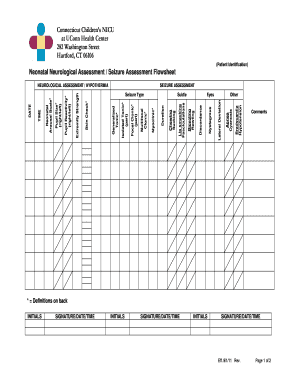
Neuro Check Sheet Form


What is the Neuro Check Sheet
The neuro check sheet is a structured tool used in healthcare settings to assess a patient's neurological status. This form is essential for monitoring changes in a patient's condition, particularly after a neurological event such as a stroke or head injury. It typically includes sections for evaluating consciousness, pupil response, motor function, and sensory responses. By documenting these assessments, healthcare professionals can track progress and make informed decisions regarding patient care.
How to Use the Neuro Check Sheet
Using the neuro check sheet involves a systematic approach to collecting and recording patient data. Healthcare providers should begin by ensuring they have the latest version of the form. During the assessment, practitioners will evaluate the patient's neurological function by completing each section of the sheet. It is crucial to observe the patient's responses carefully and document findings accurately. Regular use of the neuro check sheet can help in identifying trends or changes in the patient's condition over time.
Steps to Complete the Neuro Check Sheet
Completing the neuro check sheet involves several key steps:
- Gather necessary information: Ensure you have the patient's medical history and current medications.
- Conduct the assessment: Evaluate the patient's level of consciousness, pupil size and reaction, limb movement, and sensory response.
- Document findings: Record the observations in the appropriate sections of the neuro check sheet, using clear and concise language.
- Review and analyze: After completing the form, review the data to identify any significant changes or concerns that may require further action.
Legal Use of the Neuro Check Sheet
The neuro check sheet can be considered a legal document when used correctly in a healthcare setting. It is essential for the form to be completed accurately and signed by the healthcare provider to ensure its validity. Compliance with relevant regulations, such as HIPAA for patient privacy, is critical when handling and storing these documents. Additionally, the use of secure digital platforms for completing and storing the neuro check sheet can enhance its legal standing by providing an audit trail and ensuring data integrity.
Key Elements of the Neuro Check Sheet
Key elements of the neuro check sheet typically include:
- Patient identification: Name, date of birth, and medical record number.
- Assessment date and time: To track changes over time.
- Neurological assessment components: Sections for consciousness level, pupil reaction, motor responses, and sensory evaluation.
- Signature of the healthcare provider: To validate the assessment.
Examples of Using the Neuro Check Sheet
Healthcare professionals utilize the neuro check sheet in various scenarios, such as:
- Post-operative monitoring: After brain surgery, to assess recovery.
- Stroke assessment: To evaluate changes in neurological function over time.
- Trauma cases: Following head injuries, to monitor for signs of deterioration.
Quick guide on how to complete neuro check sheet
Complete Neuro Check Sheet effortlessly on any device
Digital document management has gained popularity among both organizations and individuals. It serves as an excellent eco-friendly substitute for conventional printed and signed documents since you can locate the necessary form and securely archive it online. airSlate SignNow provides you with all the tools required to create, modify, and electronically sign your documents swiftly without delays. Manage Neuro Check Sheet on any device with airSlate SignNow Android or iOS applications and enhance any document-centric process today.
The ideal method to modify and electronically sign Neuro Check Sheet without stress
- Obtain Neuro Check Sheet and click Get Form to begin.
- Utilize the tools we provide to complete your document.
- Emphasize key sections of the documents or redact sensitive information with tools that airSlate SignNow offers specifically for that purpose.
- Create your electronic signature with the Sign tool, which takes mere seconds and carries the same legal validity as a traditional ink signature.
- Review all the details and click on the Done button to save your changes.
- Select your preferred method for sending your form, whether by email, SMS, or invitation link, or download it to your computer.
Eliminate the hassle of lost or misplaced documents, tedious form searches, or errors that require printing new document copies. airSlate SignNow meets all your document management needs in just a few clicks from your chosen device. Adjust and electronically sign Neuro Check Sheet and ensure exceptional communication at every stage of your form preparation process with airSlate SignNow.
Create this form in 5 minutes or less
Create this form in 5 minutes!
How to create an eSignature for the neuro check sheet
How to create an electronic signature for a PDF online
How to create an electronic signature for a PDF in Google Chrome
How to create an e-signature for signing PDFs in Gmail
How to create an e-signature right from your smartphone
How to create an e-signature for a PDF on iOS
How to create an e-signature for a PDF on Android
People also ask
-
What is a neuro check assessment?
A neuro check assessment is a systematic process used to evaluate neurological function. This assessment can help identify any underlying issues that may affect cognitive or motor skills, and is particularly useful in healthcare settings. Using the airSlate SignNow platform, you can electronically manage the documentation associated with these assessments efficiently.
-
How can airSlate SignNow enhance the neuro check assessment process?
AirSlate SignNow streamlines the neuro check assessment by allowing users to create, send, and sign necessary documents digitally. This eliminates paperwork and accelerates the assessment process by ensuring that all forms are completed and stored securely online. You can save time and focus more on the assessment itself rather than administrative tasks.
-
Is airSlate SignNow affordable for conducting neuro check assessments?
Yes, airSlate SignNow offers a cost-effective solution for businesses looking to implement neuro check assessments. Our pricing plans are designed to cater to various needs and budgets, allowing you to leverage the benefits of efficient document management without breaking the bank. You can choose a plan that fits your organization's requirements and scale as needed.
-
What features does airSlate SignNow provide for neuro check assessment documentation?
AirSlate SignNow includes features such as customizable templates, real-time notifications, and secure storage for neuro check assessment documents. These tools ensure that the documentation process is straightforward and efficient, helping you to maintain compliance and improve workflow. Additionally, eSignature capabilities allow for quick approvals, reducing turnaround times.
-
Can I integrate airSlate SignNow with other software for neuro check assessments?
Yes, airSlate SignNow integrates seamlessly with a range of popular applications such as CRM systems and healthcare software. This integration capability enhances the neuro check assessment process by allowing for easier data transfer and management. You can streamline workflows by connecting airSlate SignNow with the tools you already use.
-
What are the benefits of using airSlate SignNow for neuro check assessments?
Using airSlate SignNow for neuro check assessments provides several benefits, including increased efficiency, improved organization, and enhanced security of sensitive information. By digitizing the assessment documentation process, users can also reduce the likelihood of errors and ensure that all records are easily accessible for future reference. Ultimately, this leads to better patient experiences and outcomes.
-
Is there customer support available for using airSlate SignNow with neuro check assessments?
Yes, airSlate SignNow offers dedicated customer support to assist users with their neuro check assessment needs. Our support team is available to help you navigate the platform and address any questions or concerns you may have. Whether you need help setting up your documents or troubleshooting an issue, we are here to assist you.
Get more for Neuro Check Sheet
Find out other Neuro Check Sheet
- Help Me With eSign Arkansas Police Cease And Desist Letter
- How Can I eSign Rhode Island Real Estate Rental Lease Agreement
- How Do I eSign California Police Living Will
- Can I eSign South Dakota Real Estate Quitclaim Deed
- How To eSign Tennessee Real Estate Business Associate Agreement
- eSign Michigan Sports Cease And Desist Letter Free
- How To eSign Wisconsin Real Estate Contract
- How To eSign West Virginia Real Estate Quitclaim Deed
- eSign Hawaii Police Permission Slip Online
- eSign New Hampshire Sports IOU Safe
- eSign Delaware Courts Operating Agreement Easy
- eSign Georgia Courts Bill Of Lading Online
- eSign Hawaii Courts Contract Mobile
- eSign Hawaii Courts RFP Online
- How To eSign Hawaii Courts RFP
- eSign Hawaii Courts Letter Of Intent Later
- eSign Hawaii Courts IOU Myself
- eSign Hawaii Courts IOU Safe
- Help Me With eSign Hawaii Courts Cease And Desist Letter
- How To eSign Massachusetts Police Letter Of Intent