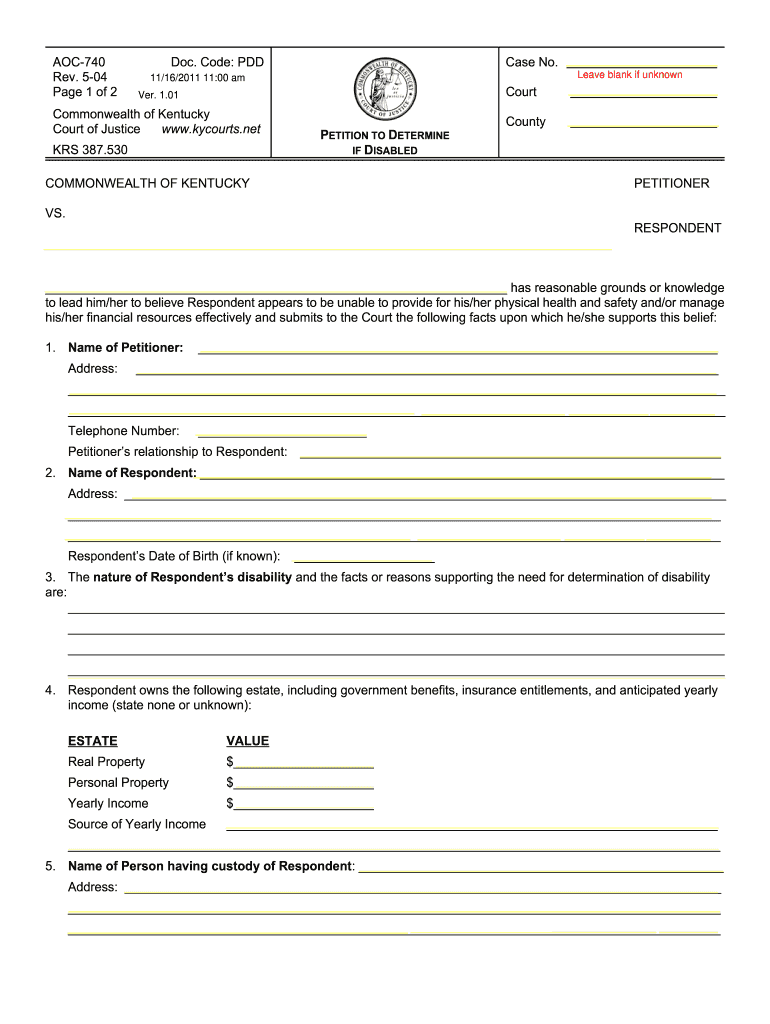
Aoc 740 2004-2026


What is the AOC-740?
The AOC-740 is the official petition for emancipation form used in Kentucky. This legal document allows a minor to seek emancipation from their parents or guardians, granting them the legal rights and responsibilities of an adult. Emancipation can provide minors with the ability to make independent decisions regarding education, healthcare, and living arrangements. Understanding the purpose and implications of the AOC-740 is essential for anyone considering this legal step.
Steps to Complete the AOC-740
Completing the AOC-740 involves several important steps to ensure the petition is valid and meets the requirements of the Kentucky court system. Follow these steps carefully:
- Gather necessary information, including personal details and the reasons for seeking emancipation.
- Fill out the AOC-740 form accurately, ensuring all required fields are completed.
- Include any supporting documents that may strengthen your case, such as proof of income or residency.
- Review the form for any errors or omissions before submission.
- File the completed form with the appropriate Kentucky court, along with any required filing fees.
Eligibility Criteria for Emancipation
To qualify for emancipation in Kentucky, certain criteria must be met. The minor must be at least 16 years old and demonstrate the ability to live independently. Additionally, the petition must show that emancipation is in the minor's best interest. Factors considered may include the minor's financial stability, educational goals, and overall maturity. Understanding these eligibility requirements is crucial before submitting the AOC-740.
Required Documents for the AOC-740
When filing the AOC-740, specific documents are required to support the petition. These may include:
- Proof of age, such as a birth certificate or government-issued ID.
- Evidence of financial independence, like pay stubs or bank statements.
- Letters of support from adults who can attest to the minor's maturity and readiness for emancipation.
- Any other documentation that may help establish the minor's case for independence.
Legal Use of the AOC-740
The AOC-740 must be completed and submitted in accordance with Kentucky law to be legally binding. It is important to ensure that the form is filled out correctly and that all legal requirements are met. Misrepresentation or incomplete information can lead to delays or denial of the petition. Consulting with a legal professional can provide additional guidance on the legal use of this form.
Form Submission Methods
The AOC-740 can be submitted to the court through various methods. These include:
- In-person submission at the local courthouse.
- Mailing the completed form to the appropriate court address.
- In some cases, online submission may be available, depending on the court's policies.
It is important to check with the specific court for their preferred submission method and any associated fees.
Quick guide on how to complete petition to determine if disabled kentucky court of justice courts ky
Complete and submit your Aoc 740 effortlessly
Effective tools for digital document exchange and authorization have become crucial for process enhancement and the consistent advancement of your forms. When handling legal documents and signing a Aoc 740, the appropriate signature solution can save you a signNow amount of time and resources with every submission.
Search, fill out, modify, sign, and distribute your legal documents using airSlate SignNow. This platform includes everything you require to create streamlined paper submission workflows. Its extensive library of legal forms and user-friendly navigation will assist you in obtaining your Aoc 740 promptly, and the editor that provides our signature feature will enable you to finalize and authorize it instantly.
Sign your Aoc 740 in a few easy steps
- Locate the Aoc 740 you need in our library via search or catalog pages.
- Examine the form details and preview it to confirm it meets your requirements and regulatory standards.
- Click Get form to access it for modification.
- Complete the form using the comprehensive toolbar.
- Check the information you provided and click the Sign tool to authorize your document.
- Choose one of three methods to add your signature.
- Finalize modifications and save the document in your files, then download it to your device or share it right away.
Streamline every stage of your document preparation and approval with airSlate SignNow. Experience a more effective online solution that comprehensively addresses all aspects of managing your paperwork.
Create this form in 5 minutes or less
FAQs
-
How can I proceed to the Supreme Court after 9 years for filling out a petition?
I consider the 9 years as a judgement or order by the lower court.According to the Supreme Court Rules, 1966A petition need to be filed within 30 days from the date of the order or judgement.So,No. You can't file a petition after 9 years.
-
If Congress were to vote to reduce the number of justices on the Supreme Court, what would determine which justice(s) would be cut?
Since the justices have lifetime tenure (barring impeachment and conviction for misconduct in office), none of them would be cut.Congress could, if it chose, reduce the size of the Supreme Court by passing a law that the Court should have only x justices, x being less than nine, and letting death, resignation, and possibly impeachment and removal from office attrit the Court until it fell to the desired size.
-
I’m being sued and I’m representing myself in court. How do I fill out the form called “answer to complaint”?
You can represent yourself. Each form is different per state or county but generally an answer is simply a written document which presents a synopsis of your story to the court. The answer is not your defense, just written notice to the court that you intend to contest the suit. The blank forms are available at the court clerk’s office and are pretty much self explanatoryThere will be a space calling for the signature of an attorney. You should sign your name on the space and write the words “Pro se” after your signature. This lets the court know you are acting as your own attorney.
-
What would happen to the supreme court and the country overall, if Republicans manage to fill all supreme court seats i.e. nine out of nine?
The political party of the president who appoints a Justice to the Supreme Court, as well as the registered political party of the nominee, is not always much of an indicator as to how that person will act on the Supreme Court. The author of Roe v. Wade (Harry Blackmun) was a Republican appointed by a Republican president (Nixon). Sandra Day O’Connor, a Republican appointed by a Republican, at one time provided the swing vote to keep affirmative action alive. Chief Justice Roberts, a Republican appointed by a Republican cast the vote that kept “Obamacare” alive. Anthony Kennedy, appointed by a Republican president, authored the opinion that legalized same sex marriage. Antonin Scalia, another Republican appointed by a Republican authored the opinion upon which sanctuary cities are based.Political party does not always lead to an identifiable judicial philosophy when it comes to the Supreme Court.
-
In Oklahoma if I revoke my probation is there a form that I can fill out and filed to the court that will let me pay my fines and be off probation?
I'm not from Oklahoma but I'm sure that you can't revoke your own probation. If that were possible no one would be on probation. You have no say in your probation. It is all told to you by the Judge and your PO.
-
What forms do I need to fill out to sue a police officer for civil rights violations? Where do I collect these forms, which court do I submit them to, and how do I actually submit those forms? If relevant, the state is Virginia.
What is relevant, is that you need a lawyer to do this successfully. Civil rights is an area of law that for practical purposes cannot be understood without training. The police officer will have several experts defending if you sue. Unless you have a lawyer you will be out of luck. If you post details on line, the LEO's lawyers will be able to use this for their purpose. You need a lawyer who knows civil rights in your jurisdiction.Don't try this by yourself.Get a lawyer. Most of the time initial consultations are free.
Create this form in 5 minutes!
How to create an eSignature for the petition to determine if disabled kentucky court of justice courts ky
How to create an eSignature for the Petition To Determine If Disabled Kentucky Court Of Justice Courts Ky online
How to make an eSignature for the Petition To Determine If Disabled Kentucky Court Of Justice Courts Ky in Chrome
How to create an electronic signature for signing the Petition To Determine If Disabled Kentucky Court Of Justice Courts Ky in Gmail
How to generate an eSignature for the Petition To Determine If Disabled Kentucky Court Of Justice Courts Ky straight from your smartphone
How to generate an eSignature for the Petition To Determine If Disabled Kentucky Court Of Justice Courts Ky on iOS
How to generate an eSignature for the Petition To Determine If Disabled Kentucky Court Of Justice Courts Ky on Android
People also ask
-
What are Kentucky emancipation forms?
Kentucky emancipation forms are legal documents that allow a minor to gain independence from their parents or guardians before signNowing the age of majority. These forms outline the rights and responsibilities of the emancipated individual. Using airSlate SignNow, you can easily fill out and eSign these forms securely online.
-
How can I obtain Kentucky emancipation forms?
Kentucky emancipation forms can be obtained from various sources, including court websites, legal aid organizations, and online platforms like airSlate SignNow. Using our platform, you can access templates for these forms and customize them to meet your specific needs, ensuring a smooth process.
-
Are Kentucky emancipation forms free to use?
While the forms themselves may be available for free from certain sources, using airSlate SignNow offers a cost-effective solution for managing these documents. Our pricing plans ensure that you can easily eSign and send Kentucky emancipation forms without breaking the bank.
-
What features does airSlate SignNow offer for Kentucky emancipation forms?
airSlate SignNow provides a range of features for efficiently managing Kentucky emancipation forms, including customizable templates, secure eSigning, and document tracking. These features increase efficiency while ensuring that all legal requirements are met. This way, you can focus on what matters most during your emancipation process.
-
Can I send Kentucky emancipation forms to multiple signers?
Yes, airSlate SignNow allows you to send Kentucky emancipation forms to multiple signers with ease. You can set the signing order and ensure that each party receives the documents in a timely manner. Our platform simplifies the process, so you can manage everything in one place.
-
Is airSlate SignNow compliant with Kentucky state requirements for emancipation?
Yes, airSlate SignNow is designed with compliance in mind, ensuring that all Kentucky emancipation forms meet state requirements. We regularly update our templates to reflect the latest legal standards, so you can trust that your documents will be valid and enforceable.
-
What are the benefits of using airSlate SignNow for Kentucky emancipation forms?
Using airSlate SignNow for Kentucky emancipation forms offers numerous benefits, including convenience, security, and efficiency. You can access, eSign, and store your documents securely online, saving time and reducing paperwork hassle. Plus, our user-friendly interface makes it easy for anyone to navigate the process.
Get more for Aoc 740
- Mathematics and politics strategy voting power and proof form
- Fast easy absolutely free louisiana department of revenue form
- It 541i 116 louisiana department of revenue form
- Louisiana where to file addresses for taxpayers and tax form
- 8453120fpdf louisiana department of revenue form
- How to file irs form 1310 refund due a deceased taxpayer
- Business services ampamp regulation mississippi secretary of state form
- Net operating loss nol provisions alabama department form
Find out other Aoc 740
- Electronic signature Education PPT Ohio Secure
- Electronic signature Tennessee Healthcare / Medical NDA Now
- Electronic signature Tennessee Healthcare / Medical Lease Termination Letter Online
- Electronic signature Oklahoma Education LLC Operating Agreement Fast
- How To Electronic signature Virginia Healthcare / Medical Contract
- How To Electronic signature Virginia Healthcare / Medical Operating Agreement
- Electronic signature Wisconsin Healthcare / Medical Business Letter Template Mobile
- Can I Electronic signature Wisconsin Healthcare / Medical Operating Agreement
- Electronic signature Alabama High Tech Stock Certificate Fast
- Electronic signature Insurance Document California Computer
- Electronic signature Texas Education Separation Agreement Fast
- Electronic signature Idaho Insurance Letter Of Intent Free
- How To Electronic signature Idaho Insurance POA
- Can I Electronic signature Illinois Insurance Last Will And Testament
- Electronic signature High Tech PPT Connecticut Computer
- Electronic signature Indiana Insurance LLC Operating Agreement Computer
- Electronic signature Iowa Insurance LLC Operating Agreement Secure
- Help Me With Electronic signature Kansas Insurance Living Will
- Electronic signature Insurance Document Kentucky Myself
- Electronic signature Delaware High Tech Quitclaim Deed Online