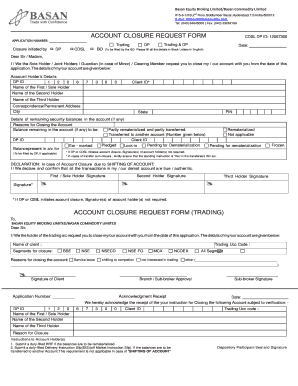
Account Closure Request Form


What is the Account Closure Request Form
The account closure request form is a formal document used by individuals or businesses to officially request the termination of an account with a financial institution or service provider. This form typically includes essential information such as the account holder's name, account number, and reason for closure. It serves as a written record of the request, ensuring that both parties have a clear understanding of the closure process.
How to use the Account Closure Request Form
To use the account closure request form effectively, start by gathering all necessary information related to your account. This includes your account number, personal identification details, and any relevant documentation. Once you have completed the form, review it for accuracy. After ensuring all information is correct, submit the form according to the instructions provided by the financial institution or service provider, which may include online submission, mailing, or delivering it in person.
Steps to complete the Account Closure Request Form
Completing the account closure request form involves several key steps:
- Begin by downloading the form from the institution’s website or requesting a physical copy.
- Fill in your personal details, including your name, address, and contact information.
- Provide your account number and specify the type of account you wish to close.
- Indicate the reason for the closure, if required.
- Sign and date the form to validate your request.
- Submit the form as per the institution's guidelines.
Legal use of the Account Closure Request Form
The account closure request form is legally binding once it has been signed and submitted. It is important to comply with any specific regulations set forth by the financial institution or service provider. This includes adhering to their policies regarding account closure, such as any outstanding balances or fees. Ensuring that the form is completed accurately and submitted through the correct channels helps protect your rights and ensures that the closure is processed smoothly.
Key elements of the Account Closure Request Form
Several key elements are crucial for the account closure request form to be effective:
- Account Information: Include your account number and type of account.
- Personal Identification: Provide your full name and contact details.
- Closure Reason: Some institutions may require you to specify why you are closing the account.
- Signature: Your signature is necessary to authenticate the request.
- Date: Include the date of submission for record-keeping purposes.
Form Submission Methods
The account closure request form can typically be submitted through various methods, depending on the policies of the financial institution or service provider. Common submission methods include:
- Online: Many institutions allow for electronic submissions via their website.
- Mail: You can print the completed form and send it to the designated address.
- In-Person: Some institutions may permit you to deliver the form directly to a branch office.
Quick guide on how to complete account closure request form
Effortlessly Create account closure request form on Any Device
Managing documents online has become increasingly popular among businesses and individuals. It serves as an excellent eco-friendly alternative to traditional printed and signed documents, as you can easily locate the right form and securely store it online. airSlate SignNow provides you with all the tools necessary to design, edit, and eSign your documents swiftly without delays. Manage account closure request form on any device using airSlate SignNow's Android or iOS applications and simplify any document-related procedure today.
How to Edit and eSign account closure request form with Ease
- Locate account closure request form and click on Get Form to begin.
- Use the tools we offer to complete your form.
- Highlight important parts of your documents or obscure sensitive information with tools that airSlate SignNow provides specifically for that purpose.
- Create your signature with the Sign tool, which takes just seconds and holds the same legal validity as a traditional wet ink signature.
- Review all the details and click on the Done button to save your modifications.
- Choose how you want to send your form, either via email, SMS, or shareable link, or download it to your computer.
Say goodbye to lost or misfiled documents, tedious form searches, and errors that necessitate printing new copies. airSlate SignNow meets your document management needs in just a few clicks from any device you prefer. Edit and eSign account closure request form and ensure clear communication throughout the form preparation process with airSlate SignNow.
Create this form in 5 minutes or less
Related searches to account closure request form
Create this form in 5 minutes!
How to create an eSignature for the account closure request form
How to create an electronic signature for a PDF online
How to create an electronic signature for a PDF in Google Chrome
How to create an e-signature for signing PDFs in Gmail
How to create an e-signature right from your smartphone
How to create an e-signature for a PDF on iOS
How to create an e-signature for a PDF on Android
People also ask account closure request form
-
What is an account closure request form?
An account closure request form is a document that allows users to formally request the termination of their account with airSlate SignNow. This form ensures that all necessary information is provided for a smooth account closure process, making it easier for both users and the support team to manage the request.
-
How do I submit my account closure request form?
To submit your account closure request form, simply fill out the form available on our website and send it to our support team via email. Make sure to include all required information, such as your account details, to expedite the closure process and avoid any delays.
-
Is there any fee associated with closing my account?
No, there is no fee for submitting an account closure request form with airSlate SignNow. We believe in providing cost-effective solutions, and account closure is part of the service that we offer without additional charges.
-
What happens after I submit my account closure request form?
After submitting your account closure request form, you will receive a confirmation email acknowledging your request. Our support team will then process your request and inform you once your account has been officially closed, ensuring transparency throughout the process.
-
Will I lose my documents after account closure?
Yes, closing your account will result in the deletion of all your documents stored within airSlate SignNow. We recommend that you download any important documents before submitting your account closure request form to ensure you retain access to your data.
-
Can I reopen my account after submitting the closure request form?
Once you have submitted the account closure request form and your account has been closed, it cannot be reopened. If you wish to use our services again, you will need to create a new account, which can be done easily through our website.
-
How long does it take to process an account closure request?
The processing time for an account closure request form typically takes 3-5 business days. Our support team aims to handle all requests promptly, and you will receive notifications regarding the status of your closure during this period.
Get more for account closure request form
- Bill of sale without warranty by corporate seller oregon form
- Oregon chapter 13 form
- Reaffirmation coversheet oregon form
- Verification of creditors matrix oregon form
- Correction statement and agreement oregon form
- Closing statement oregon form
- Flood zone statement and authorization oregon form
- Name affidavit of buyer oregon form
Find out other account closure request form
- How To Integrate Sign in Banking
- How To Use Sign in Banking
- Help Me With Use Sign in Banking
- Can I Use Sign in Banking
- How Do I Install Sign in Banking
- How To Add Sign in Banking
- How Do I Add Sign in Banking
- How Can I Add Sign in Banking
- Can I Add Sign in Banking
- Help Me With Set Up Sign in Government
- How To Integrate eSign in Banking
- How To Use eSign in Banking
- How To Install eSign in Banking
- How To Add eSign in Banking
- How To Set Up eSign in Banking
- How To Save eSign in Banking
- How To Implement eSign in Banking
- How To Set Up eSign in Construction
- How To Integrate eSign in Doctors
- How To Use eSign in Doctors