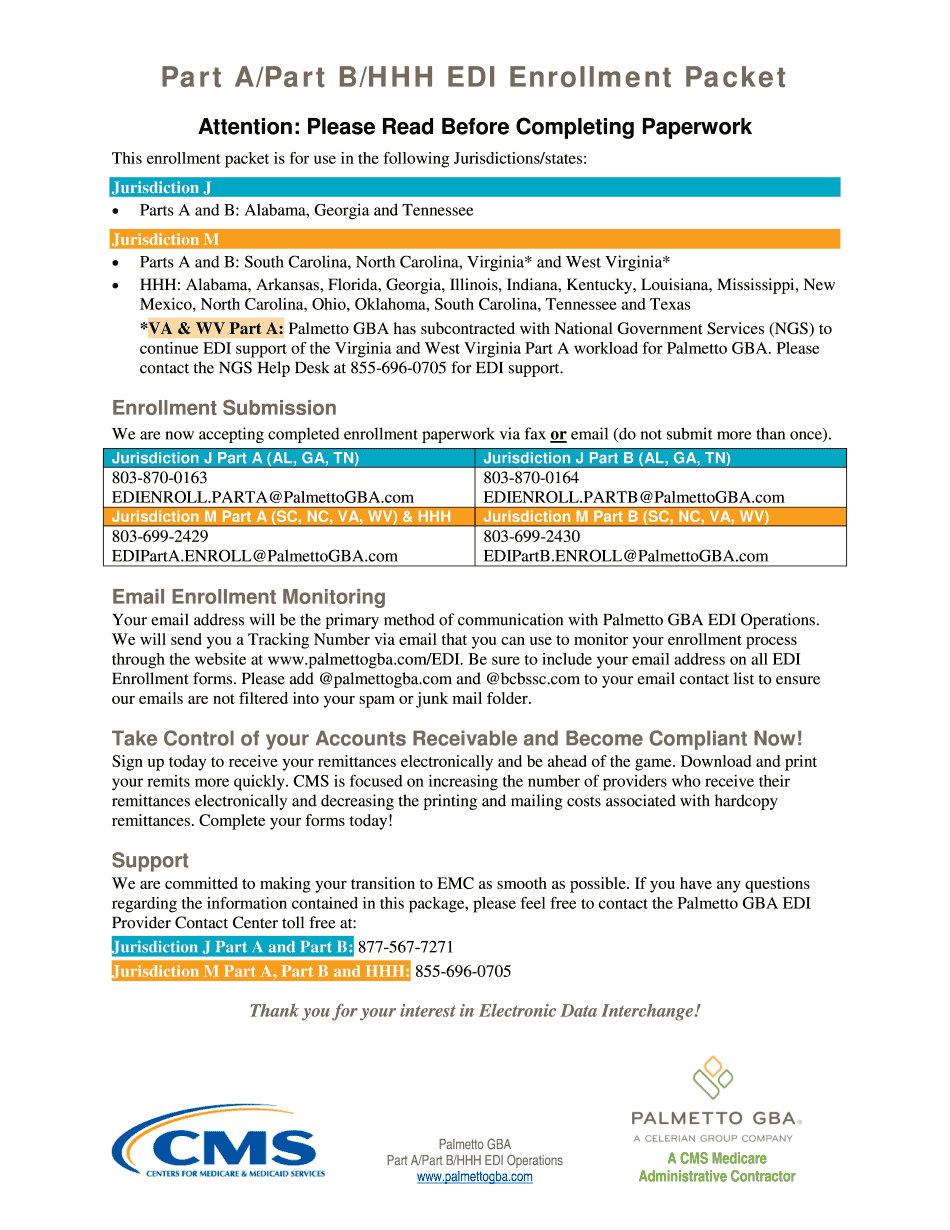
Medicare Edi Enrollment Form


What is the Medicare EDI Enrollment Form
The Medicare EDI Enrollment Form is a crucial document that allows healthcare providers to submit claims electronically to Medicare. This form facilitates the Electronic Data Interchange (EDI) process, enabling efficient communication between providers and the Medicare system. By using this form, providers can streamline their billing processes, reduce paperwork, and ensure faster reimbursement for services rendered. The form contains essential information about the provider, including their National Provider Identifier (NPI), tax identification number, and contact details, which are necessary for processing claims accurately.
Steps to Complete the Medicare EDI Enrollment Form
Completing the Medicare EDI Enrollment Form involves several key steps to ensure accuracy and compliance. First, gather all necessary information, such as your NPI and tax identification number. Next, fill out the form with precise details, ensuring that all sections are completed as required. Pay special attention to the contact information and any specific enrollment options that apply to your practice. After filling out the form, review it for any errors or omissions before submission. Finally, submit the form electronically or via mail, following the guidelines provided by Medicare.
Legal Use of the Medicare EDI Enrollment Form
The Medicare EDI Enrollment Form must be completed and submitted in accordance with federal regulations to ensure its legal validity. Compliance with the Electronic Signatures in Global and National Commerce (ESIGN) Act and the Uniform Electronic Transactions Act (UETA) is essential for electronic submissions. These laws establish that electronic signatures and documents hold the same legal weight as their paper counterparts, provided that certain conditions are met. It is important for providers to understand these legal frameworks to ensure that their electronic submissions are recognized and accepted by Medicare.
Required Documents for the Medicare EDI Enrollment Form
When completing the Medicare EDI Enrollment Form, several documents are typically required to support your application. These may include a copy of your National Provider Identifier (NPI) confirmation, your tax identification number, and any relevant state licenses or certifications. Additionally, you may need to provide proof of your practice's address and contact information. Having these documents ready will help streamline the enrollment process and ensure that your application is processed without delays.
Form Submission Methods
The Medicare EDI Enrollment Form can be submitted through various methods, including online and by mail. For online submissions, providers can use secure portals designated by Medicare, which allow for immediate processing and confirmation of receipt. Alternatively, if submitting by mail, it is advisable to send the form via certified mail to ensure it is tracked and received by the appropriate Medicare office. Each method has its advantages, and providers should choose the one that best fits their operational needs.
Eligibility Criteria
To qualify for submitting the Medicare EDI Enrollment Form, providers must meet specific eligibility criteria set by Medicare. This typically includes being a registered healthcare provider with a valid NPI and being enrolled in Medicare. Additionally, providers must comply with all Medicare regulations and guidelines, including maintaining proper documentation and adhering to billing practices. Understanding these eligibility requirements is vital for ensuring a smooth enrollment process and avoiding potential issues with claim submissions.
Quick guide on how to complete this enrollment packet is for use in the following jurisdictionsstates
Complete Medicare Edi Enrollment Form effortlessly on any device
Digital document management has gained popularity among organizations and individuals. It serves as an ideal eco-friendly alternative to traditional printed and signed documents, allowing you to find the correct form and securely store it online. airSlate SignNow provides all the necessary tools to create, modify, and eSign your documents quickly without delays. Handle Medicare Edi Enrollment Form on any platform using airSlate SignNow's Android or iOS applications and simplify your document-related tasks today.
The easiest way to modify and eSign Medicare Edi Enrollment Form with minimal effort
- Obtain Medicare Edi Enrollment Form and click Get Form to begin.
- Utilize the tools available to complete your form.
- Highlight important sections of your documents or redact sensitive information using the tools specifically designed by airSlate SignNow for this purpose.
- Create your eSignature with the Sign feature, which takes moments and holds the same legal validity as a conventional wet ink signature.
- Review all the details and click on the Done button to save your modifications.
- Choose your delivery method for the form, whether by email, SMS, or invitation link, or download it to your computer.
Eliminate concerns about lost or misplaced files, tedious form searches, or mistakes that necessitate printing new document copies. airSlate SignNow fulfills all your document management requirements in just a few clicks from your preferred device. Alter and eSign Medicare Edi Enrollment Form while ensuring outstanding communication throughout your form preparation process with airSlate SignNow.
Create this form in 5 minutes or less
Create this form in 5 minutes!
How to create an eSignature for the this enrollment packet is for use in the following jurisdictionsstates
How to create an electronic signature for your This Enrollment Packet Is For Use In The Following Jurisdictionsstates online
How to create an eSignature for the This Enrollment Packet Is For Use In The Following Jurisdictionsstates in Google Chrome
How to create an electronic signature for signing the This Enrollment Packet Is For Use In The Following Jurisdictionsstates in Gmail
How to create an electronic signature for the This Enrollment Packet Is For Use In The Following Jurisdictionsstates right from your mobile device
How to create an eSignature for the This Enrollment Packet Is For Use In The Following Jurisdictionsstates on iOS
How to create an eSignature for the This Enrollment Packet Is For Use In The Following Jurisdictionsstates on Android OS
People also ask
-
What is the palmeto edi application form?
The palmeto edi application form is a digital document designed for businesses to efficiently manage electronic data interchange (EDI) transactions. By using this form, companies can streamline their communication and ensure accurate data transfer. It is an essential tool for businesses looking to optimize their EDI processes.
-
How can I access the palmeto edi application form?
You can access the palmeto edi application form through the airSlate SignNow platform. Our user-friendly interface allows you to create, customize, and send your form quickly. Simply sign up for an account, navigate to the document section, and start using the form to enhance your business's efficiency.
-
Is the palmeto edi application form customizable?
Yes, the palmeto edi application form is fully customizable to meet your business needs. You can add specific fields, modify layouts, and incorporate branding elements. This flexibility ensures that the form aligns perfectly with your organization's workflow, making it easier to collect and manage the necessary information.
-
What are the pricing options for using the palmeto edi application form?
airSlate SignNow offers various pricing plans that include access to the palmeto edi application form. The plans are designed to cater to businesses of all sizes, ensuring you only pay for what you need. For a detailed pricing breakdown, visit our website or contact our sales team for personalized assistance.
-
Can the palmeto edi application form integrate with other software?
Absolutely! The palmeto edi application form seamlessly integrates with various software and applications, including popular CRM and ERP systems. This integration capability allows for automated data transfer, enhancing your overall productivity and reducing manual errors in the process.
-
What are the benefits of using the palmeto edi application form?
Using the palmeto edi application form provides several benefits, including improved efficiency, reduced processing time, and enhanced accuracy in data handling. Additionally, the ability to eSign documents within the form simplifies approval processes, leading to faster transaction completion. These advantages make it an invaluable tool for modern businesses.
-
Is the palmeto edi application form secure?
Yes, security is a top priority for airSlate SignNow. The palmeto edi application form employs advanced encryption and authentication measures to protect your sensitive data. You can confidently use the form knowing that your information is secure and only accessible to authorized users.
Get more for Medicare Edi Enrollment Form
- Acrobat south carolina judicial department judicial state sc form
- Scca form 223b 2 doc judicial state sc
- Homestead exemptionsmcadofficial site form
- Ea 120 response to request for elder or dependent adult abuse restraining orders form
- Va form 21 0304 application for benefits for a qualifying veterans child
- Waiver of hearing 695716175 form
- Application certificate of appropriateness form
- Ads cancellation request form 02 19 final
Find out other Medicare Edi Enrollment Form
- Sign Maine Construction Business Letter Template Secure
- Can I Sign Louisiana Construction Letter Of Intent
- How Can I Sign Maryland Construction Business Plan Template
- Can I Sign Maryland Construction Quitclaim Deed
- Sign Minnesota Construction Business Plan Template Mobile
- Sign Construction PPT Mississippi Myself
- Sign North Carolina Construction Affidavit Of Heirship Later
- Sign Oregon Construction Emergency Contact Form Easy
- Sign Rhode Island Construction Business Plan Template Myself
- Sign Vermont Construction Rental Lease Agreement Safe
- Sign Utah Construction Cease And Desist Letter Computer
- Help Me With Sign Utah Construction Cease And Desist Letter
- Sign Wisconsin Construction Purchase Order Template Simple
- Sign Arkansas Doctors LLC Operating Agreement Free
- Sign California Doctors Lease Termination Letter Online
- Sign Iowa Doctors LLC Operating Agreement Online
- Sign Illinois Doctors Affidavit Of Heirship Secure
- Sign Maryland Doctors Quitclaim Deed Later
- How Can I Sign Maryland Doctors Quitclaim Deed
- Can I Sign Missouri Doctors Last Will And Testament