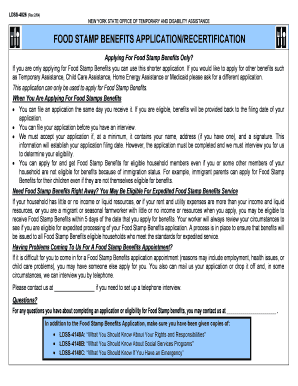
Ldss 4826 Form


What is the Ldss 4826?
The Ldss 4826 form, also known as the Food Stamp Benefits Application, is a crucial document used in the United States for individuals seeking assistance with food-related expenses. This application is specifically designed for those who wish to apply for Supplemental Nutrition Assistance Program (SNAP) benefits. The form collects essential information about the applicant's household, income, and expenses to determine eligibility for assistance. Understanding the Ldss 4826 is vital for anyone looking to access food support programs.
How to use the Ldss 4826
Using the Ldss 4826 involves several straightforward steps. First, gather all necessary information regarding your household, including income details, expenses, and personal identification. Next, complete the form accurately, ensuring that all sections are filled out as required. After filling out the application, you can submit it through various methods, including online submission, mailing it to the appropriate office, or delivering it in person. Familiarizing yourself with the process will help ensure a smooth application experience.
Steps to complete the Ldss 4826
Completing the Ldss 4826 form involves a series of clear steps:
- Gather Required Information: Collect documents related to your income, household members, and expenses.
- Fill Out the Form: Carefully complete each section of the Ldss 4826, ensuring accuracy and clarity.
- Review Your Application: Double-check all information for completeness and correctness.
- Submit the Form: Choose your preferred submission method—online, by mail, or in person.
Following these steps will help you navigate the application process effectively.
Eligibility Criteria
To qualify for benefits through the Ldss 4826, applicants must meet specific eligibility criteria. These criteria typically include household income limits, residency requirements, and the number of individuals living in the household. Additionally, certain assets may be considered when determining eligibility. It is essential to review the specific guidelines provided by your local SNAP office to understand the requirements fully.
Legal use of the Ldss 4826
The Ldss 4826 form is legally binding when completed and submitted in accordance with the regulations set forth by SNAP. This means that all information provided must be truthful and accurate, as any discrepancies could lead to penalties or denial of benefits. Understanding the legal implications of submitting the Ldss 4826 is crucial for applicants to ensure compliance with federal and state laws governing food assistance programs.
Form Submission Methods
Applicants have several options for submitting the Ldss 4826 form. These methods include:
- Online Submission: Many states offer an online portal for submitting the application, allowing for a quick and efficient process.
- Mail: You can print the completed form and send it to your local SNAP office via postal mail.
- In-Person: Applicants may also choose to deliver the form directly to their local office, where staff can assist with any questions.
Choosing the right submission method can help streamline the application process and ensure timely processing of benefits.
Quick guide on how to complete ldss 4826
Complete Ldss 4826 effortlessly on any gadget
Online document management has surged in popularity with businesses and individuals alike. It offers an ideal eco-friendly substitute to conventional printed and signed documents, as you can easily locate the appropriate form and securely save it online. airSlate SignNow provides all the resources required to create, edit, and electronically sign your documents promptly without delays. Manage Ldss 4826 on any gadget with airSlate SignNow's Android or iOS applications and enhance any document-focused workflow today.
How to edit and electronically sign Ldss 4826 effortlessly
- Locate Ldss 4826 and click on Get Form to begin.
- Use the tools we offer to fill out your form.
- Emphasize important sections of the documents or obscure sensitive information with tools that airSlate SignNow provides specifically for that purpose.
- Create your electronic signature with the Sign feature, which takes mere seconds and carries the same legal validity as a conventional wet ink signature.
- Review the information and click on the Done button to save your modifications.
- Select how you wish to send your form, by email, SMS, or invite link, or download it to your computer.
Eliminate worries about lost or misplaced files, tedious document searches, or mistakes that necessitate printing new copies. airSlate SignNow fulfills all your document management needs in just a few clicks from any device of your preference. Edit and electronically sign Ldss 4826 and ensure excellent communication throughout your form preparation process with airSlate SignNow.
Create this form in 5 minutes or less
Create this form in 5 minutes!
How to create an eSignature for the ldss 4826
How to create an electronic signature for a PDF online
How to create an electronic signature for a PDF in Google Chrome
How to create an e-signature for signing PDFs in Gmail
How to create an e-signature right from your smartphone
How to create an e-signature for a PDF on iOS
How to create an e-signature for a PDF on Android
People also ask
-
What is yourtexasbe?
Yourtexasbe is an innovative platform that enables businesses to streamline their document signing processes. With airSlate SignNow, yourtexasbe offers a user-friendly interface designed to simplify eSigning and document management.
-
How does pricing work for yourtexasbe?
Yourtexasbe offers several pricing tiers to accommodate businesses of all sizes. Each plan provides access to essential features that help enhance your workflow and improve efficiency, making it a cost-effective solution for eSigning needs.
-
What features does yourtexasbe include?
Yourtexasbe includes a range of powerful features such as templates, customizable workflows, and multi-party signing. These tools are designed to enhance the eSigning experience and optimize document management for all users.
-
What are the benefits of using yourtexasbe?
The primary benefits of using yourtexasbe include increased efficiency, reduced operational costs, and improved document security. By transitioning to airSlate SignNow, businesses can expedite their processes and ensure compliance with industry standards.
-
Can yourtexasbe integrate with other software programs?
Absolutely! Yourtexasbe is designed to seamlessly integrate with various software applications, enhancing your existing workflow. Whether it’s CRM, ERP, or other tools, airSlate SignNow helps streamline operations without disrupting your current processes.
-
Is yourtexasbe secure for sensitive documents?
Yes, yourtexasbe provides robust security features to ensure the safety of your sensitive documents. With encryption and authentication measures in place, airSlate SignNow prioritizes protecting your data and maintaining regulatory compliance.
-
Who can benefit from using yourtexasbe?
Yourtexasbe is beneficial for businesses of all sizes and sectors, including legal, healthcare, and finance. Any organization looking to improve their document workflows and eSigning capabilities can experience signNow advantages with airSlate SignNow.
Get more for Ldss 4826
- Ais programming form
- Agreement between contractor and owner for construction 09 27 12docx instructions for form 4797 sales of business property
- Philhealth form 2013 2019
- Form 550 first tuesday firsttuesday
- Courts mi form
- Indiana cash farm lease form
- F212 055 000 form
- Request for hearing miami dade county 2011 form
Find out other Ldss 4826
- eSignature Georgia Business Operations Limited Power Of Attorney Online
- Help Me With eSignature South Carolina Banking Job Offer
- eSignature Tennessee Banking Affidavit Of Heirship Online
- eSignature Florida Car Dealer Business Plan Template Myself
- Can I eSignature Vermont Banking Rental Application
- eSignature West Virginia Banking Limited Power Of Attorney Fast
- eSignature West Virginia Banking Limited Power Of Attorney Easy
- Can I eSignature Wisconsin Banking Limited Power Of Attorney
- eSignature Kansas Business Operations Promissory Note Template Now
- eSignature Kansas Car Dealer Contract Now
- eSignature Iowa Car Dealer Limited Power Of Attorney Easy
- How Do I eSignature Iowa Car Dealer Limited Power Of Attorney
- eSignature Maine Business Operations Living Will Online
- eSignature Louisiana Car Dealer Profit And Loss Statement Easy
- How To eSignature Maryland Business Operations Business Letter Template
- How Do I eSignature Arizona Charity Rental Application
- How To eSignature Minnesota Car Dealer Bill Of Lading
- eSignature Delaware Charity Quitclaim Deed Computer
- eSignature Colorado Charity LLC Operating Agreement Now
- eSignature Missouri Car Dealer Purchase Order Template Easy