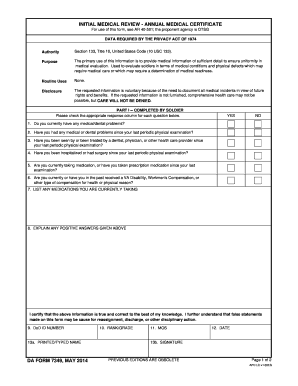
Da Form 7349


What is the DA Form 7349?
The DA Form 7349, also known as the Annual Medical Certificate, is a document used by the United States Army to assess the medical fitness of soldiers. This form is crucial for maintaining the health standards required for military service. It is designed to collect information about a soldier's medical history, current health status, and any medical conditions that may affect their ability to perform military duties. Proper completion of the DA Form 7349 ensures that soldiers receive the necessary medical evaluations and support.
How to Use the DA Form 7349
Using the DA Form 7349 involves several key steps to ensure accurate and complete information is provided. First, soldiers should obtain the form from their unit or the official Army website. Once acquired, it is essential to fill out all required fields, including personal information and medical history. After completing the form, soldiers must submit it to their unit's medical personnel for review. This process helps determine if any further medical evaluations or actions are necessary.
Steps to Complete the DA Form 7349
Completing the DA Form 7349 involves a series of straightforward steps:
- Obtain the DA Form 7349 from your unit or the official Army resources.
- Fill out personal information, including name, rank, and unit.
- Provide detailed medical history, including any previous injuries or illnesses.
- Indicate any current medications or treatments being received.
- Review the completed form for accuracy and completeness.
- Submit the form to the appropriate medical personnel for processing.
Legal Use of the DA Form 7349
The DA Form 7349 is legally recognized as a valid document within the military context. It is essential for ensuring compliance with Army regulations regarding medical readiness. The form must be filled out truthfully and accurately, as any discrepancies can lead to disciplinary actions. Additionally, the information provided is protected under privacy laws, ensuring that soldiers' medical information is handled confidentially.
Key Elements of the DA Form 7349
Several key elements are essential for the accurate completion of the DA Form 7349. These include:
- Personal Information: Name, rank, unit, and contact details.
- Medical History: Previous medical conditions, surgeries, and ongoing treatments.
- Current Health Status: Any recent changes in health or new medical concerns.
- Signature: The soldier's signature certifying the accuracy of the information provided.
How to Obtain the DA Form 7349
To obtain the DA Form 7349, soldiers can access it through their unit's administrative office or download it from the official Army website. It is important to ensure that the most current version of the form is used, as updates may occur. Soldiers should consult with their chain of command if they have difficulty accessing the form or have questions about its completion.
Quick guide on how to complete da form 7349
Complete Da Form 7349 seamlessly on any gadget
Digital document administration has gained traction with businesses and individuals alike. It serves as an ideal eco-conscious alternative to traditional printed and signed documents, allowing you to find the necessary form and securely store it online. airSlate SignNow equips you with all the instruments required to generate, modify, and electronically sign your documents quickly without delays. Manage Da Form 7349 on any device using airSlate SignNow's Android or iOS applications and enhance any document-driven procedure today.
How to modify and eSign Da Form 7349 effortlessly
- Find Da Form 7349 and then click Get Form to begin.
- Make use of the tools available to complete your document.
- Emphasize pertinent sections of your documents or obscure sensitive data with features provided specifically by airSlate SignNow for this purpose.
- Create your signature using the Sign feature, which takes only seconds and carries the same legal significance as a conventional wet ink signature.
- Review all the details and then click the Done button to save your modifications.
- Choose your preferred method to send your form: via email, text message (SMS), invitation link, or download it to your computer.
Eliminate concerns about lost or misfiled documents, tedious form searching, or mistakes that necessitate printing new document copies. airSlate SignNow meets your document management needs in just a few clicks from a device of your choosing. Modify and eSign Da Form 7349 and guarantee excellent communication at every stage of your form preparation process with airSlate SignNow.
Create this form in 5 minutes or less
Create this form in 5 minutes!
How to create an eSignature for the da form 7349
How to create an electronic signature for a PDF online
How to create an electronic signature for a PDF in Google Chrome
How to create an e-signature for signing PDFs in Gmail
How to create an e-signature right from your smartphone
How to create an e-signature for a PDF on iOS
How to create an e-signature for a PDF on Android
People also ask
-
What is DA Form 7349 and why is it important?
DA Form 7349 is used by the U.S. Army to document the deployment status of soldiers. It is crucial for ensuring compliance and maintaining accurate records throughout the deployment process.
-
How can airSlate SignNow help me with DA Form 7349?
airSlate SignNow streamlines the process of filling out and signing DA Form 7349 electronically. This reduces processing time and ensures your documents are secure and easily accessible.
-
Is there a cost associated with using airSlate SignNow for DA Form 7349?
Yes, airSlate SignNow offers various pricing plans tailored to different needs. The cost-effectiveness of our solution allows users to manage DA Form 7349 and other documents without overspending.
-
What features does airSlate SignNow offer for managing DA Form 7349?
airSlate SignNow provides features like document templates, eSignatures, and customizable workflows for DA Form 7349. This enhances collaboration and speeds up the submission process.
-
Can I integrate airSlate SignNow with other applications for DA Form 7349?
Absolutely! airSlate SignNow integrates seamlessly with various applications, allowing users to manage DA Form 7349 alongside other essential tools. This enhances your workflow and improves efficiency.
-
What are the benefits of using airSlate SignNow for DA Form 7349?
Using airSlate SignNow for DA Form 7349 provides enhanced security, faster processing times, and easier access to documents. Our platform simplifies the management and submission of critical forms.
-
Is it easy to get started with airSlate SignNow for DA Form 7349?
Yes, getting started with airSlate SignNow for DA Form 7349 is straightforward. Users can quickly create an account, upload their documents, and start managing their forms efficiently.
Get more for Da Form 7349
Find out other Da Form 7349
- Can I eSign Connecticut Legal Form
- How Do I eSign Connecticut Legal Form
- How Do I eSign Hawaii Life Sciences Word
- Can I eSign Hawaii Life Sciences Word
- How Do I eSign Hawaii Life Sciences Document
- How Do I eSign North Carolina Insurance Document
- How Can I eSign Hawaii Legal Word
- Help Me With eSign Hawaii Legal Document
- How To eSign Hawaii Legal Form
- Help Me With eSign Hawaii Legal Form
- Can I eSign Hawaii Legal Document
- How To eSign Hawaii Legal Document
- Help Me With eSign Hawaii Legal Document
- How To eSign Illinois Legal Form
- How Do I eSign Nebraska Life Sciences Word
- How Can I eSign Nebraska Life Sciences Word
- Help Me With eSign North Carolina Life Sciences PDF
- How Can I eSign North Carolina Life Sciences PDF
- How Can I eSign Louisiana Legal Presentation
- How To eSign Louisiana Legal Presentation